Component Services My Computer roter Pfeil nach unten bei Server 2021 R2
Hallo,
wenn ich auf Server 2012 R2 auf Component Services gehe ist ein roter Pfeil nach unten bei My Computer.
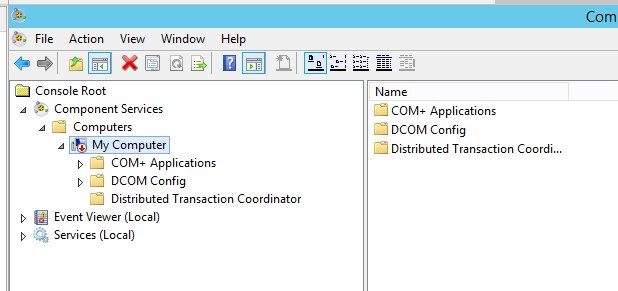
Mache ich einen Refresh
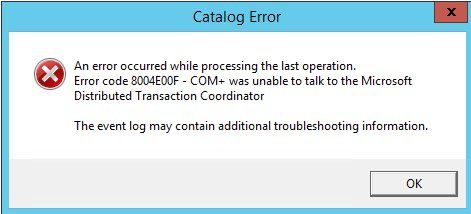
So erscheint "An error occured while processing the last operation. Error Code 8004e00f - Com+ was unable to talk to the Microsoft Distributed Transaktion Coordinator.
Update Server auf höhere Version etc.. geht nicht vorab gemerkt.
Gibt man Fehler in Google ein so kommt eigentlich immer gleiche Lösung:
answers.microsoft.com/en-us/windows/forum/all/error-8004e00f-whe ...
Entweder das MSDTC -resetlog oder
Press the Windows logo key + R to open the Run dialog box.
Type regedit in the Run dialog box, then press Enter.
Navigate to the location: HKEY_LOCAL_MACHINE\Software\Microsoft\MSDTC
Right click on TurnOffRpcSecurity and select modify. Change the value to 1.
Now, in Run box, type services.msc.
Look for Distributed Transaction Coordinator and stop the service.
Double click on the service and click on Log On tab.
Now type NT Authority\NetworkService under This account.
Leave the password section blank.
Click on Apply and OK.
Start the service.
Restart the computer.
STarte ich den Service manuell
Der NT Authority\NetworkService ist hier hinterlegt wohlgemerkt so ersscheint diese Meldung
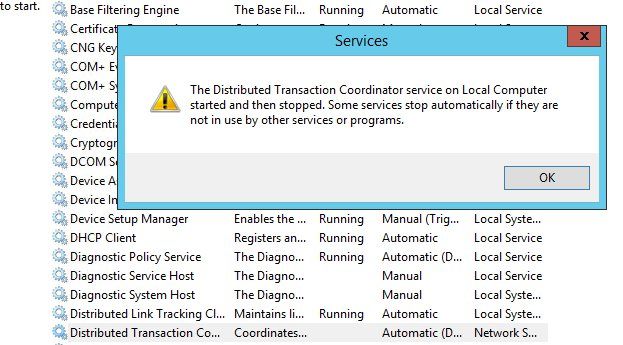
Man kommt auf die selbe Fehlerlösung . Hat wer eine Idee ?
Gruss
Jonas
im Eventlog erscheint
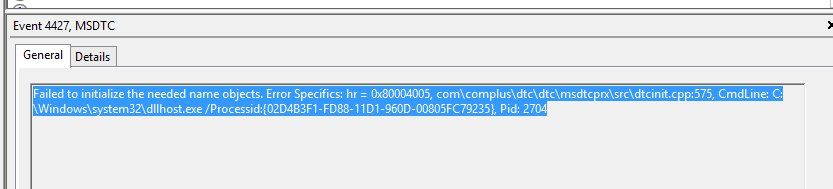
wenn ich auf Server 2012 R2 auf Component Services gehe ist ein roter Pfeil nach unten bei My Computer.
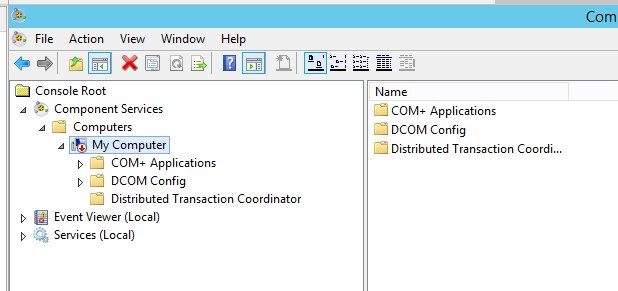
Mache ich einen Refresh
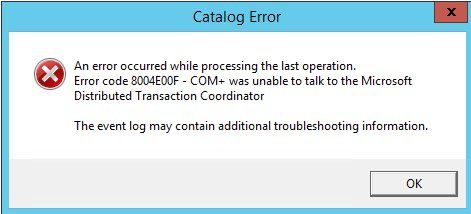
So erscheint "An error occured while processing the last operation. Error Code 8004e00f - Com+ was unable to talk to the Microsoft Distributed Transaktion Coordinator.
Update Server auf höhere Version etc.. geht nicht vorab gemerkt.
Gibt man Fehler in Google ein so kommt eigentlich immer gleiche Lösung:
answers.microsoft.com/en-us/windows/forum/all/error-8004e00f-whe ...
Entweder das MSDTC -resetlog oder
Press the Windows logo key + R to open the Run dialog box.
Type regedit in the Run dialog box, then press Enter.
Navigate to the location: HKEY_LOCAL_MACHINE\Software\Microsoft\MSDTC
Right click on TurnOffRpcSecurity and select modify. Change the value to 1.
Now, in Run box, type services.msc.
Look for Distributed Transaction Coordinator and stop the service.
Double click on the service and click on Log On tab.
Now type NT Authority\NetworkService under This account.
Leave the password section blank.
Click on Apply and OK.
Start the service.
Restart the computer.
STarte ich den Service manuell
Der NT Authority\NetworkService ist hier hinterlegt wohlgemerkt so ersscheint diese Meldung
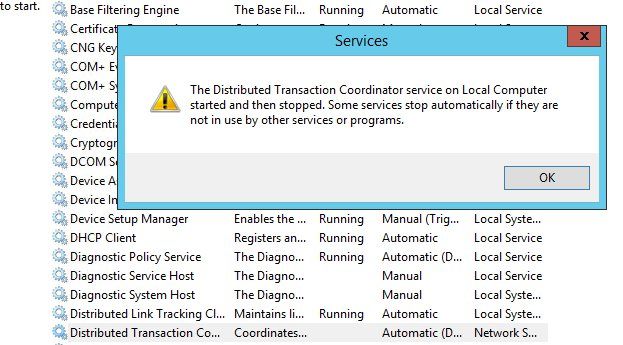
Man kommt auf die selbe Fehlerlösung . Hat wer eine Idee ?
Gruss
Jonas
im Eventlog erscheint
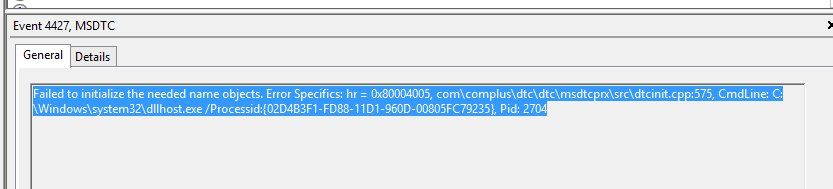
NT Authority\NetworkService Bitte markiere auch die Kommentare, die zur Lösung des Beitrags beigetragen haben
Content-ID: 661673
Url: https://administrator.de/forum/component-services-my-computer-roter-pfeil-nach-unten-bei-server-2021-r2-661673.html
Ausgedruckt am: 08.07.2025 um 19:07 Uhr