Debian Vmware zum Herunterfahren eines ESX-Servers inkl. VMs
Guten Tag!
Ich bin nach folgender Anleitung vorgegangen, weil ich genau dieses Szenario umsetzen möchte:
laub-home.de/wiki/VMware_ESX_bei_Stromausfall_herunterfahren
Die Debian VM ist installiert und netzwerktechnisch konfiguriert.
Wenn ich jedoch versuche mittel "aptitude install apcupsd" das erforderliche Paket zu installieren, wird mir immer gemeldet dass er es nicht finden würde (ins Netz raus kommt er/ Ziel-URL ist security.debian).
Wie bekomme ich dieses her?
Vielen Dank und Grüße
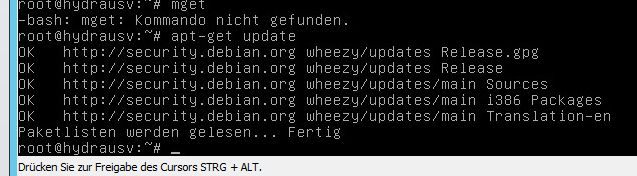
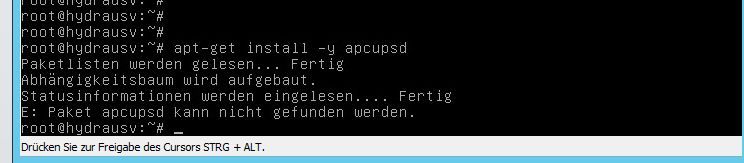
Ich bin nach folgender Anleitung vorgegangen, weil ich genau dieses Szenario umsetzen möchte:
laub-home.de/wiki/VMware_ESX_bei_Stromausfall_herunterfahren
Die Debian VM ist installiert und netzwerktechnisch konfiguriert.
Wenn ich jedoch versuche mittel "aptitude install apcupsd" das erforderliche Paket zu installieren, wird mir immer gemeldet dass er es nicht finden würde (ins Netz raus kommt er/ Ziel-URL ist security.debian).
Wie bekomme ich dieses her?
Vielen Dank und Grüße
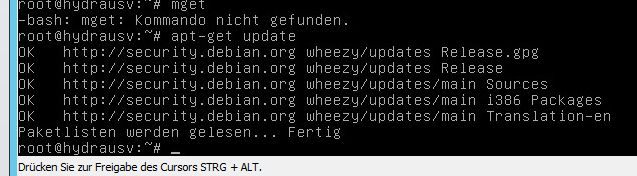
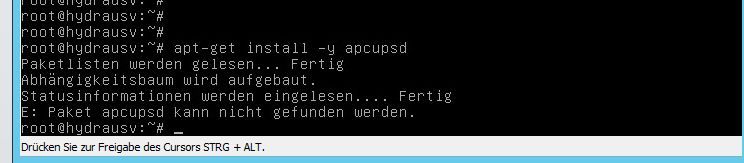
Bitte markiere auch die Kommentare, die zur Lösung des Beitrags beigetragen haben
Content-ID: 261120
Url: https://administrator.de/forum/debian-vmware-zum-herunterfahren-eines-esx-servers-inkl-vms-261120.html
Ausgedruckt am: 17.07.2025 um 02:07 Uhr
8 Kommentare
Neuester Kommentar
Hallo,
Schaust du hier mal rein oder gehst nach sourceforge.net/projects/apcupsd/files/apcupsd%20-%20Stable/3.14 ...
Gruß,
Peter
Schaust du hier mal rein oder gehst nach sourceforge.net/projects/apcupsd/files/apcupsd%20-%20Stable/3.14 ...
dass er es nicht finden würde
Fehlermeldung?Gruß,
Peter
Moin,
ich kann das Paket unter Debian Wheezy (7), 64Bit problemlos installieren.
Hast du davor ein apt-get update durchgeführt?
Welche Debianversion setzt du ein?
Was steht in deiner /etc/apt/source.list drin?
Ansonsten setzt man eigentlich VMware vSphere Management Assistant 5.5 (vMA) dafür ein. Download Anleitung
Gruß,
Dani
ich kann das Paket unter Debian Wheezy (7), 64Bit problemlos installieren.
root@j127779:~# apt-get install -y apcupsd
Reading package lists... Done
Building dependency tree
Reading state information... Done
The following extra packages will be installed:
apcupsd-doc
Suggested packages:
apcupsd-cgi
The following NEW packages will be installed:
apcupsd apcupsd-doc
0 upgraded, 2 newly installed, 0 to remove and 0 not upgraded.
Need to get 964 kB of archives.
After this operation, 2,298 kB of additional disk space will be used.
Get:1 http://ftp.de.debian.org/debian/ wheezy/main apcupsd amd64 3.14.10-2 [318 kB]
Get:2 http://ftp.de.debian.org/debian/ wheezy/main apcupsd-doc all 3.14.10-2 [646 kB]
Fetched 964 kB in 0s (4,210 kB/s)
Selecting previously unselected package apcupsd.
(Reading database ... 27266 files and directories currently installed.)
Unpacking apcupsd (from .../apcupsd_3.14.10-2_amd64.deb) ...
Selecting previously unselected package apcupsd-doc.
Unpacking apcupsd-doc (from .../apcupsd-doc_3.14.10-2_all.deb) ...
Processing triggers for man-db ...
Setting up apcupsd (3.14.10-2) ...
update-rc.d: warning: start runlevel arguments (1 2 3 4 5) do not match apcupsd Default-Start values (2 3 4 5)
update-rc.d: warning: stop runlevel arguments (0 6) do not match apcupsd Default-Stop values (0 1 6)
Please check your configuration ISCONFIGURED in /etc/default/apcupsd
Setting up apcupsd-doc (3.14.10-2) ...Welche Debianversion setzt du ein?
Was steht in deiner /etc/apt/source.list drin?
Ansonsten setzt man eigentlich VMware vSphere Management Assistant 5.5 (vMA) dafür ein. Download Anleitung
Gruß,
Dani
Seltsam... poste bitte die Ausgabe von apt-get update.

Gruß,
Dani
Unterstützt der VMware vSphere Management Assistant 5.5 auch USV welche per USB am Wirt angeschlossen sind?
@keine-ahnung... in der Doku nachlesen. Gruß,
Dani
Meine Ausgabe sieht so aus:
Meine source.list sieht so aus:
Ergänze die fehlende Zeile und das Paket wird gefunden. 
Gruß,
Dani
root@j127813:~# apt-get update
Hit http://security.debian.org wheezy/updates Release.gpg
Hit http://security.debian.org wheezy/updates Release
Hit http://ftp.de.debian.org wheezy Release.gpg
Hit http://security.debian.org wheezy/updates/main amd64 Packages
Hit http://ftp.de.debian.org wheezy Release
Hit http://security.debian.org wheezy/updates/main Translation-en
Hit http://ftp.de.debian.org wheezy/main amd64 Packages
Hit http://ftp.de.debian.org wheezy/main Translation-endeb http://ftp.de.debian.org/debian wheezy main
deb http://security.debian.org/ wheezy/updates mainGruß,
Dani