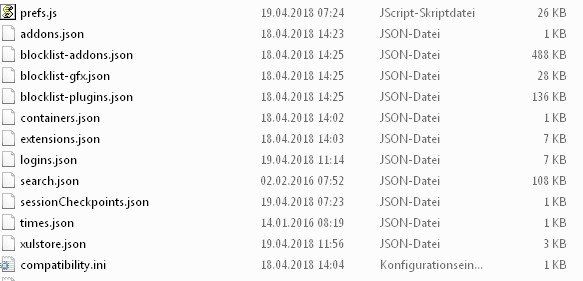Firefox pdf Einstellung verteilen
Hallo zusammen,
mit der *.cfg Datei kann man ja vieles in Firefox ESR einstellen.
Was muss ich tun, damit *.pdf also "applikation/pdf" immer mit dem externen Acrobat Reader (nicht Acrobat in Firefox) geöffnet wird?
Damit in interne FF-Reader deaktiviert wird, habe ich schon geschafft:
lockPref("pdfjs.disabled", true);
Wenn ich aber nur dies habe, dann werden alle *.pdf nur gespeichert, aber nicht geöffnet.
Danke schonmal im vorraus.
mit der *.cfg Datei kann man ja vieles in Firefox ESR einstellen.
Was muss ich tun, damit *.pdf also "applikation/pdf" immer mit dem externen Acrobat Reader (nicht Acrobat in Firefox) geöffnet wird?
Damit in interne FF-Reader deaktiviert wird, habe ich schon geschafft:
lockPref("pdfjs.disabled", true);
Wenn ich aber nur dies habe, dann werden alle *.pdf nur gespeichert, aber nicht geöffnet.
Danke schonmal im vorraus.
Bitte markiere auch die Kommentare, die zur Lösung des Beitrags beigetragen haben
Content-ID: 371464
Url: https://administrator.de/forum/firefox-pdf-einstellung-verteilen-371464.html
Ausgedruckt am: 15.07.2025 um 12:07 Uhr
10 Kommentare
Neuester Kommentar
Hallo,
ich vermute mal, Du suchst nach einer automatisierbaren Lösung und nicht nach Klickiklicki im Konfigurator. ;)
Wie Dateien behandelt werden, wird in handlers.json festgelegt. Die liegt in
Der entscheidende Eintrag ist:
Ändere 3 auf 4 und es wird das Programm benutzt, dass der Standardreader für PDFs im System ist. Ist Acrobat nicht der Standardreader sieht das so aus
hth und liebe Grüße
Erik
ich vermute mal, Du suchst nach einer automatisierbaren Lösung und nicht nach Klickiklicki im Konfigurator. ;)
Wie Dateien behandelt werden, wird in handlers.json festgelegt. Die liegt in
C:\Users\%username%\AppData\Roaming\Mozilla\Firefox\Profiles\bmxkug7c.defaultDer entscheidende Eintrag ist:
"application/pdf":{"action":4,"extensions":["pdf"]} Ändere 3 auf 4 und es wird das Programm benutzt, dass der Standardreader für PDFs im System ist. Ist Acrobat nicht der Standardreader sieht das so aus
"application/pdf":{"action":2,"extensions":["pdf"],"handlers":[{"name":"AcroRd32.exe","path":"C:\\Program Files (x86)\\Adobe\\Acrobat Reader DC\\Reader\\AcroRd32.exe"}] hth und liebe Grüße
Erik
Servus,
entweder du wartest bis 8. Mai (Announcing ESR60 with policy engine), denn dann kommt dieser mit einer neuen Policy-Engine, die direktes integrieren via admx ermöglicht, oder du scriptest dir das als Beispiel mit Powershell und deployst das per Anmeldescript z.B. so:
Für alle anderen hier noch zwei Funktionen zum einfacheren Konfigurieren der handlers.json mittels CMDLets (Beispiele zur Nutzung der Funktionen findet sich in der Synopsis oberhalb der Funktionen:
Grüße Uwe
entweder du wartest bis 8. Mai (Announcing ESR60 with policy engine), denn dann kommt dieser mit einer neuen Policy-Engine, die direktes integrieren via admx ermöglicht, oder du scriptest dir das als Beispiel mit Powershell und deployst das per Anmeldescript z.B. so:
<#
Deploy Firefox mimetype handler settings (json / rdf)
#>
# Get current Firefox profile folder
$firefoxprofile = "$env:APPDATA\Mozilla\Firefox\$([regex]::match((gc "$env:APPDATA\Mozilla\Firefox\profiles.ini" | out-string),'(?im)(?<=^Default=).*\.default.*').Value.trim())"
# Path of handlers.json
$handlerjson = "$firefoxprofile\handlers.json"
# Path of mimeTypes.rdf
$handlerrdf = "$firefoxprofile\mimeTypes.rdf"
# test if either json or rdf file exists
if (Test-Path $handlerjson){
write-host "Modifying mimetype settings in 'handlers.json'." -F Green
# define mimetype and settings ------------------------------
$mimetype = 'application/pdf'
$settings = [pscustomobject]@{action=4;extensions=@('pdf')}
# -----------------------------------------------------------
# load settings from json
$json = ConvertFrom-Json (gc $handlerjson)
# if mime type is defined change settings
if ($json.mimeTypes.$mimetype -ne $null){
$json.mimeTypes.$mimetype = $settings
}else{
# create mimetype entry with settings
$json.mimeTypes | Add-Member -MemberType NoteProperty -Name $mimetype -Value $settings -Force
}
# write changes back to handlers.json
$json | ConvertTo-Json -Depth 100 -Compress | sc $handlerjson -Force
}elseif(Test-Path $handlerrdf){
write-host "Modifying mimetype settings in 'mimeTypes.rdf'." -F Green
# load settings from rdf
$xml = [xml](gc $handlerrdf)
# define namespace
$ns = 'http://home.netscape.com/NC-rdf#'
# select mimetype node
$node = $xml.RDF.Description | ?{$_.about -eq 'urn:mimetype:handler:application/pdf'}
# set attributes to open pdf with default system pdf handler
$node.SetAttribute("useSystemDefault",$ns,'true') | out-null
$node.SetAttribute("alwaysAsk",$ns,'false') | out-null
$node.RemoveAttribute("handleInternal",$ns) | out-null
# save settings back nto rdf
$xml.Save($handlerrdf)
}Für alle anderen hier noch zwei Funktionen zum einfacheren Konfigurieren der handlers.json mittels CMDLets (Beispiele zur Nutzung der Funktionen findet sich in der Synopsis oberhalb der Funktionen:
<#
.Synopsis
Add/Set Firefox Browser mimetypes for the current user
.DESCRIPTION
Add/Set Firefox mimetypes to the current users firefox mimetypes
.EXAMPLE
Set-FirefoxMimeType -mimetype "application/mms" -extensions 'mms' -handlerpath 'C:\Program Files (x86)\Windows Media Player\wmplayer.exe' -action OpenWithHandler
set/add mimetype to open with specific application
.EXAMPLE
Set-FirefoxMimeType -mimetype 'application/pdf' -extensions 'pdf' -action OpenWithFirefox
set/add pdf to open with firefox automatically
.EXAMPLE
Set-FirefoxMimeType -mimetype 'application/pdf' -extensions 'pdf' -action OpenWithHandler -askuser
set/add pdf to ask user wich application to use
#>
function Set-FirefoxMimeType {
param(
[parameter(mandatory=$true)][string]$mimetype,
[parameter(mandatory=$true)][string[]]$extensions,
[parameter(mandatory=$false)][string]$handlerpath,
[parameter(mandatory=$true)][ValidateSet('SaveAsFile','OpenWithHandler','OpenWithFirefox','OpenWithWindowsDefault')][string]$action,
[parameter(mandatory=$false)][switch]$askuser
)
# Get current Firefox profile folder
$firefoxprofile = "$env:APPDATA\Mozilla\Firefox\$([regex]::match((gc "$env:APPDATA\Mozilla\Firefox\profiles.ini" | out-string),'(?im)(?<=^Default=).*\.default.*').Value.trim())"
if (!$firefoxprofile){
Write-Error "Default firefox profile could not be found!" -Category InvalidOperation
return
}
# Path of handlers.json
$handlerjson = "$firefoxprofile\handlers.json"
# test if json exists
if (Test-Path $handlerjson){
write-host "Set mimetype '$mimetype' in 'handlers.json'." -F Green
# load settings from json
$json = ConvertFrom-Json (gc $handlerjson)
$settings = [ordered]@{
# wich extensions to handle by entry
extensions = [array]$extensions
# what to to 0 = Save file / 2 = open with defined handler / 3 = open with firefox / 4 = open with Windows default application
action= @{SaveAsFile = 0;OpenWithHandler = 2;OpenWithFirefox = 3; OpenWithWindowsDefault = 4}.$action
}
# wether to ask user before opening with application or not ($true = yes / $false = no)
if($askuser.IsPresent){
$settings.ask = $askuser.IsPresent
$settings.action = 2
}
# only OpenWithHandler needs the following entries
if($action -eq 'OpenWithHandler'){
# add array of handlers
if ($handlerpath -ne ''){
$settings.handlers = @(@{
name = [io.path]::GetFileName($handlerpath)
path = $handlerpath
})
}
}
# create settings custom object from hashtable
$settings = [pscustomobject]$settings
# if mime type is defined change settings
if ($json.mimeTypes.$mimetype -ne $null){
$json.mimeTypes.$mimetype = $settings
}else{
# create mimetype entry with settings
$json.mimeTypes | Add-Member -MemberType NoteProperty -Name $mimetype -Value $settings -Force
}
# write changes back to handlers.json
$json | ConvertTo-Json -Depth 100 -Compress | sc $handlerjson -Force
}else{
Write-Warning "File handlers.json not found."
}
}
<#
.Synopsis
Remove Firefox Browser mimetypes for the current user
.DESCRIPTION
Remove Firefox an existing mimetype from current users firefox mimetypes
.EXAMPLE
Remove-FirefoxMimeType -mimetype "application/mms"
Removings the mimetype 'application/mms' from the current user settings
#>
function Remove-FirefoxMimeType {
param(
# string of the mimetype to remove (ex. "application/pdf")
[parameter(mandatory=$true)][ValidateNotNullOrEmpty()][string]$mimetype
)
# Get current Firefox profile folder
$firefoxprofile = "$env:APPDATA\Mozilla\Firefox\$([regex]::match((gc "$env:APPDATA\Mozilla\Firefox\profiles.ini" | out-string),'(?im)(?<=^Default=).*\.default.*').Value.trim())"
if (!$firefoxprofile){
Write-Error "Default firefox profile could not be found!" -Category InvalidOperation
return
}
# Path of handlers.json
$handlerjson = "$firefoxprofile\handlers.json"
# test if json exists
if (Test-Path $handlerjson){
# load settings from json
$json = ConvertFrom-Json (gc $handlerjson)
# check if mimetype exists
if($json.mimeTypes.$mimetype -eq $null){
Write-Warning "Mimetype '$mimetype' is not present in firefox handlers!"
return
}
write-host "Removing mimetype '$mimetype' from 'handlers.json'." -F Green
# remove mimetype from list
$json.mimeTypes.psobject.Properties.remove($mimetype)
# write changes back to handlers.json
$json | ConvertTo-Json -Depth 100 -Compress | sc $handlerjson -Force
}
}Grüße Uwe