Geht der Outlook 365 Client nicht mit Exchange 2016
Hallo,
wenn man Outlook 365 hat, bekommt man nur dies zur Auswahl
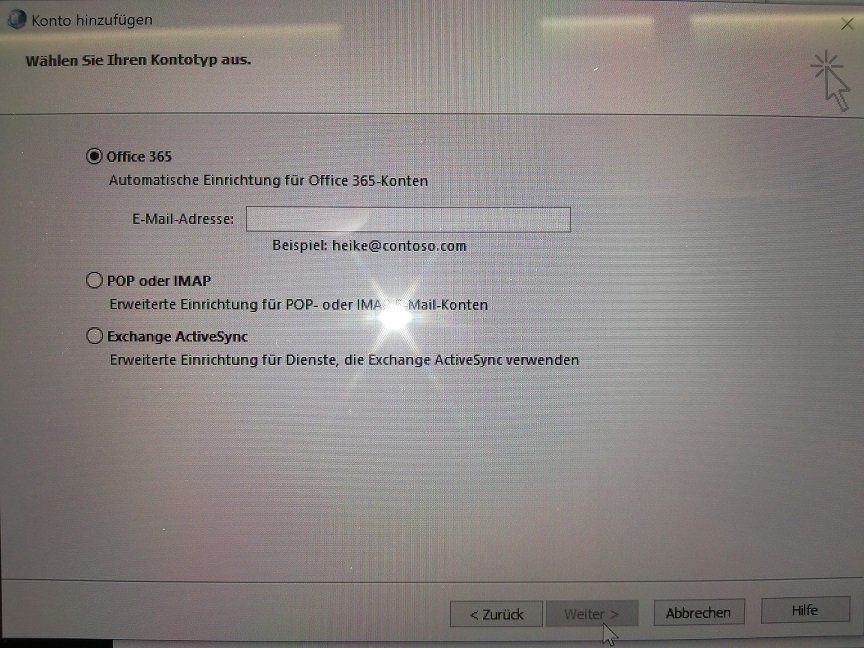
ACtive Sync geht ja auch nicht. Es muesste ja ein OWA Eintrag sein webmail.firmasoundso.com
Geht der Outlook 365 Client zu einem Exchange 2016 ?
Gruss
Jonas
wenn man Outlook 365 hat, bekommt man nur dies zur Auswahl
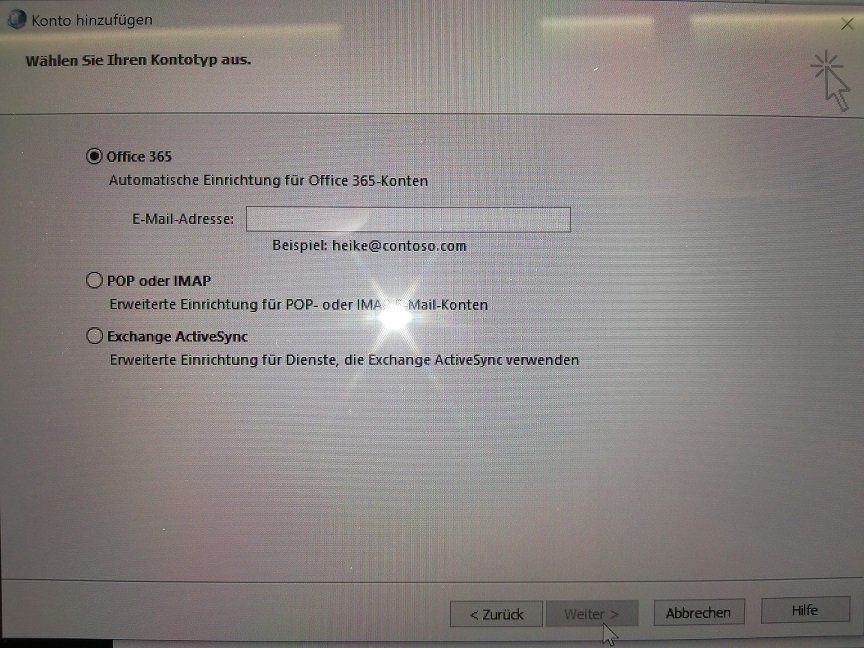
ACtive Sync geht ja auch nicht. Es muesste ja ein OWA Eintrag sein webmail.firmasoundso.com
Geht der Outlook 365 Client zu einem Exchange 2016 ?
Gruss
Jonas
Bitte markiere auch die Kommentare, die zur Lösung des Beitrags beigetragen haben
Content-ID: 378876
Url: https://administrator.de/forum/geht-der-outlook-365-client-nicht-mit-exchange-2016-378876.html
Ausgedruckt am: 16.07.2025 um 15:07 Uhr
8 Kommentare
Neuester Kommentar
Hallo Jonas,
bitte spendiere uns etwas ausführlichere Informtationen.
Ist der Autodiscover-Eintrag funktionell getestet?
testconnectivity.microsoft.com/
Gruß, V
bitte spendiere uns etwas ausführlichere Informtationen.
Ist der Autodiscover-Eintrag funktionell getestet?
testconnectivity.microsoft.com/
Gruß, V
Ja, geht. Allerdings muss der Exchange auch vernünftig eingerichtet sein (Stichwort Autodiscover, mehr dazuhier)
Ansonsten, was spricht gegen "Exchange ActiveSync"?
Wenn Du es schon ausprobiert hast, welche Meldungen bekommst Du denn?
Ansonsten, was spricht gegen "Exchange ActiveSync"?
Wenn Du es schon ausprobiert hast, welche Meldungen bekommst Du denn?
Hallo,
wie die anderen bereits geschrieben haben, muss in Outlook 2016 ein Postfach per Autodiscover eingerichtet werden.
Wenn du in dem von dir geposteten Dialog bist, geh einen Schritt zurück und geb die E-Mail-Adresse und das Passwort dazu ein.
Wenn Autodiscover richtig konfiguriert ist, wird Outlook das Postfach einbinden.
In der manuellen Konfiguration kann kein On-Prem Exchange hinzugefügt werden.
Gruß, Chris
wie die anderen bereits geschrieben haben, muss in Outlook 2016 ein Postfach per Autodiscover eingerichtet werden.
Wenn du in dem von dir geposteten Dialog bist, geh einen Schritt zurück und geb die E-Mail-Adresse und das Passwort dazu ein.
Wenn Autodiscover richtig konfiguriert ist, wird Outlook das Postfach einbinden.
In der manuellen Konfiguration kann kein On-Prem Exchange hinzugefügt werden.
Gruß, Chris