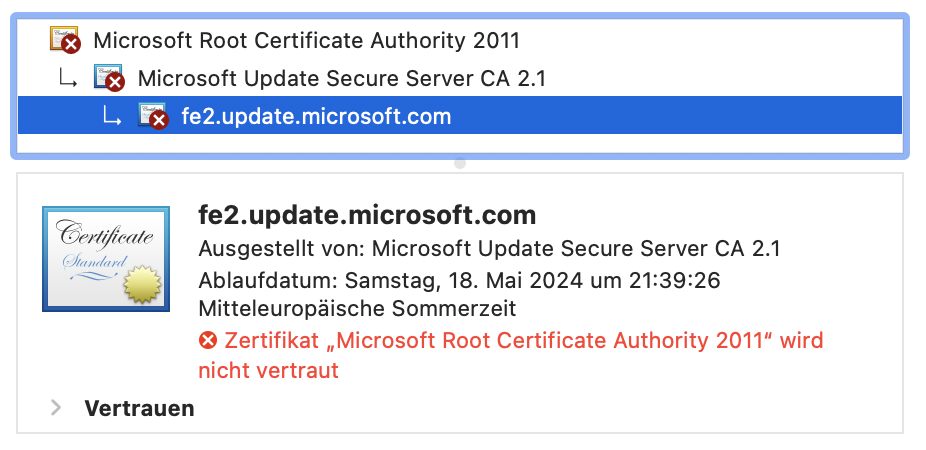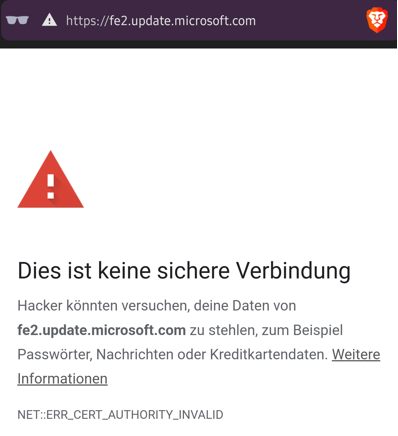Hat windowsupdate.microsoft.com gerade ein Problem mit dem Zertifikat?
Hallo zusammen,
wir haben gerade bei uns im LAN das Problem, dass der WSUS sich nicht mehr synchronisiert.
Dabei ist aufgefallen, dass wir beim Aufruf von windowsupdate.microsoft.com eine Zertifikatsmeldung bekommen bzw. unsere Firewall den Zugriff sperrt, da das Zertifikat nicht gültig ist.
windowsupdate.microsoft.com leitet auf fe2.update.microsoft.com weiter und da kommt dann eine Zertifikatsmeldung.
Die Meldung erhalten wir auch beim Aufruf der URL windowsupdate.microsoft.com übers Handy.
Wir können also eigentlich unsere Infrastruktur ausschließen. Die Frage ist nur, erhaltet ihr auch eine Fehlermeldung beim Aufruf von windowsupdate.microsoft.com?
Kurzzeitig gingen die Zugriffe mal, dann plötzlich nicht mehr und die Zertifikatsmeldung erscheint wieder.
Vielen Dank für Rückmeldungen.
Grüße
wir haben gerade bei uns im LAN das Problem, dass der WSUS sich nicht mehr synchronisiert.
Dabei ist aufgefallen, dass wir beim Aufruf von windowsupdate.microsoft.com eine Zertifikatsmeldung bekommen bzw. unsere Firewall den Zugriff sperrt, da das Zertifikat nicht gültig ist.
windowsupdate.microsoft.com leitet auf fe2.update.microsoft.com weiter und da kommt dann eine Zertifikatsmeldung.
Die Meldung erhalten wir auch beim Aufruf der URL windowsupdate.microsoft.com übers Handy.
Wir können also eigentlich unsere Infrastruktur ausschließen. Die Frage ist nur, erhaltet ihr auch eine Fehlermeldung beim Aufruf von windowsupdate.microsoft.com?
Kurzzeitig gingen die Zugriffe mal, dann plötzlich nicht mehr und die Zertifikatsmeldung erscheint wieder.
Vielen Dank für Rückmeldungen.
Grüße
Bitte markiere auch die Kommentare, die zur Lösung des Beitrags beigetragen haben
Content-ID: 73915611541
Url: https://administrator.de/forum/hat-windowsupdate-microsoft-com-gerade-ein-problem-mit-dem-zertifikat-73915611541.html
Ausgedruckt am: 30.07.2025 um 11:07 Uhr
9 Kommentare
Neuester Kommentar
Hi.
Gruß
Wir können also eigentlich unsere Infrastruktur ausschließen
konnte eben problemlos die von Dir genannten Pages ansurfen, ohne ZertFehler etc. Die Zertifikate wurden auch nicht erneuert. Ich schätze, es liegt an euch?Gruß
learn.microsoft.com/en-us/troubleshoot/mem/configmgr/update-mana ...
https://fe2.update.microsoft.com
This old endpoint is decommissioned as a WSUS synchronization endpoint, and connections to it will fail. However, Windows Update clients configured to synchronize with Microsoft Update may continue to use this endpoint.
Ja.
Schau mal hier, wie Du den Endpoint selbst setzen kannst, bzw. welcher gerade aktuell gesetzt ist:
learn.microsoft.com/en-us/troubleshoot/mem/configmgr/update-mana ...
Welcher Endpoint aktuell gesetzt ist:
Gruß
Schau mal hier, wie Du den Endpoint selbst setzen kannst, bzw. welcher gerade aktuell gesetzt ist:
learn.microsoft.com/en-us/troubleshoot/mem/configmgr/update-mana ...
Welcher Endpoint aktuell gesetzt ist:
$server = Get-WsusServer
$config = $server.GetConfiguration()
# Check current settings before you change them
$config.MUUrlGruß
Vielleicht hilft bei dem Problem dieser Artikel von MS: learn.microsoft.com/de-de/troubleshoot/mem/configmgr/update-mana ...
Moin,
Ich nehme an, Microsoft wuselt da eh gerade dran rum.
beide o.g. URLs (
Ich nehme an, Microsoft wuselt da eh gerade dran rum.
beide o.g. URLs (
fe2.update.microsoft.com + windowsupdate.microsoft.com) machen bei uns ein Redirect auf support.microsoft.com/de-de/windows/windows-update-faq-8a903416- ...