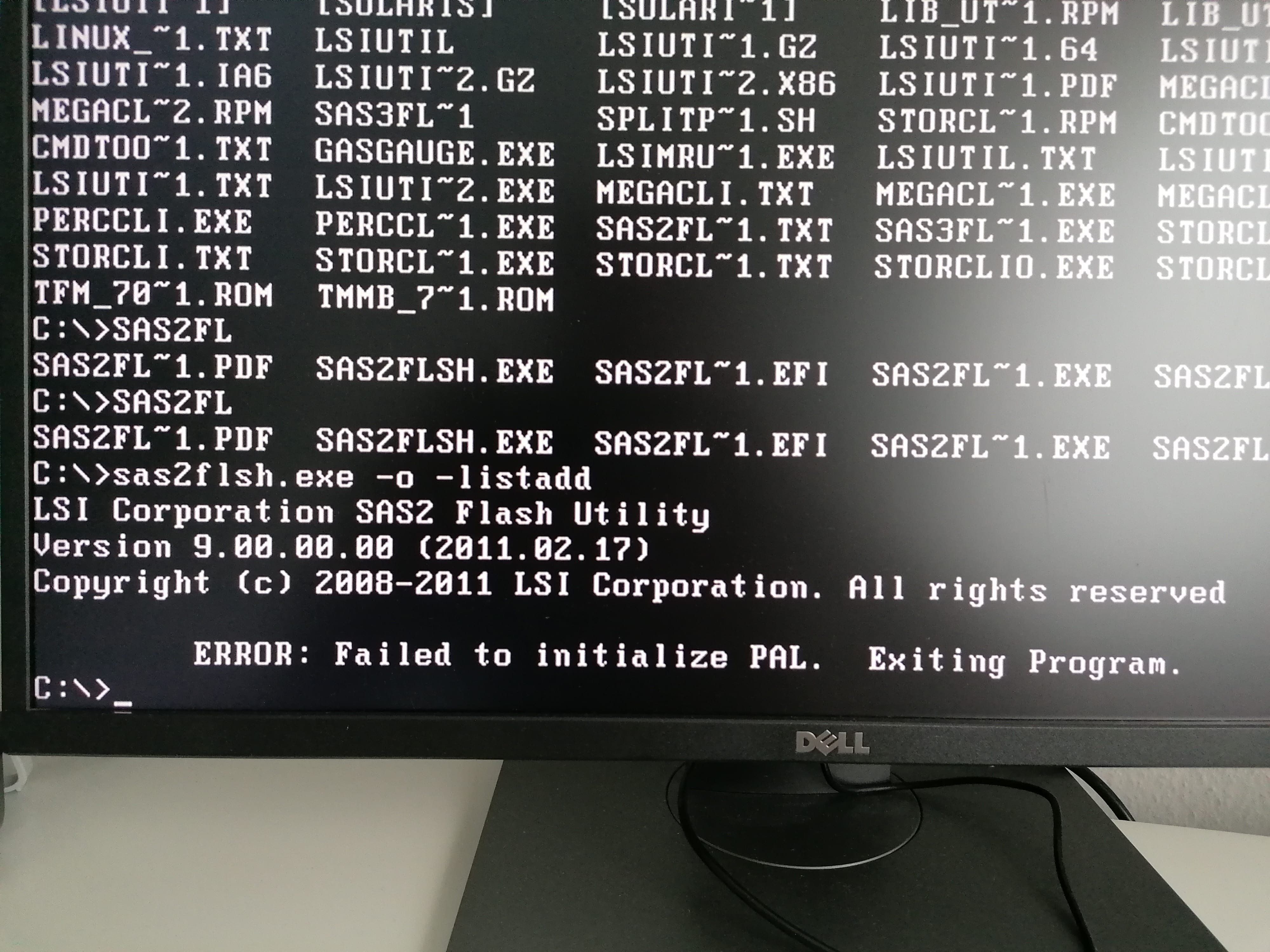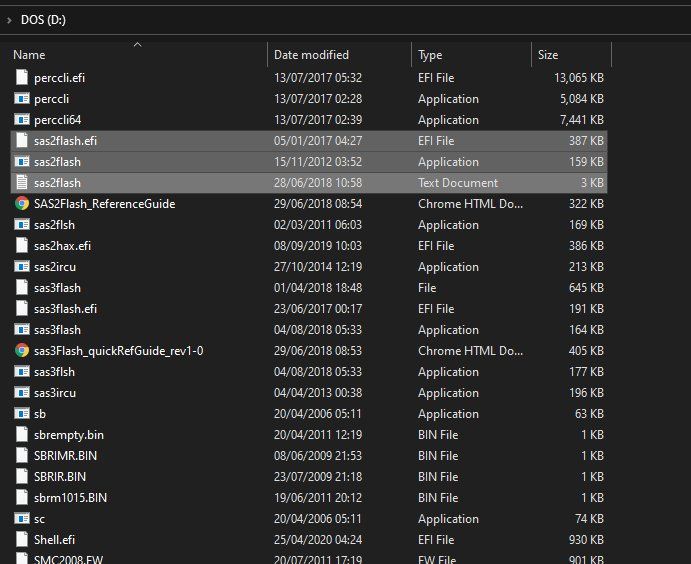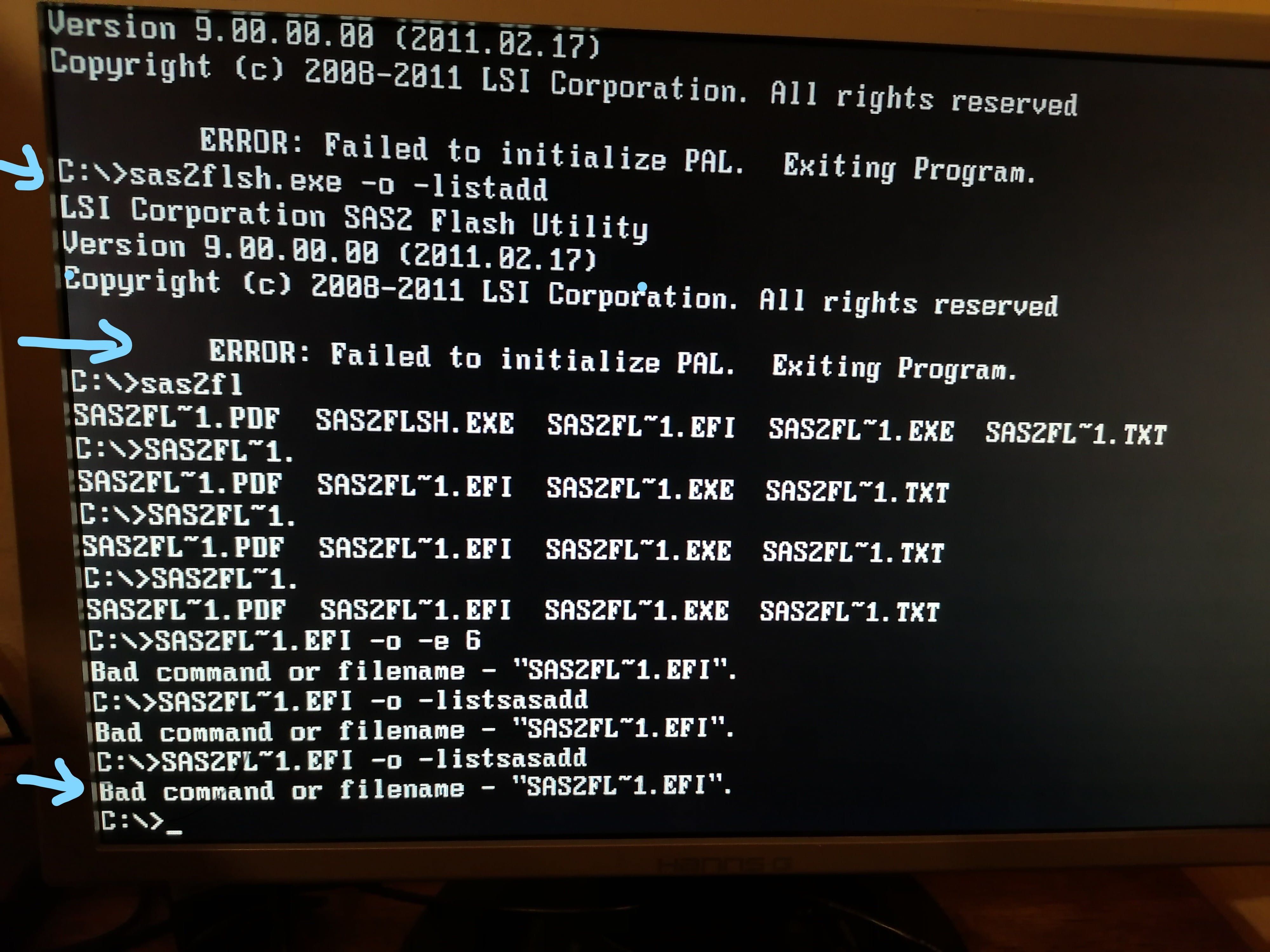136892
25.04.2020
M1015 RAID IT Mode - DOS findet Karte nicht
Hallo,
ich möchte IBM ServeRAID M1015 zu einem LSI9211-8i im den IT Mode flashen um es unter ZFS FreeNAS zu nutzen.
Ich bin dieser Anleitung gefolgt:
bachmann-lan.de/ibm-serveraid-m1015-zu-einem-lsi9211-8i-im-it-mo ...
Ich habe mit Rufus mit MBR eine FreeDOS iso erstellt.
Dann habe ich alle Firmware files auf den USB Stick verschoben
Die Firmwares:
forums.laptopvideo2go.com/topic/29059-sas2008-lsi92409211-firmwa ...
Diese Schritte haben nocht ohne Probleme funktioniert:
megarec -writesbr 0 sbrempty.bin
megarec -cleanflash 0
Nach dem reboot findet das DOS nicht mehr die Karte
Hier die Fehlermeldung
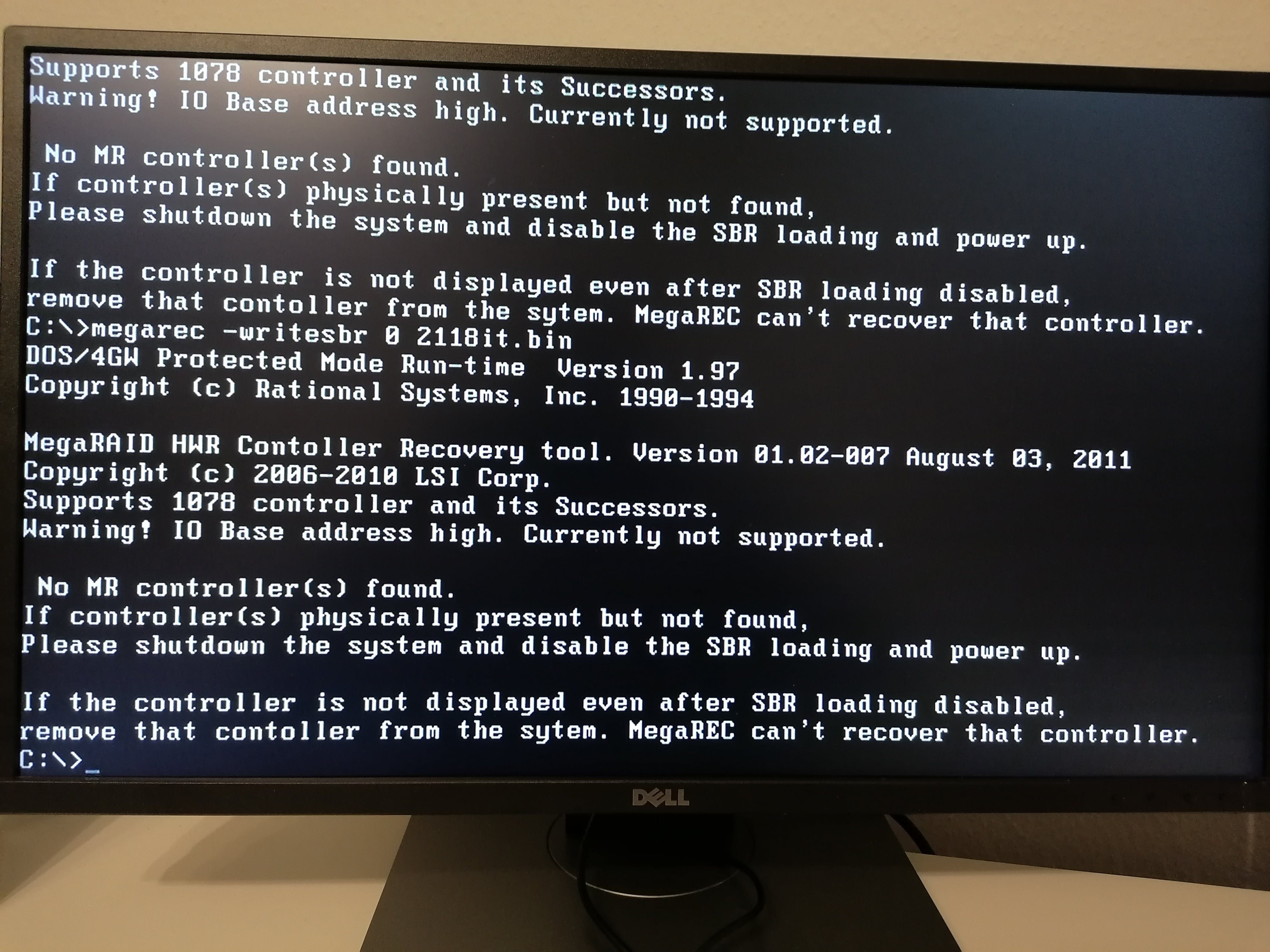
Hier habe etwas gefunden, habe aber die Lösung nicht verstanden...
ixsystems.com/community/threads/ibm-serveraid-m1015-and-no-lsi-s ...
Wäre euch dankbar
ich möchte IBM ServeRAID M1015 zu einem LSI9211-8i im den IT Mode flashen um es unter ZFS FreeNAS zu nutzen.
Ich bin dieser Anleitung gefolgt:
bachmann-lan.de/ibm-serveraid-m1015-zu-einem-lsi9211-8i-im-it-mo ...
Ich habe mit Rufus mit MBR eine FreeDOS iso erstellt.
Dann habe ich alle Firmware files auf den USB Stick verschoben
Die Firmwares:
forums.laptopvideo2go.com/topic/29059-sas2008-lsi92409211-firmwa ...
Diese Schritte haben nocht ohne Probleme funktioniert:
megarec -writesbr 0 sbrempty.bin
megarec -cleanflash 0
Nach dem reboot findet das DOS nicht mehr die Karte
Hier die Fehlermeldung
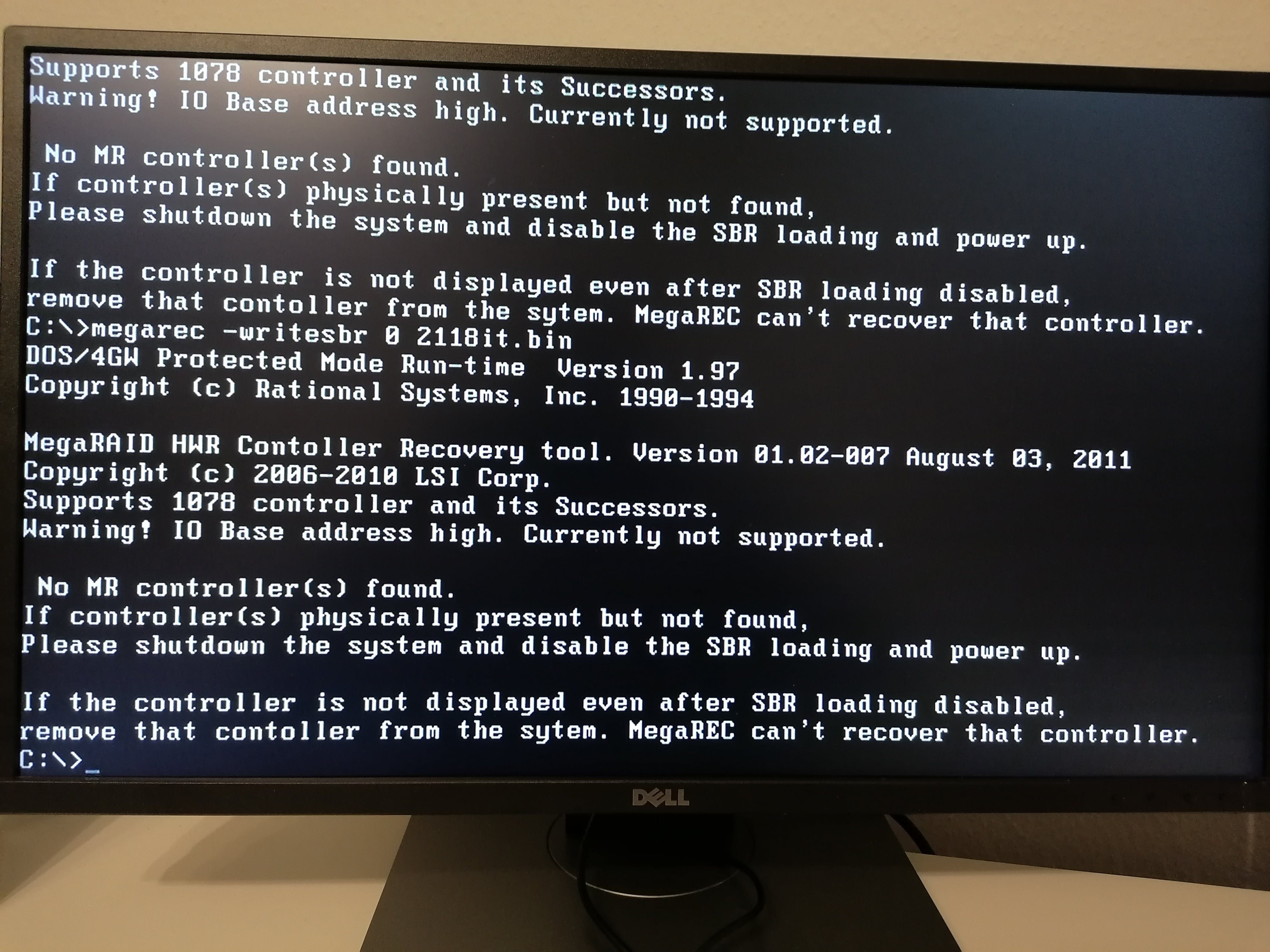
Hier habe etwas gefunden, habe aber die Lösung nicht verstanden...
ixsystems.com/community/threads/ibm-serveraid-m1015-and-no-lsi-s ...
Wäre euch dankbar
Bitte markiere auch die Kommentare, die zur Lösung des Beitrags beigetragen haben
Content-ID: 567263
Url: https://administrator.de/forum/m1015-raid-it-mode-dos-findet-karte-nicht-567263.html
Ausgedruckt am: 28.07.2025 um 08:07 Uhr
8 Kommentare
Neuester Kommentar
Hallo,
was genau verstehst Du denn nicht?
Gruß,
Jörg
was genau verstehst Du denn nicht?
Gruß,
Jörg
Moin,
also eigentlich müssten für dich doch jetzt diese Absätze greifen:
Wobei du ja schreibst:
Gruß
em-pie
also eigentlich müssten für dich doch jetzt diese Absätze greifen:
Well, in my case it turned out I did the simple mistake of not erasing the card's flash with the Mega RAID HW tool! Doh! Instead I wanted to erase the card with sas2flash's own erase command "-o -e 6", but that's not possible if it doesn't recognize the card. So in my case the part where you boot into DOS (works regardless of your motherboard's UEFI) and execute megarec -writesbr 0 sbrempty.bin; megarec -cleanflash 0 is the right path to choose. Only after the IBM branding is erased, does the sas2flash tool recognize the card. As a little drawback, you can't make a complete backup of the original ServeRaid firmware with megarec.exe. That seems to be only possible with sas2flash, which only works with LSI branded cards. But if you wanted IR mode back, the LSI firmwares are the better choice anyway, because they are still being updated regularly. So, meh, whatever.
Für dich also: execute megarec -writesbr 0 sbrempty.bin; megarec -cleanflash 0Wobei du ja schreibst:
Diese Schritte haben nocht ohne Probleme funktioniert:
Die Frage wäre hier, was bei dir "nicht ohne Probleme" konkret heisst!?megarec -writesbr 0 sbrempty.bin
megarec -cleanflash 0Hope this is useful for some people, who got stuck because they used the wrong guide.
PS: Oh, important! After erasing the card with the MegaRAID HWR Contoller (sic!) Recovery tool, you have to reset its original SAS address! Otherwise it will be 0000000-0-0000-0000. Not nice if you use multiple completely wiped and then crossflashed former M1015s in one system. I'm not sure if the command sas2flash.efi -o -e 6 which can be seen in many guides also wipes the SAS address, you better check with sas2flash.efi -o -listsasadd. Anyway use sas2flash.efi -o -c <controller number, in case you have more than one LSI HBA!!!> -sasadd 500605b0xxxxxxxx. You can find the address on a sticker on your card, omit the whitespace and dashes.
Für dich also: use sas2flash.efi -o -c <controller number, in case you have more than one LSI HBA!!!> -sasadd 500605b0xxxxxxxx.PS: Oh, important! After erasing the card with the MegaRAID HWR Contoller (sic!) Recovery tool, you have to reset its original SAS address! Otherwise it will be 0000000-0-0000-0000. Not nice if you use multiple completely wiped and then crossflashed former M1015s in one system. I'm not sure if the command sas2flash.efi -o -e 6 which can be seen in many guides also wipes the SAS address, you better check with sas2flash.efi -o -listsasadd. Anyway use sas2flash.efi -o -c <controller number, in case you have more than one LSI HBA!!!> -sasadd 500605b0xxxxxxxx. You can find the address on a sticker on your card, omit the whitespace and dashes.
Gruß
em-pie
Hallo,
Du hast nicht einmal ansatzweise Ahnung, was Du da überhaupt tust, oder?
Vielleicht solltest Du mal ein Dateisystem nutzen, dass längere Dateinamen kann als FAT
Gruß,
Jörg
Du hast nicht einmal ansatzweise Ahnung, was Du da überhaupt tust, oder?
Vielleicht solltest Du mal ein Dateisystem nutzen, dass längere Dateinamen kann als FAT
Gruß,
Jörg