MikroTik CRS312 und CRS326 Router- und Bridge-Konfiguration mit VLANs und FRITZBox zum Internet
Mir gelingt es nicht, aus den vorhandenen Beiträgen die fehlenden Puzzleteile zu finden. Ich habe eine Homelab-Umgebung mit MikroTik CRS312 (RJ-45), an dem zwei Management ESXi Hosts mit je zwei Ports verbunden sind, ein Synology NAS mit einem Port und über den ersten Port die Verbindung zu meiner FRITZ!Box.
Der CRS312 soll das Routing übernehmen für zahlreiche Vlans (als Router konfiguriert, v7.19 installiert). Hinter dem CRS312 hängt ein MikroTik CRS326 (SFP+) als Bridge/Switch, an dem weitere kleine Server hängen, die als VCF Homelab verwendet werden sollen.
Mit dem CRS312 kann ich 8.8.8.8 anpingen. Für die Verbindung zwischen 312 und 326 habe ich noch nicht verstanden, wie ich den Trunk exakt konfiguriere, um die Vlans vom 312er durchzureichen. Vom 326 aus dem Terminal heraus kann ich 8.8.8.8 nicht pingen. Bei CRS312 und 326 ist Vlan 1 konfiguriert (192.168.88.0/24). Es ist mir auch nicht klar, was ich am 326 noch konfigurieren muss, damit der Ping erfolgreich ist.
Vielen Dank für Eure Unterstützung!
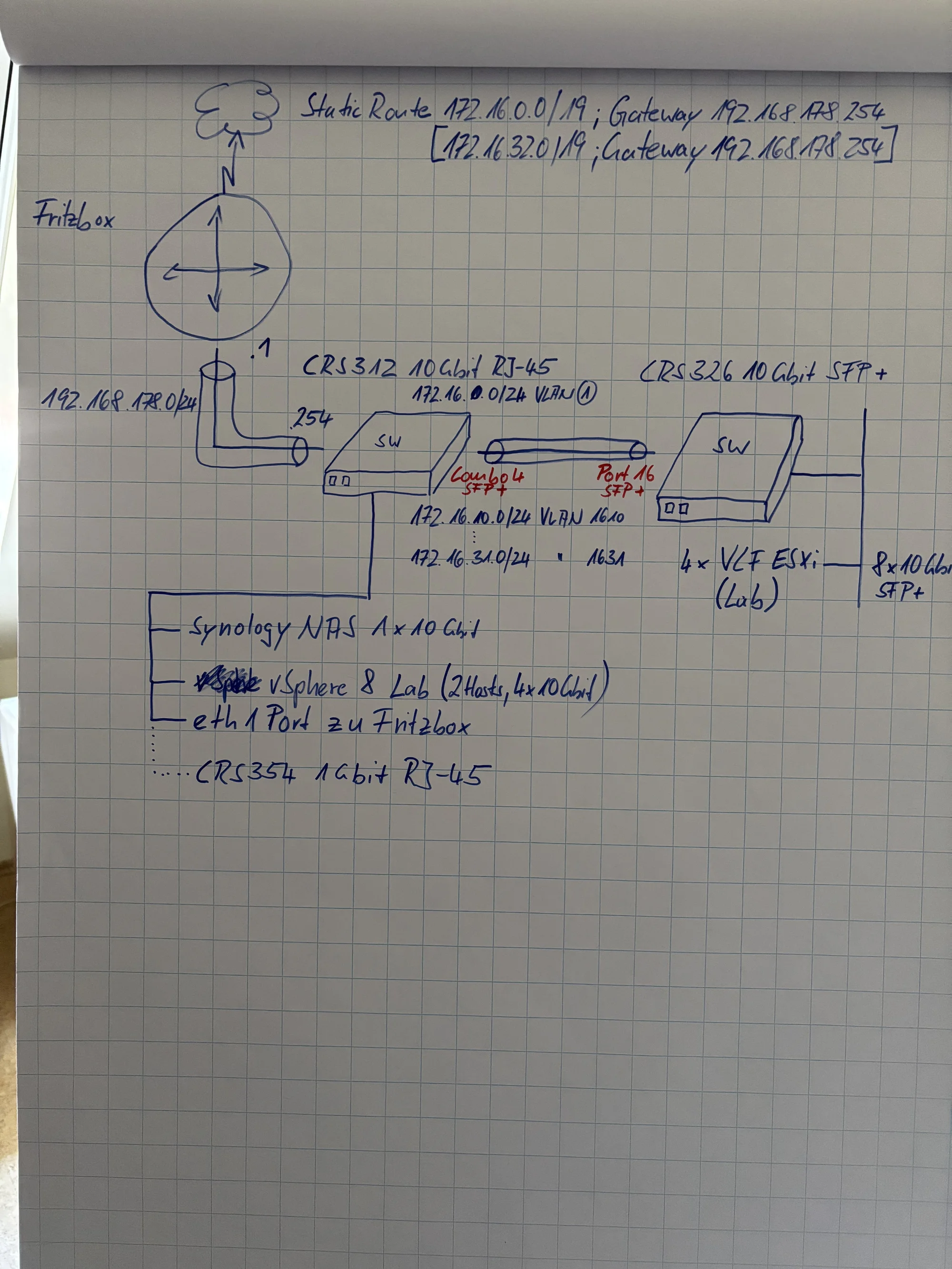
Der CRS312 soll das Routing übernehmen für zahlreiche Vlans (als Router konfiguriert, v7.19 installiert). Hinter dem CRS312 hängt ein MikroTik CRS326 (SFP+) als Bridge/Switch, an dem weitere kleine Server hängen, die als VCF Homelab verwendet werden sollen.
Mit dem CRS312 kann ich 8.8.8.8 anpingen. Für die Verbindung zwischen 312 und 326 habe ich noch nicht verstanden, wie ich den Trunk exakt konfiguriere, um die Vlans vom 312er durchzureichen. Vom 326 aus dem Terminal heraus kann ich 8.8.8.8 nicht pingen. Bei CRS312 und 326 ist Vlan 1 konfiguriert (192.168.88.0/24). Es ist mir auch nicht klar, was ich am 326 noch konfigurieren muss, damit der Ping erfolgreich ist.
Vielen Dank für Eure Unterstützung!
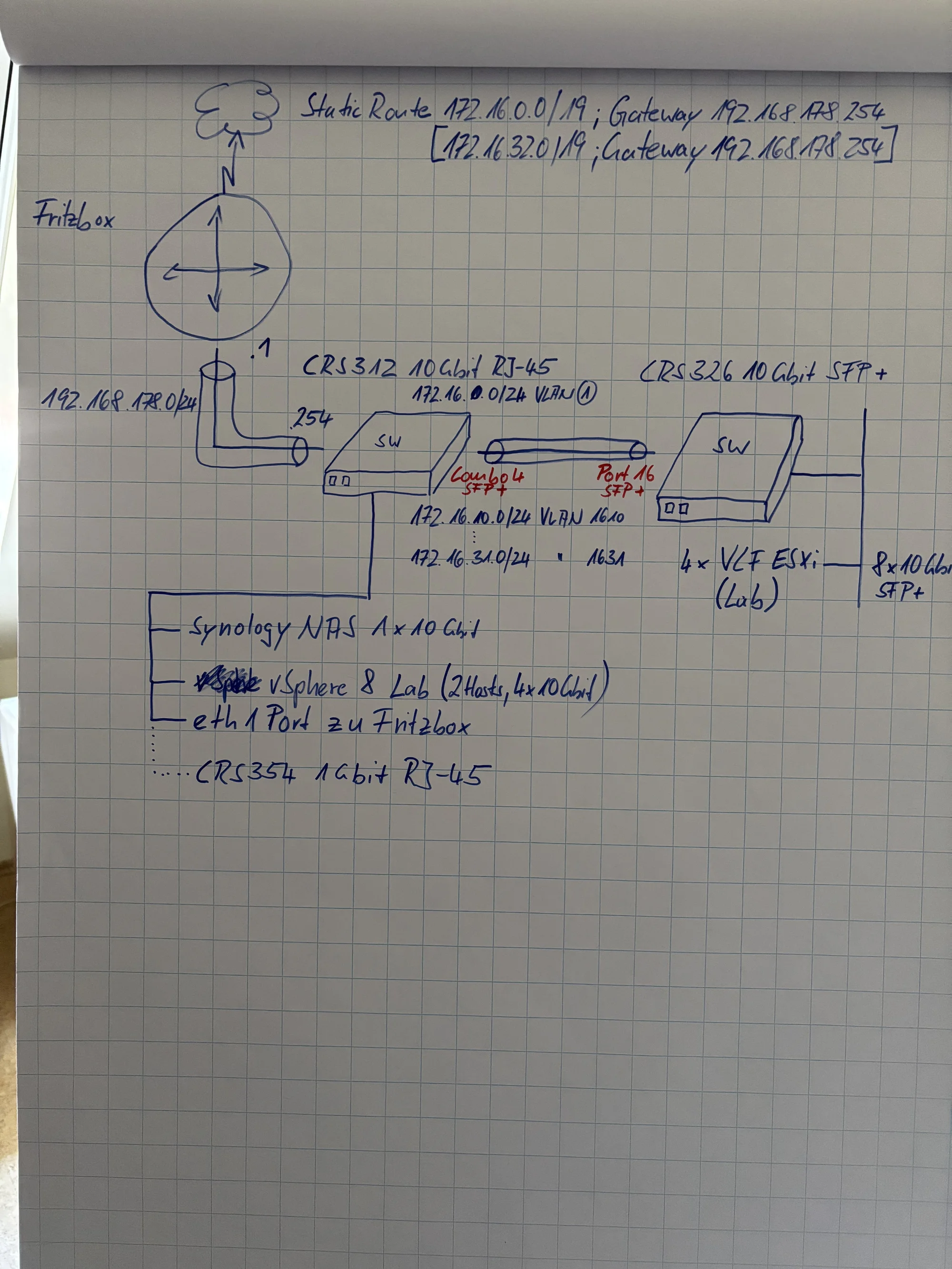
Bitte markiere auch die Kommentare, die zur Lösung des Beitrags beigetragen haben
Content-ID: 673272
Url: https://administrator.de/forum/mikrotik-crs-vlan-routing-homelab-673272.html
Ausgedruckt am: 30.07.2025 um 11:07 Uhr
14 Kommentare
Neuester Kommentar
Der CRS312 soll das Routing übernehmen für zahlreiche Vlans
Das VLAN Routing Tutorial hast du wirklich Schritt für Schritt beachtet und alles entsprechend umgesetzt??Mikrotik VLAN Konfiguration ab RouterOS Version 6.41
Was beim hinter dem L3 Switch kaskadierten L2 only Switch oft vergessen oder falsch gemacht wird:
- Es sind dort keine VLAN Interfaces erforderlich und dürfen mit einer einzigen Ausnahme des Management VLAN Interfaces nicht konfiguriert sein!
- Nur ausschliesslich das Management VLAN IP Interface hat eine IP oder DHCP Clent Mode!
- VLAN IDs werden einzig nur in der VLAN Bridge gesetzt!
- Das PVID Setting am Port bestimmt in welchen VLAN der Accessport aktiv ist
Für die Verbindung zwischen 312 und 326 habe ich noch nicht verstanden, wie ich den Trunk exakt konfiguriere
Auch das ist explizit im Kapitel "Ports der Bridge zuweisen und Paket Typ konfigurieren" des o.a. Tutorials erklärt!Sieh dir dort den Port ether5 an der der Trunk Uplink zwischen dem L3 Switch und dem dahinter kaskadierten L2 only Switch ist.
Lesen und verstehen...!
Ohne deine spezifische Konfig zu kennen ist eine zielgerichtete Hilfe schwer möglich, denn nur damit kann man sehen wo du deine Fehler gemacht hast.
Wie Kollege @michi1983 oben schon sagt braucht es dafür die Konfig als CLI Export oder eben ein paar Winbox Screenshots.
Davor, wie bereits oben schon gesagt, dein Setup genau anhand des o.a. Tutorials überprüfen.
Ich tippe mal auf die Firewall des CRS312, aber das ist ohne Config ein sehr grober Schuss ins Blaue.
Von der Ausgangsfrage mal abgesehen, weise ich darauf hin, dass der CRS312 als Switch (trotz des "R") für Routingzwecke ziemlich ungeeignet ist, wenn man die Funktionalität nicht auf das L3 HW-Routing beschränkt. Da gab es hier schon sehr traurige Kollegen, die mit einem Switch routen wollten ...
Schon der kleine hEX refresh leistet das 3-4-fache des 312. Wenn hier 10 Gbit geroutet werden sollen, sehe ich schon den enttäuschten nächsten Thread kommen. Dafür würde ich mindestens ein RB5009 vorsehen. Richtig fein ist ein CCR2004-16G, aber für's Home-LAB dann doch vielleicht ein bisschen zu viel.
Vor der Planung eines Setups besser immer die Hardwareinfos lesen: mikrotik.com/product/crs312_4c_8xg_rm#fndtn-testresults
Und was bedeutet die oben in eckige Klammern gesetzte Route? Die ist doch von der darüber stehenden Route erfasst.
Viele Grüße, commodity
Von der Ausgangsfrage mal abgesehen, weise ich darauf hin, dass der CRS312 als Switch (trotz des "R") für Routingzwecke ziemlich ungeeignet ist, wenn man die Funktionalität nicht auf das L3 HW-Routing beschränkt. Da gab es hier schon sehr traurige Kollegen, die mit einem Switch routen wollten ...
Schon der kleine hEX refresh leistet das 3-4-fache des 312. Wenn hier 10 Gbit geroutet werden sollen, sehe ich schon den enttäuschten nächsten Thread kommen. Dafür würde ich mindestens ein RB5009 vorsehen. Richtig fein ist ein CCR2004-16G, aber für's Home-LAB dann doch vielleicht ein bisschen zu viel.
Vor der Planung eines Setups besser immer die Hardwareinfos lesen: mikrotik.com/product/crs312_4c_8xg_rm#fndtn-testresults
Und was bedeutet die oben in eckige Klammern gesetzte Route? Die ist doch von der darüber stehenden Route erfasst.
Viele Grüße, commodity
CRS326:
Da siehst du ja schon was du falsch gemacht hast!!Oben wurde dir mehrfach gesagt das du KEINE VLAN Interfaces im kaskadierten reinen Layer 2 Switch definieren sollst. Das ist de facto falsch bzw. völlig überflüssig und kontraproduktiv!
Es ist bei L2 only vollkommen ausreichend die VLAN IDs ausschliesslich NUR in der Bridge Konfig unter "VLANs" zu definieren!!
Du solltest auch einmal lesen und umsetzen was man dir hier postet wenn du schon nach einer korrekten Lösung fragst!
Das einzige VLAN Interface was du benötigst ist das des Management VLANs um den Switch managementtechnisch via IP erreichen zu können. Aber auch nur das!!!
Der CRS312 soll das Routing übernehmen für zahlreiche Vlans (als Router konfiguriert, v7.19 installiert).
Biste Dir sicher, dass das ne gute Idee ist? Der CRS312 hat ne schwächere CPU und wirklich wenig RAM. Die Bridging und Routing-Performance ist entsprechend (noch) schwächer als beim CRS326. Nur der Switching-Chip performed entsprechend.
mikrotik.com/product/crs312_4c_8xg_rm#fndtn-testresults
mikrotik.com/product/CRS326-24G-2SplusRM#fndtn-testresults
@mhvmw4e
Man unterschätzt das gerne, weil die CRS-Dinger vom Funktionsumfang so charming sind. Aber hat halt Gründe, warum MT ne eigene Router-Serie unterhält. 😉
Man unterschätzt das gerne, weil die CRS-Dinger vom Funktionsumfang so charming sind. Aber hat halt Gründe, warum MT ne eigene Router-Serie unterhält. 😉