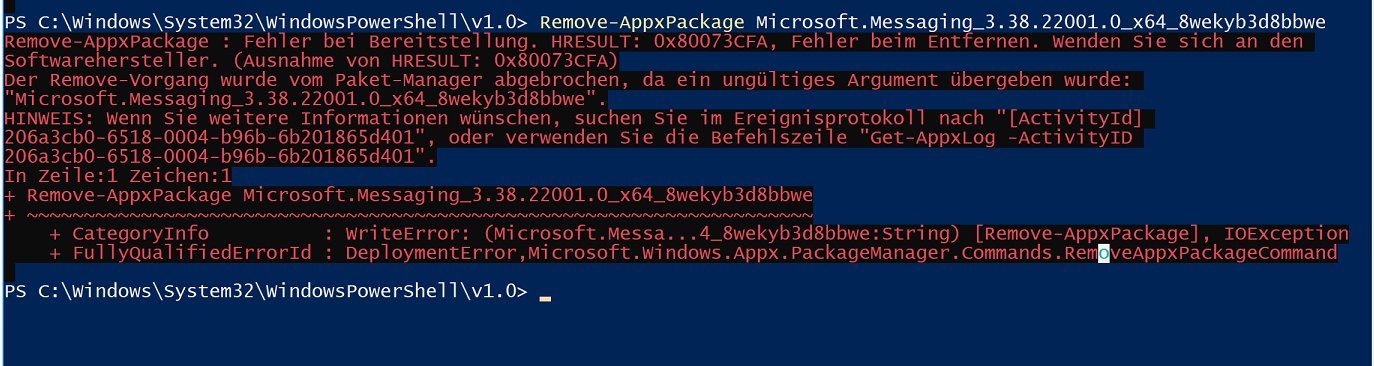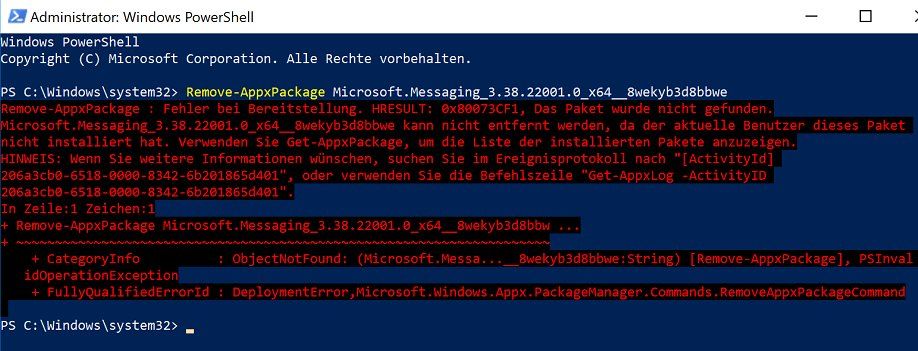Sysprep Fehler im Log kann nicht starten
Hallo,
kann leider SYSPREP nicht mehr starten, Win10 64bit.
Logfile sagt folgendes:
2018-10-17 13:44:56, Info SYSPRP ========================================================
2018-10-17 13:44:56, Info SYSPRP === Beginning of a new sysprep run ===
2018-10-17 13:44:56, Info SYSPRP ========================================================
2018-10-17 13:44:56, Info [0x0f004d] SYSPRP The time is now 2018-10-17 13:44:56
2018-10-17 13:44:56, Info [0x0f004e] SYSPRP Initialized SysPrep log at C:\Windows\System32\Sysprep\Panther
2018-10-17 13:44:56, Info [0x0f0054] SYSPRP ValidatePrivileges:User has required privileges to sysprep machine
2018-10-17 13:44:56, Info [0x0f007e] SYSPRP FCreateTagFile:Tag file C:\Windows\System32\Sysprep\Sysprep_succeeded.tag does not already exist, no need to delete anything
2018-10-17 13:44:56, Warning SYSPRP WinMain: File operations pending
2018-10-17 13:44:56, Info [0x0f005f] SYSPRP ParseCommands:Found supported command line option 'GENERALIZE'
2018-10-17 13:44:56, Info [0x0f005f] SYSPRP ParseCommands:Found supported command line option 'OOBE'
2018-10-17 13:44:56, Info [0x0f005f] SYSPRP ParseCommands:Found supported command line option 'SHUTDOWN'
2018-10-17 13:44:56, Info [0x0f00d7] SYSPRP WinMain:Pre-validing 'cleanup' internal providers.
2018-10-17 13:44:56, Info SYSPRP RunExternalDlls:Running platform actions specified in action file for phase 3
2018-10-17 13:44:56, Info SYSPRP SysprepSession::CreateSession: Successfully created instance with action file C:\Windows\System32\Sysprep\ActionFiles\Cleanup.xml, and mode <null>
2018-10-17 13:44:56, Info SYSPRP SysprepSession::Validate: Beginning action execution from C:\Windows\System32\Sysprep\ActionFiles\Cleanup.xml
2018-10-17 13:44:56, Info SYSPRP SysprepSession::CreateXPathForSelection: Sysprep mode in registry is <null>
2018-10-17 13:44:56, Info SYSPRP SysprepSession::CreateXPathForSelection: Processor architecture in registry is AMD64
2018-10-17 13:44:56, Info SYSPRP ActionPlatform::LaunchModule: Executing method 'Sysprep_Clean_Validate_Opk' from C:\Windows\System32\spopk.dll
2018-10-17 13:44:56, Info SYSPRP ActionPlatform::LaunchModule: Successfully executed 'Sysprep_Clean_Validate_Opk' from C:\Windows\System32\spopk.dll without error
2018-10-17 13:44:56, Info [0x0f00d7] SYSPRP WinMain:Pre-validing 'generalize' internal providers.
2018-10-17 13:44:56, Info SYSPRP RunExternalDlls:Running platform actions specified in action file for phase 1
2018-10-17 13:44:56, Info SYSPRP SysprepSession::CreateSession: Successfully created instance with action file C:\Windows\System32\Sysprep\ActionFiles\Generalize.xml, and mode <null>
2018-10-17 13:44:56, Info SYSPRP SysprepSession::Validate: Beginning action execution from C:\Windows\System32\Sysprep\ActionFiles\Generalize.xml
2018-10-17 13:44:56, Info SYSPRP SysprepSession::CreateXPathForSelection: Sysprep mode in registry is <null>
2018-10-17 13:44:56, Info SYSPRP SysprepSession::CreateXPathForSelection: Processor architecture in registry is AMD64
2018-10-17 13:44:56, Info SYSPRP ActionPlatform::LaunchModule: Executing method 'SysprepGeneralizeValidate' from C:\Windows\System32\AppxSysprep.dll
2018-10-17 13:44:56, Info SYSPRP Entering SysprepGeneralizeValidate (Appx) - validating whether all apps are also provisioned.
2018-10-17 13:44:56, Error SYSPRP Package Microsoft.Messaging_3.38.22001.0_x64__8wekyb3d8bbwe was installed for a user, but not provisioned for all users. This package will not function properly in the sysprep image.
2018-10-17 13:44:56, Error SYSPRP Failed to remove apps for the current user: 0x80073cf2.
2018-10-17 13:44:56, Error SYSPRP Exit code of RemoveAllApps thread was 0x3cf2.
2018-10-17 13:44:56, Error SYSPRP ActionPlatform::LaunchModule: Failure occurred while executing 'SysprepGeneralizeValidate' from C:\Windows\System32\AppxSysprep.dll; dwRet = 0x3cf2
2018-10-17 13:44:56, Error SYSPRP SysprepSession::Validate: Error in validating actions from C:\Windows\System32\Sysprep\ActionFiles\Generalize.xml; dwRet = 0x3cf2
2018-10-17 13:44:56, Error SYSPRP RunPlatformActions:Failed while validating Sysprep session actions; dwRet = 0x3cf2
2018-10-17 13:44:56, Error [0x0f0070] SYSPRP RunExternalDlls:An error occurred while running registry sysprep DLLs, halting sysprep execution. dwRet = 0x3cf2
2018-10-17 13:44:56, Error [0x0f00d8] SYSPRP WinMain:Hit failure while pre-validate sysprep generalize internal providers; hr = 0x80073cf2
kann leider SYSPREP nicht mehr starten, Win10 64bit.
Logfile sagt folgendes:
2018-10-17 13:44:56, Info SYSPRP ========================================================
2018-10-17 13:44:56, Info SYSPRP === Beginning of a new sysprep run ===
2018-10-17 13:44:56, Info SYSPRP ========================================================
2018-10-17 13:44:56, Info [0x0f004d] SYSPRP The time is now 2018-10-17 13:44:56
2018-10-17 13:44:56, Info [0x0f004e] SYSPRP Initialized SysPrep log at C:\Windows\System32\Sysprep\Panther
2018-10-17 13:44:56, Info [0x0f0054] SYSPRP ValidatePrivileges:User has required privileges to sysprep machine
2018-10-17 13:44:56, Info [0x0f007e] SYSPRP FCreateTagFile:Tag file C:\Windows\System32\Sysprep\Sysprep_succeeded.tag does not already exist, no need to delete anything
2018-10-17 13:44:56, Warning SYSPRP WinMain: File operations pending
2018-10-17 13:44:56, Info [0x0f005f] SYSPRP ParseCommands:Found supported command line option 'GENERALIZE'
2018-10-17 13:44:56, Info [0x0f005f] SYSPRP ParseCommands:Found supported command line option 'OOBE'
2018-10-17 13:44:56, Info [0x0f005f] SYSPRP ParseCommands:Found supported command line option 'SHUTDOWN'
2018-10-17 13:44:56, Info [0x0f00d7] SYSPRP WinMain:Pre-validing 'cleanup' internal providers.
2018-10-17 13:44:56, Info SYSPRP RunExternalDlls:Running platform actions specified in action file for phase 3
2018-10-17 13:44:56, Info SYSPRP SysprepSession::CreateSession: Successfully created instance with action file C:\Windows\System32\Sysprep\ActionFiles\Cleanup.xml, and mode <null>
2018-10-17 13:44:56, Info SYSPRP SysprepSession::Validate: Beginning action execution from C:\Windows\System32\Sysprep\ActionFiles\Cleanup.xml
2018-10-17 13:44:56, Info SYSPRP SysprepSession::CreateXPathForSelection: Sysprep mode in registry is <null>
2018-10-17 13:44:56, Info SYSPRP SysprepSession::CreateXPathForSelection: Processor architecture in registry is AMD64
2018-10-17 13:44:56, Info SYSPRP ActionPlatform::LaunchModule: Executing method 'Sysprep_Clean_Validate_Opk' from C:\Windows\System32\spopk.dll
2018-10-17 13:44:56, Info SYSPRP ActionPlatform::LaunchModule: Successfully executed 'Sysprep_Clean_Validate_Opk' from C:\Windows\System32\spopk.dll without error
2018-10-17 13:44:56, Info [0x0f00d7] SYSPRP WinMain:Pre-validing 'generalize' internal providers.
2018-10-17 13:44:56, Info SYSPRP RunExternalDlls:Running platform actions specified in action file for phase 1
2018-10-17 13:44:56, Info SYSPRP SysprepSession::CreateSession: Successfully created instance with action file C:\Windows\System32\Sysprep\ActionFiles\Generalize.xml, and mode <null>
2018-10-17 13:44:56, Info SYSPRP SysprepSession::Validate: Beginning action execution from C:\Windows\System32\Sysprep\ActionFiles\Generalize.xml
2018-10-17 13:44:56, Info SYSPRP SysprepSession::CreateXPathForSelection: Sysprep mode in registry is <null>
2018-10-17 13:44:56, Info SYSPRP SysprepSession::CreateXPathForSelection: Processor architecture in registry is AMD64
2018-10-17 13:44:56, Info SYSPRP ActionPlatform::LaunchModule: Executing method 'SysprepGeneralizeValidate' from C:\Windows\System32\AppxSysprep.dll
2018-10-17 13:44:56, Info SYSPRP Entering SysprepGeneralizeValidate (Appx) - validating whether all apps are also provisioned.
2018-10-17 13:44:56, Error SYSPRP Package Microsoft.Messaging_3.38.22001.0_x64__8wekyb3d8bbwe was installed for a user, but not provisioned for all users. This package will not function properly in the sysprep image.
2018-10-17 13:44:56, Error SYSPRP Failed to remove apps for the current user: 0x80073cf2.
2018-10-17 13:44:56, Error SYSPRP Exit code of RemoveAllApps thread was 0x3cf2.
2018-10-17 13:44:56, Error SYSPRP ActionPlatform::LaunchModule: Failure occurred while executing 'SysprepGeneralizeValidate' from C:\Windows\System32\AppxSysprep.dll; dwRet = 0x3cf2
2018-10-17 13:44:56, Error SYSPRP SysprepSession::Validate: Error in validating actions from C:\Windows\System32\Sysprep\ActionFiles\Generalize.xml; dwRet = 0x3cf2
2018-10-17 13:44:56, Error SYSPRP RunPlatformActions:Failed while validating Sysprep session actions; dwRet = 0x3cf2
2018-10-17 13:44:56, Error [0x0f0070] SYSPRP RunExternalDlls:An error occurred while running registry sysprep DLLs, halting sysprep execution. dwRet = 0x3cf2
2018-10-17 13:44:56, Error [0x0f00d8] SYSPRP WinMain:Hit failure while pre-validate sysprep generalize internal providers; hr = 0x80073cf2
Bitte markiere auch die Kommentare, die zur Lösung des Beitrags beigetragen haben
Content-ID: 389762
Url: https://administrator.de/forum/sysprep-fehler-im-log-kann-nicht-starten-389762.html
Ausgedruckt am: 27.07.2025 um 08:07 Uhr
22 Kommentare
Neuester Kommentar
Hi,
hast du mehrere Benutzer angelegt und auch konfiguriert?
Laut dieser Meldung:
Wurde eine App für einen Benutzer installiert, aber wird nicht für alle Benutzer bereitgestellt. Deinstallier diese App am besten unter jedem Benutzer mit folgendem Befehl in der PowerShell:
Dann sollte Sysprep durchlaufen.
VG
hast du mehrere Benutzer angelegt und auch konfiguriert?
Laut dieser Meldung:
2018-10-17 13:44:56, Error SYSPRP Package Microsoft.Messaging_3.38.22001.0_x64__8wekyb3d8bbwe was installed for a user, but not
provisioned for all users. This package will not function properly in the sysprep image.
provisioned for all users. This package will not function properly in the sysprep image.
Wurde eine App für einen Benutzer installiert, aber wird nicht für alle Benutzer bereitgestellt. Deinstallier diese App am besten unter jedem Benutzer mit folgendem Befehl in der PowerShell:
Remove-AppxPackage Microsoft.Messaging_3.38.22001.0_x64__8wekyb3d8bbweDann sollte Sysprep durchlaufen.
VG
Mal ganz blöd gefragt, benutzt du zum einrichten des Master Builds beim Sysprep auch von Anfang an den Audit Mode?
Wenn du das nicht machst werden beim ersten Anmelden vom User die Standard Apps aus dem Microsoft Store geladen und ein Sysprep ist nicht mehr möglich. Deshalb auf jeden Fall immer direkt den Audit Mode verwenden.
Am besten so vorgehen:
Netzwerkverbindung trennen, Windows installieren, Sysprep Audit Modus starten, Netzwerk wieder verbinden, Programme, Treiber und Windows Updates installieren.
Der Audit Modus verhindert, dass Microsoft Store Apps geladen werden und das Sysprep /Generalize nicht mehr funktioniert.
Wenn du das nicht machst werden beim ersten Anmelden vom User die Standard Apps aus dem Microsoft Store geladen und ein Sysprep ist nicht mehr möglich. Deshalb auf jeden Fall immer direkt den Audit Mode verwenden.
Am besten so vorgehen:
Netzwerkverbindung trennen, Windows installieren, Sysprep Audit Modus starten, Netzwerk wieder verbinden, Programme, Treiber und Windows Updates installieren.
Der Audit Modus verhindert, dass Microsoft Store Apps geladen werden und das Sysprep /Generalize nicht mehr funktioniert.
Ganz schlecht. Am besten machst du nochmal alles von vorne und orientierst dich an der Lösung von @Bem0815 . Alles andere wäre wilde raterei.
Hi grillinator,
wie die Kollegen schon sagen, der Audit Modus ist dein Freund.
Ich kenne das Problem auch aus meinen Anfängen mit syprep.
Ich zitiere mal aus meiner Anleitung:
"Soll ein per sysprep vorbereitetes Image erstellt werden, wird jetzt hier kein Benutzer erstellt, sondern durch gleichzeitiges Drücken der Tasten STRG + Umschalt + F3 der Vorgang abgebrochen und Windows in den Überwachungs- bzw. Audit-Modus versetzt."
Hier die ganze Anleitung:
tackys-support.de/windows10sysprep.php
Schönen Abend
Potshock
wie die Kollegen schon sagen, der Audit Modus ist dein Freund.
Ich kenne das Problem auch aus meinen Anfängen mit syprep.
Ich zitiere mal aus meiner Anleitung:
"Soll ein per sysprep vorbereitetes Image erstellt werden, wird jetzt hier kein Benutzer erstellt, sondern durch gleichzeitiges Drücken der Tasten STRG + Umschalt + F3 der Vorgang abgebrochen und Windows in den Überwachungs- bzw. Audit-Modus versetzt."
Hier die ganze Anleitung:
tackys-support.de/windows10sysprep.php
Schönen Abend
Potshock
Ach stimmt potshock hat recht. Man konnte beim Installieren von Windiws ja schon im OOBE direkt in den Audit Modus wechseln mit der Tastenkombination, dann erübrigt sich auch das mit dem Netzwerkkabel ziehen.
Hatte ich nicht mehr auf dem Schirm. Ist schon eine Weile her, dass ich selbst Sysprep verwenden musste.
Hatte ich nicht mehr auf dem Schirm. Ist schon eine Weile her, dass ich selbst Sysprep verwenden musste.