Vb.net progressbar als kurzer Streifen
Hallo,
ist es möglich, die Progressbar in vb.net so anzusteuern, dass die Fortschrittsanzeige nur ein im Vergleich zum gesamt möglichen Balken kurzer Streifen ist, also etwa so wie bei K.I.T.T. als Lauflicht? Wenn ja, wie?
Neugierige Grüße,
Andreas
ist es möglich, die Progressbar in vb.net so anzusteuern, dass die Fortschrittsanzeige nur ein im Vergleich zum gesamt möglichen Balken kurzer Streifen ist, also etwa so wie bei K.I.T.T. als Lauflicht? Wenn ja, wie?
Neugierige Grüße,
Andreas
Bitte markiere auch die Kommentare, die zur Lösung des Beitrags beigetragen haben
Content-ID: 361457
Url: https://administrator.de/forum/vb-net-progressbar-als-kurzer-streifen-361457.html
Ausgedruckt am: 27.07.2025 um 08:07 Uhr
4 Kommentare
Neuester Kommentar
Also wenn dir der Style "Marquee" der Progressbar nicht zusagt dann wirst du dir ein eigenes Steuerelement erstellen müssen, das sollte ja nicht weiter schwierig sein per GDI.
Servus Andreas,
auch wenn du es schon gelöst hast hier mal noch für alle anderen die es brauchen können das geschilderte als fertiges rudimentäres .NET Control zum Einbinden in die Toolbox von VS, kompiliert gegen .NET 4.0 mit anpassbaren Eigenschaften.
CustomProgressbarControl_NET40_361457.dll
Anpassbare Eigenschaften:
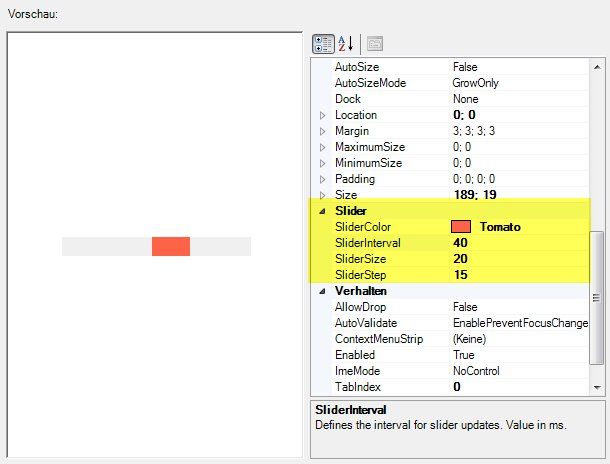
Und den Methoden Start() und Stop() zum Steuern der Animation.
Grüße Uwe
auch wenn du es schon gelöst hast hier mal noch für alle anderen die es brauchen können das geschilderte als fertiges rudimentäres .NET Control zum Einbinden in die Toolbox von VS, kompiliert gegen .NET 4.0 mit anpassbaren Eigenschaften.
CustomProgressbarControl_NET40_361457.dll
Anpassbare Eigenschaften:
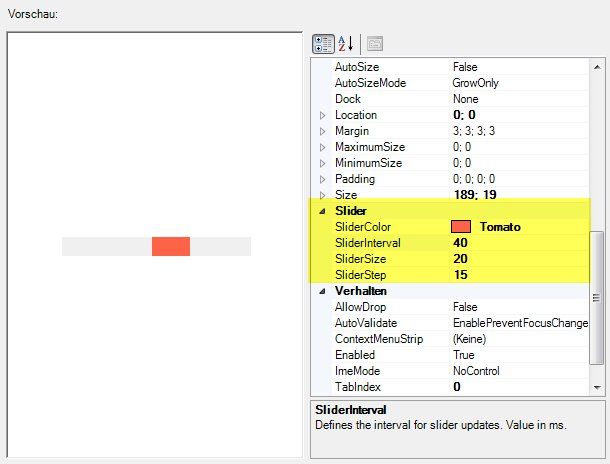
Und den Methoden Start() und Stop() zum Steuern der Animation.
Grüße Uwe