XML für EapConfigXmlStream (VPN per Powershell mit IKEv2, eigener SmartCard und CertAuth)
Hallo zusammen,
ich versuche per Powershell Skript eine VPN-Verbindung zu erstellen. Das Skript soll später auf alle Notebooks verteilt werden.
Ich versuche eine ganz spezielle VPN-Konfiguration zu erstellen und nutze den in Windows 10 integrierten Client dafür.
Manuell funktioniert es. Aber ich schaffe es nicht, per Skript dieselbe Konfiguration herzustellen.
Da ich EAP-TLS mit Zertifikat und eigener SmartCard (Yubikey) und gegenseitiger zertifikatsbasierter Authentifizierung (Server<>Client) nutzen will, muss ich eine XML-Datei für die Konfiguration nutzen. (Für Eigene SmartCard verwenden gibt es keinen Schalter im Parameter new-eapConfiguration).
Mein code sollte nicht das Problem sein:
Ich habe schon zig Varianten der XML ausprobiert. Am Ende kommt immer dieselbe Fehlermeldung:
Meine XML scheint nicht in Ordnung zu sein.
Hat eventuell jemand eine für diesen Zweck funktionierende XML-Datei? Sie muss ja nicht die gleiche Konfiguration haben, das kann ich anpassen, aber scheinbar habe ich ein grundsätzlichen Fehler drin.
Eventuell die Namespaces? Ich weiß nicht mehr weiter.
Soll ich die XML posten?
Was ist die "einfachstmögliche" XML, die "-EapConfigXmlStream" bzw "Add-VpnConnection" akzeptieren würde?
Es wäre schon ein Erfolg, dass es überhaupt geht, egal mit welcher Konfiguration.
P.S.
Ich habe auch schon das Konfigurationsprofil eines manuell angelegten, funktionierenden VPN-Profils exportiert in eine XML und versucht, dieses dann zu nutzen.
Ich erhalte genau denselben Fehler.
FG
Duck030
ich versuche per Powershell Skript eine VPN-Verbindung zu erstellen. Das Skript soll später auf alle Notebooks verteilt werden.
Ich versuche eine ganz spezielle VPN-Konfiguration zu erstellen und nutze den in Windows 10 integrierten Client dafür.
Manuell funktioniert es. Aber ich schaffe es nicht, per Skript dieselbe Konfiguration herzustellen.
Da ich EAP-TLS mit Zertifikat und eigener SmartCard (Yubikey) und gegenseitiger zertifikatsbasierter Authentifizierung (Server<>Client) nutzen will, muss ich eine XML-Datei für die Konfiguration nutzen. (Für Eigene SmartCard verwenden gibt es keinen Schalter im Parameter new-eapConfiguration).
Mein code sollte nicht das Problem sein:
$EAPXml = Get-Content -Path C:\Users\Administrator\Documents\MeineSkripte\ProfileXML.xml
Add-VpnConnection -Name "VPN_13" -ServerAddress "vpn.beispiel.de" -TunnelType "IKEv2" -EncryptionLevel "Maximum" -AuthenticationMethod Eap -SplitTunneling -AllUserConnection -RememberCredential -EapConfigXmlStream $EAPXml Ich habe schon zig Varianten der XML ausprobiert. Am Ende kommt immer dieselbe Fehlermeldung:
Add-VPNConnection : Failed to generate the EAP Configuration for the VPN Connection VPN_13. : A call to EAP Host returned an error.Meine XML scheint nicht in Ordnung zu sein.
Hat eventuell jemand eine für diesen Zweck funktionierende XML-Datei? Sie muss ja nicht die gleiche Konfiguration haben, das kann ich anpassen, aber scheinbar habe ich ein grundsätzlichen Fehler drin.
Eventuell die Namespaces? Ich weiß nicht mehr weiter.
Soll ich die XML posten?
Was ist die "einfachstmögliche" XML, die "-EapConfigXmlStream" bzw "Add-VpnConnection" akzeptieren würde?
Es wäre schon ein Erfolg, dass es überhaupt geht, egal mit welcher Konfiguration.
P.S.
Ich habe auch schon das Konfigurationsprofil eines manuell angelegten, funktionierenden VPN-Profils exportiert in eine XML und versucht, dieses dann zu nutzen.
Ich erhalte genau denselben Fehler.
FG
Duck030
Bitte markiere auch die Kommentare, die zur Lösung des Beitrags beigetragen haben
Content-ID: 671499
Url: https://administrator.de/forum/xml-fuer-eapconfigxmlstream-vpn-per-powershell-mit-ikev2-eigener-smartcard-und-certauth-671499.html
Ausgedruckt am: 30.07.2025 um 16:07 Uhr
8 Kommentare
Neuester Kommentar
Erstelle die Verbindung so wie sie richtig funktioniert, dann mit Get-VPNConnection die erstellte Verbindung auslesen, dort gibt es dann eine Property die die EAP-Config als korrektes XML enthält....
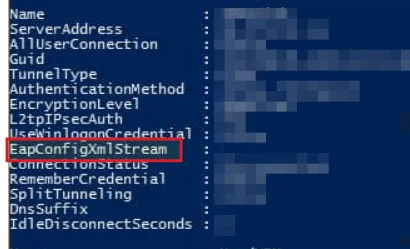
So sollte die XML dann in der Struktur aussehen, natürlich mit deinen Anpassungen
Gruß ,m.
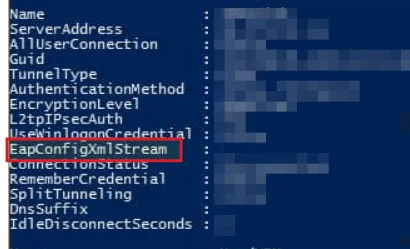
So sollte die XML dann in der Struktur aussehen, natürlich mit deinen Anpassungen
<EapHostConfig xmlns="http://www.microsoft.com/provisioning/EapHostConfig">
<EapMethod>
<Type xmlns="http://www.microsoft.com/provisioning/EapCommon">25</Type>
<VendorId xmlns="http://www.microsoft.com/provisioning/EapCommon">0</VendorId>
<VendorType xmlns="http://www.microsoft.com/provisioning/EapCommon">0</VendorType>
<AuthorId xmlns="http://www.microsoft.com/provisioning/EapCommon">0</AuthorId>
</EapMethod>
<Config xmlns="http://www.microsoft.com/provisioning/EapHostConfig">
<Eap xmlns="http://www.microsoft.com/provisioning/BaseEapConnectionPropertiesV1">
<Type>25</Type>
<EapType xmlns="http://www.microsoft.com/provisioning/MsPeapConnectionPropertiesV1">
<ServerValidation>
<DisableUserPromptForServerValidation>true</DisableUserPromptForServerValidation>
<ServerNames>server.domain.de</ServerNames>
<TrustedRootCA>XXXXXXXXXXXXXX</TrustedRootCA>
</ServerValidation>
<FastReconnect>true</FastReconnect>
<InnerEapOptional>false</InnerEapOptional>
<Eap xmlns="http://www.microsoft.com/provisioning/BaseEapConnectionPropertiesV1">
<Type>13</Type>
<EapType xmlns="http://www.microsoft.com/provisioning/EapTlsConnectionPropertiesV1">
<CredentialsSource>
<CertificateStore>
<SimpleCertSelection>true</SimpleCertSelection>
</CertificateStore>
</CredentialsSource>
<ServerValidation>
<DisableUserPromptForServerValidation>true</DisableUserPromptForServerValidation>
<ServerNames>server.domain.de</ServerNames>
<TrustedRootCA>XXXXXXXXXXXXXXX</TrustedRootCA>
</ServerValidation>
<DifferentUsername>false</DifferentUsername>
<PerformServerValidation xmlns="http://www.microsoft.com/provisioning/EapTlsConnectionPropertiesV2">true</PerformServerValidation>
<AcceptServerName xmlns="http://www.microsoft.com/provisioning/EapTlsConnectionPropertiesV2">true</AcceptServerName>
</EapType>
</Eap>
<EnableQuarantineChecks>false</EnableQuarantineChecks>
<RequireCryptoBinding>false</RequireCryptoBinding>
<PeapExtensions>
<PerformServerValidation xmlns="http://www.microsoft.com/provisioning/MsPeapConnectionPropertiesV2">true</PerformServerValidation>
<AcceptServerName xmlns="http://www.microsoft.com/provisioning/MsPeapConnectionPropertiesV2">true</AcceptServerName>
</PeapExtensions>
</EapType>
</Eap>
</Config>
</EapHostConfig>
Habe oben ein XML-Beispiel gepostet das du anpassen kannst.
Doku für das XML-Schema wie immer auch hier nachzulesen
learn.microsoft.com/de-de/windows/win32/eaphost/eaphost-schemas
learn.microsoft.com/de-de/windows/win32/eaphost/eaphost-schemas
Zitat von @Duck030:
Aber wenn ich den SmartCard-Tag einfüge, geht es wieder nicht. Muss ich noch herausfinden, wo und wie man den korrekt einfügt.
Die Doku zeigt es dirAber wenn ich den SmartCard-Tag einfüge, geht es wieder nicht. Muss ich noch herausfinden, wo und wie man den korrekt einfügt.
learn.microsoft.com/de-de/windows/win32/eaphost/eaptlsconnection ...
Einfach am Schema runterhangeln, oder aus dem Quell-Stream abgucken.
Statt
...
<CredentialsSource>
<CertificateStore>
<SimpleCertSelection>true</SimpleCertSelection>
</CertificateStore>
</CredentialsSource>
...<CredentialsSource>
<SmartCard />
</CredentialsSource>!!Und immer schön auf Groß- und Kleinschreibung und paarweise geschlossene Tags achten XML ist Case-Sensitive und sehr kleinlich wenn es um inkorrekte Syntax geht!!
Glückwunsch! Dann fehlt ja nur noch das "Gelöst" markieren am hiesigen Beitrag.