Download via Powershell in Temp Verzeichnis
Hallo,
kann mir jemand helfen wie der Befehl aussehen muss um einen .EXE in das %TEMP% Verzeichnis abzulegen?
Bei diesem Befehl
Bekomme ich diesen Fehler
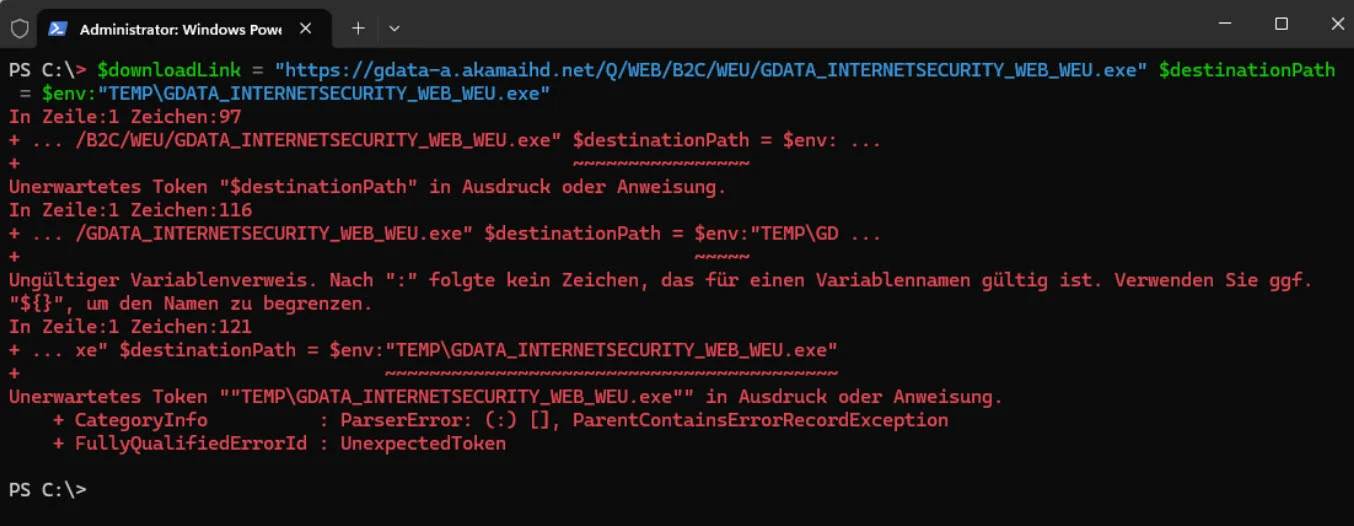
Nach dem Download möchte ich das Update von GDATA darüber starten
Gruß, Fred
kann mir jemand helfen wie der Befehl aussehen muss um einen .EXE in das %TEMP% Verzeichnis abzulegen?
Bei diesem Befehl
$downloadLink = "https://gdata-a.akamaihd.net/Q/WEB/B2C/WEU/GDATA_INTERNETSECURITY_WEB_WEU.exe" $destinationPath = $env:"TEMP\GDATA_INTERNETSECURITY_WEB_WEU.exe" Bekomme ich diesen Fehler
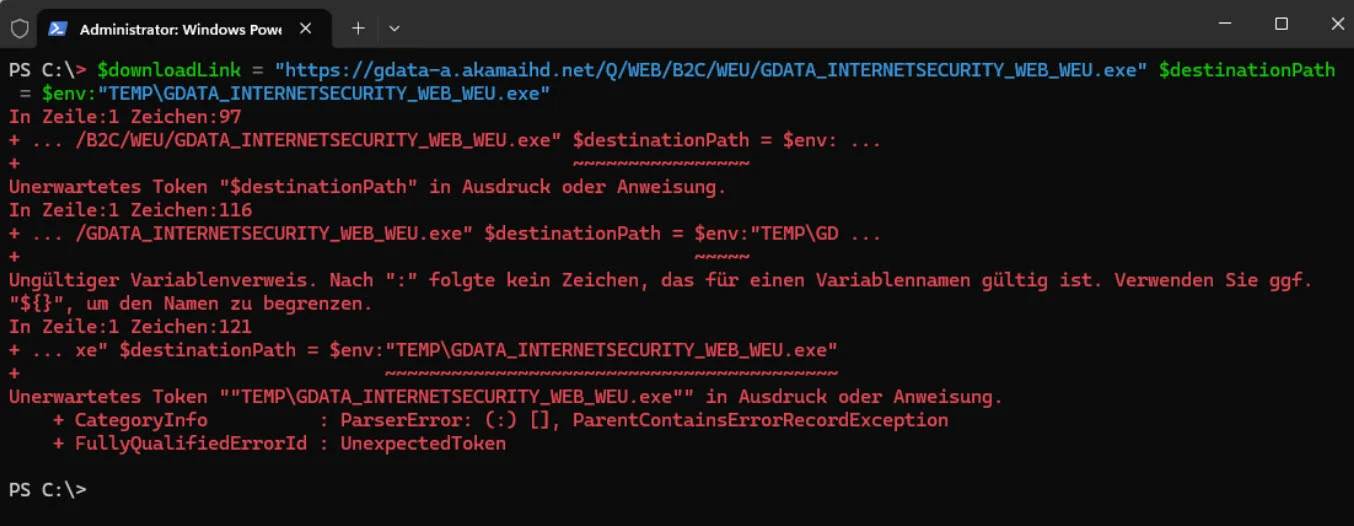
Nach dem Download möchte ich das Update von GDATA darüber starten
"%temp%\GDATA_INTERNETSECURITY_WEB_WEU.exe"/_QuietInstallation="true"/_IgnoreReboot="true" Gruß, Fred
Bitte markiere auch die Kommentare, die zur Lösung des Beitrags beigetragen haben
Content-ID: 668817
Url: https://administrator.de/forum/download-via-powershell-in-temp-verzeichnis-668817.html
Ausgedruckt am: 26.07.2025 um 16:07 Uhr
2 Kommentare
Neuester Kommentar
Wo hast du den Quatsch denn zusammenkopiert?? Wenn du zwei separate Zeilen ohne Semikolon hintereinander pratschst kein Wunder das du da nen Fehler kassierst... Und von selbst ohne Download-Anweisung lädt sich die Datei auch nicht herunter  .
.
Vielleicht doch erst mal die Basics hier abfrühstücken.
learn.microsoft.com/de-de/powershell/scripting/learn/ps101/01-ge ...
$downloadLink = "https://gdata-a.akamaihd.net/Q/WEB/B2C/WEU/GDATA_INTERNETSECURITY_WEB_WEU.exe"
$destinationPath = joinpath $env:TEMP (split-path $downloadlink -Leaf)
Invoke-WebRequest -uri $downloadlink -outfile $destinationPath -ErrorAction Stop
if (Test-Path $destinationpath -PathType -Leaf){
&$destinationPath /_QuietInstallation="true" /_IgnoreReboot="true"
}Vielleicht doch erst mal die Basics hier abfrühstücken.
learn.microsoft.com/de-de/powershell/scripting/learn/ps101/01-ge ...