Failed to start "Wait for Network to be Configured"
Hallo.
Im Start-Prozess eines Linux Systems erhalte ich die Fehlermeldung:
[FAILED] Failed to start Wait for Network to be Configured
Wenn ich daraufhin systemctl status systemd-networkd-wait-online.service für Details aufrufe erhalte ich:
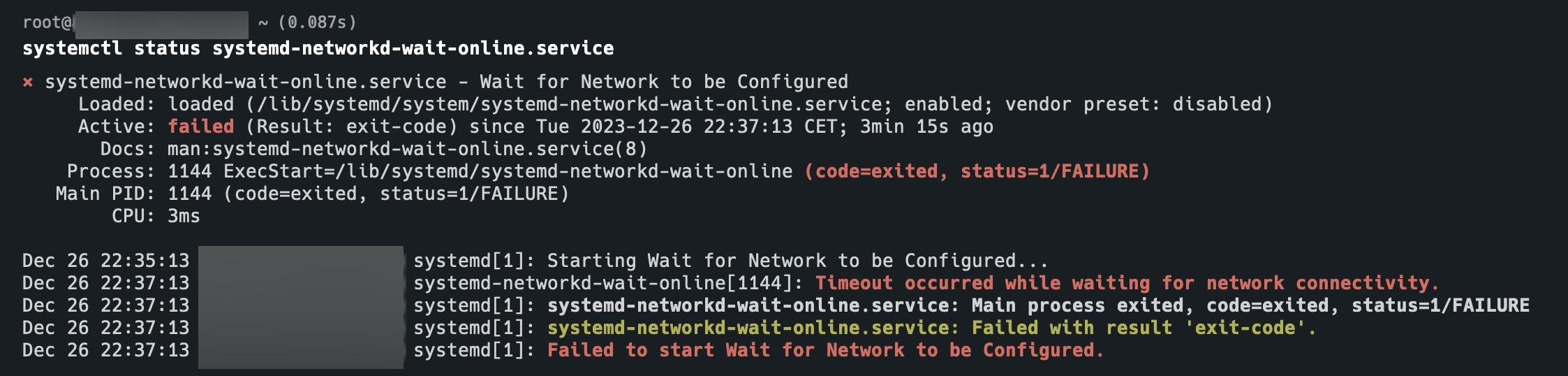
Was kann ich hier tun bzw. was wäre ein Ansatz zur Problembehebung?
Beste Grüße.
Im Start-Prozess eines Linux Systems erhalte ich die Fehlermeldung:
[FAILED] Failed to start Wait for Network to be Configured
Wenn ich daraufhin systemctl status systemd-networkd-wait-online.service für Details aufrufe erhalte ich:
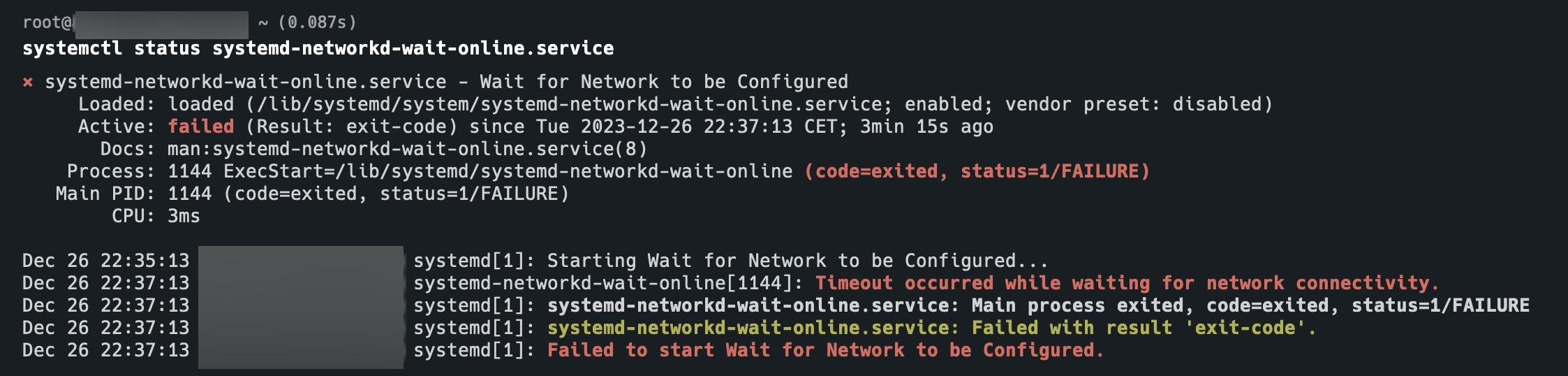
Was kann ich hier tun bzw. was wäre ein Ansatz zur Problembehebung?
Beste Grüße.
Bitte markiere auch die Kommentare, die zur Lösung des Beitrags beigetragen haben
Content-ID: 7866697028
Url: https://administrator.de/forum/failed-to-start-wait-for-network-to-be-configured-7866697028.html
Ausgedruckt am: 17.06.2025 um 14:06 Uhr
5 Kommentare
Neuester Kommentar
Moin,
die Informationsflut ist einfach überwältigend. -> Wie Du eine Frage richtig stellst. Daher gerne weitere Informationen nennen, damit das helfen einfacher fällt.
Gruß,
Dani
die Informationsflut ist einfach überwältigend. -> Wie Du eine Frage richtig stellst. Daher gerne weitere Informationen nennen, damit das helfen einfacher fällt.
Gruß,
Dani
Moin, kein Netz heisst kein Netz.
Bei VM kann man sagen: Mit VM Start verbinden. Fehlt der haken ist das Kabel "gezogen".
Ggf. ist auch DHCP kaputt oder MAC Adress Konflikt. Je nachdem wie man es einstellt hat.
Config ist sonst normal Text. Kann eine normale file sein oder im yaml format.
Statische IP Adresse setzen - nach sowas ggf. mal für dein OS googlen. Dann dürfte dir die Sache klarer wären.
Zeigt den aktuen Netzwerk-Status an. Sollte bei dir dann sowas wie DOWN oder halt keine IP sein.
Bei "statischer IP" steht aber meist schon alles drin. Auch wie du das testest und ab Start einrichtest.
Bei VM kann man sagen: Mit VM Start verbinden. Fehlt der haken ist das Kabel "gezogen".
Ggf. ist auch DHCP kaputt oder MAC Adress Konflikt. Je nachdem wie man es einstellt hat.
Config ist sonst normal Text. Kann eine normale file sein oder im yaml format.
Statische IP Adresse setzen - nach sowas ggf. mal für dein OS googlen. Dann dürfte dir die Sache klarer wären.
ip addressZeigt den aktuen Netzwerk-Status an. Sollte bei dir dann sowas wie DOWN oder halt keine IP sein.
Bei "statischer IP" steht aber meist schon alles drin. Auch wie du das testest und ab Start einrichtest.
Zitat von @Dani:
Moin,
die Informationsflut ist einfach überwältigend. -> Wie Du eine Frage richtig stellst. Daher gerne weitere Informationen nennen, damit das helfen einfacher fällt.
Moin,
die Informationsflut ist einfach überwältigend. -> Wie Du eine Frage richtig stellst. Daher gerne weitere Informationen nennen, damit das helfen einfacher fällt.
Hab auch gerade gepennt. Das ist ja derjenige welche mit den eingefroren Problem. Zumindest seine sporadischen Abbrüche sind nun Geschichte. Nun geht gar nichts mehr. Auch eine Möglichkeit das erste Problem zu lösen.
Erste Anlaufstelle immer das journal. Bei der Meldung wird eines der Netzwerkinterfaces wohl eine unvollständige Netzkonfiguration haben und in einen Timeout laufen.
Also mal ein
eintippen und den Startvorgang auf Fehler prüfen dann siehst du als erstes um welches Interface es sich handelt und kannst dementsprechend dessen Konfiguration mittels
Und wie immer RTFM
https://www.freedesktop.org/software/systemd/man/latest/systemd-networkd ...
pj.
Also mal ein
journalctl -rip address show dev <IF> prüfen.Und wie immer RTFM
https://www.freedesktop.org/software/systemd/man/latest/systemd-networkd ...
systemd-networkd-wait-online is a oneshot system service (see systemd.service(5)), that waits for the network to be configured. By default, it will wait for all links it is aware of and which are managed by systemd-networkd.service(8) to be fully configured or failed, and for at least one link to be online. Here, online means that the link's operational state is equal or higher than "degraded". The threshold can be configured by --operational-state= option.
The service systemd-networkd-wait-online.service invokes systemd-networkd-wait-online without any options. Thus, it waits for all managed interfaces to be configured or failed, and for at least one to be online.
The service systemd-networkd-wait-online@.service takes an interface name, and invokes systemd-networkd-wait-online with -i and the specified interface name. Thus, wait for the specified interface to be configured and online. For example, systemd-networkd-wait-online@eth0.service waits for eth0 to be configured by systemd-networkd and online.
The service systemd-networkd-wait-online.service invokes systemd-networkd-wait-online without any options. Thus, it waits for all managed interfaces to be configured or failed, and for at least one to be online.
The service systemd-networkd-wait-online@.service takes an interface name, and invokes systemd-networkd-wait-online with -i and the specified interface name. Thus, wait for the specified interface to be configured and online. For example, systemd-networkd-wait-online@eth0.service waits for eth0 to be configured by systemd-networkd and online.
pj.