Farbausgabe in einer linux dialog box
Hallo Community,
ich wollte gerne mal wissen wie ich in einer dialog box eine Farbe rein bekomme, habe es folgendermaßen probiert, aber ohne erfolg.
Ich bekomme aber nur folgende Ausgabe
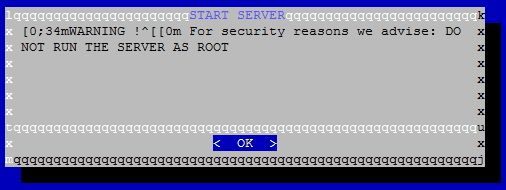
ich wollte gerne mal wissen wie ich in einer dialog box eine Farbe rein bekomme, habe es folgendermaßen probiert, aber ohne erfolg.
function msg_output(){
local h=${1-10} # box height default 10
local w=${2-41} # box width default 41
local t=${3-Output} # box title
dialog --backtitle "Minecraft Shell Script" --title "${t}" --clear --msgbox "$(<$OUTPUT)" ${h} ${w}
}
printf "\033[31mWARNING ! For security reasons we advise: DO NOT RUN THE SERVER AS ROOT" >$OUTPUT
msg_output 10 60 "START SERVER" Ich bekomme aber nur folgende Ausgabe
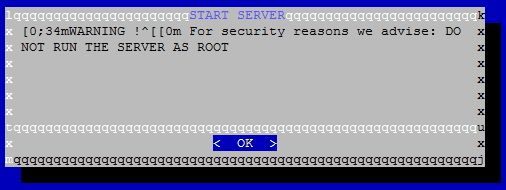
Bitte markiere auch die Kommentare, die zur Lösung des Beitrags beigetragen haben
Content-ID: 297789
Url: https://administrator.de/forum/farbausgabe-in-einer-linux-dialog-box-297789.html
Ausgedruckt am: 29.07.2025 um 19:07 Uhr
6 Kommentare
Neuester Kommentar
Du müsstest in die Funktion (den dialog-Aufruf) zumindest die Option "--colors" reinbekommen.
function msg_output(){
local h=${1-10}
local w=${2-41}
local t=${3-Output}
dialog --backtitle "Minecraft Shell Script" --title "${t}" --clear --colors --msgbox "$(<$OUTPUT)" ${h} ${w}
}
printf "\Z1WARNING ! For security reasons we advise: DO NOT RUN THE SERVER AS ROOT" >$OUTPUT
msg_output 10 60 "START SERVER"