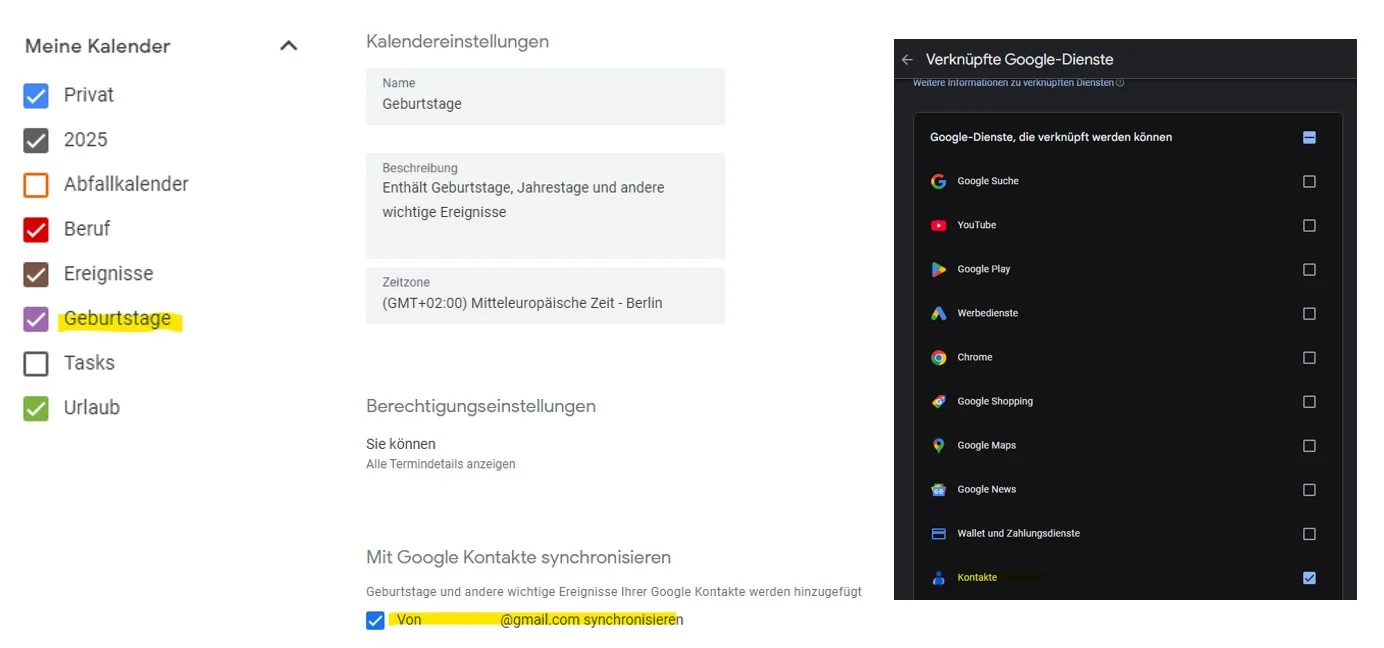Geburtstage von Kontakten in Google-Kalender weg
Hallo zusammen,
meine Kontakte (Geburtstage, Jahrestage) im Google-Kalender sind verschwunden, jemand eine Idee?
Troubleshooting:
- Kontakte wurde unter verknüpfte Google-Dienste aktiviert (mehrere Tage her)
Vielen Danf vorab für eure Hilfe!
meine Kontakte (Geburtstage, Jahrestage) im Google-Kalender sind verschwunden, jemand eine Idee?
Troubleshooting:
- Kontakte wurde unter verknüpfte Google-Dienste aktiviert (mehrere Tage her)
Vielen Danf vorab für eure Hilfe!
Bitte markiere auch die Kommentare, die zur Lösung des Beitrags beigetragen haben
Content-ID: 669025
Url: https://administrator.de/forum/geburtstage-von-kontakten-in-google-kalender-weg-669025.html
Ausgedruckt am: 31.07.2025 um 13:07 Uhr
11 Kommentare
Neuester Kommentar
Hi,
jemand eine Idee?
Ja, Sie könnten gelöscht worden sein.Vielen Danf vorab für eure Hilfe!
Fehr gerne!
Hallo,
und sind die Kontakte auch unter contacts.google.com weg?
Gruß
Edit:
zu langsam
Hast du denn den Kalender für die Kontakte/Geburtstage aktiviert im Kalender?
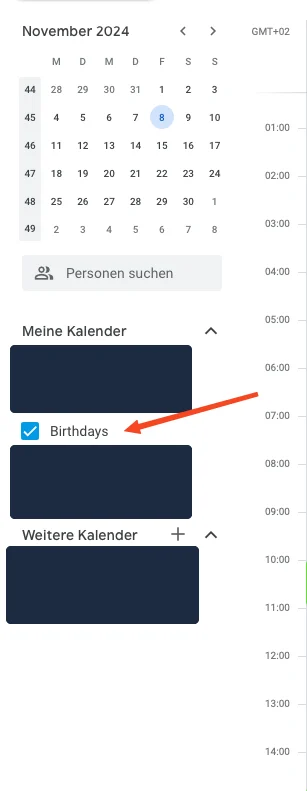
und sind die Kontakte auch unter contacts.google.com weg?
Gruß
Edit:
zu langsam
Hast du denn den Kalender für die Kontakte/Geburtstage aktiviert im Kalender?
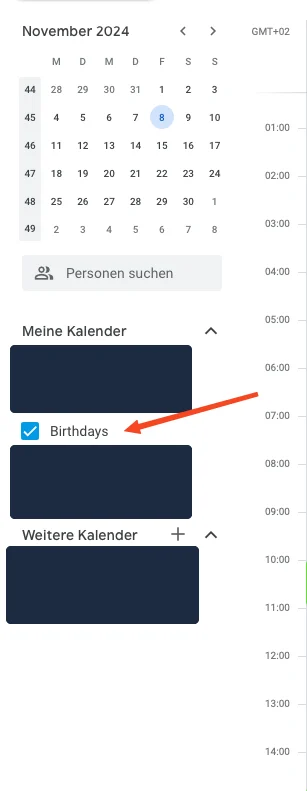
schau mal hier: winfuture.de/news,141655.html
Dank den Datenschützern
Birthdays from Contacts no longer showing in Google Calendar
OPTIONS TO CONTINUE SEEING ALL BIRTHDAYS FROM CONTACTS:
1. Create the birthdays manually as a normal event. This does have some advantages as you can set multiple notifications and colour code the event as well.
2. Export your contacts list and manually manipulate the file so that the birthday details can be imported into Google Calendar.
3. Use a script to export your contacts list, and automatically manipulate the file so that the details can be imported into Google Calendar. This script was written by a Google Calendar Product Expert, and the video on how to use it is here: youtu.be/8GrGT8SWs-8?si=scFVlKczWUPUL9EW
Birthdays from Contacts no longer showing in Google Calendar
OPTIONS TO CONTINUE SEEING ALL BIRTHDAYS FROM CONTACTS:
1. Create the birthdays manually as a normal event. This does have some advantages as you can set multiple notifications and colour code the event as well.
2. Export your contacts list and manually manipulate the file so that the birthday details can be imported into Google Calendar.
3. Use a script to export your contacts list, and automatically manipulate the file so that the details can be imported into Google Calendar. This script was written by a Google Calendar Product Expert, and the video on how to use it is here: youtu.be/8GrGT8SWs-8?si=scFVlKczWUPUL9EW