ILo 5 Alert Mail einrichten
Hi @ all
Ich habe soeben eine Lizenz für iLO 5 erworben, leider klappt die Email Benachrichtigung nicht. Habe mit Gmail sowie Gmx probiert. Im Syslog erhalte ich immer :
Event Code
0x442
Recommended Action
Confirm that all Alert Mail configurations are correct (valid DNS/FQDN, SMTP server, etc)
Recipient Email Adress:
*@*.de
Sender Domain or Email Adress:
***@gmail.com
SMTP Port:
587 auch 465 probiert
SMTP Server:
smtp.gmail.com
Enable SMTP Secure Connection
Enable SMTP Authetication
Bei Google POP aktiviert und unsichere Apps zulassen.
GMX habe ich auch probiert, kein erfolg.
Kann mir jemand weiterhelfen?
Vielen Dank
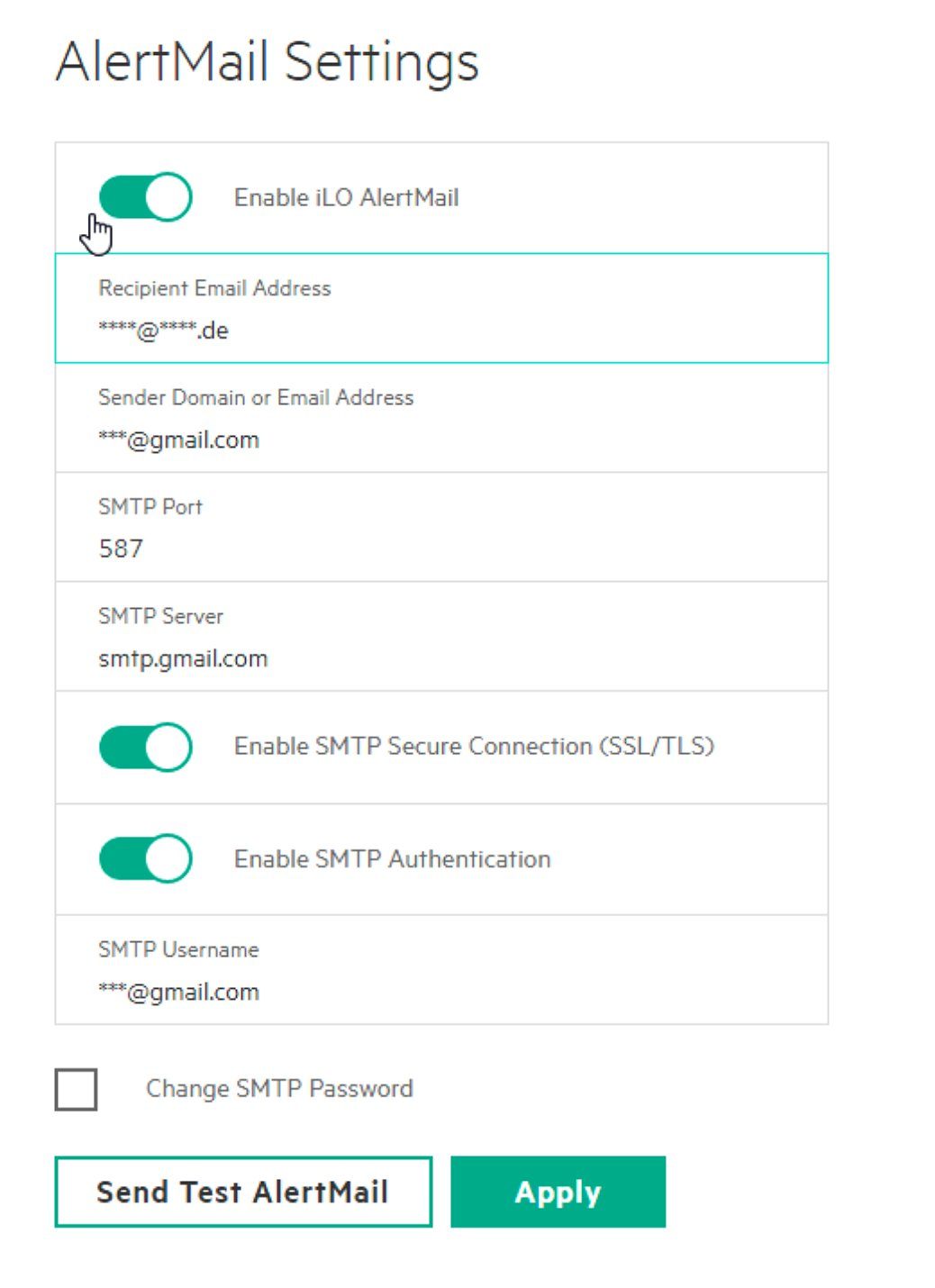
Ich habe soeben eine Lizenz für iLO 5 erworben, leider klappt die Email Benachrichtigung nicht. Habe mit Gmail sowie Gmx probiert. Im Syslog erhalte ich immer :
Event Code
0x442
Recommended Action
Confirm that all Alert Mail configurations are correct (valid DNS/FQDN, SMTP server, etc)
Recipient Email Adress:
*@*.de
Sender Domain or Email Adress:
***@gmail.com
SMTP Port:
587 auch 465 probiert
SMTP Server:
smtp.gmail.com
Enable SMTP Secure Connection
Enable SMTP Authetication
Bei Google POP aktiviert und unsichere Apps zulassen.
GMX habe ich auch probiert, kein erfolg.
Kann mir jemand weiterhelfen?
Vielen Dank
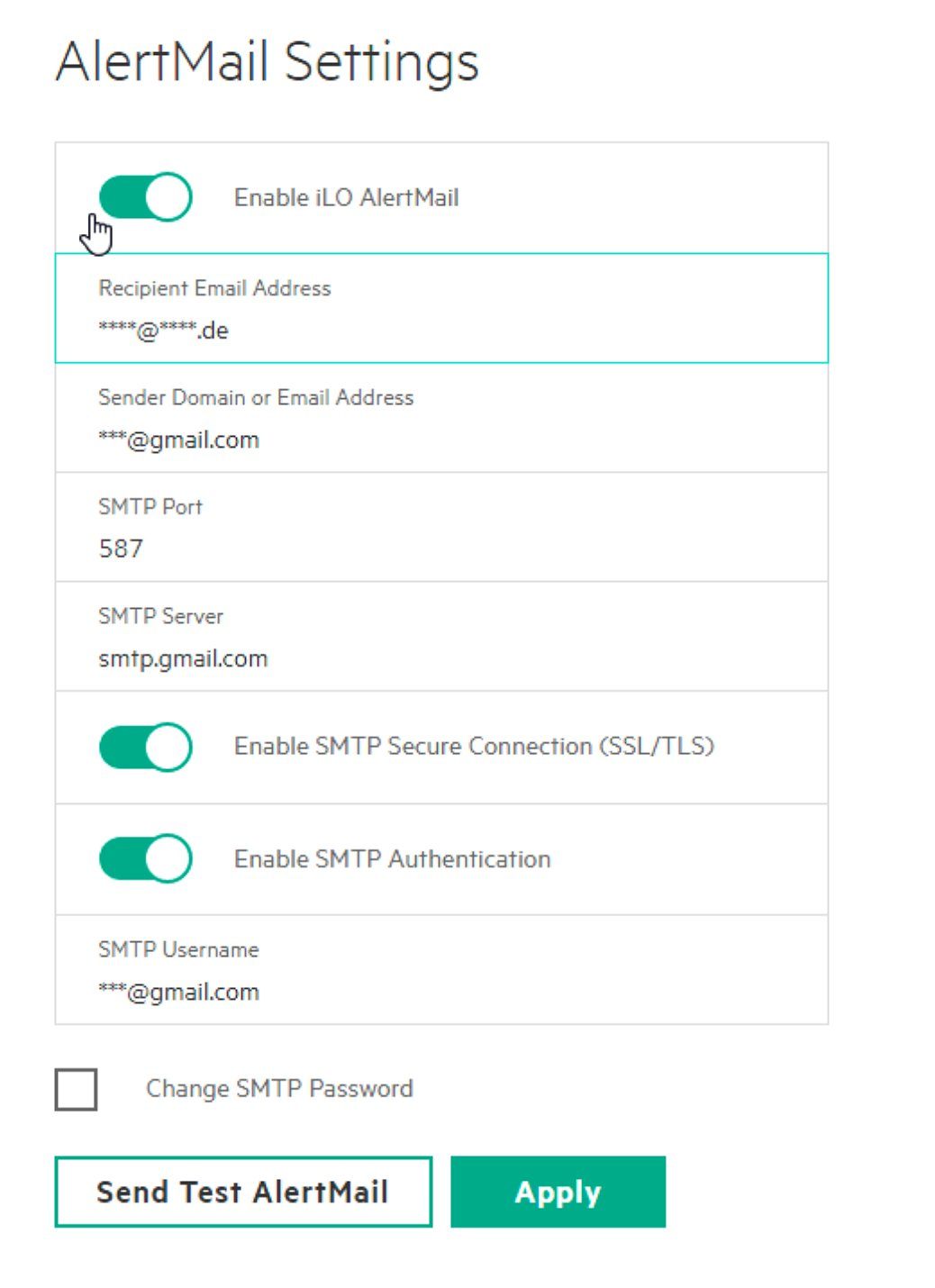
Bitte markiere auch die Kommentare, die zur Lösung des Beitrags beigetragen haben
Content-ID: 637340
Url: https://administrator.de/forum/ilo-5-alert-mail-einrichten-637340.html
Ausgedruckt am: 30.07.2025 um 11:07 Uhr
5 Kommentare
Neuester Kommentar
Hier die Lösung
Siehe dazu
iLO GMail
iLO 5 only supports STARTTLS, Upon negotiation between different mailservers ILO always tried to offer STARTTLS as its' secure protocol.
We recommends to use port 587 for secure communication, where 587 is the default STARTTLS port for mailservers.
You have to just use STARTTLS as your initial authentication method (Default port 587 is STARTTLS) and not SSL (default port for that is 465).Siehe dazu
iLO GMail
Zitat von @tech-flare:
Hier die Lösung
Siehe dazu
iLO GMail
Hier die Lösung
iLO 5 only supports STARTTLS, Upon negotiation between different mailservers ILO always tried to offer STARTTLS as its' secure protocol.
>
> We recommends to use port 587 for secure communication, where 587 is the default STARTTLS port for mailservers.
>
> You have to just use STARTTLS as your initial authentication method (Default port 587 is STARTTLS) and not SSL (default port for that is 465).Siehe dazu
iLO GMail
Port 587 ist ja schon probiert worden. Ich tippe eher auf fehlenden DNS Eintrag und/oder fehlende Firewall Regel, die das Senden erlaubt.
Gruß Looser