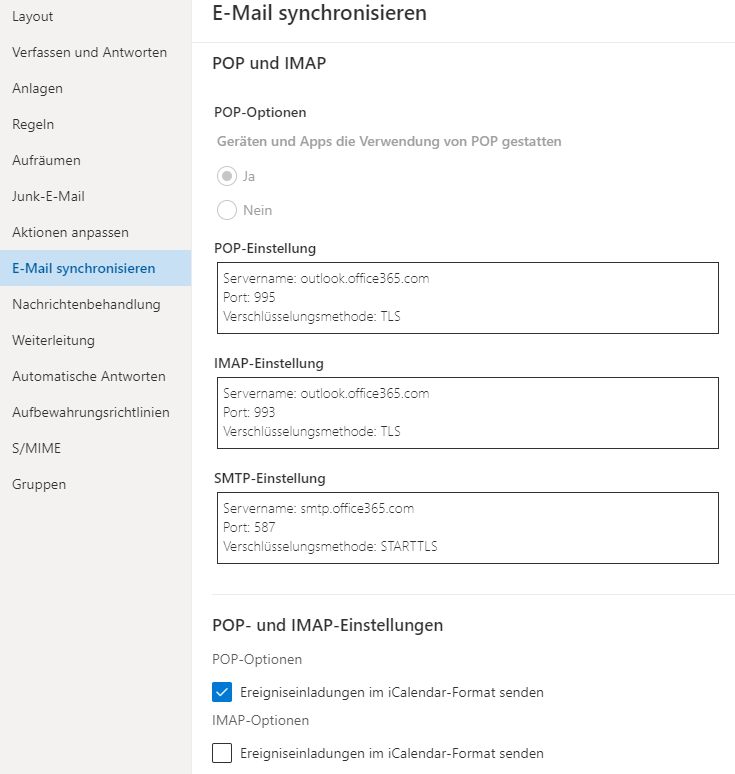IMAP - Office365 gesperrt?
Moin Zusammen
Ich hoffe ich bin hier richtig
Es geht um Office365 Exchange / Sicherheitseinstellung
Ein frischer Tenant... Und ich möchte auf die eine Mail über IMAP zugreifen.
Im Exchange Online ist es aktiv das IMAP erlaubt ist, auch die Einstellung des Servers scheinen richtig laut Thunderbird.
IMAP: outlook.office365.com - 993 - SSL/TLS
SMTP: smtp.office365.com - 587 - STARTTLS
Benutzer: Emailadresse
PW... natürlich
Aber geh ich auch fertig.. sagt er es ist nicht korrekt. Ich bin mir aber 1000% sicher das alles richtig ist...
Also muss Microsoft ja doch etwas absperren. Frage ist:
Wo ist da vielleicht etwas gesperrt? Wo kann ich schauen?
Vielen Dank im Voraus und ein stressfreien Start in die Woche.
Ich hoffe ich bin hier richtig
Es geht um Office365 Exchange / Sicherheitseinstellung
Ein frischer Tenant... Und ich möchte auf die eine Mail über IMAP zugreifen.
Im Exchange Online ist es aktiv das IMAP erlaubt ist, auch die Einstellung des Servers scheinen richtig laut Thunderbird.
IMAP: outlook.office365.com - 993 - SSL/TLS
SMTP: smtp.office365.com - 587 - STARTTLS
Benutzer: Emailadresse
PW... natürlich
Aber geh ich auch fertig.. sagt er es ist nicht korrekt. Ich bin mir aber 1000% sicher das alles richtig ist...
Also muss Microsoft ja doch etwas absperren. Frage ist:
Wo ist da vielleicht etwas gesperrt? Wo kann ich schauen?
Vielen Dank im Voraus und ein stressfreien Start in die Woche.
Bitte markiere auch die Kommentare, die zur Lösung des Beitrags beigetragen haben
Content-ID: 1566279818
Url: https://administrator.de/forum/imap-office365-gesperrt-1566279818.html
Ausgedruckt am: 14.07.2025 um 18:07 Uhr
15 Kommentare
Neuester Kommentar
Oder der Firewall, kommst Du denn per Putty auf den Port und bekommst eine Anzeige?
Gurten Morgen 
zum Testen gibt es bei MS auch eine extra Seite, die einem dann auch tiefer reichende Ergebnisse liefert: testconnectivity.microsoft.com/tests/o365
Gruß
zum Testen gibt es bei MS auch eine extra Seite, die einem dann auch tiefer reichende Ergebnisse liefert: testconnectivity.microsoft.com/tests/o365
Gruß
Wow, immer wieder schön, was man hier so lernt! Bzw. auf was man auf(ge)merksam(t) wird.
Danke Dir!
Zitat von @NulliHB:
Ob ich nun modern authentication aktiviere oder deaktiviere.. ändert nichts am fehler
Dauert immer etwas. Muss man Geduld haben.Ob ich nun modern authentication aktiviere oder deaktiviere.. ändert nichts am fehler
Unterstützt dein Client TLS 1.2?
/Thomas