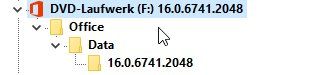MS Office 2016 Iso - Updateintegration?
Hallo Zusammen,
ich bin aktuell auf der Suche nach einer Anleitung, wie und ob man bisherige Updates von Office 2016 in eine ISO integrieren kann? Ich kenne das ganze noch von Windows XP und Office 2000, dort konnte man so etwas relativ einfach machen.
Aktuell habe ich nur Anleitungen für Office 2013 und kleiner gefunden.
Vielleicht kann mir hier jemand helfen?
Danke und Gruß.
ich bin aktuell auf der Suche nach einer Anleitung, wie und ob man bisherige Updates von Office 2016 in eine ISO integrieren kann? Ich kenne das ganze noch von Windows XP und Office 2000, dort konnte man so etwas relativ einfach machen.
Aktuell habe ich nur Anleitungen für Office 2013 und kleiner gefunden.
Vielleicht kann mir hier jemand helfen?
Danke und Gruß.
Bitte markiere auch die Kommentare, die zur Lösung des Beitrags beigetragen haben
Content-ID: 358690
Url: https://administrator.de/forum/ms-office-2016-iso-updateintegration-358690.html
Ausgedruckt am: 24.07.2025 um 14:07 Uhr
8 Kommentare
Neuester Kommentar
Extract the update packages to the updates directory on in the iso and they will be applied while the installation is running.
This is the method for the volume installation iso.
The click to run deployment shares can be updated with the appropriate deployment tool.
Best regards
Tom
This is the method for the volume installation iso.
The click to run deployment shares can be updated with the appropriate deployment tool.
Best regards
Tom
Hallo,
Eine CD wird wohl nicht reichen. Aber ja, das klappt.
Aber ja, das klappt.
Auf der DVD/in der ISO sind doch eh bloss Dateien und Ordner. Wenn Du die irgendwo hin kopierst und mit den Updates den Updatesordner befuellst ist doch gut. Danach wieder auf nen Stick oder meinetwegen auf eine DVD. Ob Du unbedingt den Umweg ueber Enpacken einer ISO gehen musst anstatt die zu mounten, ist Dein Ding.
Hier lies mal drueber.
winxperts4all.at/index.php/software/ms-office/1244-microsoft-off ...
BFF
Thanks means, if i extract the iso, copy the packages into the folder and burn it on cd again it will apply while installation?
Eine CD wird wohl nicht reichen.
Auf der DVD/in der ISO sind doch eh bloss Dateien und Ordner. Wenn Du die irgendwo hin kopierst und mit den Updates den Updatesordner befuellst ist doch gut. Danach wieder auf nen Stick oder meinetwegen auf eine DVD. Ob Du unbedingt den Umweg ueber Enpacken einer ISO gehen musst anstatt die zu mounten, ist Dein Ding.
Hier lies mal drueber.
winxperts4all.at/index.php/software/ms-office/1244-microsoft-off ...
BFF
Thanks means, if i extract the iso, copy the packages into the folder and burn it on cd again it will apply while installation?
Yes, absolutely. But you have to extract the update packages beforehand if these are non *.msp packages (mostly by using the /x parameter).
Hallo,
So wie es ueberall zu allen Office-Versionen seit 2010 beschrieben ist.
Weil Weihnachten ist. So siehts bei einem Office2010 aus auf einem meiner Sticks aus.
So siehts bei einem Office2010 aus auf einem meiner Sticks aus.
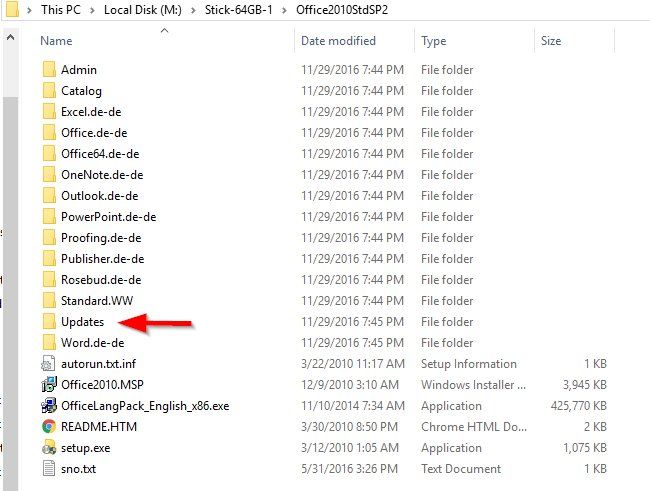
Wenn Du ein x64-Office benutzt, dann die x64 dort rein. Ist es ein x86, dann halt die anderen.
Natuerlich nicht die *.cab sondern die *.msp der Updates.
Frohe Weihnachten!
BFF
So wie es ueberall zu allen Office-Versionen seit 2010 beschrieben ist.
Weil Weihnachten ist.
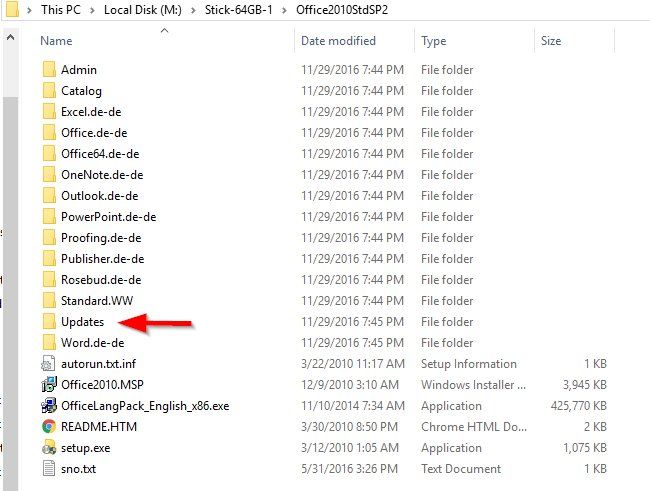
Wenn Du ein x64-Office benutzt, dann die x64 dort rein. Ist es ein x86, dann halt die anderen.
Natuerlich nicht die *.cab sondern die *.msp der Updates.
Frohe Weihnachten!
BFF