OpenSSH auf Windows 10 - Nichts klappt auf anhieb
Hallo,
ich hab' mal 'ne Frage. Und zwar habe ich so 'ne kleine Active Directory Domäne (mit Samba) aufgesetzt; nur eine Spielwiese, keine Panik.
In dem Netzwerk befinden sich zwei Win 10 Clients, nennen wir sie PC A und PC B. Auf dem einen (PC A) habe ich OpenSSH-Server installiert. Über den anderen (PC B) wollte ich mich via Powershell und ssh mit PC A verbinden.
Nun gibt es zwei Probleme:
1. Ich bekomme auf dem SSH-Client (PC B) die Fehlermeldung. Das finde ich insofern seltsam, als dass ich auskommentiert habe in der sshd_config.
2. Wenn auf PC A niemand eingeloggt ist, scheitert der Verbindungsaufbau an einem Timeout. Sieht danach aus, als würde der OpenSSH-Dienst erst nach dem Login starten. Muss man denn OpenSSH tatsächlich als Dienst erst noch entsprechend konfigurieren? Ich hätte vermutet, dass das automatisch bei Installation so eingestellt ist, dass der Server beim Systemstart startet.
Ich poste mal meine sshd_config. Vielleicht kann da mal jemand drüber schauen und weiß einen Rat.
ich hab' mal 'ne Frage. Und zwar habe ich so 'ne kleine Active Directory Domäne (mit Samba) aufgesetzt; nur eine Spielwiese, keine Panik.
In dem Netzwerk befinden sich zwei Win 10 Clients, nennen wir sie PC A und PC B. Auf dem einen (PC A) habe ich OpenSSH-Server installiert. Über den anderen (PC B) wollte ich mich via Powershell und ssh mit PC A verbinden.
Nun gibt es zwei Probleme:
1. Ich bekomme auf dem SSH-Client (PC B) die Fehlermeldung
Permission denied (publickey)#PubkeyAuthentication yes2. Wenn auf PC A niemand eingeloggt ist, scheitert der Verbindungsaufbau an einem Timeout. Sieht danach aus, als würde der OpenSSH-Dienst erst nach dem Login starten. Muss man denn OpenSSH tatsächlich als Dienst erst noch entsprechend konfigurieren? Ich hätte vermutet, dass das automatisch bei Installation so eingestellt ist, dass der Server beim Systemstart startet.
Ich poste mal meine sshd_config. Vielleicht kann da mal jemand drüber schauen und weiß einen Rat.
# This is the sshd server system-wide configuration file. See
# sshd_config(5) for more information.
# The strategy used for options in the default sshd_config shipped with
# OpenSSH is to specify options with their default value where
# possible, but leave them commented. Uncommented options override the
# default value.
#Port 22
#AddressFamily any
#ListenAddress 0.0.0.0
#ListenAddress ::
#HostKey __PROGRAMDATA__/ssh/ssh_host_rsa_key
#HostKey __PROGRAMDATA__/ssh/ssh_host_dsa_key
#HostKey __PROGRAMDATA__/ssh/ssh_host_ecdsa_key
#HostKey __PROGRAMDATA__/ssh/ssh_host_ed25519_key
# Ciphers and keying
#RekeyLimit default none
# Logging
#SyslogFacility AUTH
#LogLevel INFO
# Authentication:
#LoginGraceTime 2m
#PermitRootLogin prohibit-password
#StrictModes yes
#MaxAuthTries 6
#MaxSessions 10
#PubkeyAuthentication yes
# The default is to check both .ssh/authorized_keys and .ssh/authorized_keys2
# but this is overridden so installations will only check .ssh/authorized_keys
AuthorizedKeysFile .ssh/authorized_keys
#AuthorizedPrincipalsFile none
# For this to work you will also need host keys in %programData%/ssh/ssh_known_hosts
#HostbasedAuthentication no
# Change to yes if you don't trust ~/.ssh/known_hosts for
# HostbasedAuthentication
#IgnoreUserKnownHosts no
# Don't read the user's ~/.rhosts and ~/.shosts files
#IgnoreRhosts yes
# To disable tunneled clear text passwords, change to no here!
PasswordAuthentication yes
#PermitEmptyPasswords no
# GSSAPI options
#GSSAPIAuthentication no
#AllowAgentForwarding yes
#AllowTcpForwarding yes
#GatewayPorts no
#PermitTTY yes
#PrintMotd yes
#PrintLastLog yes
#TCPKeepAlive yes
#UseLogin no
#PermitUserEnvironment no
#ClientAliveInterval 0
#ClientAliveCountMax 3
#UseDNS no
#PidFile /var/run/sshd.pid
#MaxStartups 10:30:100
#PermitTunnel no
#ChrootDirectory none
#VersionAddendum none
# no default banner path
#Banner none
# override default of no subsystems
Subsystem sftp sftp-server.exe
# Example of overriding settings on a per-user basis
#Match User anoncvs
# AllowTcpForwarding no
# PermitTTY no
# ForceCommand cvs server
Match Group administrators
AuthorizedKeysFile __PROGRAMDATA__/ssh/administrators_authorized_keysBitte markiere auch die Kommentare, die zur Lösung des Beitrags beigetragen haben
Content-ID: 4149076526
Url: https://administrator.de/forum/openssh-auf-windows-10-nichts-klappt-auf-anhieb-4149076526.html
Ausgedruckt am: 27.07.2025 um 12:07 Uhr
5 Kommentare
Neuester Kommentar
#PubkeyAuthentication yes
Default ist "yes", wenn du auskommentierst bleibt es bei "yes" weil das der Default unter Windows ist Wenn du dann noch beim Client nen id_rsa key im .ssh Ordner hast und der User auf dem Remote-System ein Administrator ist und pukey auth am client an ist , machts peng, wenn der public key nicht auf dem Zielsystem hinterlegt ist.
Wenn auf PC A niemand eingeloggt ist, scheitert der Verbindungsaufbau an einem Timeout. Sieht danach aus, als würde der OpenSSH-Dienst erst nach dem Login starten.
Muss man denn OpenSSH tatsächlich als Dienst erst noch entsprechend konfigurieren? Ich hätte vermutet, dass das automatisch bei Installation so eingestellt ist, dass der Server beim Systemstart startet.
Geh in die Dienste-Konfiguration und schau nach ob der Dienst auf verzögerten Start eingestellt ist, wenn ja stelle in auf Automatisch.Muss man denn OpenSSH tatsächlich als Dienst erst noch entsprechend konfigurieren? Ich hätte vermutet, dass das automatisch bei Installation so eingestellt ist, dass der Server beim Systemstart startet.
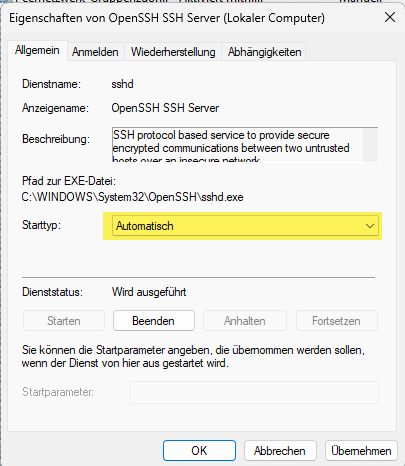
Werfe sämtliche Keys aus dem .ssh Verzeichnis des Clients.