Outlook und VB.net
Hallo,
ich möchte mit VB.net Outlook mit einer bestimmten oft.Datei zu öffnen. Scheitere aber im Moment noch am öffnen von Outlook.
Hat jemand einen Beispiel-Source um das zu realisieren?
Bislang sieht der Code so aus
Aber es bricht ab mit der Meldung "Public Member 'Outlookapi' on type 'Application' not found
Vielen Dank für eure Bemühungen
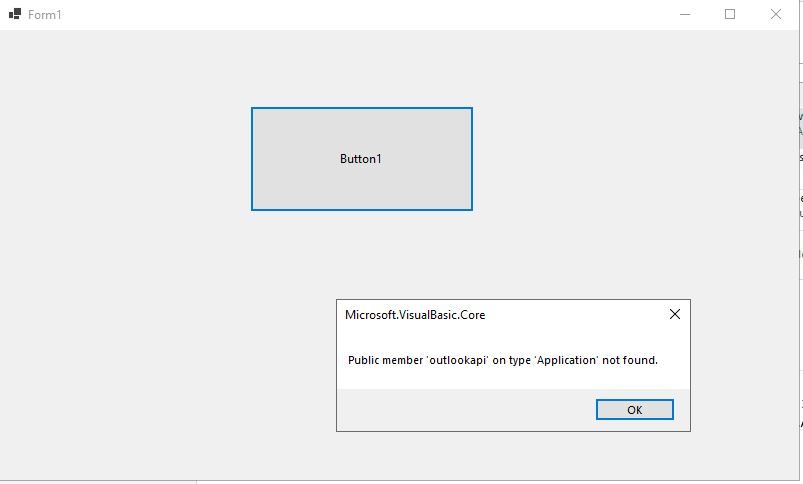
ich möchte mit VB.net Outlook mit einer bestimmten oft.Datei zu öffnen. Scheitere aber im Moment noch am öffnen von Outlook.
Hat jemand einen Beispiel-Source um das zu realisieren?
Bislang sieht der Code so aus
<Global.Microsoft.VisualBasic.CompilerServices.DesignerGenerated()>
Partial Class Form1
Inherits System.Windows.Forms.Form
'Form overrides dispose to clean up the component list.
<System.Diagnostics.DebuggerNonUserCode()>
Protected Overrides Sub Dispose(ByVal disposing As Boolean)
Try
If disposing AndAlso components IsNot Nothing Then
components.Dispose()
End If
Finally
MyBase.Dispose(disposing)
End Try
End Sub
'Required by the Windows Form Designer
Private components As System.ComponentModel.IContainer
'NOTE: The following procedure is required by the Windows Form Designer
'It can be modified using the Windows Form Designer.
'Do not modify it using the code editor.
<System.Diagnostics.DebuggerStepThrough()>
Private Sub InitializeComponent()
Me.Button1 = New System.Windows.Forms.Button()
Me.SuspendLayout()
'
'Button1
'
Me.Button1.Location = New System.Drawing.Point(251, 76)
Me.Button1.Name = "Button1"
Me.Button1.Size = New System.Drawing.Size(224, 106)
Me.Button1.TabIndex = 0
Me.Button1.Text = "Button1"
Me.Button1.UseVisualStyleBackColor = True
'
'Form1
'
Me.AutoScaleDimensions = New System.Drawing.SizeF(7.0!, 15.0!)
Me.AutoScaleMode = System.Windows.Forms.AutoScaleMode.Font
Me.ClientSize = New System.Drawing.Size(800, 450)
Me.Controls.Add(Me.Button1)
Me.Name = "Form1"
Me.Text = "Form1"
Me.ResumeLayout(False)
End Sub
Friend WithEvents Button1 As Button
Private Sub Button1_Click(sender As Object, e As EventArgs) Handles Button1.Click
Try
'Schaut ob Outlook läuft Notfalls wird er Gestartet.
Dim p() As Process
p = Process.GetProcessesByName("Outlook.exe")
If p.Count > 0 Then
Else
Process.Start("Outlook.exe")
End If
'Hier wird die Email erstellt und Versendet.
Dim outlookapi As Object
Dim outlookItem As Object
outlookapi = CreateObject("Outlook.application")
outlookItem = outlookapi.outlookapi.createitem(0)
With outlookItem
.Subject = "BETREFF ALS STRING"
.To = "EMPFÄNGER ALS STRING"
.HTMLbody = "INHALT ALS STRING"
.Send 'Versendet die Email selbständig, ohne Outlook' Email Fenster anzuzeigen.
' .Attachments.Add(FILEPATH) - Falls du noch ein Anhang haben möchtest, schreibe das nach HTMLbody hinzu.
End With
outlookapi = Nothing
outlookItem = Nothing
Exit Sub
outlookapi = Nothing
outlookItem = Nothing
Catch ex As System.Exception
MsgBox(ex.Message)
End Try
End Sub
End ClassAber es bricht ab mit der Meldung "Public Member 'Outlookapi' on type 'Application' not found
Vielen Dank für eure Bemühungen
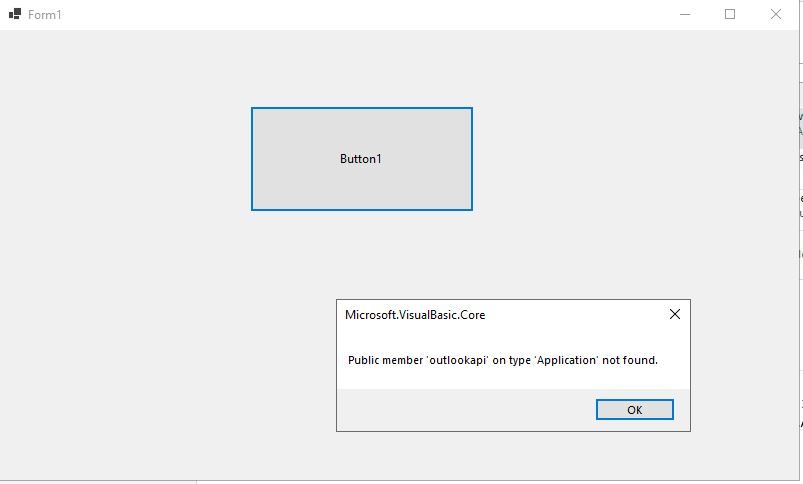
Bitte markiere auch die Kommentare, die zur Lösung des Beitrags beigetragen haben
Content-ID: 2041316801
Url: https://administrator.de/forum/outlook-und-vb-net-2041316801.html
Ausgedruckt am: 28.07.2025 um 06:07 Uhr
3 Kommentare
Neuester Kommentar
ich möchte mit VB.net Outlook mit einer bestimmten oft.Datei zu öffnen.
Application.CreateItemFromTemplate-Methode (Outlook)outlookapi.outlookapi.createitem(0)
Doppelt gemoppelt jeht ned ... Kaffee einschenk.
Ist ja ehrlich gesagt auch Schmuh hier mit dem COM-Object zu hantieren, dafür gibt es für .NET die Primary Interop Assemblies für Outlook
docs.microsoft.com/de-de/dotnet/api/microsoft.office.interop.out ...
Referenz dazu hinzufügen und ein Application-Objekt erzeugen, feddisch ist die Soße.
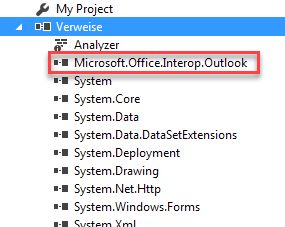
Willst du stattdessen ein MailObjekt von einer *.OFT-Vorlage erzeugen, was du ja laut deiner Aussage im Titel möchtest, machst du das mit der oben schon verlinkten Methode "CreateItemFromTemplate"
docs.microsoft.com/de-de/dotnet/api/microsoft.office.interop.out ...
Referenz dazu hinzufügen und ein Application-Objekt erzeugen, feddisch ist die Soße.
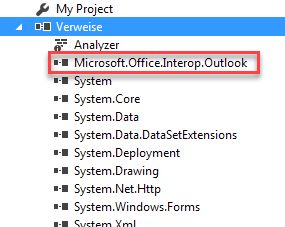
Imports Microsoft.Office.Interop
Public Class Form1
Private Sub Form1_Load(sender As Object, e As EventArgs) Handles MyBase.Load
Dim olApp As Outlook.Application = New Outlook.Application()
With olApp
With .CreateItem(Outlook.OlItemType.olMailItem)
.Subject = "Test"
.display()
End With
End With
End Sub
End ClassWillst du stattdessen ein MailObjekt von einer *.OFT-Vorlage erzeugen, was du ja laut deiner Aussage im Titel möchtest, machst du das mit der oben schon verlinkten Methode "CreateItemFromTemplate"
Imports Microsoft.Office.Interop
Public Class Form1
Private Sub Form1_Load(sender As Object, e As EventArgs) Handles MyBase.Load
Dim olApp As Outlook.Application = New Outlook.Application()
With olApp
With .CreateItemFromTemplate("D:\Ordner\vorlage.oft")
.display()
End With
End With
End Sub
End Class