Powershell: ChangePasswordAtLogon
Guten Tag,
ich habe ein Powershell-Skript, mit welchem ich unter Verwendung diverser Checkboxen lokale User anlegen möchte. Bis auf CheckBox6 funktioniert auch alles. Ich möchte lediglich, das ein User, sofern Checkbox6 ausgewählt ist, (egal welche Konstellation) nicht aufgefordert wird, sein Kennwort zu ändern.
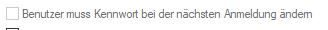
Vielen Dank für die Unterstützung
ich habe ein Powershell-Skript, mit welchem ich unter Verwendung diverser Checkboxen lokale User anlegen möchte. Bis auf CheckBox6 funktioniert auch alles. Ich möchte lediglich, das ein User, sofern Checkbox6 ausgewählt ist, (egal welche Konstellation) nicht aufgefordert wird, sein Kennwort zu ändern.
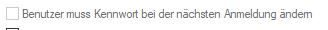
Vielen Dank für die Unterstützung
$ErrorActionPreference = "Stop"
Add-Type -AssemblyName System.Windows.Forms
Add-Type -AssemblyName System.Drawing
# restart elevated if needed
if(!(new-object System.Security.Principal.WindowsPrincipal([System.Security.Principal.WindowsIdentity]::GetCurrent())).IsInRole(544)){
start powershell -Verb runas -ArgumentList '-File',$MyInvocation.MyCommand.Definition
exit
}
#####################################################################################################################################################
#create form
$form = New-Object System.Windows.Forms.Form
$form.Width = 500
$form.Height = 700
$form.MaximizeBox = $false
$form.TopMost = $true
#####################################################################################################################################################
$objLabel = New-Object System.Windows.Forms.label
$objLabel.Location = New-Object System.Drawing.Size(10,20)
$objLabel.Size = New-Object System.Drawing.Size(130,15)
$objLabel.BackColor = "Transparent"
$objLabel.ForeColor = "Black"
$objLabel.Text = "Username"
$Form.Controls.Add($objLabel)
#textbox with choosen user name
$txtBox = New-Object System.Windows.Forms.TextBox
$txtBox.Location = New-Object System.Drawing.Point (180, 20)
$txtBox.Size = New-Object System.Drawing.Size(280,100)
$form.Controls.Add($txtBox)
#####################################################################################################################################################
$objLabel2 = New-Object System.Windows.Forms.label
$objLabel2.Location = New-Object System.Drawing.Size(10,50)
$objLabel2.Size = New-Object System.Drawing.Size(130,15)
$objLabel2.BackColor = "Transparent"
$objLabel2.ForeColor = "Black"
$objLabel2.Text = "Password"
$Form.Controls.Add($objLabel2)
#textbox with choosen password
$txtBox2 = New-Object Windows.Forms.MaskedTextBox
$txtBox2.PasswordChar = '*'
$txtBox2.Location = New-Object System.Drawing.Point (180, 50)
$txtBox2.Size = New-Object System.Drawing.Size(280,100)
$form.Controls.Add($txtBox2)
#####################################################################################################################################################
#create checkbox1
$checkBox = New-Object System.Windows.Forms.CheckBox
$checkBox.Location = New-Object System.Drawing.Point (10, 100)
$checkBox.Size = New-Object System.Drawing.Size(350,30)
$checkBox.Text = "PasswordNeverExpires"
$form.Controls.Add($checkBox)
#create checkbox2
$checkBox2 = New-Object System.Windows.Forms.CheckBox
$checkBox2.Location = New-Object System.Drawing.Point (10, 150)
$checkBox2.Size = New-Object System.Drawing.Size(350,30)
$checkBox2.Text = "UserMayChangePassword"
$form.Controls.Add($checkBox2)
#create checkbox3
$checkBox3 = New-Object System.Windows.Forms.CheckBox
$checkBox3.Location = New-Object System.Drawing.Point (10, 200)
$checkBox3.Size = New-Object System.Drawing.Size(350,30)
$checkBox3.Text = "AccountNeverExpires"
$form.Controls.Add($checkBox3)
#create checkbox4
$checkBox4 = New-Object System.Windows.Forms.CheckBox
$checkBox4.Location = New-Object System.Drawing.Point (10, 250)
$checkBox4.Size = New-Object System.Drawing.Size(350,30)
$checkBox4.Text = "AdminAccount"
$form.Controls.Add($checkBox4)
#create checkbox5
$checkBox5 = New-Object System.Windows.Forms.CheckBox
$checkBox5.Location = New-Object System.Drawing.Point (10, 300)
$checkBox5.Size = New-Object System.Drawing.Size(350,30)
$checkBox5.Text = "noPassword"
$checkbox5.Add_Click({
# disable/enable other controls depending on state of current checkbox
$checkBox.Enabled = !$checkBox5.Checked
$txtBox2.Enabled = !$checkBox5.Checked
$checkbox4.Enabled = !$checkBox5.Checked
})
$form.Controls.Add($checkBox5)
#create checkbox6
$checkBox6 = New-Object System.Windows.Forms.CheckBox
$checkBox6.Location = New-Object System.Drawing.Point (10, 350)
$checkBox6.Size = New-Object System.Drawing.Size(350,30)
$checkBox6.Text = "ChangePasswordAtLogon"
$form.Controls.Add($checkBox6)
#create user button
$Button = New-Object System.Windows.Forms.Button
$Button.Location = New-Object System.Drawing.Size(10,450)
$Button.Size = New-Object System.Drawing.Size(150,50)
$Button.Text = "create user"
$Button.Add_Click({
# Admin or Users Group
$group = @{$true='S-1-5-32-544';$false='S-1-5-32-545'}[$checkbox4.checked]
try{
# define options to create user
$useroptions = @{
Name = $txtbox.Text
Description = $txtbox.Text
Fullname = $txtbox.Text
AccountNeverExpires = $checkbox3.Checked
UserMayNotChangePassword = !$checkbox2.Checked
ChangePasswordAtLogon = $checkbox6.Checked
}
# if the "noPassword" checkbox is not checked
if (!$checkbox5.Checked){
$useroptions.Password = ConvertTo-SecureString $txtbox2.Text -AsPlainText -Force
$useroptions.PasswordNeverExpires = $checkbox.Checked
}else{
# "noPassword" checkbox is checked
$useroptions.NoPassword = $true
$group = 'S-1-5-32-545'
}
# create user and assign to administrators group
New-LocalUser @useroptions | Add-LocalGroupMember -Group (Get-Localgroup | ? Sid -eq $group)
[System.Windows.Forms.MessageBox]::Show("User has been created successfully.","User created",0,64)
}catch{
[System.Windows.Forms.MessageBox]::Show("Error creating new user account:`n $($_.Exception.Message)","Exception",0,48)
}
})
$form.Controls.Add($Button)
#end
[void]$form.ShowDialog()Bitte markiere auch die Kommentare, die zur Lösung des Beitrags beigetragen haben
Content-ID: 3369511763
Url: https://administrator.de/forum/powershell-changepasswordatlogon-3369511763.html
Ausgedruckt am: 13.07.2025 um 23:07 Uhr
2 Kommentare
Neuester Kommentar
Ich möchte lediglich, das ein User, sofern Checkbox6 ausgewählt ist, (egal welche Konstellation) nicht aufgefordert wird, sein Kennwort zu ändern.
#....
#..
$Button.Add_Click({
# Admin or Users Group
$group = @{$true='S-1-5-32-544';$false='S-1-5-32-545'}[$checkbox4.checked]
try{
# define options to create user
$useroptions = @{
Name = $txtbox.Text
Description = $txtbox.Text
Fullname = $txtbox.Text
AccountNeverExpires = $checkbox3.Checked
UserMayNotChangePassword = !$checkbox2.Checked
}
# if the "noPassword" checkbox is not checked
if (!$checkbox5.Checked){
$useroptions.Password = ConvertTo-SecureString $txtbox2.Text -AsPlainText -Force
$useroptions.PasswordNeverExpires = $checkbox.Checked
}else{
# "noPassword" checkbox is checked
$useroptions.NoPassword = $true
$group = 'S-1-5-32-545'
}
# create user and assign to administrators group
$user = New-LocalUser @useroptions
$user | Add-LocalGroupMember -Group (Get-Localgroup | ? Sid -eq $group)
# disable password change on next logon when checkbox6 is checked
if ($checkbox6.Checked){
$user | Set-LocalUser -PasswordNeverExpires $true
}
[System.Windows.Forms.MessageBox]::Show("User has been created successfully.","User created",0,64)
}catch{
[System.Windows.Forms.MessageBox]::Show("Error creating new user account:`n $($_.Exception.Message)","Exception",0,48)
}
})
# ...
# ..PowerShell - Leitfaden für Anfänger