Powershell - Format-Table farbig ausgeben
Hallo Forum.
Ich versuche den Befehl Format-Table farbig auszugeben. Leider sind meine Versuche nicht von Erfolg gekrönt...
Diese Ausgabe ist zwar richtig aber halt nicht farbig.
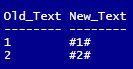
Und hier kommt nur Blödsinn raus.
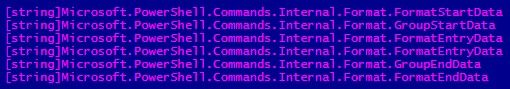
Hat jemand von euch eine Idee?
Gruß
Christoph
Ich versuche den Befehl Format-Table farbig auszugeben. Leider sind meine Versuche nicht von Erfolg gekrönt...
Diese Ausgabe ist zwar richtig aber halt nicht farbig.
$CompareList = @()
$CompareList += New-Object psobject -Property @{Old_Text="1";New_Text="#1#"}
$CompareList += New-Object psobject -Property @{Old_Text="2";New_Text="#2#"}
$CompareList | Format-Table Old_Text,New_Text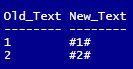
Und hier kommt nur Blödsinn raus.
$CompareList = @()
$CompareList += New-Object psobject -Property @{Old_Text="1";New_Text="#1#"}
$CompareList += New-Object psobject -Property @{Old_Text="2";New_Text="#2#"}
$CompareList | Format-Table Old_Text,New_Text | foreach {Write-Host [string]$_ -F Magenta}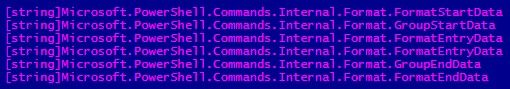
Hat jemand von euch eine Idee?
Gruß
Christoph
Bitte markiere auch die Kommentare, die zur Lösung des Beitrags beigetragen haben
Content-ID: 8046816577
Url: https://administrator.de/forum/powershell-format-table-farbig-ausgeben-8046816577.html
Ausgedruckt am: 14.07.2025 um 09:07 Uhr
2 Kommentare
Neuester Kommentar