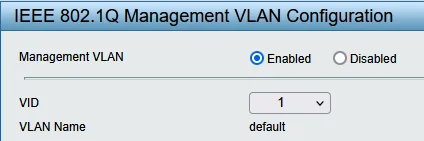Vlan-Bridge-Switch Problem
Hallo,
hänge leider mal wieder. Nach hervorragender Hilfe vom MT Support, wurde mir zuletzt angeraten die VLAN-id=1 nicht zu verwenden.
Dazu wurde mir folgender Eintrag empfolen:
Nach Überarbeitung habe ich wohl irgendeinen Fehler darin, oder in dem Setup des switches. Denke mal es ist was an der bridge config falsch jetzt.
Bisher war es so das die vlan-Id-1 das dhcp Netz 10.0.0.1/24 nutzte.
Somit konnte ich vlan1 am switch untagged an Endgeräte schicken. Das funktioniert bedauerlicherweise jetzt nicht. Bekomme kein Routing mehr hin. Habe auch probiert ein vlan99 am switch einzurichten, was aber auch nichts bringt. Der Router, die cAPs und der switch haben feste Ips im 10.0.0.1/24 Netz. Bekomme aber keine Routing zwischen meinen hAP AX2 und dem Router hin.
Danke für eure Hilfe.
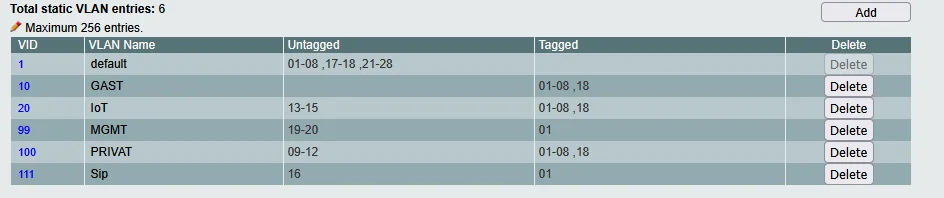
hänge leider mal wieder. Nach hervorragender Hilfe vom MT Support, wurde mir zuletzt angeraten die VLAN-id=1 nicht zu verwenden.
Dazu wurde mir folgender Eintrag empfolen:
/interface vlan
add comment=MGNT/dont_use_1_for_tag interface=br name=vlan1 vlan-id=99Nach Überarbeitung habe ich wohl irgendeinen Fehler darin, oder in dem Setup des switches. Denke mal es ist was an der bridge config falsch jetzt.
Bisher war es so das die vlan-Id-1 das dhcp Netz 10.0.0.1/24 nutzte.
Somit konnte ich vlan1 am switch untagged an Endgeräte schicken. Das funktioniert bedauerlicherweise jetzt nicht. Bekomme kein Routing mehr hin. Habe auch probiert ein vlan99 am switch einzurichten, was aber auch nichts bringt. Der Router, die cAPs und der switch haben feste Ips im 10.0.0.1/24 Netz. Bekomme aber keine Routing zwischen meinen hAP AX2 und dem Router hin.
Danke für eure Hilfe.
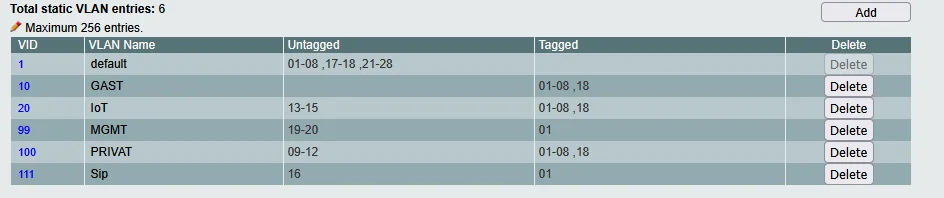
/interface bridge
add frame-types=admit-only-vlan-tagged name=br vlan-filtering=yes
/interface ethernet
set [ find default-name=ether1 ] name=e1-to-modem
set [ find default-name=ether4 ] name=e4-to-cap
set [ find default-name=ether5 ] name=e5-to-switch
/interface vlan
add comment=MGNT/dont_use_1_for_tag interface=br name=vlan1 vlan-id=99
add comment=GAST interface=br name=vlan10 vlan-id=10
add comment=IoT interface=br name=vlan20 vlan-id=20
add comment=PRIVAT interface=br name=vlan100 vlan-id=100
add comment=SIP interface=br name=vlan111 vlan-id=111
/interface list
add name=LAN
add name=WAN
/interface wifi channel
add band=2ghz-ax comment=2.4ghz-AX disabled=no name=2G-AX skip-dfs-channels=\
all width=20/40mhz-Ce
add band=5ghz-ax comment="5ghz - AX" disabled=no name=5G-AX \
skip-dfs-channels=all width=20/40/80mhz
add band=2ghz-n comment="2.4ghz -AC" disabled=no frequency=2412,2432,2462 \
name=2.4ghz-AC skip-dfs-channels=all width=20mhz
add band=5ghz-ac comment="5ghz -AC" disabled=no frequency=5180,5260,5500 \
name=5ghz-AC skip-dfs-channels=all width=20/40/80mhz
/interface wifi datapath
add bridge=br comment=it_for_AC disabled=no name=DP_AC
add bridge=br comment=it_for_AX disabled=no name=GAST vlan-id=10
add bridge=br comment=it_for_AX disabled=no name=IoT vlan-id=20
add bridge=br comment=it_for_AX disabled=no name=PRIVAT vlan-id=100
/interface wifi security
add authentication-types=wpa2-psk,wpa3-psk disabled=no ft=yes ft-over-ds=yes \
name=sec_IoT passphrase=xxxxxxxxxxx
add authentication-types=wpa2-psk,wpa3-psk disabled=no ft=yes ft-over-ds=yes \
name=sec_Gast passphrase=xxxxxxxxx
add authentication-types=wpa2-psk,wpa3-psk disabled=no ft=yes ft-over-ds=yes \
name=sec_PRIVATE passphrase=xxxxxxxx
/interface wifi configuration
add channel=5ghz-AC comment=it_for_AC datapath=DP_AC disabled=no mode=ap \
name=GAST-5-AC security=sec_Gast ssid=GAST
add channel=2.4ghz-AC comment=it_for_AC datapath=DP_AC disabled=no mode=ap \
name=GAST-2.4-AC security=sec_Gast ssid=GAST
add channel=2.4ghz-AC comment=it_for_AC datapath=DP_AC disabled=no mode=ap \
name=IoT-2.4-AC security=sec_IoT ssid=Cisco-IoT
add channel=2.4ghz-AC comment=it_for_AC datapath=DP_AC disabled=no mode=ap \
name=PRIVAT-2.4-AC security=sec_PRIVATE ssid=PRIVAT
add channel=5ghz-AC comment=it_for_AC datapath=DP_AC disabled=no mode=ap \
name=IoT-5-AC security=sec_IoT ssid=Cisco-IoT
add channel=5ghz-AC comment=it_for_AC datapath=DP_AC disabled=no mode=ap \
name=PRIVAT-5-AC security=sec_PRIVATE ssid=PRIVAT
add channel=2G-AX comment=it_for_2.4AX datapath=GAST disabled=no mode=ap \
name=GAST-2.4-AX security=sec_Gast ssid=GAST
add channel=2G-AX comment=it_for_2.4AX datapath=IoT disabled=no mode=ap name=\
IoT-2.4-AX security=sec_IoT ssid=Cisco-IoT
add channel=2G-AX comment=it_for_2.4AX datapath=PRIVAT disabled=no mode=ap \
name=PRIVAT-2.4-AX security=sec_PRIVATE ssid=PRIVAT
add channel=5G-AX comment=it_for_5AX datapath=GAST disabled=no mode=ap name=\
GAST-5-AX security=sec_Gast ssid=GAST
add channel=5G-AX comment=it_for_5AX datapath=IoT disabled=no mode=ap name=\
IoT-5-AX security=sec_IoT ssid=Cisco-IoT
add channel=5G-AX comment=it_for_5AX datapath=PRIVAT disabled=no mode=ap \
name=PRIVAT-5-AX security=sec_PRIVATE ssid=PRIVAT
/interface wifi
set [ find default-name=wifi2 ] configuration=PRIVAT-2.4-AX \
configuration.manager=local .mode=ap .ssid=PRIVAT-R2 disabled=no name=\
Router-2G-Private
set [ find default-name=wifi1 ] configuration=PRIVAT-5-AX \
configuration.manager=local .mode=ap .ssid=PRIVAT-R5 disabled=no name=\
Router-5G-Private security.ft=no .ft-over-ds=no
add configuration=GAST-2.4-AC configuration.hide-ssid=no .mode=ap disabled=no \
name=cAP-AC-2G-Gast radio-mac=74:4D:28:4C:02:A4 \
security.connect-priority=0/1
add channel.frequency=2412,2432,2462 configuration=IoT-2.4-AC \
configuration.mode=ap disabled=no mac-address=76:4D:28:4C:02:A4 \
master-interface=cAP-AC-2G-Gast mtu=1500 name=cAP-AC-2G-IoT \
security.connect-priority=0/1
add channel.frequency=2412,2432,2462 configuration=PRIVAT-2.4-AC \
configuration.mode=ap disabled=no mac-address=76:4D:28:4C:02:A9 \
master-interface=cAP-AC-2G-Gast name=cAP-AC-2G-Private \
security.connect-priority=0/1
add configuration=GAST-5-AC configuration.hide-ssid=no .mode=ap disabled=no \
name=cAP-AC-5G-Gast radio-mac=74:4D:28:4C:02:A5 \
security.connect-priority=0/1
add channel.frequency=5180,5260,5500 configuration=IoT-5-AC \
configuration.mode=ap disabled=no mac-address=76:4D:28:4C:02:A5 \
master-interface=cAP-AC-5G-Gast name=cAP-AC-5G-IoT \
security.connect-priority=0/1
add channel.frequency=5180,5260,5500 configuration=PRIVAT-5-AC \
configuration.mode=ap disabled=no mac-address=76:4D:28:4C:02:A7 \
master-interface=cAP-AC-5G-Gast name=cAP-AC-5G-Private \
security.connect-priority=0/1
add configuration=PRIVAT-2.4-AX configuration.mode=ap .ssid=PRIVAT-X2 \
disabled=no name=cAP-AX-2G-Private radio-mac=D4:01:C3:00:06:42
add configuration=PRIVAT-5-AX configuration.mode=ap .ssid=PRIVAT-X5 disabled=\
no name=cAP-AX-5G-Private radio-mac=D4:01:C3:00:06:41
add configuration=PRIVAT-2.4-AX configuration.mode=ap .ssid=PRIVAT-W2 \
disabled=no name=wAP-AX-2G-Private radio-mac=F4:1E:57:60:D3:60
add configuration=PRIVAT-5-AX configuration.mode=ap .ssid=PRIVAT-W5 disabled=\
no name=wAP-AX-5G-Private radio-mac=F4:1E:57:60:D3:61
add channel.frequency=2412,2432,2462 configuration=GAST-2.4-AX \
configuration.mode=ap .ssid=GAST-R2 disabled=no mac-address=\
4A:A9:8A:D3:A5:85 master-interface=Router-2G-Private name=Router-2G-Gast \
security.ft=no .ft-over-ds=no
add channel.frequency=2412,2432,2462 configuration=IoT-2.4-AX \
configuration.hide-ssid=no .mode=ap disabled=no mac-address=\
4A:A9:8A:D3:A5:86 master-interface=Router-2G-Private mtu=1500 name=\
Router-2G-IoT security.ft=no .ft-over-ds=no
add channel.frequency=5180,5260,5500 configuration=GAST-5-AX \
configuration.mode=ap disabled=no mac-address=4A:A9:8A:D3:A5:84 \
master-interface=Router-5G-Private name=Router-5G-Gast security.ft=no \
.ft-over-ds=no
add channel.frequency=5180,5260,5500 configuration=IoT-5-AX \
configuration.mode=ap .ssid=Cisco-IoT-R5 disabled=no mac-address=\
4A:A9:8A:D3:A5:87 master-interface=Router-5G-Private name=Router-5G-IoT
add channel.frequency=2412,2432,2462 configuration=GAST-2.4-AX \
configuration.mode=ap .ssid=GAST-X2 disabled=no mac-address=\
D6:01:C3:00:06:42 master-interface=cAP-AX-2G-Private name=cAP-AX-2G-Gast
add channel.frequency=2412,2432,2462 configuration=IoT-2.4-AX \
configuration.mode=ap .ssid=Cisco-IoT-X2 disabled=no mac-address=\
D6:01:C3:00:06:43 master-interface=cAP-AX-2G-Private mtu=1500 name=\
cAP-AX-2G-IoT security.connect-priority=0/1
add channel.frequency=5180,5260,5500 configuration=GAST-5-AX \
configuration.mode=ap .ssid=GAST-X5 disabled=no mac-address=\
D6:01:C3:00:06:41 master-interface=cAP-AX-5G-Private name=cAP-AX-5G-Gast
add configuration=IoT-5-AX configuration.mode=ap .ssid=Cisco-IoT-X5 disabled=\
no mac-address=D6:01:C3:00:06:44 master-interface=cAP-AX-5G-Private name=\
cAP-AX-5G-IoT
add configuration=GAST-2.4-AX configuration.mode=ap .ssid=GAST-W2 disabled=no \
mac-address=F6:1E:57:60:D3:61 master-interface=wAP-AX-2G-Private name=\
wAP-AX-2G-Gast
add configuration=IoT-2.4-AX configuration.mode=ap .ssid=Cisco-IoT-W2 \
disabled=no mac-address=F6:1E:57:60:D3:60 master-interface=\
wAP-AX-2G-Private name=wAP-AX-2G-IoT
add configuration=GAST-5-AX configuration.mode=ap .ssid=GAST-W5 disabled=no \
mac-address=F6:1E:57:60:D3:63 master-interface=wAP-AX-5G-Private name=\
wAP-AX-5G-Gast
add configuration=IoT-5-AX configuration.mode=ap .ssid=Cisco-IoT-W5 disabled=\
no mac-address=F6:1E:57:60:D3:62 master-interface=wAP-AX-5G-Private name=\
wAP-AX-5G-IoT
/ip pool
add name=dhcp_pool-GUEST ranges=192.168.10.10-192.168.10.254
add name=dhcp_pool-IoT ranges=192.168.20.10-192.168.20.254
add name=dhcp_pool-Privat ranges=192.168.100.10-192.168.100.254
add name=dhcp_pool-SIP ranges=192.168.111.10-192.168.111.254
add name=dhcp_pool-MGMT ranges=10.0.0.60-10.0.0.254
/ip dhcp-server
add address-pool=dhcp_pool-GUEST interface=vlan10 lease-time=1d name=\
dhcp-guest
add address-pool=dhcp_pool-IoT interface=vlan20 lease-time=1d name=dhcp-IoT
add address-pool=dhcp_pool-MGMT interface=vlan1 lease-time=1d name=dhcp-mgmt
add address-pool=dhcp_pool-Privat interface=vlan100 lease-time=1d name=\
dhcp-private
add address-pool=dhcp_pool-SIP interface=vlan111 lease-time=1d name=dhcp-sip
/interface bridge port
add bridge=br frame-types=admit-only-untagged-and-priority-tagged \
ingress-filtering=no interface=Router-5G-Private pvid=100
add bridge=br frame-types=admit-only-untagged-and-priority-tagged \
ingress-filtering=no interface=Router-2G-Private pvid=100
add bridge=br frame-types=admit-only-untagged-and-priority-tagged \
ingress-filtering=no interface=Router-2G-Gast pvid=10
add bridge=br frame-types=admit-only-untagged-and-priority-tagged \
ingress-filtering=no interface=Router-5G-IoT pvid=20
add bridge=br interface=ether3 pvid=99
add bridge=br frame-types=admit-only-vlan-tagged interface=e5-to-switch pvid=\
99
add bridge=br frame-types=admit-only-vlan-tagged interface=ether2 pvid=99
add bridge=br interface=e4-to-cap
/ip neighbor discovery-settings
set discover-interface-list=all
/interface bridge vlan
add bridge=br tagged=br,e4-to-cap untagged=e5-to-switch vlan-ids=99
add bridge=br comment="for ax board" tagged=br,e4-to-cap,e5-to-switch \
vlan-ids=10
add bridge=br comment="for ax board" tagged=br,e4-to-cap,e5-to-switch \
vlan-ids=100
add bridge=br comment="for ax board" tagged=br,e4-to-cap,e5-to-switch \
vlan-ids=20
add bridge=br tagged=br,e4-to-cap,e5-to-switch vlan-ids=111
/interface list member
add interface=br list=LAN
add interface=vlan10 list=LAN
add interface=vlan20 list=LAN
add interface=pppoe-out1 list=WAN
add interface=e1-to-modem list=WAN
add interface=vlan100 list=LAN
add interface=vlan1 list=LAN
/interface wifi cap
set certificate=none enabled=yes
/interface wifi capsman
set ca-certificate=auto enabled=yes interfaces=vlan1 package-path="" \
require-peer-certificate=no upgrade-policy=none
/interface wifi provisioning
add action=create-dynamic-enabled comment=for_2.4AX disabled=no \
master-configuration=PRIVAT-2.4-AX slave-configurations=\
IoT-2.4-AX,GAST-2.4-AX supported-bands=2ghz-ax
add action=create-dynamic-enabled comment=for_5AX disabled=no \
master-configuration=PRIVAT-5-AX slave-configurations=GAST-5-AX,IoT-5-AX \
supported-bands=5ghz-ax
add action=create-dynamic-enabled comment=for_5AC disabled=no \
master-configuration=PRIVAT-5-AC slave-configurations=GAST-5-AC,IoT-5-AC \
supported-bands=5ghz-ac
add action=create-dynamic-enabled comment=for_2.4AC disabled=no \
master-configuration=PRIVAT-2.4-AC slave-configurations=\
GAST-2.4-AC,IoT-2.4-AC supported-bands=2ghz-n
/ip address
add address=192.168.10.1/24 interface=vlan10 network=192.168.10.0
add address=192.168.20.1/24 interface=vlan20 network=192.168.20.0
add address=192.168.111.1/24 interface=vlan111 network=192.168.111.0
add address=192.168.100.1/24 interface=vlan100 network=192.168.100.0
add address=10.0.0.1/24 interface=vlan1 network=10.0.0.0
/ip dhcp-server network
add address=10.0.0.0/24 dns-server=10.0.0.150,10.0.0.151 gateway=10.0.0.1 ntp-server=10.0.0.1
add address=192.168.10.0/24 dns-server=10.0.0.150 gateway=192.168.10.1 ntp-server=10.0.0.1
add address=192.168.20.0/24 dns-server=10.0.0.150 gateway=192.168.20.1 ntp-server=10.0.0.1
add address=192.168.100.0/24 dns-server=10.0.0.150 gateway=192.168.100.1 ntp-server=10.0.0.1
add address=192.168.111.0/24 dns-server=10.0.0.150 gateway=192.168.111.1 ntp-server=10.0.0.1
/ip dns
set allow-remote-requests=yes servers=8.8.8.8Bitte markiere auch die Kommentare, die zur Lösung des Beitrags beigetragen haben
Content-ID: 671228
Url: https://administrator.de/forum/vlan-bridge-switch-problem-671228.html
Ausgedruckt am: 02.08.2025 um 17:08 Uhr
18 Kommentare
Neuester Kommentar
Moin,
wie sieht denn die "Überarbeitung" der Zeile aus?
In deiner Konfig hast du alles, was vorher an vlan1 mit ID "1" hing jetzt auf ID "99" gehängt.
Existiert das Netz denn an allen gewünschten Ports?
Welchen Teil der Zeile verstehst du gerade nicht? Ich denke da sollten wir ansetzen, denn eigentlich ist offensichtlich was bei deiner Änderung passiert ist.
Gruß
Spirit
wie sieht denn die "Überarbeitung" der Zeile aus?
In deiner Konfig hast du alles, was vorher an vlan1 mit ID "1" hing jetzt auf ID "99" gehängt.
Existiert das Netz denn an allen gewünschten Ports?
Welchen Teil der Zeile verstehst du gerade nicht? Ich denke da sollten wir ansetzen, denn eigentlich ist offensichtlich was bei deiner Änderung passiert ist.
Gruß
Spirit
Zitat von @sat-fan:
Also habe ich wieder alles zurückgesetzt. Jetzt ist der Wurm drin .. auch in meinem Kopf
Also habe ich wieder alles zurückgesetzt. Jetzt ist der Wurm drin .. auch in meinem Kopf
/interface vlan
add comment=MGNT/dont_use_1_for_tag interface=br name=vlan1 vlan-id=99Moin,
kenne mich jetzt nicht mit MT aus, aber ich sehe in der VLAN-Liste kein VLAN1, sondern noch das VLAN99. Hast Du doch nicht alles zurückgesetzt?
VG,
Torsten
wurde mir zuletzt angeraten die VLAN-id=1 nicht zu verwenden.
So gesagt ist das falsch! Man kann sie schon verwenden und das auch sinnvoll!Man sollte das aber immer als PVID VLAN tun, also das VLAN am Switchport in das alle UNgetaggten Pakete geforwardet werden. Das ist der beste Weg das VLAN 1 zu nutzen.
Niemals sollte das VLAN 1 getaggt werden! Es sollte immer nur als Native, PVID VLAN genutzt werden.
Das ist auch besonders in Bezug auf die Management Erreichbarkeit empgohlen, denn die Management IP Adressen liegen bei allen Komponenten, egal welcher Hersteller, in der regel immer im (ungetaggten) VLAN 1.
Wenn du also Probleme mit der Management Erreichbarkeit hast spricht vieles dafür das du mit der PVID Handhabung des VLAN 1 falsch oder fehlerhaft umgehst.
Siehe zum Thema PVID VLAN auch Warum gibt es PVID bei VLANs? bzs. auch VLAN Schnellschulung.
Hi.
Der Fehler liegt in folgender Anweisung:
Du lässt auf dem Interface zum Switch nur tagged traffic zu (admit-only-vlan-tagged) ergo wird hier untagged traffic überhaupt nicht angenommen!
Ändere dies zu admit-all dann kommt auch untagged traffic an dem Port ins MGMT VLAN durch
Greets m.
Der Fehler liegt in folgender Anweisung:
/interface bridge port add bridge=br frame-types=admit-only-vlan-tagged interface=e5-to-switch pvid=99Ändere dies zu admit-all dann kommt auch untagged traffic an dem Port ins MGMT VLAN durch
/interface bridge port add bridge=br frame-types=admit-all interface=e5-to-switch pvid=99Greets m.
Wenn er doch nur das Tutorial wirklich einmal in aller Ruhe und Ausführlichkeit gelesen hätte... 
Dort steht das Switchtrunks beim Frametype auf admit-all stehen. Logisch, denn ansonsten wird das PVID VLAN nicht übertragen. Soviel zum Thema VLAN 1 PVID Handling.
Lesen hilft...
Dort steht das Switchtrunks beim Frametype auf admit-all stehen. Logisch, denn ansonsten wird das PVID VLAN nicht übertragen. Soviel zum Thema VLAN 1 PVID Handling.
Lesen hilft...
/interface bridge vlan
add bridge=br tagged=br,e4-to-cap untagged=e5-to-switch vlan-ids=99
add bridge=br tagged=br,e4-to-cap untagged=e5-to-switch vlan-ids=99
ja richtig, denn schau dir diese Zeile an:
/interface bridge vlan
add bridge=br tagged=br,e4-to-cap untagged=e5-to-switch vlan-ids=99Wobei besser viel mehr was dort nicht steht. Denn es ist keine rede von Vlan ID 1.
Wenn du das MGMT VLAN untagged übertragen willst und am Mikrotik auch untagged Anliegen lässt dann darfst du es auch nicht am Switch taggen, was du hier an Port 1 aber tust und was falsch ist wenn das der Port ist der zum Mikrotik geht, weil du am Mikrotik die Tags vom MGMT Vlan ja ausgehend wieder entfernst (untagged=e5-to-switch) ...
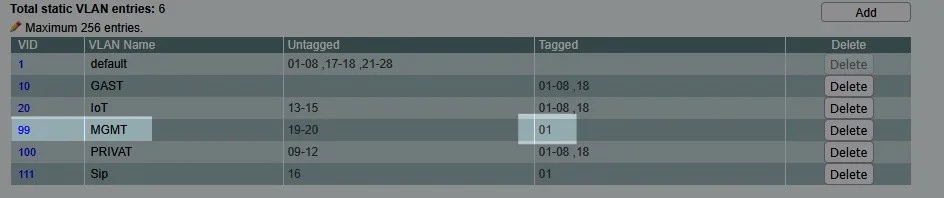
Hier fehlen offensichtlich noch die VLAN Grundlagen was tagged und untagged eigentlich bedeutet.
Wahrscheinlich hast du bei den anderen Geräten das MGMT auch noch getagged eingestellt, dann kann ja nichts laufen, das wäre hier aber nat. geraten da und sämtliche anderen Configs fehlen.
Solche Änderungen plant man vorher sorgfältig und macht sich eine Liste der nötigen Änderungen (wenn nötig inkl. Reihenfolge) damit man nichts vergisst, dann gibt es solche Probleme auch nicht. 👍
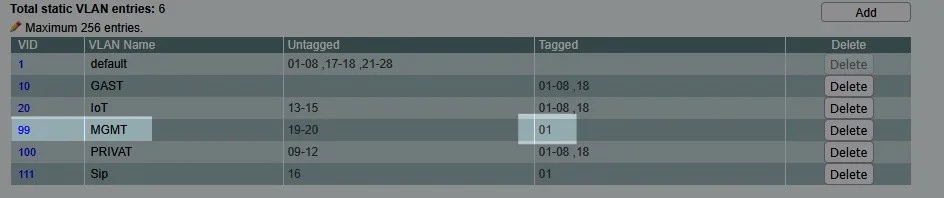
Hier fehlen offensichtlich noch die VLAN Grundlagen was tagged und untagged eigentlich bedeutet.
Wahrscheinlich hast du bei den anderen Geräten das MGMT auch noch getagged eingestellt, dann kann ja nichts laufen, das wäre hier aber nat. geraten da und sämtliche anderen Configs fehlen.
Solche Änderungen plant man vorher sorgfältig und macht sich eine Liste der nötigen Änderungen (wenn nötig inkl. Reihenfolge) damit man nichts vergisst, dann gibt es solche Probleme auch nicht. 👍
Hier fehlen offensichtlich noch die VLAN Grundlagen was tagged und untagged eigentlich bedeutet.
Vielleicht sollte der TO doch nochmal in aller Ruhe die VLAN Schnellschulung lesen und verstehen!!Dazu vielleicht insbesondere noch die Geheimnisse der PVID VLANs verinnerlichen. 🤔
So ein Fall habe ich auch in keinem Beispiel gefunden.
Na ja PVID bzw. das Handling von UNtagged Traffic also solchem OHNE VLAN Information gehört nun auch zum einfachsten Grundlagenwissen bei VLANs.Damit es auch in deine "Rübe" passt:
- Das PVID VLAN legt pro Port (und damit sich ausdrücklich AUCH Trunk Ports gemeint) fest in welches VLAN diese ungetaggte Traffic OHNE VLAN Information gesendet werden soll. Woher sollte der Switch das auch sonst wissen?!
- Die Default PVID ist immer VLAN 1 wenn nicht anders eingestellt. Sprich VLAN 1 Traffic wird immer ungetagged gesendet an allen Ports inkl. Trunks. Das macht auch sehr viel Sinn, da auch im Default ALLE Management IP Adressen immer im Default VLAN 1 liegen.
- Folglich sollte VLAN 1 niemals getaggt werden an Trunk Ports!
- Wenn du fälschlicherweise wie du es oben gemacht hast mit "Frame Type: only VLAN tagged" am Trunk Port UNgetaggten Traffic generell untersagst bzw. unmöglich machst (wie sollte der auch passieren wenn nur tagged erleubt ist?!) killst du damit grundsätzlich das sinnvolle PVID Handling.
Aber mit dem Mapping ist die Vorgehensweise nicht mehr Standard
- WAS für ein Mapping bzw. WAS meinst du damit?
- WAS ist für dich Standard??
schaue ich mir nie mehr ein Netzwerk an.
Warum bewegst du dich denn auf so ein Minenfeld ohne Hilfe an der Hand und gehst nicht lieber angeln?!So wird aus Spaß Frust ...
Nein, denn die Masse schöpft daraus Wissen. Nach dem Scheitern kommt bekanntlich die Erkenntnis...der übliche Prozess. Vermutlich ist das bei dir aus irgendwelchen Gründen anders.Das liegt hauptsächlich daran das du unverständlicherweise mit "Frame Type: only VLAN tagged" am Trunk Port UNgetaggten Traffic komplett abschaltest was eigentlich immer Default ist.
Warum machst du also solch exotische Settings obwohl alle Anleitungen genau das Gegenteil sagen. Sogar die Default Einstellung erlaubt mit "ALL" alle Frametypen. Warum musst du also "verschlimmbessern" und dir deinen Frust damit selbst schaffen? Die Welt dafür dann zu beschuldigen ist der falsche Lösungsansatz.
VLANs zu verstehen ist doch nun ein Kinderspiel mit den vielen Anleitungen hier. Also das Übliche: einmal durchatmen, nachdenken, Kaffee holen und nochmal ran und die Konfig richtig machen dann klappt das auch alles wie es soll.
Ich versuche mal, das bereits Geschriebene einfach zusammenzufassen.
Du lässt das VLAN1 als ungenutztes VLAN einfach weiterhin mitlaufen. Auf den Trunk-Ports einfach als ungetaggte PVID.
Das Netz, welches ursprünglich über VLAN1 lief (vermutlich Mgmt) legst Du nun in VLAN99, welches wie die anderen genutzten VLANs auf den Trunks getaggt übertragen wird.
An entsprechender Stelle in den Switches und APs legst Du nun fest, dass Management VLAN nicht mehr die 1, sondern die 99 ist (siehe Dein letzter Screenshot).
Wichtig ist hier - wie auch bereits geschrieben - sich einen Ablaufplan für die Reihenfolge der Umsetzung auf den einzelnen Geräten zu machen, damit man sich nicht selber aussperrt. Und ganz wichtig: Bevor man so eine Änderung umsetzt, immer vom funktionierenden aktuellen Stand ein Backup der Konfigurationen ziehen. So kann man bei einer kompletten Bruchlandung (wie bei Dir hier nun), die Geräte resetten und das Backup zurückspielen.
Nur als weitere Information:
Prinzipiell kannst Du auch bei einem Trunk zwischen zwei Geräten auf der einen Seite VLAN99 ungetaggt als PVID haben und auf der anderen Seite VLAN99. Das würde bewirken, dass Traffic, der auf der einen Seite im VLAN1 ist, auf der anderen Seite im VLAN99 landen würde.
Ist aber Murks, kann aber temporär genutzt werden, wenn Du z.B. einen neuen Switch auspackst und in Dein Netz hängst. Ansonsten solltest Du der Übersichtlichkeit und Fehleranfälligkeit beim eigenen Verstehen davon absehen.
Bei einigen Herstellern, wie z.B. Cisco Catalyst Switches bekommst Du dann auch so schöne Meldungen, wie "Native VLAN mismatch" und damit einhergehend auch noch u.U. weitere Probleme.
Du lässt das VLAN1 als ungenutztes VLAN einfach weiterhin mitlaufen. Auf den Trunk-Ports einfach als ungetaggte PVID.
Das Netz, welches ursprünglich über VLAN1 lief (vermutlich Mgmt) legst Du nun in VLAN99, welches wie die anderen genutzten VLANs auf den Trunks getaggt übertragen wird.
An entsprechender Stelle in den Switches und APs legst Du nun fest, dass Management VLAN nicht mehr die 1, sondern die 99 ist (siehe Dein letzter Screenshot).
Wichtig ist hier - wie auch bereits geschrieben - sich einen Ablaufplan für die Reihenfolge der Umsetzung auf den einzelnen Geräten zu machen, damit man sich nicht selber aussperrt. Und ganz wichtig: Bevor man so eine Änderung umsetzt, immer vom funktionierenden aktuellen Stand ein Backup der Konfigurationen ziehen. So kann man bei einer kompletten Bruchlandung (wie bei Dir hier nun), die Geräte resetten und das Backup zurückspielen.
Nur als weitere Information:
Prinzipiell kannst Du auch bei einem Trunk zwischen zwei Geräten auf der einen Seite VLAN99 ungetaggt als PVID haben und auf der anderen Seite VLAN99. Das würde bewirken, dass Traffic, der auf der einen Seite im VLAN1 ist, auf der anderen Seite im VLAN99 landen würde.
Ist aber Murks, kann aber temporär genutzt werden, wenn Du z.B. einen neuen Switch auspackst und in Dein Netz hängst. Ansonsten solltest Du der Übersichtlichkeit und Fehleranfälligkeit beim eigenen Verstehen davon absehen.
Bei einigen Herstellern, wie z.B. Cisco Catalyst Switches bekommst Du dann auch so schöne Meldungen, wie "Native VLAN mismatch" und damit einhergehend auch noch u.U. weitere Probleme.
Wenn es das denn nun war als Lösung bitte nicht vergessen deinen Thread hier dann auch als erledigt zu schliessen!
Wie kann ich einen Beitrag als gelöst markieren?
Wie kann ich einen Beitrag als gelöst markieren?