ClearOS 5.2 Freeradius 2 LDAP ntlm auth Active Directory
Da ich ein großer Fan von ClearOS bin, habe ich mir zum Ziel gesetzt den Freeradiusserver mit AD-Authentifizierung unter CleaorOs zum Laufen zu bringen.
Voraussetzungen: AD-Windowsserver(2003 oder 2008), ClearOS 5.2 komplett mit allen Paketen(SAMBA...), Access Point
Beispiel-AD-Windowsserver IP: 10.10.1.1 Domäne: kgb.local FQDN: venus.kgb.local
Beispiel-ClearOs IP(LAN-Schnittstelle): 10.10.1.2
Access Point IP: 10.10.1.3 SSID: radius Radius-port:1812
Radius-Secret: testing123 (nicht ändern, weil mit den Dateien verknüpft ist, die hier nicht erwähnt wurden)
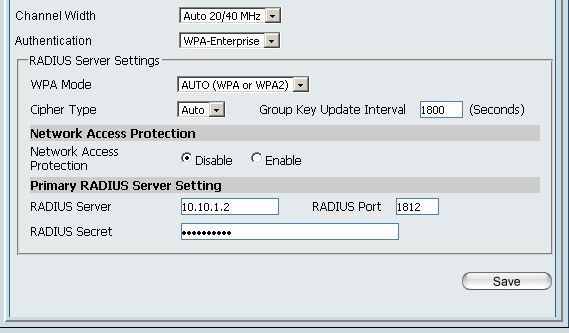
yum update
yum --enablerepo=base-plus install app-freeradius
service syswatch restart
yum install mc
https://10.10.1.2:81
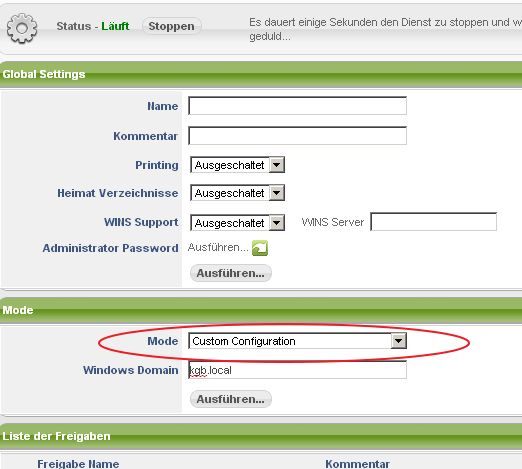
mcedit /etc/krb5.conf
touch /etc/pam_smb.conf
mcedit /etc/pam_smb.conf
mcedit /etc/hosts
mcedit /etc/nsswitch.conf
mcedit /etc/resolv.conf
ping venus #der Server muss anpingbar sein
mcedit /etc/samba/smb.conf
an der Konsole folgende Befehle ausführen
service smb restart
service winbind restart
net ads join -S venus -U Administrator
password: (Pass des Admins)
wbinfo -u #wenn alles ok ist, wird die Liste der AD-Benutzer aufgelistet
mcedit /etc/raddb/radiusd.conf
touch /etc/raddb/modules/ntlm_auth
mcedit /etc/raddb/modules/ntlm_auth
mcedit /etc/raddb/modules/mschap
unter /etc/raddb/sites-enabled alle 3 Dateien (Default,inner-tunnel,clearos-inner-tunnel) gleichermaßen anpassen.
mcedit /etc/raddb/modules/ldap
service radiusd restart
/var/lib/samba setfacl -m u:radiusd:rx winbindd_privileged
mit dem folgenden Befehl kann man die Verbindung zu AD testen (radius ist ein Testuser im AD)
ntlm_auth --domain=kgb.local --request-nt-key --username=radius
mcedit /etc/raddb/clearos-users
hier sind alle Access Points einzutragen.
in der Rubrik group alluser darf man nicht auf den Button "ausführen" klicken, sonst wird die Zeile DEFAULT LDAP-Group != "users", Auth-Type := Reject wieder auskommentiert.
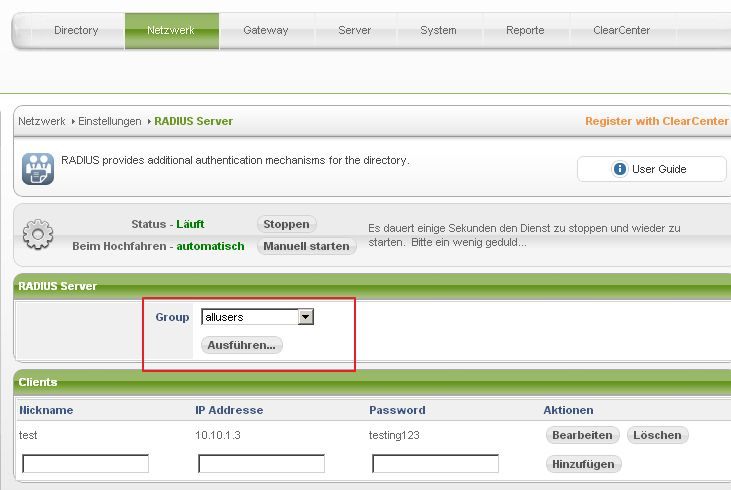
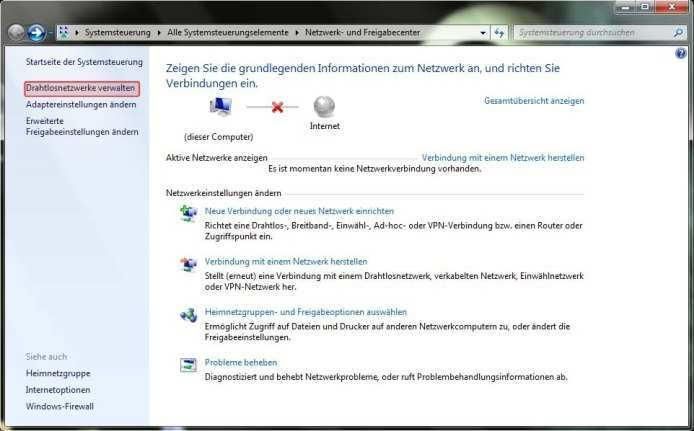
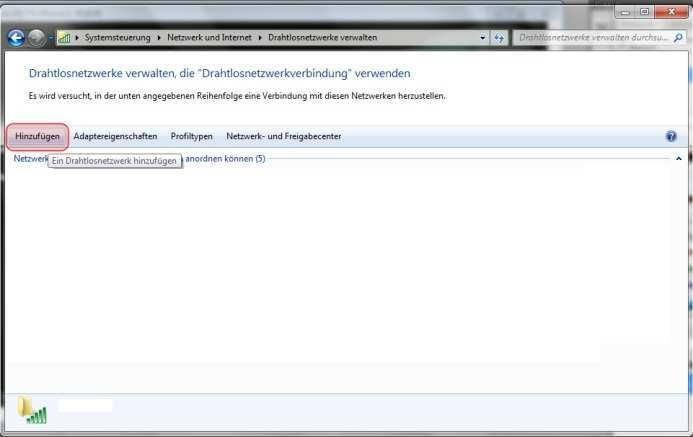
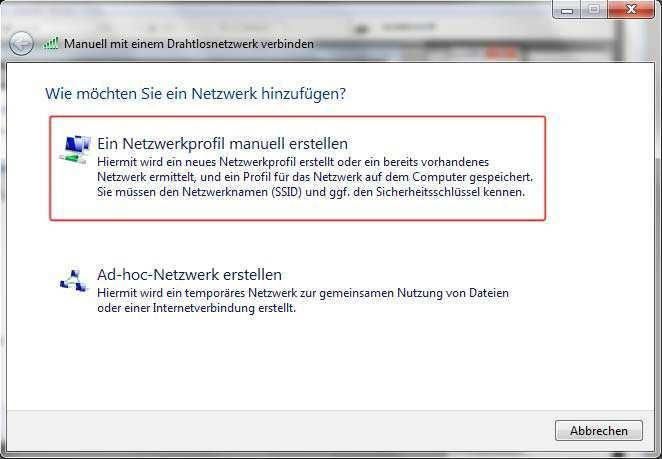

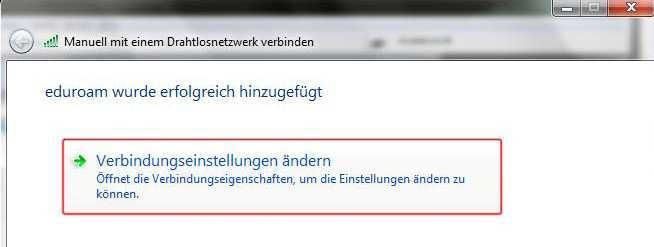
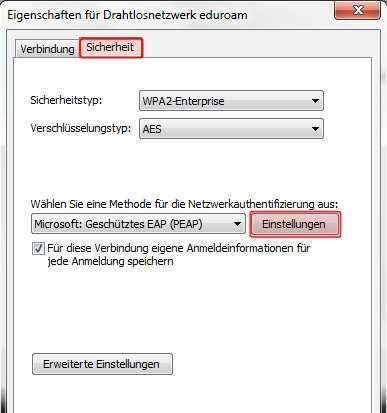
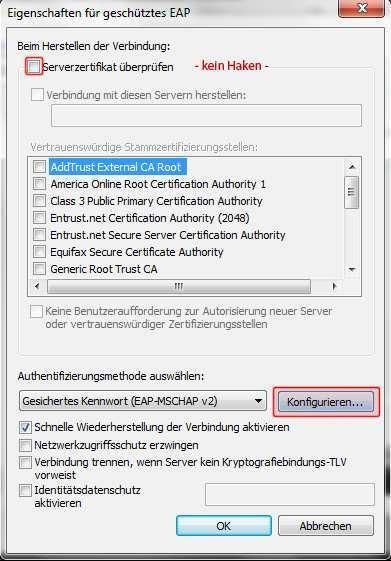
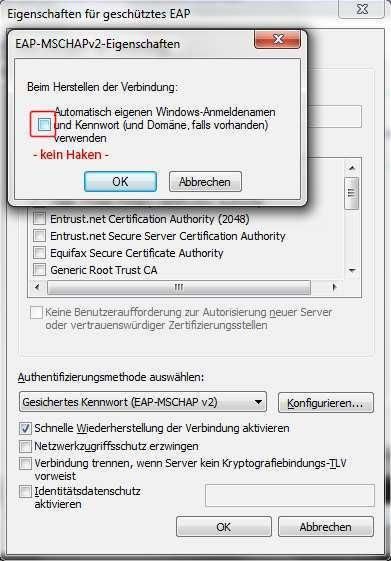
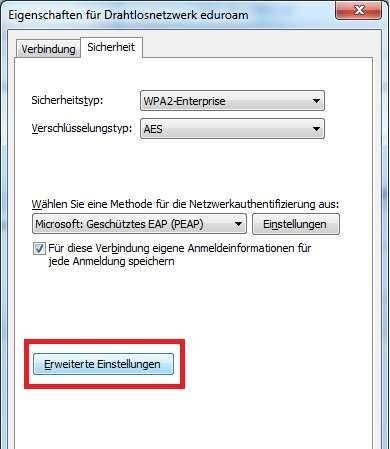
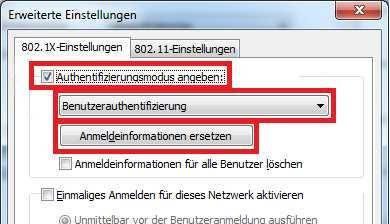
Es erscheint das Fenster zur Eingabe des Benutzernamens und des Passworts.
Für die Nutzung von Iphone ist ein Profil erforderlich, das verschiedene
Einstellungen in einem Block zusammenfasst.
das Profil kann anhand des Programms "Iphone Konfigurationprogramm" erstellt werden.
dieses Programm ist kostenfrei unter der Adresse apple.com/de/support/iphone/enterprise/ herunterzuladen.
für das Wlan-Profil sollen zwei Rubriken(Allgemein und WLAN) angepasst werden.
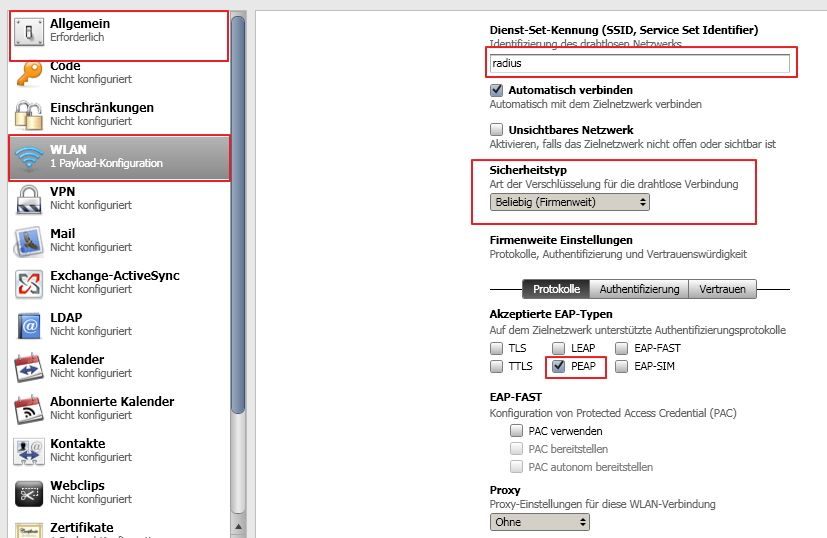 anschließend soll das Profil mit dem Safari-Browser auf dem Iphone installiert werden.
anschließend soll das Profil mit dem Safari-Browser auf dem Iphone installiert werden.
Voraussetzungen: AD-Windowsserver(2003 oder 2008), ClearOS 5.2 komplett mit allen Paketen(SAMBA...), Access Point
Beispiel-AD-Windowsserver IP: 10.10.1.1 Domäne: kgb.local FQDN: venus.kgb.local
Beispiel-ClearOs IP(LAN-Schnittstelle): 10.10.1.2
Access Point IP: 10.10.1.3 SSID: radius Radius-port:1812
Radius-Secret: testing123 (nicht ändern, weil mit den Dateien verknüpft ist, die hier nicht erwähnt wurden)
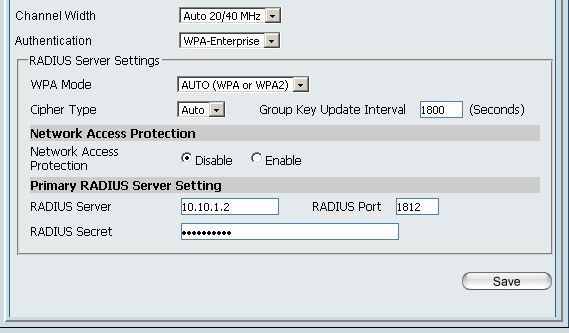
yum update
yum --enablerepo=base-plus install app-freeradius
service syswatch restart
yum install mc
https://10.10.1.2:81
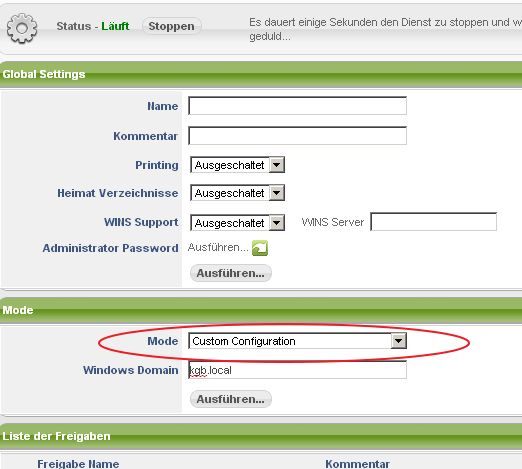
mcedit /etc/krb5.conf
[logging]
default = FILE:/var/log/krb5libs.log
kdc = FILE:/var/log/krb5kdc.log
admin_server = FILE:/var/log/kadmind.log
[libdefaults]
default_realm = VENUS.KGB.LOCAL
dns_lookup_realm = false
dns_lookup_kdc = false
ticket_lifetime = 24h
[realms]
VENUS.KGB.LOCAL = {
kdc = venus.kgb.local:88
admin_server = venus.kgb.local:749
default_domain = venus.kgb.local
}
[domain_realm]
.venus.kgb.local = VENUS.KGB.LOCAL
venus.kgb.local = VENUS.KGB.LOCAL
[appdefaults]
pam = {
debug = false
ticket_lifetime = 36000
renew_lifetime = 36000
forwardable = true
krb4_convert = false
}mcedit /etc/pam_smb.conf
KGB.LOCAL
VENUS8.8.8.8 google-public-dns-a.google.com google-public-dns-a
8.8.4.4 google-public-dns-b.google.com google-public-dns-b
10.10.1.1 venus.kgb.local venus#group: db files nisplus nis
passwd: files winbind
shadow: files winbind
group: files winbind
#hosts: db files nisplus nis dnsnameserver venus.kgb.local
nameserver 8.8.8.8mcedit /etc/samba/smb.conf
[global]
#netbios name = ClearOS
workgroup = kgb
hosts allow = 10.10.1.0/24
#server string = ClearOS Enterprise
idmap uid = 10000-20000
idmap gid = 10000-20000
winbind enum users = yes
#winbind gid = 10000-20000
winbind enum groups = yes
winbind use default domain = yes
#preferred master = yes
winbind separator = +
username map = /etc/samba/smbusers
template shell = /bin/false
printing = cups
cups options = raw
#max log size = 50
os level = 1
password server = venus.kgb.local
realm = KGB.LOCAL
#dns proxy = no
#encrypt passwords = yes
#allow trusted domains = yes
# Logging
#syslog = 0
#log level = 1
log file = /var/log/samba/%L-%m
max log size = 50
#utmp = Yes
#Network
bind interfaces only = yes
interfaces = lo eth2 eth1
smb ports = 139
#Printing
#printcap name = /etc/printcap
#load printers = Yes
#Security settings---geandert security user
security = ads
map to guest = Bad User
#guest account = guest
#restrict anonymous = 2
#WINS
wins support = No
wins server =
#PDC
#domain logons = Yes
#add machine script = /usr/sbin/samba-add-machine "%u"
#logon drive = U:
#logon script = logon.cmd
#logon path =
#logon home = \\%L\%U
#Other
#preferred master = Yes
#domain master = Yes
#unix password sync = Yes
#passwd program = /usr/sbin/userpasswd %u
#passwd chat = *password:* %n\n *password:* %n\n *successfully.*
#username map = /etc/samba/smbusers
#wide links = No
#LDAP
#include = /etc/samba/smb.ldap.conf
#Winbind
#include = /etc/samba/smb.winbind.conf
#============================ Share Definitions ==============================
#include = /etc/samba/flexshare.conf
[homes]
comment = Home Directories
path = /home/%U
valid users = %D\%S
read only = No
browseable = No
available = No
[printers]
comment = Print Spool
path = /var/spool/samba
printing = cups
cups options = raw
use client driver = Yes
printable = Yes
read only = No
browseable = No
available = No
[print$]
comment = Printer Drivers
path = /var/samba/drivers
read only = No
browseable = No
available = No
[netlogon]
comment = Network Logon Service
path = /var/samba/netlogon
read only = No
locking = No
browseable = No
available = Yes
[profiles]
comment = Profile Share
path = /var/samba/profiles
read only = No
profile acls = Yes
browseable = No
available = No
force group = domain_users
force directory mode = 02775
force directory security mode = 02775service smb restart
service winbind restart
net ads join -S venus -U Administrator
password: (Pass des Admins)
wbinfo -u #wenn alles ok ist, wird die Liste der AD-Benutzer aufgelistet
mcedit /etc/raddb/radiusd.conf
listen {
...........
...........
type = auth
ipaddr = 10.10.1.2
port = 1812
interface = eth2 #(hier die Schnittstelle der aktiven LAN-Verbindung)
..........
..........
}mcedit /etc/raddb/modules/ntlm_auth
exec ntlm_auth {
wait = yes
#Wichtig!!! diese Zeile ohne Umbruch!!!
program = "/usr/bin/ntlm_auth --request-nt-key --domain=KGB --username=%{mschap:User-Name} --password=%{User-Password}"
input_pairs = "request"
shell_escape = yes
}mschap {
......
......
use_mppe = yes
require_encryption = no
require_strong = no
with_ntdomain_hack = yes
#Wichtig!!! diese Zeile ohne Umbruch!!!
ntlm_auth = "/usr/bin/ntlm_auth --request-nt-key --username=%{mschap:User-Name:-None} --domain=%{%{mschap:NT-Domain}:-KGB} --challenge=%{mschap:Challenge:-00} --nt-response=%{mschap:NT-Response:-00}"
}authorize {
.........
.........
#ldap auskommentieren
ldap
.........
........
}authenticate {
.........
.........
#ntlm_auth hinzufuegen
eap
ntlm_auth
.........
.........
}ldap {
server = "10.10.1.1"
identity = "cn=Administrator,cn=users,dc=kgb,dc=local"
password = (Passwort des Admins)
basedn = "cn=users,dc=kgb,dc=local"
filter = "(&(sAMAccountName=%{Stripped-User-Name:-%{User-Name}}))"
ldap_connections_number = 5
timeout = 20
timelimit = 10
net_timeout = 5
tls {
start_tls = no
}
dictionary_mapping = ${confdir}/ldap.attrmap
edir_account_policy_check = no
groupname_attribute = cn
#Wichtig!!! diese Zeile ohne Umbruch!!!
groupmembership_filter = "(|(&(objectClass=group)(member=%Ldap-UserDn}))(&(objectClass=top)(uniquemember=%{Ldap-UserDn})))"
groupmembership_attribute = memberOf
}/var/lib/samba setfacl -m u:radiusd:rx winbindd_privileged
mit dem folgenden Befehl kann man die Verbindung zu AD testen (radius ist ein Testuser im AD)
ntlm_auth --domain=kgb.local --request-nt-key --username=radius
mcedit /etc/raddb/clearos-users
#DEFAULT LDAP-Group != "users", Auth-Type := Reject (einkommentieren)
DEFAULT Auth-Type = ntlm_authhier sind alle Access Points einzutragen.
in der Rubrik group alluser darf man nicht auf den Button "ausführen" klicken, sonst wird die Zeile DEFAULT LDAP-Group != "users", Auth-Type := Reject wieder auskommentiert.
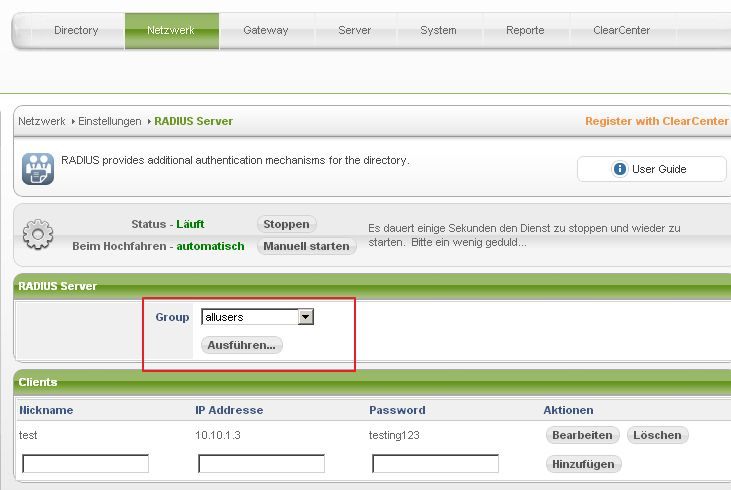
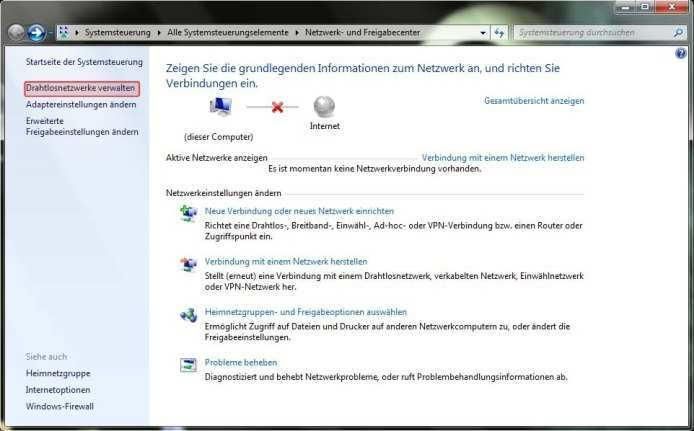
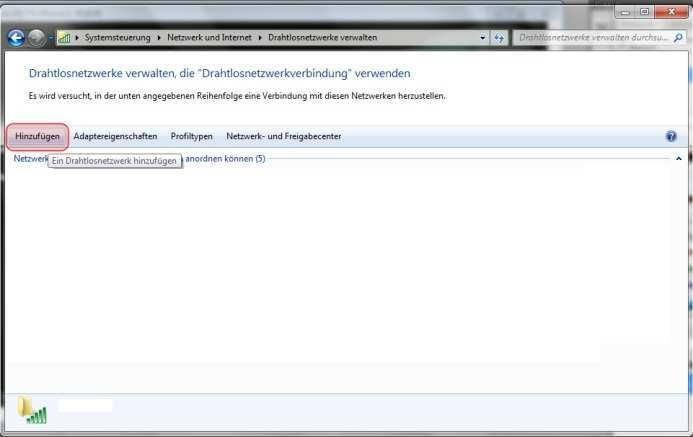
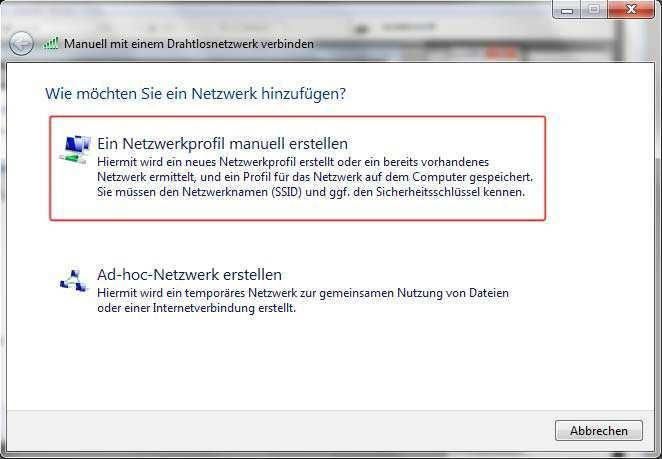

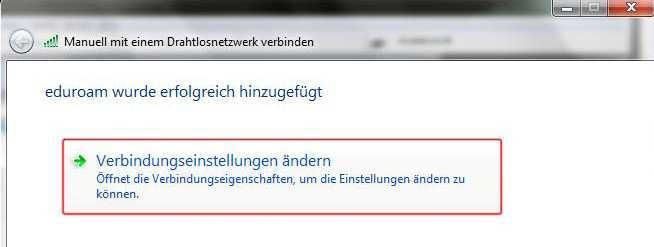
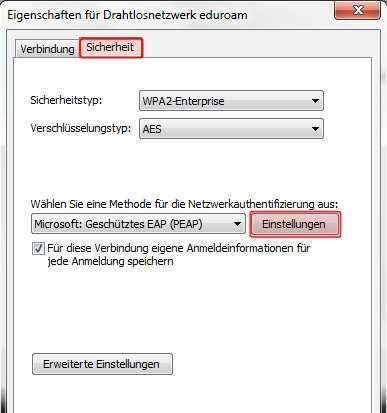
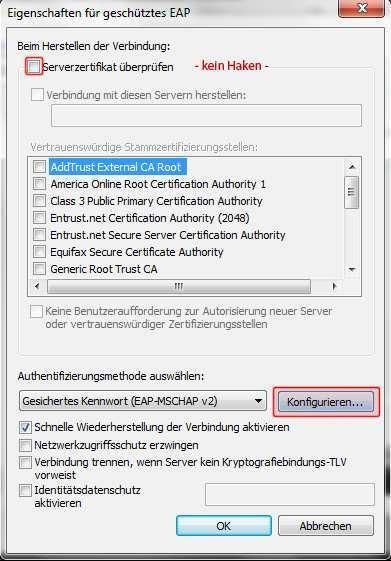
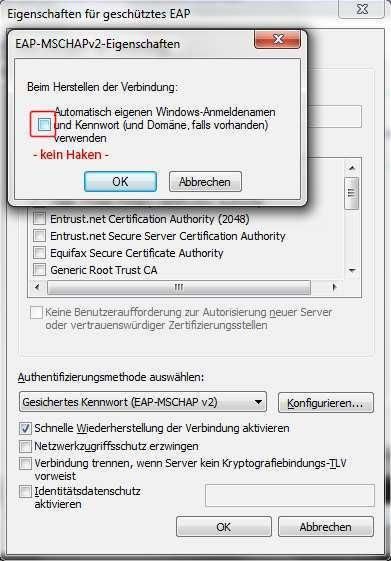
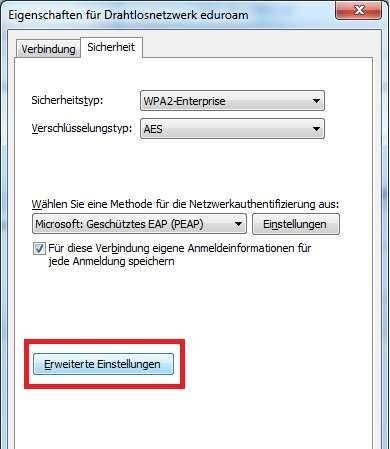
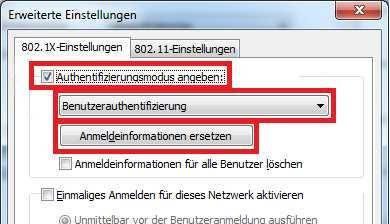
Es erscheint das Fenster zur Eingabe des Benutzernamens und des Passworts.
Für die Nutzung von Iphone ist ein Profil erforderlich, das verschiedene
Einstellungen in einem Block zusammenfasst.
das Profil kann anhand des Programms "Iphone Konfigurationprogramm" erstellt werden.
dieses Programm ist kostenfrei unter der Adresse apple.com/de/support/iphone/enterprise/ herunterzuladen.
für das Wlan-Profil sollen zwei Rubriken(Allgemein und WLAN) angepasst werden.
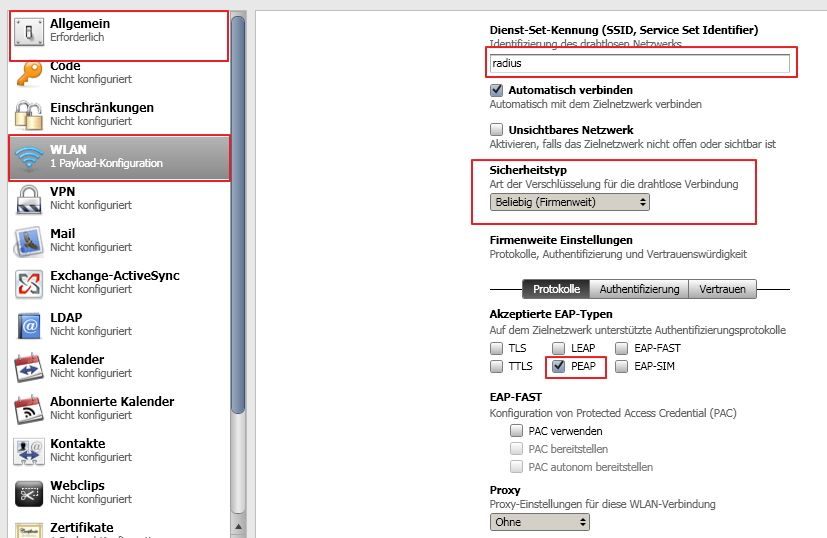
Bitte markiere auch die Kommentare, die zur Lösung des Beitrags beigetragen haben
Content-ID: 196140
Url: https://administrator.de/tutorial/clearos-5-2-freeradius-2-ldap-ntlm-auth-active-directory-196140.html
Ausgedruckt am: 26.07.2025 um 13:07 Uhr
3 Kommentare
Neuester Kommentar
Hallo,
grundsätzlich mal eine lobende Idee.
Jetzt kommt leider das große "ABER".
Bitte mach eine Saubere Formatierung, verwende Code Tags und schreib etwas mehr Anleitung warum du was machst.
Von so Sachen wie Inhaltsverzeichnis will ich noch gar nicht reden.
Paradebeispiele gibt's u.a. von Aqui
Routing von 2 und mehr IP Netzen mit Windows, Linux und Router
grundsätzlich mal eine lobende Idee.
Jetzt kommt leider das große "ABER".
Bitte mach eine Saubere Formatierung, verwende Code Tags und schreib etwas mehr Anleitung warum du was machst.
Von so Sachen wie Inhaltsverzeichnis will ich noch gar nicht reden.
Paradebeispiele gibt's u.a. von Aqui
Routing von 2 und mehr IP Netzen mit Windows, Linux und Router
Hallo russianbear,
das selbe wie wiesi200, das kannst Du doch wirklich besser, wenn ich mir das so anschaue.
Aber um Längen. Trotzdem danke für die Anleitung, das ist bestimmt mal was, was man sich ab und an anschauen wird.
Kann man damit nicht rein theoretisch die WLAN Klienten mit Radius absichern und die Kabel gebundenen Klienten
via LDAP oder habe ich da was falsch in den Hals bekommen.
Gruß
Dobby
das selbe wie wiesi200, das kannst Du doch wirklich besser, wenn ich mir das so anschaue.
Aber um Längen. Trotzdem danke für die Anleitung, das ist bestimmt mal was, was man sich ab und an anschauen wird.
Kann man damit nicht rein theoretisch die WLAN Klienten mit Radius absichern und die Kabel gebundenen Klienten
via LDAP oder habe ich da was falsch in den Hals bekommen.
Gruß
Dobby