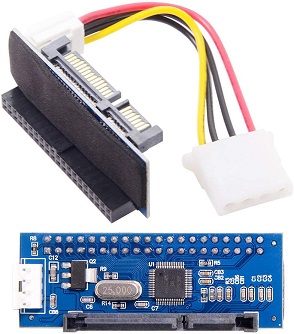IDE HDD not recognized by Win 11 ?
Hello eveyone,
We have here a (almost brand new, got it hardly 2 months ago) Win11 computer; that is running UEFI.
We wanted to increase the storage capacity (base HDD is SDD SATA and is not far from full) (as you can see in the enclosed picture), have an empty IDE hard disk drive (WD), an IDE disk controller card.
Built the one and the other in.
Controller card is apparently recognized - but not the disk. (see picture)
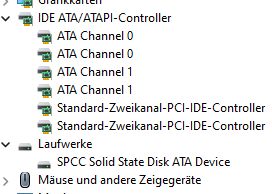
I tried a different setting within the UEFI bios (--> legacy), that didn't work.
Live system CD gparted recognized the WD HDD alright. Tried formating the disk with a gpt partition table, that didn't work.
Strangely, another IDE hard disk (also WD), non-empty for containing a Debian 11 OS was recognised within the UEFI bios; it was even booted and started, but not till the end (probably too much too new proprietary hardware on the new computer).
So here I stand and I cant go further...
Why is it that a certain hard disk drive can#t be recognized by this Win 11 ?
If anyone could help I would be very pleased.
I f you need any further information please ask.
Best regards and thanks very much for your help.
Ludo
We have here a (almost brand new, got it hardly 2 months ago) Win11 computer; that is running UEFI.
We wanted to increase the storage capacity (base HDD is SDD SATA and is not far from full) (as you can see in the enclosed picture), have an empty IDE hard disk drive (WD), an IDE disk controller card.
Built the one and the other in.
Controller card is apparently recognized - but not the disk. (see picture)
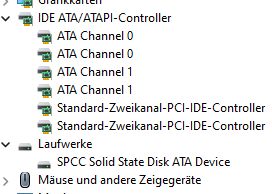
I tried a different setting within the UEFI bios (--> legacy), that didn't work.
Live system CD gparted recognized the WD HDD alright. Tried formating the disk with a gpt partition table, that didn't work.
Strangely, another IDE hard disk (also WD), non-empty for containing a Debian 11 OS was recognised within the UEFI bios; it was even booted and started, but not till the end (probably too much too new proprietary hardware on the new computer).
So here I stand and I cant go further...
Why is it that a certain hard disk drive can#t be recognized by this Win 11 ?
If anyone could help I would be very pleased.
I f you need any further information please ask.
Best regards and thanks very much for your help.
Ludo
Bitte markiere auch die Kommentare, die zur Lösung des Beitrags beigetragen haben
Content-ID: 6693049429
Url: https://administrator.de/en/ide-hdd-not-recognized-by-win-11-6693049429.html
Ausgedruckt am: 05.02.2025 um 09:02 Uhr
19 Kommentare
Neuester Kommentar
Well. Very hard. So usual I would check jumper settings too. Master / slave or stand alone.
But your live environment works with this HD - isn't it?
Have you connected all devices? Same setup as with windows 11?
I would check master / slave settings on each IDE disk. Set one to master and the other to slave. Do not remove the jumper. This would set the device in standalone mode as well I think.
Greets Crusher
But your live environment works with this HD - isn't it?
Have you connected all devices? Same setup as with windows 11?
I would check master / slave settings on each IDE disk. Set one to master and the other to slave. Do not remove the jumper. This would set the device in standalone mode as well I think.
Greets Crusher
Hello.
Well cable select should fit your needs if you use a Ultra ATA cable. This allows the cable to select if the drive is master or slave based on the position on the cable.
But here is the question. How many ports provides the ide controller? Did you use an ultra ATA cable as mentioned above?
In the past you could enable or disable ide disk drive in BIOS. What about your additional ide controller? Is the ide drive listed correctly? Moreover, it could be possible to enter ide controller's BIOS by pressing a key. You maybe can apply additional settings.
On the other hand ide was successfully recognized from your live environment. That blows my mind.
I can't figure out if there are any limitations with windows 11.
As @Lochkartenstanzer mentioned ide drive a very old. You will only be able to increase storage size. But keep in mind that data transfer is slow. Background processes like anti-virus on such a device may lead to performance impacts.
There is a risk that you may loose data, too. Nothing last forever. what is the manufacturing date of the disk? Even if it was not in charge, it is strongly recommend to check the status of the disk with tools.
Greets Crusher
Well cable select should fit your needs if you use a Ultra ATA cable. This allows the cable to select if the drive is master or slave based on the position on the cable.
But here is the question. How many ports provides the ide controller? Did you use an ultra ATA cable as mentioned above?
In the past you could enable or disable ide disk drive in BIOS. What about your additional ide controller? Is the ide drive listed correctly? Moreover, it could be possible to enter ide controller's BIOS by pressing a key. You maybe can apply additional settings.
On the other hand ide was successfully recognized from your live environment. That blows my mind.
I can't figure out if there are any limitations with windows 11.
As @Lochkartenstanzer mentioned ide drive a very old. You will only be able to increase storage size. But keep in mind that data transfer is slow. Background processes like anti-virus on such a device may lead to performance impacts.
There is a risk that you may loose data, too. Nothing last forever. what is the manufacturing date of the disk? Even if it was not in charge, it is strongly recommend to check the status of the disk with tools.
Greets Crusher
Hi,
Is It visible in the disk Management or diskpart (List disk, List volume)?
BR
Florian
Is It visible in the disk Management or diskpart (List disk, List volume)?
BR
Florian
Zitat von @Crusher79:
Obviously not. As he described the second IDE device is not shown. Just take a look at the screenshot of device manager.
Zitat von @110135:
Hi,
Is It visible in the disk Management or diskpart (List disk, List volume)?
BR
Florian
Hi,
Is It visible in the disk Management or diskpart (List disk, List volume)?
BR
Florian
Obviously not. As he described the second IDE device is not shown. Just take a look at the screenshot of device manager.
Good Point. That makes It Even harder :/
Zitat von @110135:
Good Point. That makes It Even harder :/
Good Point. That makes It Even harder :/
Yes. Strange. As he pointed out it seems to work with a live environoment and a secode IDE disk works fine with Windows 11. Only 1 drive dosen't appear in device manager. Not bootalbe would bei fine: GPT? UEFI? But in his case it's like "blocked" unter Windows 11. Very strange.
Hi,
could you give a bit more details on the hardware in use? E.g. I can't find any references to the Motherboard you mentioned
The type of CPU and Chipset in use might be helpful, too.
What kind of controller card (manufacturer, exact model) is in use?
It might be even a lower level problem, for the SATA SSD to work, BIOS/UEFI is set to AHCI Mode and the IDE controller card tries to "plug" in between that and does not support AHCI.
Maybe the controller card has jumpers on it to set certain compatibility levels with. Is the card PCI or PCIe? Maybe you even need drivers for the card to work properly.
But as mentioned before, all that will be very time consuming and the performance of that very poor. I would not recommend using IDE disks with newer PCs.
Cheers
cykes
could you give a bit more details on the hardware in use? E.g. I can't find any references to the Motherboard you mentioned
ASUS MB0D20
Maybe some pictures would help to shed some light on it or at least a link to the system.The type of CPU and Chipset in use might be helpful, too.
What kind of controller card (manufacturer, exact model) is in use?
It might be even a lower level problem, for the SATA SSD to work, BIOS/UEFI is set to AHCI Mode and the IDE controller card tries to "plug" in between that and does not support AHCI.
Maybe the controller card has jumpers on it to set certain compatibility levels with. Is the card PCI or PCIe? Maybe you even need drivers for the card to work properly.
But as mentioned before, all that will be very time consuming and the performance of that very poor. I would not recommend using IDE disks with newer PCs.
Cheers
cykes
Hi,
the Asus P8H61-M LX2 is about 10++ years old. It's Chipset is designed for Gen2/Gen3 Core i Socket 1155 processors.
Can't imagine that you bought this "brand new". Out of the box this )motherboard and CPU) type is not compatible with Windows 11, you can only use a modified installation image to make it working.
Native Windows 11 needs at least a Gen8 CPU/Chipset.
The UEFI BIOS on that board might even be buggy. Latest BIOS available is of 2013.
Drivers go up to Windows 8.1.
Is there any reason you bought this (very old) Mainboard?
cheers
cykes
the Asus P8H61-M LX2 is about 10++ years old. It's Chipset is designed for Gen2/Gen3 Core i Socket 1155 processors.
Can't imagine that you bought this "brand new". Out of the box this )motherboard and CPU) type is not compatible with Windows 11, you can only use a modified installation image to make it working.
Native Windows 11 needs at least a Gen8 CPU/Chipset.
The UEFI BIOS on that board might even be buggy. Latest BIOS available is of 2013.
Drivers go up to Windows 8.1.
Is there any reason you bought this (very old) Mainboard?
cheers
cykes
The IDE controller card is a SD-SIL680
Here's the manual to that one: https://www.lindy.co.uk/downloads/51110.pdf
JP2 is the HDD LED (busy) connector. Do not shorten those
You may have to check the ressources in BIOS for that PCI card. The better/easier solution would be to use a SATA HDD.
Maybe the IDE HDD works if you wipe it completely (e.g. writing zeros on it with Linux) and afterwards using Windows to put a GPT partition table on it.
But again that will be utterly slow.
Greets
cykes
Zitat von @m.ludo:
Hi again everyone,
The IDE controller card is a SD-SIL680 :
As one can see, there is a "jp2" setting (top right side), but I can't remember to have ever had a jumper on it.
Hi again everyone,
The IDE controller card is a SD-SIL680 :
As one can see, there is a "jp2" setting (top right side), but I can't remember to have ever had a jumper on it.
Good idea. Needs further investigation.
As you may know some people don't like Windows 11. So you could try it with Windows 10?
Lots of recovery systems base on windows PE. So that would be the quickest way to check compatibility. It might work. Depends on windows driver collection. Most of current hardware is fully supported by Windows 10.
Nearly the same procedure as with Linux live environment.
Good luck.
hello Ludo,
...as already mentioned above : the problem is the hardware :
especially drivers for that ide-adapter card are not to find for windows 11. the highest supported drivers you can find at windows catalog are supporting server 2003 and windows 8.1 - so you probably won't find drivers, that allow you to use the drive on a 'native' way directly via the card.
BUT you need drivers for the card, or it is as it is right now.
-> for reference : https://www.catalog.update.microsoft.com/Search.aspx?q=silicon+image+068 ...
its uses a silicon sil 0860 chipset - Silicon Image SiI 0680 ATA/133 (RAID / Medley Raid) Controller driver, latest updated driver known from Q3 in 2009...
maybe you also should seriously consider to generally update the used hardware in that case : mobo, ide card and so on... its really outdated and you will get / find maybe some more incompatibilities with modern software (not only windows 11...)
in my opinion there are these possibilities :
- try the IDE-SATA adapters you posted (I hope, that works - but I don't believe it - unless you tell me, that this combination (adapter cascaded by an adpater) is really working...
- buy a new (meaning : an other) ide adapter card which provides supporting drivers for your os
- fastest solution : set up a windows 8.1 (x64) machine which is used alone for this usecase (but's is somewhat a security risk)
- or maybe copy the data to any other usable type of drive (sd-card ? ...and plug them onto / into the server...)
I had a similar problem with my (old) raidcontroller (promise fasttrak tx4650), but they are supported by server 2008 r2 and windows 7 (latest driver update in 2011), so I could use these drivers to get the card working with windows 11. But not to mention how to do the bios update - to get support for drives larger than 2TB (via floppy using windows 98 se recovery disk and console... very looooooong time ago I did this last time that way... ...)
...)
But now it works...
btw : windows 11 natively doesn't support ide-drives anymore... afaik
good luck and best wishes !
naYssOne
...as already mentioned above : the problem is the hardware :
especially drivers for that ide-adapter card are not to find for windows 11. the highest supported drivers you can find at windows catalog are supporting server 2003 and windows 8.1 - so you probably won't find drivers, that allow you to use the drive on a 'native' way directly via the card.
BUT you need drivers for the card, or it is as it is right now.
-> for reference : https://www.catalog.update.microsoft.com/Search.aspx?q=silicon+image+068 ...
its uses a silicon sil 0860 chipset - Silicon Image SiI 0680 ATA/133 (RAID / Medley Raid) Controller driver, latest updated driver known from Q3 in 2009...
maybe you also should seriously consider to generally update the used hardware in that case : mobo, ide card and so on... its really outdated and you will get / find maybe some more incompatibilities with modern software (not only windows 11...)
in my opinion there are these possibilities :
- try the IDE-SATA adapters you posted (I hope, that works - but I don't believe it - unless you tell me, that this combination (adapter cascaded by an adpater) is really working...
- buy a new (meaning : an other) ide adapter card which provides supporting drivers for your os
- fastest solution : set up a windows 8.1 (x64) machine which is used alone for this usecase (but's is somewhat a security risk)
- or maybe copy the data to any other usable type of drive (sd-card ? ...and plug them onto / into the server...)
I had a similar problem with my (old) raidcontroller (promise fasttrak tx4650), but they are supported by server 2008 r2 and windows 7 (latest driver update in 2011), so I could use these drivers to get the card working with windows 11. But not to mention how to do the bios update - to get support for drives larger than 2TB (via floppy using windows 98 se recovery disk and console... very looooooong time ago I did this last time that way...
But now it works...
btw : windows 11 natively doesn't support ide-drives anymore... afaik
good luck and best wishes !
naYssOne