Excel Gewichte optimal verteilen
Hallo Experten, ich bin neu hier im Forum und habe gleich eine Frage die mich schon seit einer Woche beschäftigt ohne richtigen Erfolg.
Ich möchte das Max. Gewicht 31,5 KG aus DHL Staffelung optimal ausnutzen (mehrere Pakete).
Ich habe max. ca. 20 verschiedene Feste Gewichte die ich je nach Auftrag auf 31,5 KG Pakete verteilen möchte. Ich habe mit VBA angefangen,komme aber nicht richtig weiter. Hier ein Beispiel.
. Paket1.....Paket2.....Paket3.....usw.
Warengewicht.....Menge.....Gesamt.....Rest1
21.20 3 63.6 31.5-(2*21.2) 2 1
11.10.......................2 22.2
7.00 2 14
6.6...........................0 0
6.6 2 13.2
6.3 0 0
5.95 5 29.75
5.6 0 0
5.05..........................2 10.10
5 0 0
2.45 3 7.35
2.35 0 0
1.15 5 5,75
1.00 0 0
0.67 30 20.1
0.55 25 13.75
Ges.Gewicht 199,8
Ich bin für jeden Hinweis dankbar, egal ob Formel oder VBA Lösung.
Vielen Dang im Voraus usenussi
Ich möchte das Max. Gewicht 31,5 KG aus DHL Staffelung optimal ausnutzen (mehrere Pakete).
Ich habe max. ca. 20 verschiedene Feste Gewichte die ich je nach Auftrag auf 31,5 KG Pakete verteilen möchte. Ich habe mit VBA angefangen,komme aber nicht richtig weiter. Hier ein Beispiel.
. Paket1.....Paket2.....Paket3.....usw.
Warengewicht.....Menge.....Gesamt.....Rest1
21.20 3 63.6 31.5-(2*21.2) 2 1
11.10.......................2 22.2
7.00 2 14
6.6...........................0 0
6.6 2 13.2
6.3 0 0
5.95 5 29.75
5.6 0 0
5.05..........................2 10.10
5 0 0
2.45 3 7.35
2.35 0 0
1.15 5 5,75
1.00 0 0
0.67 30 20.1
0.55 25 13.75
Ges.Gewicht 199,8
Ich bin für jeden Hinweis dankbar, egal ob Formel oder VBA Lösung.
Vielen Dang im Voraus usenussi
Bitte markiere auch die Kommentare, die zur Lösung des Beitrags beigetragen haben
Content-ID: 293314
Url: https://administrator.de/forum/excel-gewichte-optimal-verteilen-293314.html
Ausgedruckt am: 13.07.2025 um 18:07 Uhr
12 Kommentare
Neuester Kommentar
Die optimale Verteilung sollte sich mit dem Excel Solver berechnen lassen...
Gruß grexit
- office-loesung.de/ftopic78682_0_0_asc.php
- herber.de/forum/archiv/1164to1168/1166091_gleiche_Verteilung_von ...
Gruß grexit
Hallo usenussi!
Hier mal ein einfacher (mathematisch unklomplizierter) Code der zumindest anhand Deiner Beispieldaten ein brauchbares Ergebnis liefert:
Ergebnis:
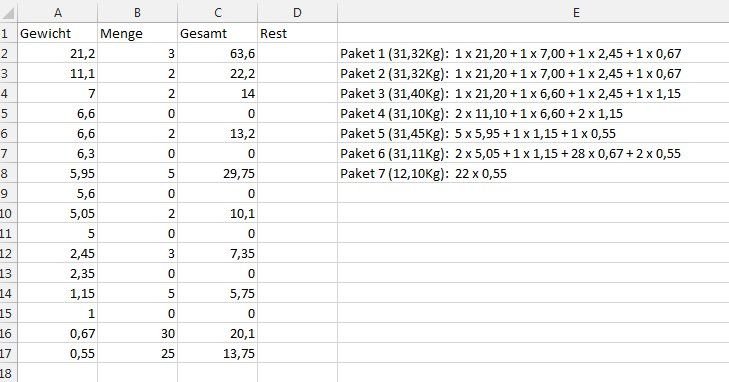
Gruß Dieter
Hier mal ein einfacher (mathematisch unklomplizierter) Code der zumindest anhand Deiner Beispieldaten ein brauchbares Ergebnis liefert:
Option Explicit
Private Const MaxWeight = 31.5 'Maximales Gewicht
Private Const RowStart = 2 'Zeile: Gewichte ab Zeile ?
Private Const ColWeight = 1 'Spalte: Gewichte
Private Const ColCount = 2 'Spalte: Anzahl
Private Const ColWeightSum = 3 'Spalte: Gesamtgewicht
Private Const ColRest = 4 'Spalte: Rest
Sub Aufteilung()
Dim objList As Object, objPackages As Object, rngWeight As Range, objCells As Range
Dim arrValues As Variant, strKey As Variant, dblValue As Double, dblValueSum As Double
Dim i As Integer, x As Integer
Set objList = CreateObject("Scripting.Dictionary")
Set objPackages = CreateObject("Scripting.Dictionary")
Set rngWeight = Range(Cells(RowStart, ColWeight), Cells(Rows.Count, ColWeight).End(xlUp))
Range("E:E").ClearContents
rngWeight.Resize(, ColRest).Sort Key1:=rngWeight.Resize(1, 1), Order1:=xlDescending, Header:=xlNo
For Each objCells In rngWeight
For i = 1 To Cells(objCells.Row, ColCount).Value
objList.Add objList.Count, objCells.Value
Next
Next
If objList.Count Then
arrValues = objList.Items
For i = 0 To UBound(arrValues)
dblValueSum = arrValues(i)
If arrValues(i) <> 0 Then
With objList
.RemoveAll
.Add dblValueSum, 1
End With
For x = i + 1 To UBound(arrValues)
dblValue = arrValues(x)
If dblValue <> 0 Then
If dblValueSum + dblValue <= MaxWeight Then
dblValueSum = dblValueSum + dblValue
If objList.Exists(dblValue) Then
objList(dblValue) = objList(dblValue) + 1
Else
objList.Add dblValue, 1
End If
arrValues(x) = 0
End If
End If
Next
For Each strKey In objList.Keys
objList(strKey) = objList(strKey) & " x " & Format(strKey, "0.00")
Next
objPackages.Add objPackages.Count, GetValue(objPackages.Count, dblValueSum, objList.Items)
End If
Next
With WorksheetFunction
Cells(RowStart, "E").Resize(objPackages.Count, 1).Value = .Transpose(objPackages.Items)
End With
End If
End Sub
Private Function GetValue(ByVal intCnt As Integer, ByVal dblSum As Double, ByRef objItems) As String
GetValue = "Paket " & intCnt + 1 & " (" & Format(dblSum, "0.00") & "Kg): " & Join(objItems, " + ")
End Function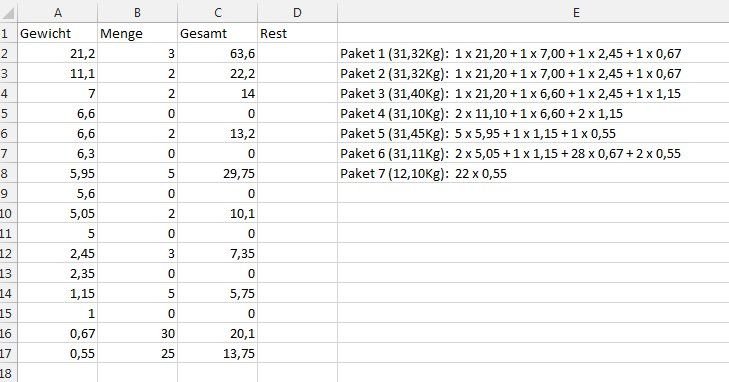
Gruß Dieter
Hallo ussenussi!
OK, hier nochmal das Gleiche mit Kommentaren
Gruß Dieter
OK, hier nochmal das Gleiche mit Kommentaren
Option Explicit
Private Const MaxWeight = 31.5 'Maximales Gewicht
Private Const RowStart = 2 'Zeile: Gewichte ab Zeile ?
Private Const ColWeight = 1 'Spalte A: Gewichte
Private Const ColCount = 2 'Spalte B: Anzahl
Private Const ColWeightSum = 3 'Spalte C: Gesamtgewicht (nicht Code-Relevant)
Private Const ColRest = 4 'Spalte D: Rest (nicht Code-Relevant)
Sub Aufteilung()
Dim objList As Object, objPackages As Object, rngWeight As Range, objCells As Range
Dim arrValues As Variant, strKey As Variant, dblValue As Double, dblValueSum As Double
Dim i As Integer, x As Integer
'(assoziatives)-Daten-Array für die Gewichte
Set objList = CreateObject("Scripting.Dictionary")
'(assoziatives)-Daten-Array für die Pakete
Set objPackages = CreateObject("Scripting.Dictionary")
'Zellbereichs-Object festlegen (A2:A17)
Set rngWeight = Range(Cells(RowStart, ColWeight), Cells(Rows.Count, ColWeight).End(xlUp))
'Inhalte Spalte E löschen (Paket-Aufteilung)
Range("E:E").ClearContents
'Zeilen nach Gewicht absteigend (groß nach klein) sortieren
rngWeight.Resize(, ColRest).Sort Key1:=rngWeight.Resize(1, 1), Order1:=xlDescending, Header:=xlNo
'Alle Gewichte anzahlmäßig (absteigend) in Array aufnehmen (20.2, 20.2, 20.2, ..., 0.55, 0.55)
For Each objCells In rngWeight
'Nur Gewichte mit Anzahl > 0
For i = 1 To Cells(objCells.Row, ColCount).Value
objList.Add objList.Count, objCells.Value
Next
Next
'Test ob Spalte A Gewichts- und Anzahlwerte (>0) enthält
If objList.Count Then
'Erfasste Gewichtsdaten in Eindimensionales Array übernehmen Item 0-78 (79 Werte)
arrValues = objList.Items
'Gewichtsdaten-Array in Einzelschritten (Paket 1, 2 , 3, ...) durchlaufen
For i = 0 To UBound(arrValues)
'Aktuellen Gewichtswert in Variable übernehmen
dblValueSum = arrValues(i)
'Test ob aktueller Gewichtswert einen Wert <> 0 enthält
If arrValues(i) <> 0 Then
'Daten-Array zurücksetzen und aktuellen Gewichtswert mit Anzahl 1 erfassen
With objList 'Key=Gewichtsgröße und Item=Anzahl
.RemoveAll
.Add dblValueSum, 1
End With
'Die nachfolgenden Items bis Ende durchlaufen und gegebenenfalls Gewichte
'zur aktuellen Gewichtssumme dazu addieren, bis der Max-Wert erreicht ist
For x = i + 1 To UBound(arrValues)
'Jeweils nachfolgenden Wert in Variable übernehmen
dblValue = arrValues(x)
'Test ob nachfolgender Wert <> 0
If dblValue <> 0 Then
'Test Gewichtssumme + aktueller Gewichtswert <= Max
If dblValueSum + dblValue <= MaxWeight Then
'Gewichtswert zur Gewichtssumme dazu addieren
dblValueSum = dblValueSum + dblValue
'Test ob aktuelle Gewichtsgröße schon mal dazu addiert wurde
If objList.Exists(dblValue) Then
'Wenn ja Anzahl +1
objList(dblValue) = objList(dblValue) + 1
Else
'Wenn nein Key=Gewichtsgröße und Item=Anzahl 1
objList.Add dblValue, 1
End If
'Aktuellen (dazu addierten) Gewichtswert mit 0 eliminieren
arrValues(x) = 0
End If
End If
Next
'Für aktuelles Paket, einzelne Gewichtswerte mit Anzahl entsprechend formatiern
For Each strKey In objList.Keys
objList(strKey) = objList(strKey) & " x " & Format(strKey, "0.00")
Next
'Formatierten Datensatz für aktuelles Paket in das Paket-Daten-Array aufnehmen
objPackages.Add objPackages.Count, GetValue(objPackages.Count, dblValueSum, objList.Items)
End If
Next
'Alle erfassten Paketdaten in Spalte E eintragen
With WorksheetFunction
Cells(RowStart, "E").Resize(objPackages.Count, 1).Value = .Transpose(objPackages.Items)
End With
End If
End Sub
'Gibt einen formatierten Paket-String zurück
Private Function GetValue(ByVal intCnt As Integer, ByVal dblSum As Double, ByRef objItems) As String
GetValue = "Paket " & intCnt + 1 & " (" & Format(dblSum, "0.00") & "Kg): " & Join(objItems, " + ")
End FunctionGruß Dieter
Hallo usenussi!
Hier der neue Code mit Paketliste, allerdings ohne Kommentare, da das ganze Array-Gestricke nach meiner Aufassung etwas schwierig zu erklären ist...
Ergebnis:
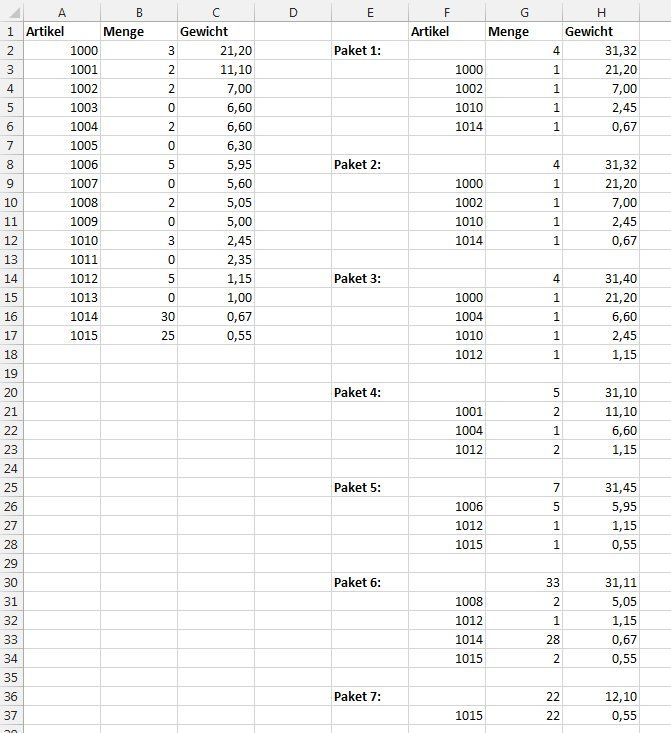
Gruß Dieter
[edit] in Codzeile 84 die Ziffer 5 durch die betreffende Konstante ersetzt [/edit]
Hier der neue Code mit Paketliste, allerdings ohne Kommentare, da das ganze Array-Gestricke nach meiner Aufassung etwas schwierig zu erklären ist...
Option Explicit
Private Const MaxWeight = 31.5 'Maximales Gewicht
Private Const RowStart = 2 'Gewichte ab Zeile ?
Private Const ColArtikel = 1 'Spalte A: Artikel
Private Const ColCount = 2 'Spalte B: Anzahl
Private Const ColWeight = 3 'Spalte C: Gewicht
Private Const ColPackages = 5 'Spalte E: Pakete
Private Const IndexArtikel = 1 'Item-Index für Artikel
Private Const IndexCount = 2 'Item-Index für Anzahl
Private Const IndexWeight = 3 'Item-Index für Gewicht
Public Sub Aufteilung2()
Dim objList As Object, objPackages As Object, rngWeight As Range, objCells As Range
Dim arrValues As Variant, arrItem As Variant, dblValue As Double, dblSum As Double
Dim strArtikel As String, strPackage As String, intCount As Integer, intRowNext As Long
Dim i As Integer, x As Integer
Set objList = CreateObject("Scripting.Dictionary")
Set objPackages = CreateObject("Scripting.Dictionary")
Set rngWeight = Range(Cells(RowStart, ColWeight), Cells(Rows.Count, ColWeight).End(xlUp))
With Columns(ColArtikel).Resize(, 3)
.Sort Key1:=rngWeight.Resize(1, 1), Order1:=xlDescending, Header:=xlYes
End With
Cells(RowStart, ColPackages).Resize(ActiveSheet.UsedRange.Rows.Count, 4).ClearContents
For Each objCells In rngWeight
With objCells
For i = 1 To Cells(.Row, ColCount).Value
objList.Add objList.Count, Array(Empty, Cells(.Row, ColArtikel).Value, Empty, .Value)
Next
End With
Next
If objList.Count Then
arrValues = objList.Items
For i = 0 To UBound(arrValues)
dblSum = arrValues(i)(IndexWeight)
strArtikel = arrValues(i)(IndexArtikel)
strPackage = "Paket " & objPackages.Count + 1 & ":"
If dblSum <> 0 Then
intCount = 1
With objList
.RemoveAll
.Add strPackage, Empty
.Add strArtikel, Array(Empty, strArtikel, 1, dblSum)
End With
For x = i + 1 To UBound(arrValues)
strArtikel = arrValues(x)(IndexArtikel)
dblValue = arrValues(x)(IndexWeight)
If dblValue <> 0 Then
If dblSum + dblValue <= MaxWeight Then
dblSum = dblSum + dblValue
If objList.Exists(strArtikel) Then
arrItem = objList(strArtikel)
arrItem(IndexCount) = arrItem(IndexCount) + 1
objList(strArtikel) = arrItem
Else
objList.Add strArtikel, Array(Empty, strArtikel, 1, dblValue)
End If
arrValues(x)(IndexWeight) = 0: intCount = intCount + 1
End If
End If
Next
objList(strPackage) = Array(strPackage, Empty, intCount, dblSum)
objPackages.Add objPackages.Count, objList.Items
End If
Next
intRowNext = RowStart
With WorksheetFunction
For Each arrItem In objPackages.Items
arrValues = .Transpose(.Transpose(arrItem))
Cells(intRowNext, ColPackages).Resize(UBound(arrValues, 1), UBound(arrValues, 2)).Value = arrValues
intRowNext = intRowNext + UBound(arrValues) + 1
Next
End With
End If
End Sub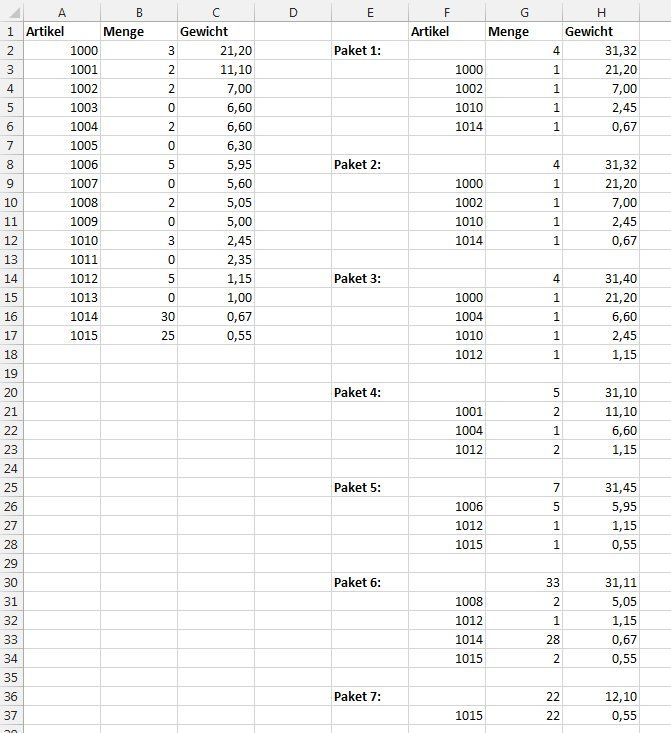
Gruß Dieter
[edit] in Codzeile 84 die Ziffer 5 durch die betreffende Konstante ersetzt [/edit]
Moin (u)senussi,
In Dieters Code steht u.a.:
Damit es nur noch an EINER Stelle im Schnipsel angepasst werden muss, wenn überhaupt.
Grüße
Biber
Zitat von @usenussi:
ich kann mit dem Hinweis "in Codezeile 84... "nichts anfangen.Der Code hat doch keine Ziffer 5. Was sollte ich in Zeile 84 ändern?
ich kann mit dem Hinweis "in Codezeile 84... "nichts anfangen.Der Code hat doch keine Ziffer 5. Was sollte ich in Zeile 84 ändern?
In Dieters Code steht u.a.:
Private Const ColPackages = 5 'Spalte E: Pakete
Diese Ziffer 5 hat er in Zeile 84 konsequenterweise durch die Konstante "ColPackages" ersetzt.Damit es nur noch an EINER Stelle im Schnipsel angepasst werden muss, wenn überhaupt.
Grüße
Biber
Hallo Biber!
Danke für's einspringen
Gruß Dieter
Danke für's einspringen
Gruß Dieter