Exchange 2010: der Zertifikatstatus konnte nicht ermittelt werden
Hallo Community,
Ich habe einen Exchange 2010 der mir nach dem Einspielen eines Zertifikates, von Letsencrypt, folgenden Fehler in der EMC wiedergibt.
Der Zertifikatstatus konnte nicht ermittelt werden, da die Sperrungsüberprüfung keinen Erfolg hatte.
Umgebung:
Windows 2008 R2, Exchange 2010
Direkter Internet Zugang Firewall PFsense
Der Ansatz hat mich leider nicht weitergebracht.
Auch das Einspielen nur über die Powershell gab das gleiche zurück.
Hintergrund:
Ich habe vor ca knapp 90 Tagen ein Zertifikat mit dieser Anleitungeingespielt.
Da das jetzige abläuft wollte ich das neue Einspielen.
Hat einer eine Idee?
Danke für Eure Antworten.
Gruß jenni
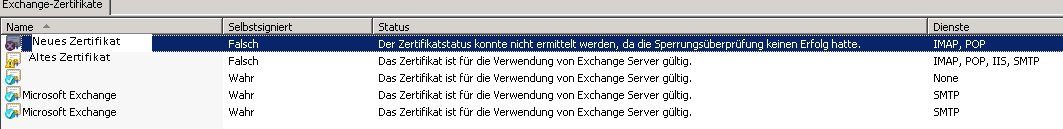
Ich habe einen Exchange 2010 der mir nach dem Einspielen eines Zertifikates, von Letsencrypt, folgenden Fehler in der EMC wiedergibt.
Der Zertifikatstatus konnte nicht ermittelt werden, da die Sperrungsüberprüfung keinen Erfolg hatte.
Umgebung:
Windows 2008 R2, Exchange 2010
Direkter Internet Zugang Firewall PFsense
Der Ansatz hat mich leider nicht weitergebracht.
Auch das Einspielen nur über die Powershell gab das gleiche zurück.
Hintergrund:
Ich habe vor ca knapp 90 Tagen ein Zertifikat mit dieser Anleitungeingespielt.
Da das jetzige abläuft wollte ich das neue Einspielen.
Hat einer eine Idee?
Danke für Eure Antworten.
Gruß jenni
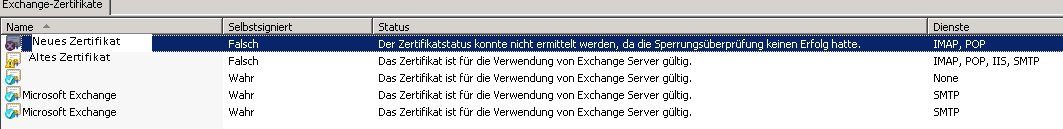
Bitte markiere auch die Kommentare, die zur Lösung des Beitrags beigetragen haben
Content-ID: 304870
Url: https://administrator.de/forum/exchange-2010-der-zertifikatstatus-konnte-nicht-ermittelt-werden-304870.html
Ausgedruckt am: 14.07.2025 um 11:07 Uhr
3 Kommentare
Neuester Kommentar
Hier die Lösung:
After spending most of the day on this exact same issue I hope I will make most of you very happy as I think I have found the solution..
As with everyone else, the X1 certificate was nowhere to be found yet IIS managed to serve it in the chain.
After a lot of head banging I finally found the one place no one had looked before. The user certificate store for the Local System account. That's right - there is such a thing and it is not the same as the computer store.
To get to it, you need to download PsTools from SysInternals61 and run psexec -i -s mmc.exe, go to File -> Add-Remove Snap-in, choose Certificates and My user account. Now go into Intermediate Certificate Authorities and you should find that elusive X1 certificate hiding there.
It might be enough to remove the X1 and then restart IIS, but I ended up adding X3 certificate here just to be sure (right click on the certificate list - click All Tasks -> Import and choose the X3 file).
After this you need to "touch" the bindings in IIS (for example, change the certificate and then back again or delete/add the binding) and after IIS is then restarted it will finally start to serve the correct chain.
community.letsencrypt.org/t/iis-8-5-building-incorrect-chain-wit ...
After spending most of the day on this exact same issue I hope I will make most of you very happy as I think I have found the solution..
As with everyone else, the X1 certificate was nowhere to be found yet IIS managed to serve it in the chain.
After a lot of head banging I finally found the one place no one had looked before. The user certificate store for the Local System account. That's right - there is such a thing and it is not the same as the computer store.
To get to it, you need to download PsTools from SysInternals61 and run psexec -i -s mmc.exe, go to File -> Add-Remove Snap-in, choose Certificates and My user account. Now go into Intermediate Certificate Authorities and you should find that elusive X1 certificate hiding there.
It might be enough to remove the X1 and then restart IIS, but I ended up adding X3 certificate here just to be sure (right click on the certificate list - click All Tasks -> Import and choose the X3 file).
After this you need to "touch" the bindings in IIS (for example, change the certificate and then back again or delete/add the binding) and after IIS is then restarted it will finally start to serve the correct chain.
community.letsencrypt.org/t/iis-8-5-building-incorrect-chain-wit ...