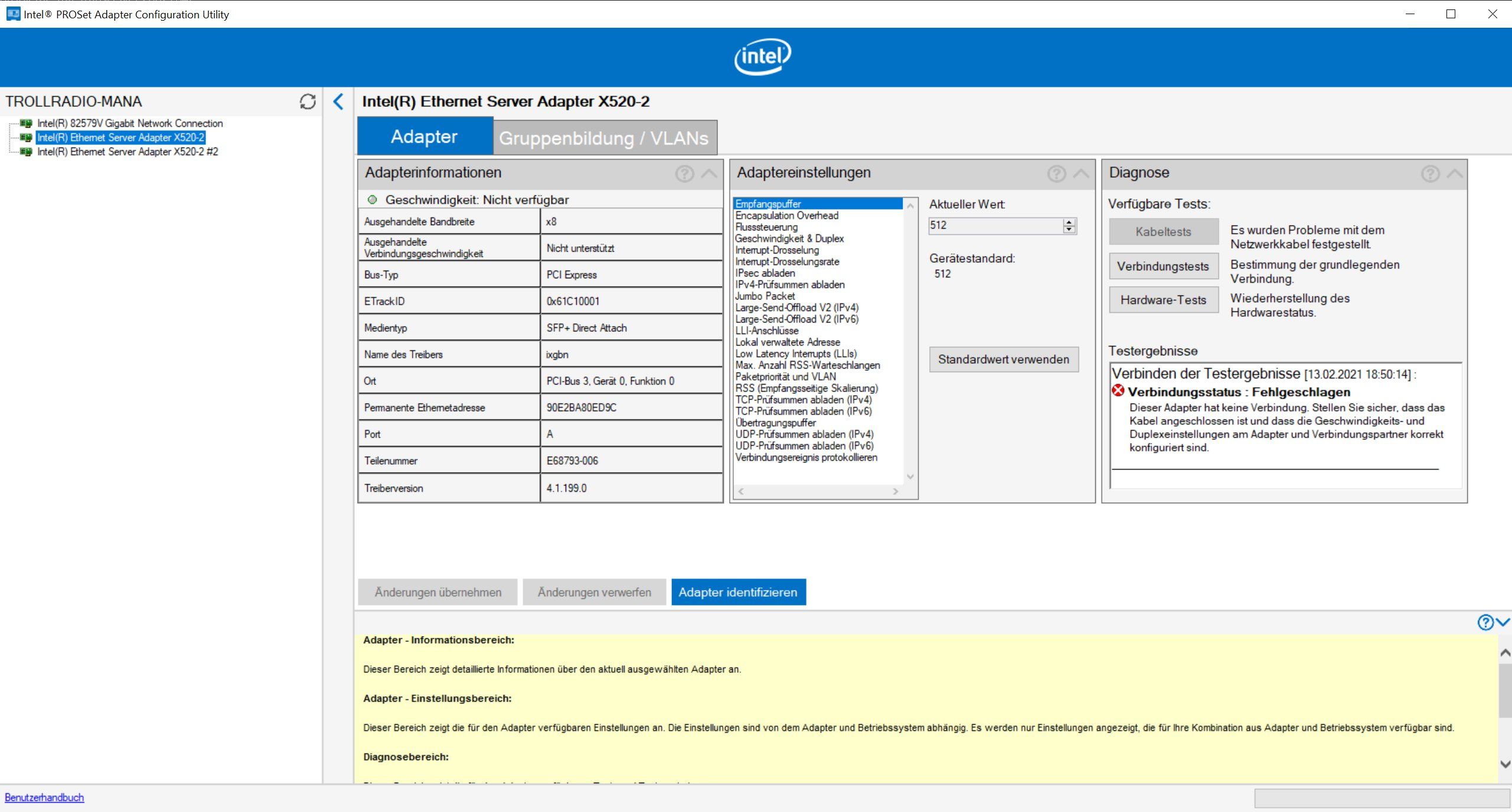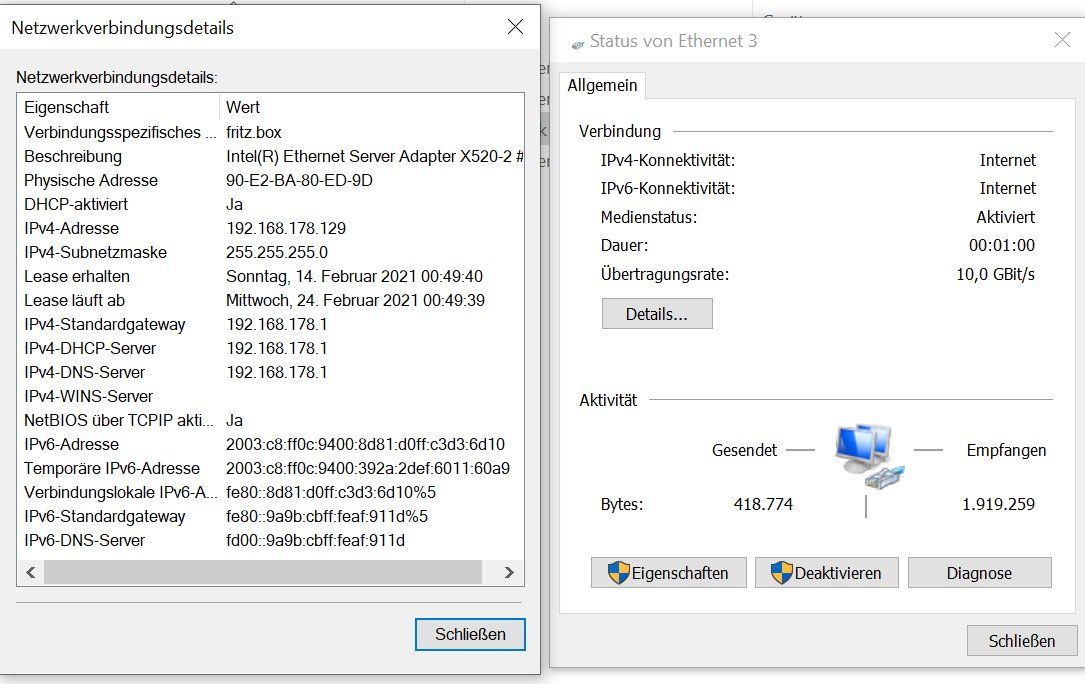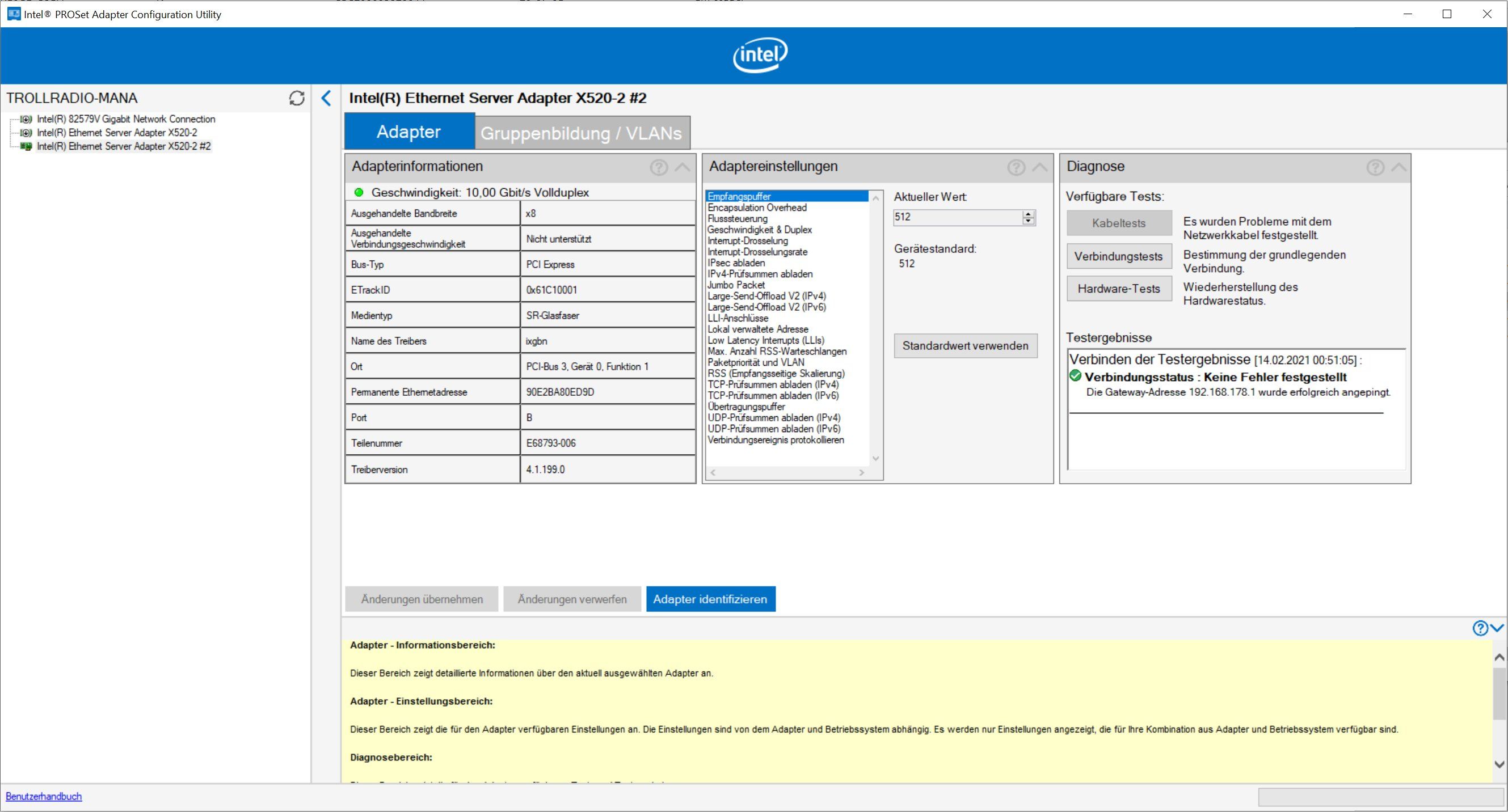Kein Link mit Intel x520-da2
Hallo,
ich bin gerade dabei meinen Desktop PC sowie meinen Server mit einem 10G Netzwerk zu verbinden. Da eine gut&günstig Lösung im Vordergrund stand, hab ich folgende Hardware besorgt:
Habe jetzt zum testen erstmal eine der Intel karten in meinem Desktop verbaut, und diesen Dann mit dem Switch verbunden.
Ich bekomme einfach keinen Link am PC hin. Aktuell habe ich zwei verbindungen von Switch zum PC gesteckt, und beide werden in SwOS als 10G link angezeigt, die entsprechenden LEDs leuchten auch. Am PC jedoch besteht immer ein Verbindungsfehler.
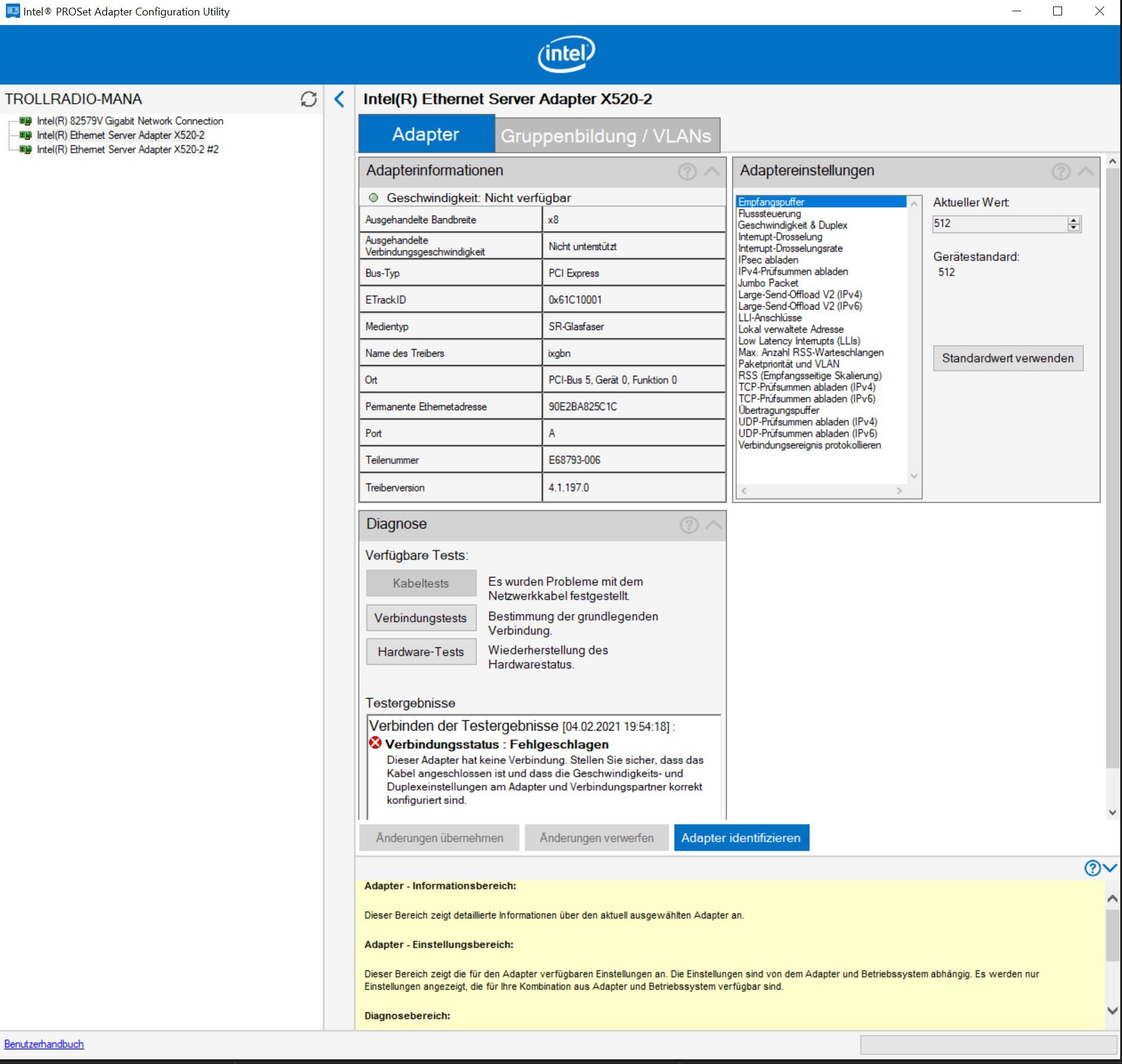 Bei diesem Screenshot war nur ein Transceiver gesteckt.
Bei diesem Screenshot war nur ein Transceiver gesteckt.
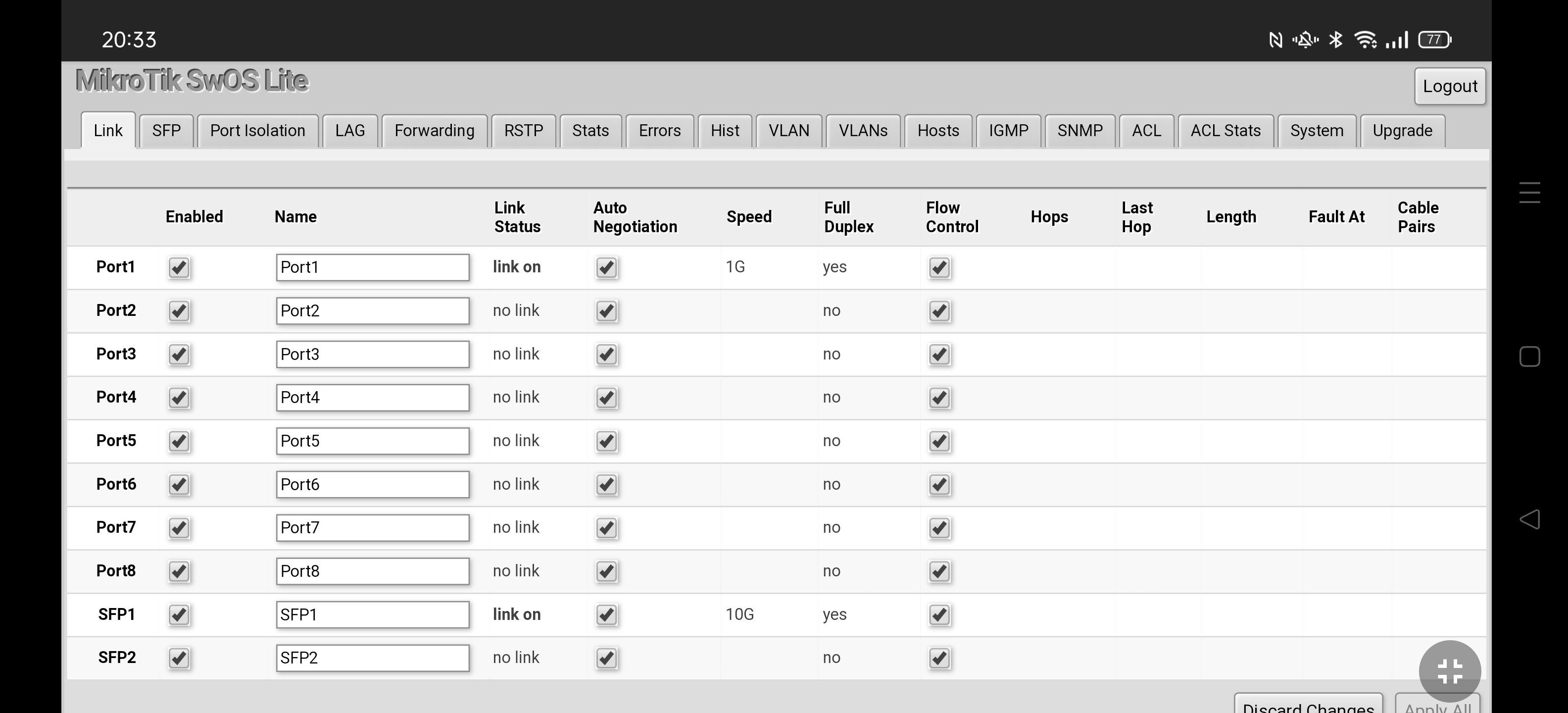
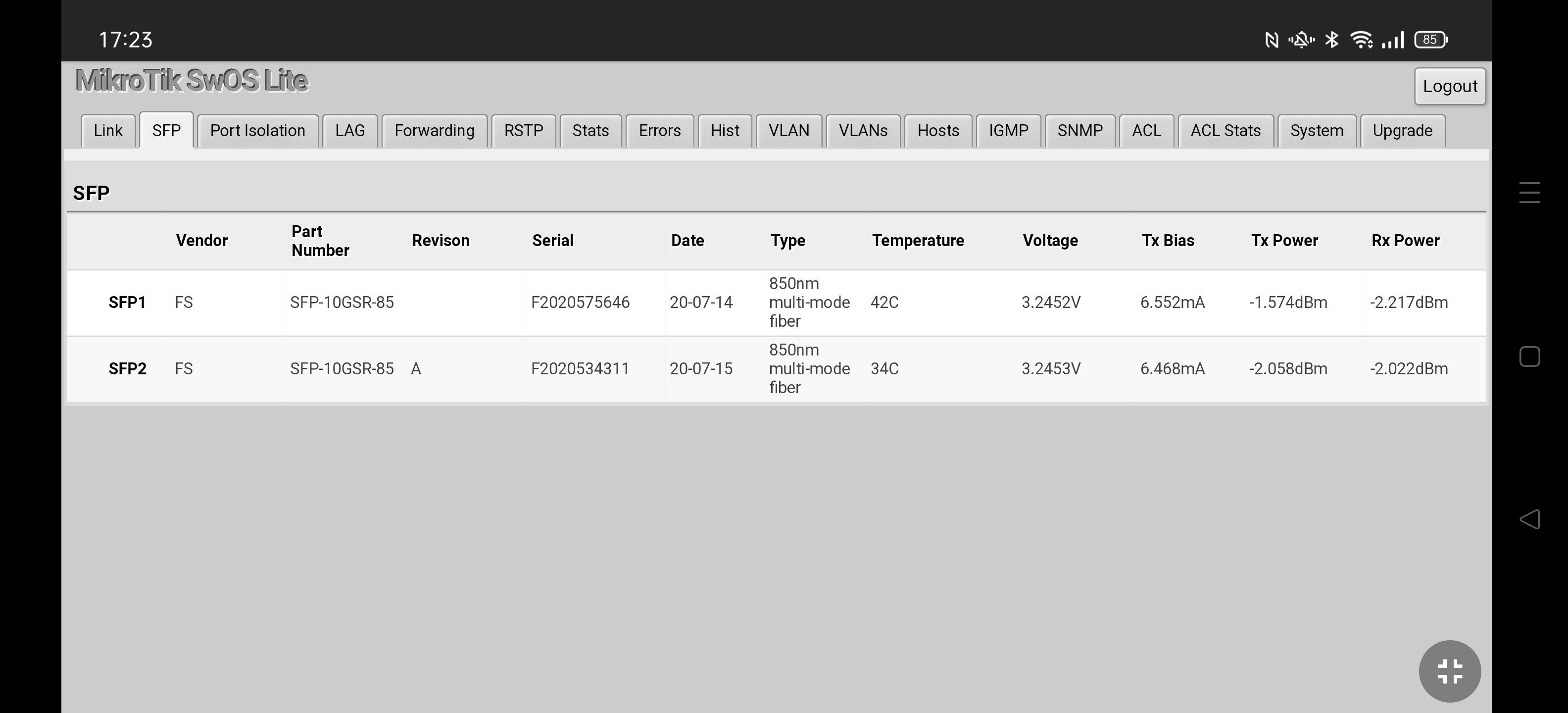
Ich habe das ganze auch unter Ubuntu probiert. Hier zeigt sich in den Kernelmessages ein Link Up/ Link Down muster.
Bevor die Frage kommt, ein DAC Kabel kommt nicht in Frage da ich mindestens 15-20m Strecke benötige.
Ich habe mittlerweile alles Mögliche probiert. 3 Verschiedene LWL Kabel, dabei auch mal mit vertauschten Adern. 6 verschiedene Transceiver, in verschiedenen Kombinationen. (Der Linux treiber meldet keinen unsupported sfp+ transceiver). Die Intel x520-da2 hab ich gegen eine zweite getauscht, ohne Änderung.
Der Switch lief unter der aktuellen stable firmware 2.12 sowie mit der aktuellen Beta 2.13rc6 (o.ä.). Unter Windows habe ich auch den aktuellsten Treiber installiert (4.1.119.00).
Wäre echt um jede Hilfe dankbar!
Grüße
ich bin gerade dabei meinen Desktop PC sowie meinen Server mit einem 10G Netzwerk zu verbinden. Da eine gut&günstig Lösung im Vordergrund stand, hab ich folgende Hardware besorgt:
- MikroTik CSS610-8G-2S+IN
- 10GBASE-SR SFP+ 850nm 300m Transceiver von fs.com (4 Generische sowie 2 Intel-Kompatible)
- Passende OM4 Kabel (3 Verschiedene)
- 2x Intel X520-DA2
Habe jetzt zum testen erstmal eine der Intel karten in meinem Desktop verbaut, und diesen Dann mit dem Switch verbunden.
Ich bekomme einfach keinen Link am PC hin. Aktuell habe ich zwei verbindungen von Switch zum PC gesteckt, und beide werden in SwOS als 10G link angezeigt, die entsprechenden LEDs leuchten auch. Am PC jedoch besteht immer ein Verbindungsfehler.
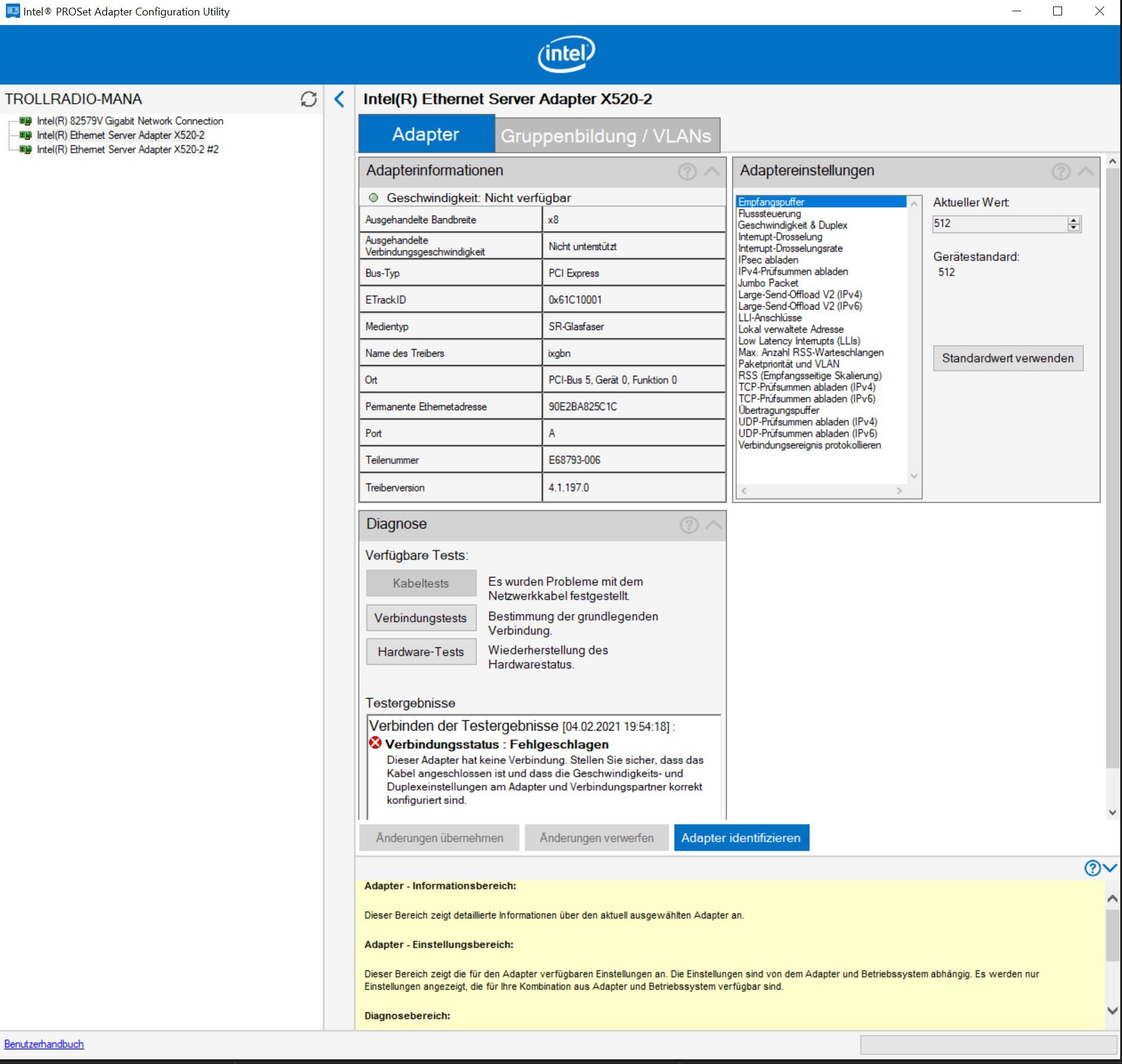
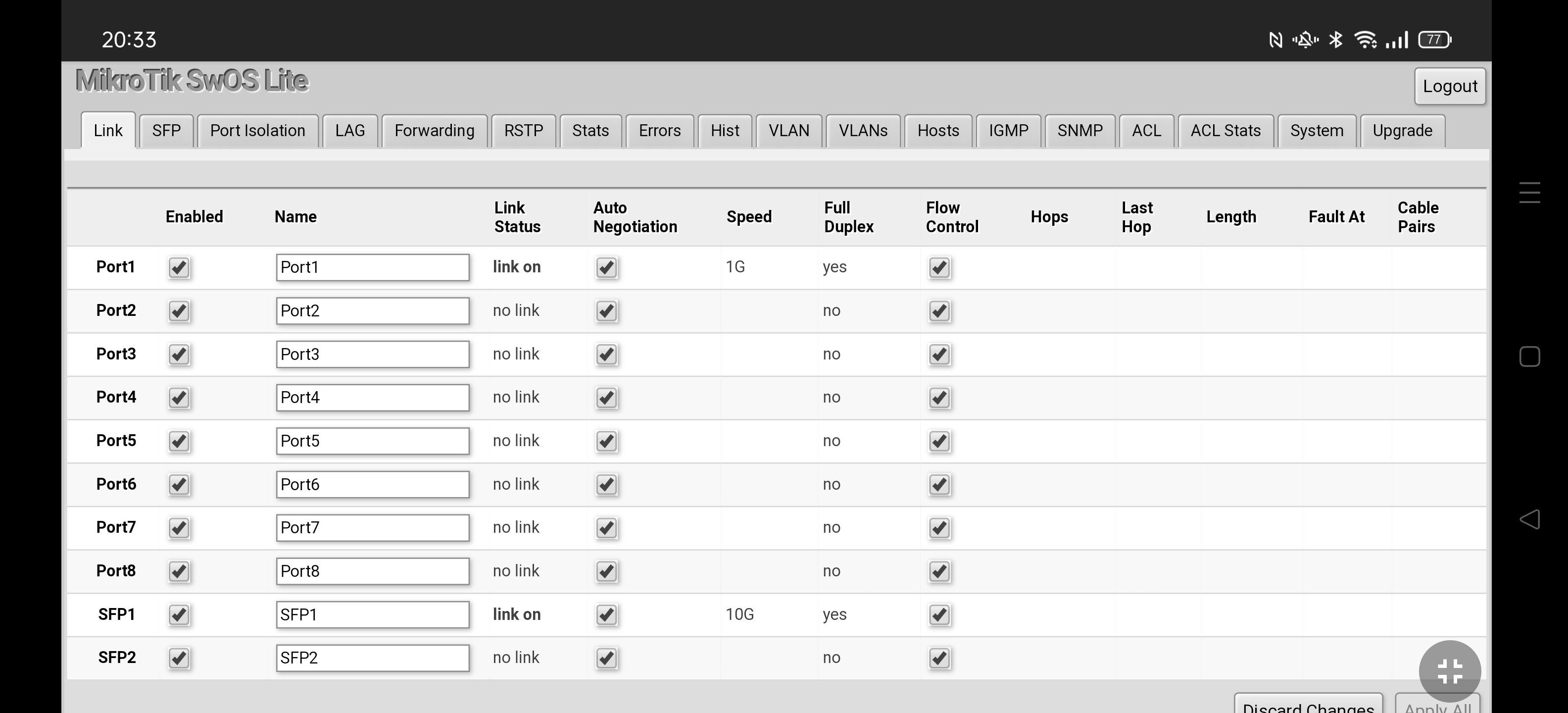
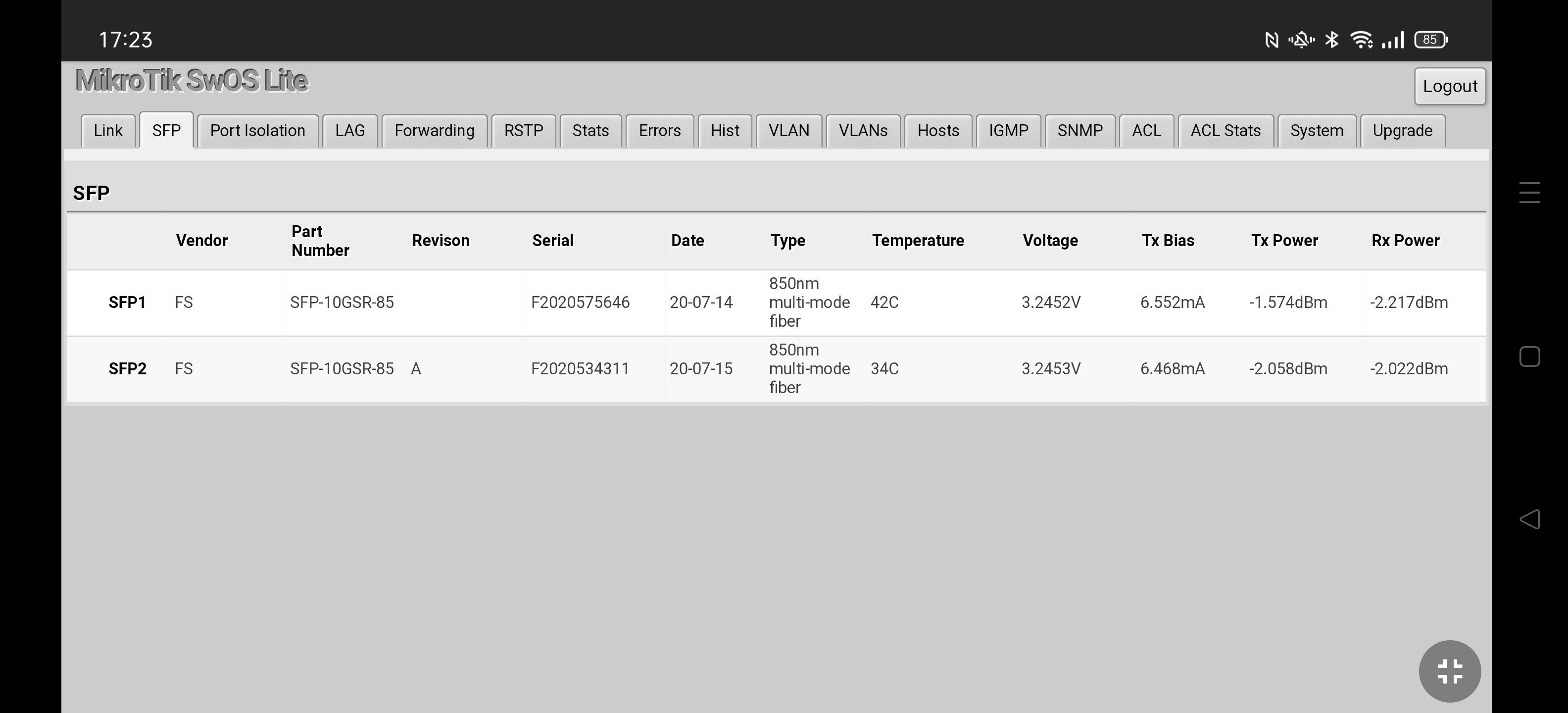
Ich habe das ganze auch unter Ubuntu probiert. Hier zeigt sich in den Kernelmessages ein Link Up/ Link Down muster.
ubuntu@ubuntu:~$ sudo ethtool enp5s0f0
Settings for enp5s0f0:
Supported ports: [ FIBRE ]
Supported link modes: 10000baseT/Full
Supported pause frame use: Symmetric
Supports auto-negotiation: No
Supported FEC modes: Not reported
Advertised link modes: 10000baseT/Full
Advertised pause frame use: Symmetric
Advertised auto-negotiation: No
Advertised FEC modes: Not reported
Speed: Unknown!
Duplex: Unknown! (255)
Port: FIBRE
PHYAD: 0
Transceiver: internal
Auto-negotiation: off
Supports Wake-on: d
Wake-on: d
Current message level: 0x00000007 (7)
drv probe link
Link detected: no
ubuntu@ubuntu:~$ dmesg | grep enp
[ 1.365884] ixgbe 0000:05:00.0 enp5s0f0: renamed from eth0
[ 1.399920] ixgbe 0000:05:00.1 enp5s0f1: renamed from eth1
[ 32.692327] ixgbe 0000:05:00.0: registered PHC device on enp5s0f0
[ 32.851751] ixgbe 0000:05:00.1: registered PHC device on enp5s0f1
[ 32.871761] ixgbe 0000:05:00.0 enp5s0f0: detected SFP+: 5
[ 33.031756] ixgbe 0000:05:00.1 enp5s0f1: detected SFP+: 6
[ 33.031969] ixgbe 0000:05:00.0 enp5s0f0: NIC Link is Up 10 Gbps, Flow Control: RX/TX
[ 33.032071] IPv6: ADDRCONF(NETDEV_CHANGE): enp5s0f0: link becomes ready
[ 33.275786] ixgbe 0000:05:00.1 enp5s0f1: NIC Link is Up 10 Gbps, Flow Control: RX/TX
[ 33.275888] IPv6: ADDRCONF(NETDEV_CHANGE): enp5s0f1: link becomes ready
[ 34.029422] ixgbe 0000:05:00.0 enp5s0f0: NIC Link is Down
[ 34.187441] ixgbe 0000:05:00.1 enp5s0f1: NIC Link is Down
[ 66.811875] ixgbe 0000:05:00.1 enp5s0f1: NIC Link is Up 10 Gbps, Flow Control: RX/TX
[ 66.915847] ixgbe 0000:05:00.1 enp5s0f1: NIC Link is Down
[ 162.307856] ixgbe 0000:05:00.0 enp5s0f0: NIC Link is Up 10 Gbps, Flow Control: RX/TX
[ 162.411848] ixgbe 0000:05:00.0 enp5s0f0: NIC Link is Down
[ 165.115959] ixgbe 0000:05:00.1 enp5s0f1: NIC Link is Up 10 Gbps, Flow Control: RX/TX
[ 165.219926] ixgbe 0000:05:00.1 enp5s0f1: NIC Link is Down
[ 200.072017] ixgbe 0000:05:00.0: removed PHC on enp5s0f0
[ 204.305209] ixgbe 0000:05:00.0: registered PHC device on enp5s0f0
[ 204.476460] ixgbe 0000:05:00.0 enp5s0f0: detected SFP+: 5
[ 204.727846] ixgbe 0000:05:00.0 enp5s0f0: NIC Link is Up 10 Gbps, Flow Control: RX/TX
[ 205.632482] ixgbe 0000:05:00.0 enp5s0f0: NIC Link is Down
[ 288.911789] ixgbe 0000:05:00.1 enp5s0f1: NIC Link is Up 10 Gbps, Flow Control: RX/TX
[ 289.015929] ixgbe 0000:05:00.1 enp5s0f1: NIC Link is Down
[ 303.703865] ixgbe 0000:05:00.0 enp5s0f0: NIC Link is Up 10 Gbps, Flow Control: RX/TX
[ 303.807814] ixgbe 0000:05:00.0 enp5s0f0: NIC Link is Down
[ 383.107864] ixgbe 0000:05:00.0 enp5s0f0: NIC Link is Up 10 Gbps, Flow Control: RX/TX
[ 383.211985] ixgbe 0000:05:00.0 enp5s0f0: NIC Link is Down
[ 571.815972] ixgbe 0000:05:00.0 enp5s0f0: NIC Link is Up 10 Gbps, Flow Control: RX/TX
[ 571.919781] ixgbe 0000:05:00.0 enp5s0f0: NIC Link is Down
[ 728.231864] ixgbe 0000:05:00.1 enp5s0f1: NIC Link is Up 10 Gbps, Flow Control: RX/TX
[ 728.335932] ixgbe 0000:05:00.1 enp5s0f1: NIC Link is Down
[ 862.631784] ixgbe 0000:05:00.0 enp5s0f0: NIC Link is Up 10 Gbps, Flow Control: RX/TX
[ 862.735901] ixgbe 0000:05:00.0 enp5s0f0: NIC Link is Down
[ 938.043827] ixgbe 0000:05:00.1 enp5s0f1: NIC Link is Up 10 Gbps, Flow Control: RX/TX
[ 938.147933] ixgbe 0000:05:00.1 enp5s0f1: NIC Link is Down
[ 1028.639852] ixgbe 0000:05:00.0 enp5s0f0: NIC Link is Up 10 Gbps, Flow Control: RX/TX
[ 1028.743856] ixgbe 0000:05:00.0 enp5s0f0: NIC Link is Down
[ 1114.443824] ixgbe 0000:05:00.0 enp5s0f0: NIC Link is Up 10 Gbps, Flow Control: RX/TX
[ 1114.547818] ixgbe 0000:05:00.0 enp5s0f0: NIC Link is Down
[ 1116.943858] ixgbe 0000:05:00.0 enp5s0f0: NIC Link is Up 10 Gbps, Flow Control: RX/TX
[ 1117.047837] ixgbe 0000:05:00.0 enp5s0f0: NIC Link is Down
[ 1122.651830] ixgbe 0000:05:00.1 enp5s0f1: NIC Link is Up 10 Gbps, Flow Control: RX/TX
[ 1122.755828] ixgbe 0000:05:00.1 enp5s0f1: NIC Link is Down
[ 1187.755862] ixgbe 0000:05:00.1 enp5s0f1: NIC Link is Up 10 Gbps, Flow Control: RX/TX
[ 1187.859814] ixgbe 0000:05:00.1 enp5s0f1: NIC Link is Down
[ 1241.957699] ixgbe 0000:05:00.1 enp5s0f1: NIC Link is Up 10 Gbps, Flow Control: RX/TX
[ 1242.679893] ixgbe 0000:05:00.1 enp5s0f1: NIC Link is Down
[ 1288.659944] ixgbe 0000:05:00.1 enp5s0f1: NIC Link is Up 10 Gbps, Flow Control: RX/TX
[ 1288.763861] ixgbe 0000:05:00.1 enp5s0f1: NIC Link is Down
[ 1371.455303] ixgbe 0000:05:00.0 enp5s0f0: NIC Link is Up 10 Gbps, Flow Control: RX/TX
[ 1372.345626] ixgbe 0000:05:00.0 enp5s0f0: NIC Link is Down
[ 1375.455866] ixgbe 0000:05:00.0 enp5s0f0: NIC Link is Up 10 Gbps, Flow Control: RX/TX
[ 1375.559862] ixgbe 0000:05:00.0 enp5s0f0: NIC Link is Down
[ 1556.371828] ixgbe 0000:05:00.1 enp5s0f1: NIC Link is Up 10 Gbps, Flow Control: RX/TX
[ 1556.475808] ixgbe 0000:05:00.1 enp5s0f1: NIC Link is Down
[ 1558.871857] ixgbe 0000:05:00.1 enp5s0f1: NIC Link is Up 10 Gbps, Flow Control: RX/TX
[ 1558.975834] ixgbe 0000:05:00.1 enp5s0f1: NIC Link is Down
[ 1629.075859] ixgbe 0000:05:00.1 enp5s0f1: NIC Link is Up 10 Gbps, Flow Control: RX/TX
[ 1629.179860] ixgbe 0000:05:00.1 enp5s0f1: NIC Link is Down
[ 1729.071854] ixgbe 0000:05:00.0 enp5s0f0: NIC Link is Up 10 Gbps, Flow Control: RX/TX
[ 1729.175846] ixgbe 0000:05:00.0 enp5s0f0: NIC Link is Down
[ 1812.275859] ixgbe 0000:05:00.0 enp5s0f0: NIC Link is Up 10 Gbps, Flow Control: RX/TX
[ 1812.379863] ixgbe 0000:05:00.0 enp5s0f0: NIC Link is Down
[ 1878.687872] ixgbe 0000:05:00.1 enp5s0f1: NIC Link is Up 10 Gbps, Flow Control: RX/TX
[ 1878.791856] ixgbe 0000:05:00.1 enp5s0f1: NIC Link is Down
[ 1891.687870] ixgbe 0000:05:00.1 enp5s0f1: NIC Link is Up 10 Gbps, Flow Control: RX/TX
[ 1891.791866] ixgbe 0000:05:00.1 enp5s0f1: NIC Link is Down
[ 1895.479857] ixgbe 0000:05:00.0 enp5s0f0: NIC Link is Up 10 Gbps, Flow Control: RX/TX
[ 1895.583822] ixgbe 0000:05:00.0 enp5s0f0: NIC Link is Down
[ 2072.187872] ixgbe 0000:05:00.0 enp5s0f0: NIC Link is Up 10 Gbps, Flow Control: RX/TX
[ 2072.291848] ixgbe 0000:05:00.0 enp5s0f0: NIC Link is Down
[ 2078.895856] ixgbe 0000:05:00.1 enp5s0f1: NIC Link is Up 10 Gbps, Flow Control: RX/TX
[ 2078.999841] ixgbe 0000:05:00.1 enp5s0f1: NIC Link is Down
[ 2147.591852] ixgbe 0000:05:00.0 enp5s0f0: NIC Link is Up 10 Gbps, Flow Control: RX/TX
[ 2147.695859] ixgbe 0000:05:00.0 enp5s0f0: NIC Link is Down
[ 2162.099860] ixgbe 0000:05:00.1 enp5s0f1: NIC Link is Up 10 Gbps, Flow Control: RX/TX
[ 2162.203862] ixgbe 0000:05:00.1 enp5s0f1: NIC Link is Down
[ 2241.195829] ixgbe 0000:05:00.0 enp5s0f0: NIC Link is Up 10 Gbps, Flow Control: RX/TX
[ 2241.299828] ixgbe 0000:05:00.0 enp5s0f0: NIC Link is Down
[ 2251.595863] ixgbe 0000:05:00.0 enp5s0f0: NIC Link is Up 10 Gbps, Flow Control: RX/TX
[ 2251.699854] ixgbe 0000:05:00.0 enp5s0f0: NIC Link is Down
ubuntu@ubuntu:~$ sudo ethtool -S enp5s0f0
NIC statistics:
rx_packets: 27
tx_packets: 74
rx_bytes: 2014
tx_bytes: 11491
rx_pkts_nic: 27
tx_pkts_nic: 74
rx_bytes_nic: 2122
tx_bytes_nic: 11787
lsc_int: 590
tx_busy: 0
non_eop_descs: 0
rx_errors: 0
tx_errors: 0
rx_dropped: 13
tx_dropped: 0
multicast: 0
broadcast: 27
rx_no_buffer_count: 0
collisions: 0
rx_over_errors: 0
rx_crc_errors: 0
rx_frame_errors: 0
hw_rsc_aggregated: 0
hw_rsc_flushed: 0
fdir_match: 0
fdir_miss: 7
fdir_overflow: 0
rx_fifo_errors: 0
rx_missed_errors: 0
tx_aborted_errors: 0
tx_carrier_errors: 0
tx_fifo_errors: 0
tx_heartbeat_errors: 0
tx_timeout_count: 0
tx_restart_queue: 0
rx_length_errors: 0
rx_long_length_errors: 0
rx_short_length_errors: 0
tx_flow_control_xon: 0
rx_flow_control_xon: 0
tx_flow_control_xoff: 0
rx_flow_control_xoff: 0
rx_csum_offload_errors: 0
alloc_rx_page: 12264
alloc_rx_page_failed: 0
alloc_rx_buff_failed: 0
rx_no_dma_resources: 0
os2bmc_rx_by_bmc: 0
os2bmc_tx_by_bmc: 0
os2bmc_tx_by_host: 0
os2bmc_rx_by_host: 0
tx_hwtstamp_timeouts: 0
tx_hwtstamp_skipped: 0
rx_hwtstamp_cleared: 0
tx_ipsec: 0
rx_ipsec: 0
fcoe_bad_fccrc: 0
rx_fcoe_dropped: 0
rx_fcoe_packets: 0
rx_fcoe_dwords: 0
fcoe_noddp: 0
fcoe_noddp_ext_buff: 0
tx_fcoe_packets: 0
tx_fcoe_dwords: 0
tx_queue_0_packets: 8
tx_queue_0_bytes: 1264
tx_queue_1_packets: 4
tx_queue_1_bytes: 632
tx_queue_2_packets: 2
tx_queue_2_bytes: 412
tx_queue_3_packets: 12
tx_queue_3_bytes: 1791
tx_queue_4_packets: 4
tx_queue_4_bytes: 440
tx_queue_5_packets: 12
tx_queue_5_bytes: 1896
tx_queue_6_packets: 4
tx_queue_6_bytes: 632
tx_queue_7_packets: 12
tx_queue_7_bytes: 1896
tx_queue_8_packets: 4
tx_queue_8_bytes: 632
tx_queue_9_packets: 6
tx_queue_9_bytes: 1044
tx_queue_10_packets: 2
tx_queue_10_bytes: 220
tx_queue_11_packets: 4
tx_queue_11_bytes: 632
tx_queue_12_packets: 0
tx_queue_12_bytes: 0
tx_queue_13_packets: 0
tx_queue_13_bytes: 0
tx_queue_14_packets: 0
tx_queue_14_bytes: 0
tx_queue_15_packets: 0
tx_queue_15_bytes: 0
tx_queue_16_packets: 0
tx_queue_16_bytes: 0
tx_queue_17_packets: 0
tx_queue_17_bytes: 0
tx_queue_18_packets: 0
tx_queue_18_bytes: 0
tx_queue_19_packets: 0
tx_queue_19_bytes: 0
tx_queue_20_packets: 0
tx_queue_20_bytes: 0
tx_queue_21_packets: 0
tx_queue_21_bytes: 0
tx_queue_22_packets: 0
tx_queue_22_bytes: 0
tx_queue_23_packets: 0
tx_queue_23_bytes: 0
tx_queue_24_packets: 0
tx_queue_24_bytes: 0
tx_queue_25_packets: 0
tx_queue_25_bytes: 0
tx_queue_26_packets: 0
tx_queue_26_bytes: 0
tx_queue_27_packets: 0
tx_queue_27_bytes: 0
tx_queue_28_packets: 0
tx_queue_28_bytes: 0
tx_queue_29_packets: 0
tx_queue_29_bytes: 0
tx_queue_30_packets: 0
tx_queue_30_bytes: 0
tx_queue_31_packets: 0
tx_queue_31_bytes: 0
tx_queue_32_packets: 0
tx_queue_32_bytes: 0
tx_queue_33_packets: 0
tx_queue_33_bytes: 0
tx_queue_34_packets: 0
tx_queue_34_bytes: 0
tx_queue_35_packets: 0
tx_queue_35_bytes: 0
tx_queue_36_packets: 0
tx_queue_36_bytes: 0
tx_queue_37_packets: 0
tx_queue_37_bytes: 0
tx_queue_38_packets: 0
tx_queue_38_bytes: 0
tx_queue_39_packets: 0
tx_queue_39_bytes: 0
tx_queue_40_packets: 0
tx_queue_40_bytes: 0
tx_queue_41_packets: 0
tx_queue_41_bytes: 0
tx_queue_42_packets: 0
tx_queue_42_bytes: 0
tx_queue_43_packets: 0
tx_queue_43_bytes: 0
tx_queue_44_packets: 0
tx_queue_44_bytes: 0
tx_queue_45_packets: 0
tx_queue_45_bytes: 0
tx_queue_46_packets: 0
tx_queue_46_bytes: 0
tx_queue_47_packets: 0
tx_queue_47_bytes: 0
tx_queue_48_packets: 0
tx_queue_48_bytes: 0
tx_queue_49_packets: 0
tx_queue_49_bytes: 0
tx_queue_50_packets: 0
tx_queue_50_bytes: 0
tx_queue_51_packets: 0
tx_queue_51_bytes: 0
tx_queue_52_packets: 0
tx_queue_52_bytes: 0
tx_queue_53_packets: 0
tx_queue_53_bytes: 0
tx_queue_54_packets: 0
tx_queue_54_bytes: 0
tx_queue_55_packets: 0
tx_queue_55_bytes: 0
tx_queue_56_packets: 0
tx_queue_56_bytes: 0
tx_queue_57_packets: 0
tx_queue_57_bytes: 0
tx_queue_58_packets: 0
tx_queue_58_bytes: 0
tx_queue_59_packets: 0
tx_queue_59_bytes: 0
tx_queue_60_packets: 0
tx_queue_60_bytes: 0
tx_queue_61_packets: 0
tx_queue_61_bytes: 0
tx_queue_62_packets: 0
tx_queue_62_bytes: 0
tx_queue_63_packets: 0
tx_queue_63_bytes: 0
rx_queue_0_packets: 20
rx_queue_0_bytes: 1200
rx_queue_1_packets: 0
rx_queue_1_bytes: 0
rx_queue_2_packets: 0
rx_queue_2_bytes: 0
rx_queue_3_packets: 0
rx_queue_3_bytes: 0
rx_queue_4_packets: 4
rx_queue_4_bytes: 252
rx_queue_5_packets: 1
rx_queue_5_bytes: 342
rx_queue_6_packets: 0
rx_queue_6_bytes: 0
rx_queue_7_packets: 0
rx_queue_7_bytes: 0
rx_queue_8_packets: 0
rx_queue_8_bytes: 0
rx_queue_9_packets: 2
rx_queue_9_bytes: 220
rx_queue_10_packets: 0
rx_queue_10_bytes: 0
rx_queue_11_packets: 0
rx_queue_11_bytes: 0
rx_queue_12_packets: 0
rx_queue_12_bytes: 0
rx_queue_13_packets: 0
rx_queue_13_bytes: 0
rx_queue_14_packets: 0
rx_queue_14_bytes: 0
rx_queue_15_packets: 0
rx_queue_15_bytes: 0
rx_queue_16_packets: 0
rx_queue_16_bytes: 0
rx_queue_17_packets: 0
rx_queue_17_bytes: 0
rx_queue_18_packets: 0
rx_queue_18_bytes: 0
rx_queue_19_packets: 0
rx_queue_19_bytes: 0
rx_queue_20_packets: 0
rx_queue_20_bytes: 0
rx_queue_21_packets: 0
rx_queue_21_bytes: 0
rx_queue_22_packets: 0
rx_queue_22_bytes: 0
rx_queue_23_packets: 0
rx_queue_23_bytes: 0
rx_queue_24_packets: 0
rx_queue_24_bytes: 0
rx_queue_25_packets: 0
rx_queue_25_bytes: 0
rx_queue_26_packets: 0
rx_queue_26_bytes: 0
rx_queue_27_packets: 0
rx_queue_27_bytes: 0
rx_queue_28_packets: 0
rx_queue_28_bytes: 0
rx_queue_29_packets: 0
rx_queue_29_bytes: 0
rx_queue_30_packets: 0
rx_queue_30_bytes: 0
rx_queue_31_packets: 0
rx_queue_31_bytes: 0
rx_queue_32_packets: 0
rx_queue_32_bytes: 0
rx_queue_33_packets: 0
rx_queue_33_bytes: 0
rx_queue_34_packets: 0
rx_queue_34_bytes: 0
rx_queue_35_packets: 0
rx_queue_35_bytes: 0
rx_queue_36_packets: 0
rx_queue_36_bytes: 0
rx_queue_37_packets: 0
rx_queue_37_bytes: 0
rx_queue_38_packets: 0
rx_queue_38_bytes: 0
rx_queue_39_packets: 0
rx_queue_39_bytes: 0
rx_queue_40_packets: 0
rx_queue_40_bytes: 0
rx_queue_41_packets: 0
rx_queue_41_bytes: 0
rx_queue_42_packets: 0
rx_queue_42_bytes: 0
rx_queue_43_packets: 0
rx_queue_43_bytes: 0
rx_queue_44_packets: 0
rx_queue_44_bytes: 0
rx_queue_45_packets: 0
rx_queue_45_bytes: 0
rx_queue_46_packets: 0
rx_queue_46_bytes: 0
rx_queue_47_packets: 0
rx_queue_47_bytes: 0
rx_queue_48_packets: 0
rx_queue_48_bytes: 0
rx_queue_49_packets: 0
rx_queue_49_bytes: 0
rx_queue_50_packets: 0
rx_queue_50_bytes: 0
rx_queue_51_packets: 0
rx_queue_51_bytes: 0
rx_queue_52_packets: 0
rx_queue_52_bytes: 0
rx_queue_53_packets: 0
rx_queue_53_bytes: 0
rx_queue_54_packets: 0
rx_queue_54_bytes: 0
rx_queue_55_packets: 0
rx_queue_55_bytes: 0
rx_queue_56_packets: 0
rx_queue_56_bytes: 0
rx_queue_57_packets: 0
rx_queue_57_bytes: 0
rx_queue_58_packets: 0
rx_queue_58_bytes: 0
rx_queue_59_packets: 0
rx_queue_59_bytes: 0
rx_queue_60_packets: 0
rx_queue_60_bytes: 0
rx_queue_61_packets: 0
rx_queue_61_bytes: 0
rx_queue_62_packets: 0
rx_queue_62_bytes: 0
rx_queue_63_packets: 0
rx_queue_63_bytes: 0
tx_pb_0_pxon: 0
tx_pb_0_pxoff: 0
tx_pb_1_pxon: 0
tx_pb_1_pxoff: 0
tx_pb_2_pxon: 0
tx_pb_2_pxoff: 0
tx_pb_3_pxon: 0
tx_pb_3_pxoff: 0
tx_pb_4_pxon: 0
tx_pb_4_pxoff: 0
tx_pb_5_pxon: 0
tx_pb_5_pxoff: 0
tx_pb_6_pxon: 0
tx_pb_6_pxoff: 0
tx_pb_7_pxon: 0
tx_pb_7_pxoff: 0
rx_pb_0_pxon: 0
rx_pb_0_pxoff: 0
rx_pb_1_pxon: 0
rx_pb_1_pxoff: 0
rx_pb_2_pxon: 0
rx_pb_2_pxoff: 0
rx_pb_3_pxon: 0
rx_pb_3_pxoff: 0
rx_pb_4_pxon: 0
rx_pb_4_pxoff: 0
rx_pb_5_pxon: 0
rx_pb_5_pxoff: 0
rx_pb_6_pxon: 0
rx_pb_6_pxoff: 0
rx_pb_7_pxon: 0
rx_pb_7_pxoff: 0
ubuntu@ubuntu:~$Bevor die Frage kommt, ein DAC Kabel kommt nicht in Frage da ich mindestens 15-20m Strecke benötige.
Ich habe mittlerweile alles Mögliche probiert. 3 Verschiedene LWL Kabel, dabei auch mal mit vertauschten Adern. 6 verschiedene Transceiver, in verschiedenen Kombinationen. (Der Linux treiber meldet keinen unsupported sfp+ transceiver). Die Intel x520-da2 hab ich gegen eine zweite getauscht, ohne Änderung.
Der Switch lief unter der aktuellen stable firmware 2.12 sowie mit der aktuellen Beta 2.13rc6 (o.ä.). Unter Windows habe ich auch den aktuellsten Treiber installiert (4.1.119.00).
Wäre echt um jede Hilfe dankbar!
Grüße
Bitte markiere auch die Kommentare, die zur Lösung des Beitrags beigetragen haben
Content-ID: 649634
Url: https://administrator.de/forum/kein-link-mit-intel-x520-da2-649634.html
Ausgedruckt am: 20.07.2025 um 18:07 Uhr
3 Kommentare
Neuester Kommentar