Proxmox stopt einfach mal die VM?
Hallo Leute
aktuell nutze ich im keller im 19" schrank einen kleinen Lenovo mini PC dort läuft Proxmox drauf und da wiederum eine Pfsense.
Das Problem ist das einfach die VM 100 gestopt wird und somit kein Internet der pfsense da ist.
Im Log finde ich nichts was den stop verursacht?
Liegt es an Proxmox oder an der pfsense selbst?
NACHTRAG: Eine Debian 10 VM Läuft durch ohne sich zu beenden.
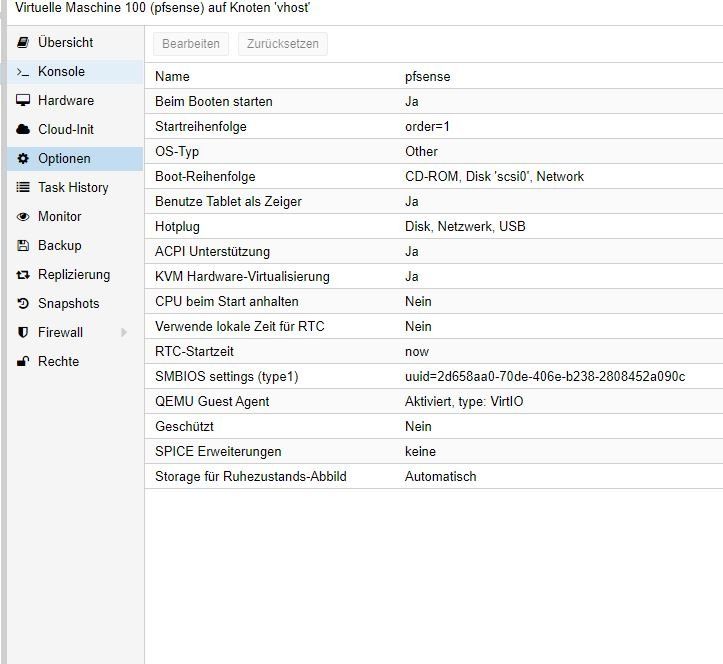
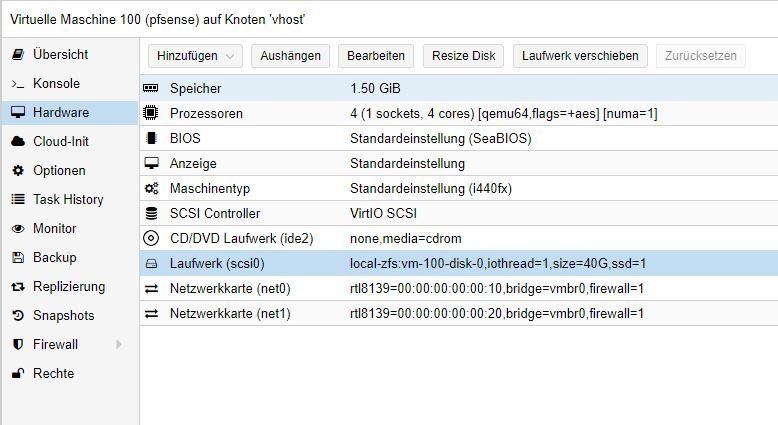
Log Proxmox
Log pfsense
aktuell nutze ich im keller im 19" schrank einen kleinen Lenovo mini PC dort läuft Proxmox drauf und da wiederum eine Pfsense.
Das Problem ist das einfach die VM 100 gestopt wird und somit kein Internet der pfsense da ist.
Im Log finde ich nichts was den stop verursacht?
Liegt es an Proxmox oder an der pfsense selbst?
NACHTRAG: Eine Debian 10 VM Läuft durch ohne sich zu beenden.
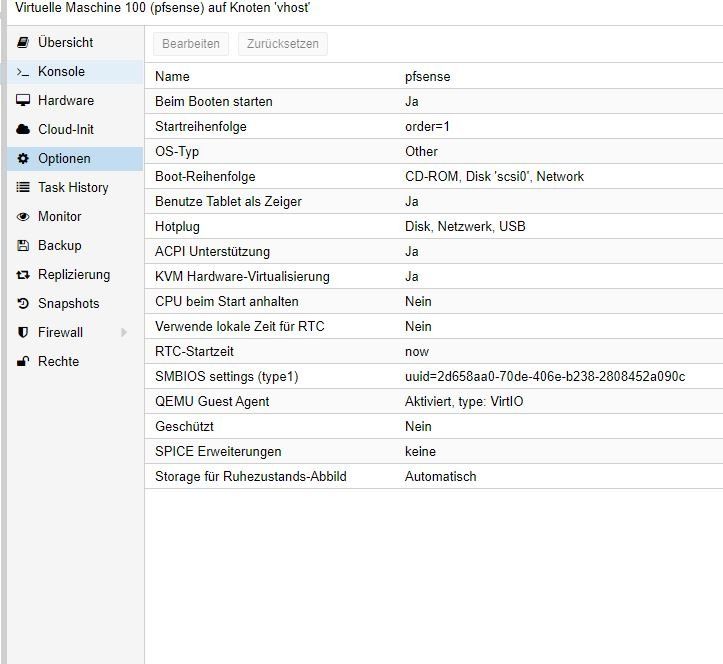
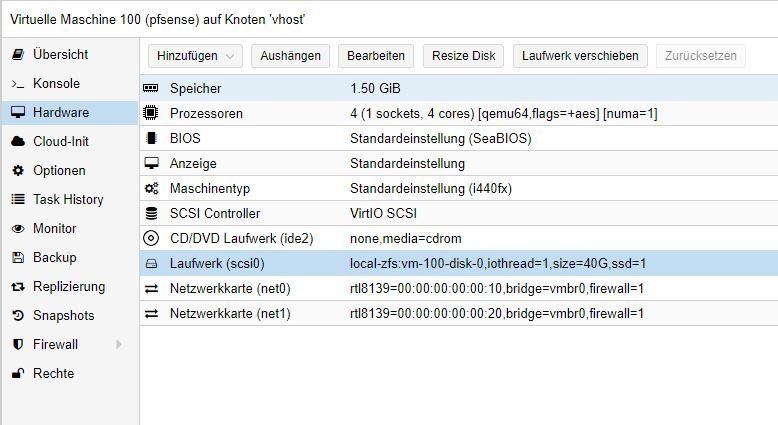
Log Proxmox
May 25 17:00:00 vhost systemd[1]: Starting Proxmox VE replication runner...
May 25 17:00:00 vhost systemd[1]: pvesr.service: Succeeded.
May 25 17:00:00 vhost systemd[1]: Started Proxmox VE replication runner.
May 25 17:00:14 vhost pvedaemon[19702]: <root@pam> starting task UPID:vhost:000006E9:02061961:5ECBDD7E:vncproxy:102:root@pam:
May 25 17:00:14 vhost pvedaemon[1769]: starting vnc proxy UPID:vhost:000006E9:02061961:5ECBDD7E:vncproxy:102:root@pam:
May 25 17:00:20 vhost qm[1772]: VM 102 qmp command failed - VM 102 not running
May 25 17:00:20 vhost pvedaemon[1769]: Failed to run vncproxy.
May 25 17:00:20 vhost pvedaemon[19702]: <root@pam> end task UPID:vhost:000006E9:02061961:5ECBDD7E:vncproxy:102:root@pam: Failed to run vncproxy.
May 25 17:00:52 vhost pvedaemon[32329]: <root@pam> update VM 102: -ide2 local:iso/debian-10.3.0-amd64-netinst.iso,media=cdrom
May 25 17:01:00 vhost systemd[1]: Starting Proxmox VE replication runner...
May 25 17:01:00 vhost pvedaemon[32329]: worker exit
May 25 17:01:00 vhost pvedaemon[1595]: worker 32329 finished
May 25 17:01:00 vhost pvedaemon[1595]: starting 1 worker(s)
May 25 17:01:00 vhost pvedaemon[1595]: worker 7867 started
May 25 17:01:00 vhost systemd[1]: pvesr.service: Succeeded.
May 25 17:01:00 vhost systemd[1]: Started Proxmox VE replication runner.
May 25 17:02:00 vhost systemd[1]: Starting Proxmox VE replication runner...
May 25 17:02:00 vhost systemd[1]: pvesr.service: Succeeded.
May 25 17:02:00 vhost systemd[1]: Started Proxmox VE replication runner.
May 25 17:03:00 vhost systemd[1]: Starting Proxmox VE replication runner...
May 25 17:03:00 vhost systemd[1]: pvesr.service: Succeeded.
May 25 17:03:00 vhost systemd[1]: Started Proxmox VE replication runner.
May 25 17:04:00 vhost systemd[1]: Starting Proxmox VE replication runner...
May 25 17:04:00 vhost systemd[1]: pvesr.service: Succeeded.
May 25 17:04:00 vhost systemd[1]: Started Proxmox VE replication runner.
May 25 17:04:59 vhost pvedaemon[19702]: worker exit
May 25 17:04:59 vhost pvedaemon[1595]: worker 19702 finished
May 25 17:04:59 vhost pvedaemon[1595]: starting 1 worker(s)
May 25 17:04:59 vhost pvedaemon[1595]: worker 10038 started
May 25 17:05:00 vhost systemd[1]: Starting Proxmox VE replication runner...
May 25 17:05:00 vhost systemd[1]: pvesr.service: Succeeded.
May 25 17:05:00 vhost systemd[1]: Started Proxmox VE replication runner.
May 25 17:06:00 vhost systemd[1]: Starting Proxmox VE replication runner...
May 25 17:06:00 vhost systemd[1]: pvesr.service: Succeeded.
May 25 17:06:00 vhost systemd[1]: Started Proxmox VE replication runner.
May 25 17:07:00 vhost systemd[1]: Starting Proxmox VE replication runner...
May 25 17:07:00 vhost systemd[1]: pvesr.service: Succeeded.
May 25 17:07:00 vhost systemd[1]: Started Proxmox VE replication runner.
May 25 17:08:00 vhost systemd[1]: Starting Proxmox VE replication runner...
May 25 17:08:00 vhost systemd[1]: pvesr.service: Succeeded.
May 25 17:08:00 vhost systemd[1]: Started Proxmox VE replication runner.
May 25 17:09:00 vhost systemd[1]: Starting Proxmox VE replication runner...
May 25 17:09:00 vhost systemd[1]: pvesr.service: Succeeded.
May 25 17:09:00 vhost systemd[1]: Started Proxmox VE replication runner.
May 25 17:09:14 vhost pvedaemon[7867]: <root@pam> successful auth for user 'root@pam'
May 25 17:10:00 vhost systemd[1]: Starting Proxmox VE replication runner...
May 25 17:10:00 vhost systemd[1]: pvesr.service: Succeeded.
May 25 17:10:00 vhost systemd[1]: Started Proxmox VE replication runner.
May 25 17:11:00 vhost systemd[1]: Starting Proxmox VE replication runner...
May 25 17:11:00 vhost systemd[1]: pvesr.service: Succeeded.
May 25 17:11:00 vhost systemd[1]: Started Proxmox VE replication runner.
May 25 17:12:00 vhost systemd[1]: Starting Proxmox VE replication runner...
May 25 17:12:00 vhost systemd[1]: pvesr.service: Succeeded.
May 25 17:12:00 vhost systemd[1]: Started Proxmox VE replication runner.
May 25 17:12:35 vhost pvedaemon[30161]: <root@pam> update VM 101: -delete balloon,shares -memory 512
May 25 17:12:35 vhost pvedaemon[30161]: cannot delete 'balloon' - not set in current configuration!
May 25 17:12:35 vhost pvedaemon[30161]: cannot delete 'shares' - not set in current configuration!
May 25 17:12:37 vhost pvedaemon[15812]: start VM 101: UPID:vhost:00003DC4:02073B4C:5ECBE065:qmstart:101:root@pam:
May 25 17:12:37 vhost pvedaemon[7867]: <root@pam> starting task UPID:vhost:00003DC4:02073B4C:5ECBE065:qmstart:101:root@pam:
May 25 17:12:37 vhost systemd[1]: Started 101.scope.
May 25 17:12:37 vhost systemd-udevd[15822]: Using default interface naming scheme 'v240'.
May 25 17:12:37 vhost systemd-udevd[15822]: link_config: autonegotiation is unset or enabled, the speed and duplex are not writable.
May 25 17:12:37 vhost systemd-udevd[15822]: Could not generate persistent MAC address for tap101i0: No such file or directory
May 25 17:12:38 vhost systemd-udevd[15823]: Using default interface naming scheme 'v240'.
May 25 17:12:38 vhost systemd-udevd[15823]: link_config: autonegotiation is unset or enabled, the speed and duplex are not writable.
May 25 17:12:38 vhost systemd-udevd[15823]: Could not generate persistent MAC address for fwbr101i0: No such file or directory
May 25 17:12:38 vhost systemd-udevd[15822]: link_config: autonegotiation is unset or enabled, the speed and duplex are not writable.
May 25 17:12:38 vhost systemd-udevd[15822]: Could not generate persistent MAC address for fwpr101p0: No such file or directory
May 25 17:12:38 vhost systemd-udevd[15820]: link_config: autonegotiation is unset or enabled, the speed and duplex are not writable.
May 25 17:12:38 vhost systemd-udevd[15820]: Using default interface naming scheme 'v240'.
May 25 17:12:38 vhost systemd-udevd[15820]: Could not generate persistent MAC address for fwln101i0: No such file or directory
May 25 17:12:38 vhost pvedaemon[7867]: <root@pam> end task UPID:vhost:00003DC4:02073B4C:5ECBE065:qmstart:101:root@pam: OK
May 25 17:12:45 vhost pvedaemon[30161]: <root@pam> update VM 102: -delete balloon,shares -memory 512
May 25 17:12:45 vhost pvedaemon[30161]: cannot delete 'balloon' - not set in current configuration!
May 25 17:12:45 vhost pvedaemon[30161]: cannot delete 'shares' - not set in current configuration!
May 25 17:12:47 vhost pvedaemon[15983]: start VM 102: UPID:vhost:00003E6F:02073F79:5ECBE06F:qmstart:102:root@pam:
May 25 17:12:47 vhost pvedaemon[30161]: <root@pam> starting task UPID:vhost:00003E6F:02073F79:5ECBE06F:qmstart:102:root@pam:
May 25 17:12:48 vhost systemd[1]: Started 102.scope.
May 25 17:12:48 vhost systemd-udevd[15981]: Using default interface naming scheme 'v240'.
May 25 17:12:48 vhost systemd-udevd[15981]: link_config: autonegotiation is unset or enabled, the speed and duplex are not writable.
May 25 17:12:48 vhost systemd-udevd[15981]: Could not generate persistent MAC address for tap102i0: No such file or directory
May 25 17:12:54 vhost systemd-udevd[16186]: Using default interface naming scheme 'v240'.
May 25 17:12:54 vhost systemd-udevd[16186]: link_config: autonegotiation is unset or enabled, the speed and duplex are not writable.
May 25 17:12:54 vhost systemd-udevd[16186]: Could not generate persistent MAC address for fwbr102i0: No such file or directory
May 25 17:12:54 vhost systemd-udevd[16196]: link_config: autonegotiation is unset or enabled, the speed and duplex are not writable.
May 25 17:12:54 vhost systemd-udevd[16196]: Using default interface naming scheme 'v240'.
May 25 17:12:54 vhost systemd-udevd[16196]: Could not generate persistent MAC address for fwpr102p0: No such file or directory
May 25 17:12:54 vhost systemd-udevd[16198]: link_config: autonegotiation is unset or enabled, the speed and duplex are not writable.
May 25 17:12:54 vhost systemd-udevd[16198]: Using default interface naming scheme 'v240'.
May 25 17:12:54 vhost systemd-udevd[16198]: Could not generate persistent MAC address for fwln102i0: No such file or directory
May 25 17:12:55 vhost pvedaemon[30161]: <root@pam> end task UPID:vhost:00003E6F:02073F79:5ECBE06F:qmstart:102:root@pam: OK
May 25 17:13:00 vhost systemd[1]: Starting Proxmox VE replication runner...
May 25 17:13:40 vhost systemd[1]: pvesr.service: Succeeded.
May 25 17:13:40 vhost systemd[1]: Started Proxmox VE replication runner.
May 25 17:14:00 vhost systemd[1]: Starting Proxmox VE replication runner...
May 25 17:14:24 vhost systemd[1]: pvesr.service: Succeeded.
May 25 17:14:24 vhost systemd[1]: Started Proxmox VE replication runner.
May 25 17:14:31 vhost pvedaemon[934]: starting vnc proxy UPID:vhost:000003A6:02076813:5ECBE0D7:vncproxy:102:root@pam:
May 25 17:14:31 vhost pvedaemon[10038]: <root@pam> starting task UPID:vhost:000003A6:02076813:5ECBE0D7:vncproxy:102:root@pam:
May 25 17:15:00 vhost systemd[1]: Starting Proxmox VE replication runner...
May 25 17:15:13 vhost systemd[1]: pvesr.service: Succeeded.
May 25 17:15:13 vhost systemd[1]: Started Proxmox VE replication runner.
May 25 17:15:45 vhost systemd[1]: 100.scope: Succeeded.
May 25 17:16:00 vhost systemd[1]: Starting Proxmox VE replication runner...
May 25 17:16:01 vhost systemd[1]: pvesr.service: Succeeded.
May 25 17:16:01 vhost systemd[1]: Started Proxmox VE replication runner.
May 25 17:16:02 vhost qmeventd[1062]: Starting cleanup for 100
May 25 17:16:02 vhost qmeventd[1062]: Finished cleanup for 100
May 25 17:16:19 vhost pvedaemon[10038]: <root@pam> end task UPID:vhost:000003A6:02076813:5ECBE0D7:vncproxy:102:root@pam: OK
May 25 17:16:19 vhost pvedaemon[4896]: starting vnc proxy UPID:vhost:00001320:02079221:5ECBE143:vncproxy:100:root@pam:
May 25 17:16:19 vhost pvedaemon[10038]: <root@pam> starting task UPID:vhost:00001320:02079221:5ECBE143:vncproxy:100:root@pam:
May 25 17:16:20 vhost qm[4898]: VM 100 qmp command failed - VM 100 not running
May 25 17:16:20 vhost pvedaemon[4896]: Failed to run vncproxy.
May 25 17:16:20 vhost pvedaemon[10038]: <root@pam> end task UPID:vhost:00001320:02079221:5ECBE143:vncproxy:100:root@pam: Failed to run vncproxy.
May 25 17:16:24 vhost pvedaemon[5057]: starting vnc proxy UPID:vhost:000013C1:02079439:5ECBE148:vncproxy:103:root@pam:
May 25 17:16:24 vhost pvedaemon[7867]: <root@pam> starting task UPID:vhost:000013C1:02079439:5ECBE148:vncproxy:103:root@pam:
May 25 17:16:56 vhost pvedaemon[7867]: <root@pam> end task UPID:vhost:000013C1:02079439:5ECBE148:vncproxy:103:root@pam: OK
May 25 17:16:56 vhost pvedaemon[7867]: <root@pam> starting task UPID:vhost:00001663:0207A08E:5ECBE168:vncproxy:101:root@pam:
May 25 17:16:56 vhost pvedaemon[5731]: starting vnc proxy UPID:vhost:00001663:0207A08E:5ECBE168:vncproxy:101:root@pam:
May 25 17:17:00 vhost systemd[1]: Starting Proxmox VE replication runner...
May 25 17:17:00 vhost systemd[1]: pvesr.service: Succeeded.
May 25 17:17:00 vhost systemd[1]: Started Proxmox VE replication runner.
May 25 17:17:02 vhost pvedaemon[10038]: <root@pam> starting task UPID:vhost:000016B9:0207A314:5ECBE16E:qmstop:101:root@pam:
May 25 17:17:02 vhost pvedaemon[5817]: stop VM 101: UPID:vhost:000016B9:0207A314:5ECBE16E:qmstop:101:root@pam:
May 25 17:17:04 vhost qmeventd[1062]: Starting cleanup for 101
May 25 17:17:04 vhost qmeventd[1062]: trying to acquire lock...
May 25 17:17:04 vhost qmeventd[1062]: OK
May 25 17:17:04 vhost qmeventd[1062]: Finished cleanup for 101
May 25 17:17:04 vhost pvedaemon[10038]: <root@pam> end task UPID:vhost:000016B9:0207A314:5ECBE16E:qmstop:101:root@pam: OK
May 25 17:17:05 vhost systemd[1]: 101.scope: Succeeded.
May 25 17:17:05 vhost pvedaemon[7867]: <root@pam> end task UPID:vhost:00001663:0207A08E:5ECBE168:vncproxy:101:root@pam: OK
May 25 17:17:05 vhost pvedaemon[30161]: <root@pam> starting task UPID:vhost:00001720:0207A40A:5ECBE171:vncproxy:101:root@pam:
May 25 17:17:05 vhost pvedaemon[5920]: starting vnc proxy UPID:vhost:00001720:0207A40A:5ECBE171:vncproxy:101:root@pam:
May 25 17:17:05 vhost qm[5922]: VM 101 qmp command failed - VM 101 not running
May 25 17:17:05 vhost pvedaemon[5920]: Failed to run vncproxy.
May 25 17:17:05 vhost pvedaemon[30161]: <root@pam> end task UPID:vhost:00001720:0207A40A:5ECBE171:vncproxy:101:root@pam: Failed to run vncproxy.
May 25 17:17:16 vhost systemd[1]: Created slice User Slice of UID 0.
May 25 17:17:16 vhost systemd[1]: Starting User Runtime Directory /run/user/0...
May 25 17:17:16 vhost systemd[1]: Started User Runtime Directory /run/user/0.
May 25 17:17:16 vhost systemd[1]: Starting User Manager for UID 0...
May 25 17:17:17 vhost systemd[6095]: Reached target Timers.
May 25 17:17:17 vhost systemd[6095]: Listening on GnuPG cryptographic agent and passphrase cache (restricted).
May 25 17:17:17 vhost systemd[6095]: Reached target Paths.
May 25 17:17:17 vhost systemd[6095]: Listening on GnuPG network certificate management daemon.
May 25 17:17:17 vhost systemd[6095]: Listening on GnuPG cryptographic agent and passphrase cache.
May 25 17:17:17 vhost systemd[6095]: Listening on GnuPG cryptographic agent (ssh-agent emulation).
May 25 17:17:17 vhost systemd[6095]: Listening on GnuPG cryptographic agent and passphrase cache (access for web browsers).
May 25 17:17:17 vhost systemd[6095]: Reached target Sockets.
May 25 17:17:17 vhost systemd[6095]: Reached target Basic System.
May 25 17:17:17 vhost systemd[6095]: Reached target Default.
May 25 17:17:17 vhost systemd[6095]: Startup finished in 581ms.
May 25 17:17:17 vhost systemd[1]: Started User Manager for UID 0.
May 25 17:17:17 vhost systemd[1]: Started Session 102 of user root.
May 25 17:17:17 vhost systemd[1]: Started Session 101 of user root.
May 25 17:18:00 vhost systemd[1]: Starting Proxmox VE replication runner...
May 25 17:18:00 vhost systemd[1]: pvesr.service: Succeeded.
May 25 17:18:00 vhost systemd[1]: Started Proxmox VE replication runner.
May 25 17:19:00 vhost systemd[1]: Starting Proxmox VE replication runner...
May 25 17:19:00 vhost systemd[1]: pvesr.service: Succeeded.
May 25 17:19:00 vhost systemd[1]: Started Proxmox VE replication runner.
May 25 17:20:00 vhost systemd[1]: Starting Proxmox VE replication runner...
May 25 17:20:00 vhost systemd[1]: pvesr.service: Succeeded.
May 25 17:20:00 vhost systemd[1]: Started Proxmox VE replication runner.
May 25 17:20:15 vhost pvedaemon[8484]: starting vnc proxy UPID:vhost:00002124:0207EE2E:5ECBE22F:vncproxy:100:root@pam:
May 25 17:20:15 vhost pvedaemon[30161]: <root@pam> starting task UPID:vhost:00002124:0207EE2E:5ECBE22F:vncproxy:100:root@pam:
May 25 17:20:15 vhost qm[8486]: VM 100 qmp command failed - VM 100 not running
May 25 17:20:15 vhost pvedaemon[8484]: Failed to run vncproxy.
May 25 17:20:15 vhost pvedaemon[30161]: <root@pam> end task UPID:vhost:00002124:0207EE2E:5ECBE22F:vncproxy:100:root@pam: Failed to run vncproxy.
May 25 17:21:00 vhost systemd[1]: Starting Proxmox VE replication runner...
May 25 17:21:00 vhost systemd[1]: pvesr.service: Succeeded.
May 25 17:21:00 vhost systemd[1]: Started Proxmox VE replication runner.
May 25 17:22:00 vhost systemd[1]: Starting Proxmox VE replication runner...
May 25 17:22:00 vhost systemd[1]: pvesr.service: Succeeded.
May 25 17:22:00 vhost systemd[1]: Started Proxmox VE replication runner.Log pfsense
May 25 13:00:13 pfSense php: [pfBlockerNG] Starting cron process.
May 25 13:00:44 pfSense php: [pfBlockerNG] No changes to Firewall rules, skipping Filter Reload
May 25 14:00:15 pfSense php: [pfBlockerNG] Starting cron process.
May 25 14:00:45 pfSense php: [pfBlockerNG] No changes to Firewall rules, skipping Filter Reload
May 25 15:00:13 pfSense php: [pfBlockerNG] Starting cron process.
May 25 15:00:39 pfSense php: [pfBlockerNG] No changes to Firewall rules, skipping Filter Reload
May 25 16:00:14 pfSense php: [pfBlockerNG] Starting cron process.
May 25 16:00:40 pfSense php: [pfBlockerNG] No changes to Firewall rules, skipping Filter Reload
May 25 17:00:13 pfSense php: [pfBlockerNG] Starting cron process.
May 25 17:00:41 pfSense php: [pfBlockerNG] No changes to Firewall rules, skipping Filter Reload
May 25 17:13:43 pfSense snmpd[22402]: send*: Can't assign requested address
May 25 17:13:43 pfSense snmpd[22402]: send*: Can't assign requested address
May 25 17:13:44 pfSense snmpd[22402]: send*: Can't assign requested address
May 25 17:13:44 pfSense snmpd[22402]: send*: Can't assign requested address
May 25 17:28:41 pfSense syslogd: kernel boot file is /boot/kernel/kernel
May 25 17:28:41 pfSense kernel: Copyright (c) 1992-2020 The FreeBSD Project.
May 25 17:28:41 pfSense kernel: Copyright (c) 1979, 1980, 1983, 1986, 1988, 1989, 1991, 1992, 1993, 1994
May 25 17:28:41 pfSense kernel: The Regents of the University of California. All rights reserved.
May 25 17:28:41 pfSense kernel: FreeBSD is a registered trademark of The FreeBSD Foundation.
May 25 17:28:41 pfSense kernel: FreeBSD 11.3-STABLE #236 21cbb70bbd1(RELENG_2_4_5): Tue Mar 24 15:26:53 EDT 2020
May 25 17:28:41 pfSense kernel: root@buildbot1-nyi.netgate.com:/build/ce-crossbuild-245/obj/amd64/YNx4Qq3j/build/ce-crossbuild-245/sources/FreeBSD-src/sys/pfSense amd64
May 25 17:28:41 pfSense kernel: FreeBSD clang version 8.0.1 (tags/RELEASE_801/final 366581) (based on LLVM 8.0.1)
May 25 17:28:41 pfSense kernel: VT(vga): text 80x25
May 25 17:28:41 pfSense kernel: CPU: Common KVM processor (2893.37-MHz K8-class CPU)
May 25 17:28:41 pfSense kernel: Origin="GenuineIntel" Id=0xf61 Family=0xf Model=0x6 Stepping=1
May 25 17:28:41 pfSense kernel: Features=0x1783fbff<FPU,VME,DE,PSE,TSC,MSR,PAE,MCE,CX8,APIC,SEP,MTRR,PGE,MCA,CMOV,PAT,PSE36,MMX,FXSR,SSE,SSE2,HTT>
May 25 17:28:41 pfSense kernel: Features2=0x82202001<SSE3,CX16,x2APIC,AESNI,HV>
May 25 17:28:41 pfSense kernel: AMD Features=0x20100800<SYSCALL,NX,LM>
May 25 17:28:41 pfSense kernel: AMD Features2=0x1<LAHF>
May 25 17:28:41 pfSense kernel: Hypervisor: Origin = "KVMKVMKVM"
May 25 17:28:41 pfSense kernel: real memory = 1610612736 (1536 MB)
May 25 17:28:41 pfSense kernel: avail memory = 1499521024 (1430 MB)
May 25 17:28:41 pfSense kernel: Event timer "LAPIC" quality 100
May 25 17:28:41 pfSense kernel: ACPI APIC Table: <BOCHS BXPCAPIC>
May 25 17:28:41 pfSense kernel: FreeBSD/SMP: Multiprocessor System Detected: 4 CPUs
May 25 17:28:41 pfSense kernel: FreeBSD/SMP: 1 package(s) x 4 core(s)
May 25 17:28:41 pfSense kernel: ioapic0 <Version 1.1> irqs 0-23 on motherboard
May 25 17:28:41 pfSense kernel: SMP: AP CPU #2 Launched!
May 25 17:28:41 pfSense kernel: SMP: AP CPU #1 Launched!
May 25 17:28:41 pfSense kernel: SMP: AP CPU #3 Launched!
May 25 17:28:41 pfSense kernel: ipw_bss: You need to read the LICENSE file in /usr/share/doc/legal/intel_ipw.LICENSE.
May 25 17:28:41 pfSense kernel: ipw_bss: If you agree with the license, set legal.intel_ipw.license_ack=1 in /boot/loader.conf.
May 25 17:28:41 pfSense kernel: module_register_init: MOD_LOAD (ipw_bss_fw, 0xffffffff806a1f20, 0) error 1
May 25 17:28:41 pfSense kernel: ipw_ibss: You need to read the LICENSE file in /usr/share/doc/legal/intel_ipw.LICENSE.
May 25 17:28:41 pfSense kernel: ipw_ibss: If you agree with the license, set legal.intel_ipw.license_ack=1 in /boot/loader.conf.
May 25 17:28:41 pfSense kernel: module_register_init: MOD_LOAD (ipw_ibss_fw, 0xffffffff806a1fd0, 0) error 1
May 25 17:28:41 pfSense kernel: random: entropy device external interface
May 25 17:28:41 pfSense kernel: ipw_monitor: You need to read the LICENSE file in /usr/share/doc/legal/intel_ipw.LICENSE.
May 25 17:28:41 pfSense kernel: ipw_monitor: If you agree with the license, set legal.intel_ipw.license_ack=1 in /boot/loader.conf.
May 25 17:28:41 pfSense kernel: module_register_init: MOD_LOAD (ipw_monitor_fw, 0xffffffff806a2080, 0) error 1
May 25 17:28:41 pfSense kernel: iwi_bss: You need to read the LICENSE file in /usr/share/doc/legal/intel_iwi.LICENSE.
May 25 17:28:41 pfSense kernel: iwi_bss: If you agree with the license, set legal.intel_iwi.license_ack=1 in /boot/loader.conf.
May 25 17:28:41 pfSense kernel: module_register_init: MOD_LOAD (iwi_bss_fw, 0xffffffff806c9140, 0) error 1
May 25 17:28:41 pfSense kernel: iwi_ibss: You need to read the LICENSE file in /usr/share/doc/legal/intel_iwi.LICENSE.
May 25 17:28:41 pfSense kernel: iwi_ibss: If you agree with the license, set legal.intel_iwi.license_ack=1 in /boot/loader.conf.
May 25 17:28:41 pfSense kernel: module_register_init: MOD_LOAD (iwi_ibss_fw, 0xffffffff806c91f0, 0) error 1
May 25 17:28:41 pfSense kernel: iwi_monitor: You need to read the LICENSE file in /usr/share/doc/legal/intel_iwi.LICENSE.
May 25 17:28:41 pfSense kernel: iwi_monitor: If you agree with the license, set legal.intel_iwi.license_ack=1 in /boot/loader.conf.
May 25 17:28:41 pfSense kernel: module_register_init: MOD_LOAD (iwi_monitor_fw, 0xffffffff806c92a0, 0) error 1
May 25 17:28:41 pfSense kernel: wlan: mac acl policy registered
May 25 17:28:41 pfSense kernel: kbd1 at kbdmux0
May 25 17:28:41 pfSense kernel: 000.000022 [4213] netmap_init netmap: loaded module
May 25 17:28:41 pfSense kernel: module_register_init: MOD_LOAD (vesa, 0xffffffff812c9960, 0) error 19
May 25 17:28:41 pfSense kernel: mlx5en: Mellanox Ethernet driver 3.5.2 (September 2019)
May 25 17:28:41 pfSense kernel: nexus0
May 25 17:28:41 pfSense kernel: vtvga0: <VT VGA driver> on motherboard
May 25 17:28:41 pfSense kernel: cryptosoft0: <software crypto> on motherboard
May 25 17:28:41 pfSense kernel: padlock0: No ACE support.
May 25 17:28:41 pfSense kernel: acpi0: <BOCHS BXPCRSDT> on motherboard
May 25 17:28:41 pfSense kernel: acpi0: Power Button (fixed)
May 25 17:28:41 pfSense kernel: cpu0: <ACPI CPU> numa-domain 0 on acpi0
May 25 17:28:41 pfSense kernel: cpu1: <ACPI CPU> numa-domain 0 on acpi0
May 25 17:28:41 pfSense kernel: cpu2: <ACPI CPU> numa-domain 0 on acpi0
May 25 17:28:41 pfSense kernel: cpu3: <ACPI CPU> numa-domain 0 on acpi0
May 25 17:28:41 pfSense kernel: atrtc0: <AT realtime clock> port 0x70-0x71,0x72-0x77 irq 8 on acpi0
May 25 17:28:41 pfSense kernel: atrtc0: registered as a time-of-day clock, resolution 1.000000s
May 25 17:28:41 pfSense kernel: Event timer "RTC" frequency 32768 Hz quality 0
May 25 17:28:41 pfSense kernel: hpet0: <High Precision Event Timer> iomem 0xfed00000-0xfed003ff on acpi0
May 25 17:28:41 pfSense kernel: Timecounter "HPET" frequency 100000000 Hz quality 950
May 25 17:28:41 pfSense kernel: Timecounter "ACPI-fast" frequency 3579545 Hz quality 900
May 25 17:28:41 pfSense kernel: acpi_timer0: <24-bit timer at 3.579545MHz> port 0x608-0x60b on acpi0
May 25 17:28:41 pfSense kernel: pcib0: <ACPI Host-PCI bridge> port 0xcf8-0xcff on acpi0
May 25 17:28:41 pfSense kernel: pci0: <ACPI PCI bus> on pcib0
May 25 17:28:41 pfSense kernel: isab0: <PCI-ISA bridge> at device 1.0 on pci0
May 25 17:28:41 pfSense kernel: isa0: <ISA bus> on isab0
May 25 17:28:41 pfSense kernel: atapci0: <Intel PIIX3 WDMA2 controller> port 0x1f0-0x1f7,0x3f6,0x170-0x177,0x376,0xe280-0xe28f at device 1.1 on pci0
May 25 17:28:41 pfSense kernel: ata0: <ATA channel> at channel 0 on atapci0
May 25 17:28:41 pfSense kernel: ata1: <ATA channel> at channel 1 on atapci0
May 25 17:28:41 pfSense kernel: uhci0: <Intel 82371SB (PIIX3) USB controller> port 0xe240-0xe25f irq 11 at device 1.2 on pci0
May 25 17:28:41 pfSense kernel: usbus0 on uhci0
May 25 17:28:41 pfSense kernel: usbus0: 12Mbps Full Speed USB v1.0
May 25 17:28:41 pfSense kernel: pci0: <bridge> at device 1.3 (no driver attached)
May 25 17:28:41 pfSense kernel: vgapci0: <VGA-compatible display> mem 0xfd000000-0xfdffffff,0xfea90000-0xfea90fff at device 2.0 on pci0
May 25 17:28:41 pfSense kernel: vgapci0: Boot video device
May 25 17:28:41 pfSense kernel: virtio_pci0: <VirtIO PCI Balloon adapter> port 0xe260-0xe27f mem 0xfe400000-0xfe403fff irq 11 at device 3.0 on pci0
May 25 17:28:41 pfSense kernel: vtballoon0: <VirtIO Balloon Adapter> on virtio_pci0
May 25 17:28:41 pfSense kernel: virtio_pci1: <VirtIO PCI SCSI adapter> port 0xe200-0xe23f mem 0xfea91000-0xfea91fff,0xfe404000-0xfe407fff irq 10 at device 5.0 on pci0
May 25 17:28:41 pfSense kernel: vtscsi0: <VirtIO SCSI Adapter> on virtio_pci1
May 25 17:28:41 pfSense kernel: re0: <RealTek 8139C+ 10/100BaseTX> port 0xe000-0xe0ff mem 0xfea92000-0xfea920ff irq 10 at device 18.0 on pci0
May 25 17:28:41 pfSense kernel: re0: Chip rev. 0x74800000
May 25 17:28:41 pfSense kernel: re0: MAC rev. 0x00000000
May 25 17:28:41 pfSense kernel: miibus0: <MII bus> on re0
May 25 17:28:41 pfSense kernel: rlphy0: <RealTek internal media interface> PHY 0 on miibus0
May 25 17:28:41 pfSense kernel: rlphy0: 10baseT, 10baseT-FDX, 100baseTX, 100baseTX-FDX, auto, auto-flow
May 25 17:28:41 pfSense kernel: re0: Using defaults for TSO: 65518/35/2048
May 25 17:28:41 pfSense kernel: re0: Ethernet address: 00:00:00:00:00:10
May 25 17:28:41 pfSense kernel: re0: netmap queues/slots: TX 1/64, RX 1/64
May 25 17:28:41 pfSense kernel: re1: <RealTek 8139C+ 10/100BaseTX> port 0xe100-0xe1ff mem 0xfea93000-0xfea930ff irq 11 at device 19.0 on pci0
May 25 17:28:41 pfSense kernel: re1: Chip rev. 0x74800000
May 25 17:28:41 pfSense kernel: re1: MAC rev. 0x00000000
May 25 17:28:41 pfSense kernel: miibus1: <MII bus> on re1
May 25 17:28:41 pfSense kernel: rlphy1: <RealTek internal media interface> PHY 0 on miibus1
May 25 17:28:41 pfSense kernel: rlphy1: 10baseT, 10baseT-FDX, 100baseTX, 100baseTX-FDX, auto, auto-flow
May 25 17:28:41 pfSense kernel: re1: Using defaults for TSO: 65518/35/2048
May 25 17:28:41 pfSense kernel: re1: Ethernet address: 00:00:00:00:00:20
May 25 17:28:41 pfSense kernel: re1: netmap queues/slots: TX 1/64, RX 1/64
May 25 17:28:41 pfSense kernel: pcib1: <ACPI PCI-PCI bridge> mem 0xfea94000-0xfea940ff irq 10 at device 30.0 on pci0
May 25 17:28:41 pfSense kernel: pci1: <ACPI PCI bus> on pcib1
May 25 17:28:41 pfSense kernel: pcib2: <ACPI PCI-PCI bridge> mem 0xfea95000-0xfea950ff irq 11 at device 31.0 on pci0
May 25 17:28:41 pfSense kernel: pci2: <ACPI PCI bus> on pcib2
May 25 17:28:41 pfSense kernel: acpi_syscontainer0: <System Container> on acpi0
May 25 17:28:41 pfSense kernel: acpi_syscontainer1: <System Container> port 0xaf00-0xaf0b on acpi0
May 25 17:28:41 pfSense kernel: acpi_syscontainer2: <System Container> port 0xafe0-0xafe3 on acpi0
May 25 17:28:41 pfSense kernel: acpi_syscontainer3: <System Container> port 0xae00-0xae13 on acpi0
May 25 17:28:41 pfSense kernel: atkbdc0: <Keyboard controller (i8042)> port 0x60,0x64 irq 1 on acpi0
May 25 17:28:41 pfSense kernel: atkbd0: <AT Keyboard> irq 1 on atkbdc0
May 25 17:28:41 pfSense kernel: kbd0 at atkbd0
May 25 17:28:41 pfSense kernel: atkbd0: [GIANT-LOCKED]
May 25 17:28:41 pfSense kernel: psm0: <PS/2 Mouse> irq 12 on atkbdc0
May 25 17:28:41 pfSense kernel: psm0: [GIANT-LOCKED]
May 25 17:28:41 pfSense kernel: psm0: model IntelliMouse Explorer, device ID 4
May 25 17:28:41 pfSense kernel: fdc0: <floppy drive controller (FDE)> port 0x3f2-0x3f5,0x3f7 irq 6 drq 2 on acpi0
May 25 17:28:41 pfSense kernel: fdc0: does not respond
May 25 17:28:41 pfSense kernel: device_attach: fdc0 attach returned 6
May 25 17:28:41 pfSense kernel: orm0: <ISA Option ROM> at iomem 0xea800-0xeffff on isa0
May 25 17:28:41 pfSense kernel: vga0: <Generic ISA VGA> at port 0x3c0-0x3df iomem 0xa0000-0xbffff on isa0
May 25 17:28:41 pfSense kernel: attimer0: <AT timer> at port 0x40 on isa0
May 25 17:28:41 pfSense kernel: Timecounter "i8254" frequency 1193182 Hz quality 0
May 25 17:28:41 pfSense kernel: Event timer "i8254" frequency 1193182 Hz quality 100
May 25 17:28:41 pfSense kernel: fdc0: No FDOUT register!
May 25 17:28:41 pfSense kernel: ppc0: cannot reserve I/O port range
May 25 17:28:41 pfSense kernel: Timecounters tick every 10.000 msec
May 25 17:28:41 pfSense kernel: ugen0.1: <Intel UHCI root HUB> at usbus0
May 25 17:28:41 pfSense kernel: uhub0: <Intel UHCI root HUB, class 9/0, rev 1.00/1.00, addr 1> on usbus0
May 25 17:28:41 pfSense kernel: uhub0: 2 ports with 2 removable, self powered
May 25 17:28:41 pfSense kernel: ugen0.2: <QEMU QEMU USB Tablet> at usbus0
May 25 17:28:41 pfSense kernel: uhid0 on uhub0
May 25 17:28:41 pfSense kernel: uhid0: <QEMU QEMU USB Tablet, class 0/0, rev 2.00/0.00, addr 2> on usbus0
May 25 17:28:41 pfSense kernel: da0 at vtscsi0 bus 0 scbus2 target 0 lun 0
May 25 17:28:41 pfSense kernel: da0: <QEMU QEMU HARDDISK 2.5+> Fixed Direct Access SPC-3 SCSI device
May 25 17:28:41 pfSense kernel: da0: 300.000MB/s transfers
May 25 17:28:41 pfSense kernel: da0: Command Queueing enabled
May 25 17:28:41 pfSense kernel: da0: 40960MB (83886080 512 byte sectors)
May 25 17:28:41 pfSense kernel: cd0 at ata1 bus 0 scbus1 target 0 lun 0
May 25 17:28:41 pfSense kernel: cd0: <QEMU QEMU DVD-ROM 2.5+> Removable CD-ROM SCSI device
May 25 17:28:41 pfSense kernel: cd0: Serial Number QM00003
May 25 17:28:41 pfSense kernel: cd0: 16.700MB/s transfers (WDMA2, ATAPI 12bytes, PIO 65534bytes)
May 25 17:28:41 pfSense kernel: cd0: Attempt to query device size failed: NOT READY, Medium not present
May 25 17:28:41 pfSense kernel: Trying to mount root from ufs:/dev/ufsid/5ea60eef32f513cb [rw,noatime]...
May 25 17:28:41 pfSense kernel: WARNING: / was not properly dismounted
May 25 17:28:41 pfSense kernel: random: unblocking device.
May 25 17:28:41 pfSense kernel: CPU: Common KVM processor (2893.37-MHz K8-class CPU)
May 25 17:28:41 pfSense kernel: Origin="GenuineIntel" Id=0xf61 Family=0xf Model=0x6 Stepping=1
May 25 17:28:41 pfSense kernel: Features=0x178bfbff<FPU,VME,DE,PSE,TSC,MSR,PAE,MCE,CX8,APIC,SEP,MTRR,PGE,MCA,CMOV,PAT,PSE36,CLFLUSH,MMX,FXSR,SSE,SSE2,HTT>
May 25 17:28:41 pfSense kernel: Features2=0x82202001<SSE3,CX16,x2APIC,AESNI,HV>
May 25 17:28:41 pfSense kernel: AMD Features=0x20100800<SYSCALL,NX,LM>
May 25 17:28:41 pfSense kernel: AMD Features2=0x1<LAHF>
May 25 17:28:41 pfSense kernel: Hypervisor: Origin = "KVMKVMKVM"
May 25 17:28:41 pfSense kernel: padlock0: No ACE support.
May 25 17:28:41 pfSense kernel: aesni0: No SSE4.1 support.
May 25 17:28:41 pfSense kernel: lo0: link state changed to UP
May 25 17:28:41 pfSense kernel: re0: link state changed to UP
May 25 17:28:41 pfSense kernel: re1: link state changed to UP
May 25 17:28:41 pfSense kernel: pflog0: promiscuous mode enabled
May 25 17:28:40 pfSense check_reload_status: Linkup starting re1
May 25 17:28:40 pfSense php-cgi: rc.bootup: Resyncing OpenVPN instances.
May 25 17:28:42 pfSense sshd[35550]: Server listening on :: port 22.
May 25 17:28:42 pfSense sshd[35550]: Server listening on 0.0.0.0 port 22.
May 25 17:28:44 pfSense kernel: .done.
May 25 17:28:45 pfSense php-cgi: rc.bootup: Default gateway setting Interface wan Gateway as default.
May 25 17:28:45 pfSense php-cgi: rc.bootup: Gateway, none 'available' for inet6, use the first one configured. ''
May 25 17:28:45 pfSense kernel: done.
May 25 17:28:48 pfSense php-cgi: rc.bootup: sync unbound done.
May 25 17:28:48 pfSense kernel: done.
May 25 17:28:49 pfSense kernel: done.
May 25 17:28:50 pfSense kernel: done.
May 25 17:28:50 pfSense kernel: done.
May 25 17:28:50 pfSense php-cgi: rc.bootup: NTPD is starting up.
May 25 17:28:50 pfSense kernel: done.
May 25 17:28:51 pfSense check_reload_status: Updating all dyndns
May 25 17:28:51 pfSense kernel: done.
May 25 17:28:52 pfSense kernel: ....
May 25 17:28:54 pfSense kernel: .done.
May 25 17:29:04 pfSense php-cgi: rc.bootup: WARNING: Setting i_dont_care_about_security_and_use_aggressive_mode_psk option because a phase 1 is configured using aggressive mode with pre-shared keys. This is not a secure configuration.
May 25 17:29:05 pfSense php-fpm[34233]: /rc.dyndns.update: phpDynDNS (pfsense990.ddns.net): No change in my IP address and/or 25 days has not passed. Not updating dynamic DNS entry.
May 25 17:29:05 pfSense kernel: done
May 25 17:29:08 pfSense snmpd[89751]: disk_OS_get_disks: adding device 'da0' to device list
May 25 17:29:08 pfSense snmpd[89751]: disk_OS_get_disks: adding device 'cd0' to device list
May 25 17:29:09 pfSense check_reload_status: Restarting ipsec tunnels
May 25 17:29:09 pfSense php-cgi: rc.bootup: Creating rrd update script
May 25 17:29:09 pfSense kernel: done.
May 25 17:29:09 pfSense check_reload_status: Restarting ipsec tunnels
May 25 17:29:09 pfSense syslogd: exiting on signal 15
May 25 17:29:09 pfSense syslogd: kernel boot file is /boot/kernel/kernel
May 25 17:29:09 pfSense php-cgi: rc.bootup: WARNING: Setting i_dont_care_about_security_and_use_aggressive_mode_psk option because a phase 1 is configured using aggressive mode with pre-shared keys. This is not a secure configuration.
May 25 17:29:10 pfSense check_reload_status: Reloading filter
May 25 17:29:10 pfSense kernel: done.
May 25 17:29:10 pfSense php-fpm[34233]: /rc.start_packages: Restarting/Starting all packages.
May 25 17:29:11 pfSense php-fpm[34233]: [pfBlockerNG] Starting cron process.
May 25 17:29:15 pfSense login: login on ttyv0 as root
May 25 17:29:25 pfSense php-fpm[347]: /rc.newipsecdns: IPSEC: One or more IPsec tunnel endpoints has changed its IP. Refreshing.
May 25 17:29:25 pfSense check_reload_status: Reloading filter
May 25 17:29:25 pfSense php-fpm[347]: /rc.newipsecdns: WARNING: Setting i_dont_care_about_security_and_use_aggressive_mode_psk option because a phase 1 is configured using aggressive mode with pre-shared keys. This is not a secure configuration.
May 25 17:31:37 pfSense sshd[54777]: user admin login class [preauth]
May 25 17:31:37 pfSense sshd[54777]: user admin login class [preauth]
May 25 17:31:44 pfSense sshd[54777]: Accepted keyboard-interactive/pam for admin from 192.168.110.20 port 10826 ssh2
May 25 17:31:44 pfSense sshd[58438]: user admin login class [preauth]
May 25 17:31:44 pfSense sshd[58438]: user admin login class [preauth]
May 25 17:31:44 pfSense sshd[58438]: Accepted password for admin from 192.168.110.20 port 10831 ssh2
May 25 17:35:43 pfSense syslogd: kernel boot file is /boot/kernel/kernelBitte markiere auch die Kommentare, die zur Lösung des Beitrags beigetragen haben
Content-ID: 574443
Url: https://administrator.de/forum/proxmox-stopt-einfach-mal-die-vm-574443.html
Ausgedruckt am: 14.07.2025 um 07:07 Uhr
5 Kommentare
Neuester Kommentar
Für peinliche Fauxpas' in Überschriften (und Text) gibts wie immer den "Bearbeiten" Button (rechts unter "Mehr")
duden.de/rechtschreibung/stoppen
Zum Thema:
Aktuelle pfSense rennt hier auf einem ESXi 6.7 fehlerlos und absolut stabil. Es kann also nur am Proxmox selber liegen !
duden.de/rechtschreibung/stoppen
Zum Thema:
Aktuelle pfSense rennt hier auf einem ESXi 6.7 fehlerlos und absolut stabil. Es kann also nur am Proxmox selber liegen !
Ja aber wie kann ich da einen Fehler herausfinden?
Das müsste ein Proxmox Profi hier beantworten.Also wie viel RAM braucht EXSi alleine für sich?
Macht Dr. Google bei dir herade Mittagspause oder warum müssen wir das für dich googeln ? docs.vmware.com/de/VMware-vSphere/6.7/com.vmware.esxi.install.do ...
Du willst doch auch nicht ernsthaft behaupten das du deinen Proxmos nur mit popeligen 4Gig RAM betreibst, oder ?
Unter 8 solltest du das niemals machen...
Servus,
also am Proxmox liegt es sicher nicht da ich selbst eine PfSense unter Proxmox seit Jahren am laufen habe.
Und das ohne Probleme
mfg
also am Proxmox liegt es sicher nicht da ich selbst eine PfSense unter Proxmox seit Jahren am laufen habe.
Und das ohne Probleme
mfg