Windows 10 1703 Apps über Powershell deinstalliert
Hallo,
ich habe über Get-AppxPackage die vorinstallierten Apps deinstalliert, hat auch funktioniert.
Wie bekomme ich diese Einträge noch weg?
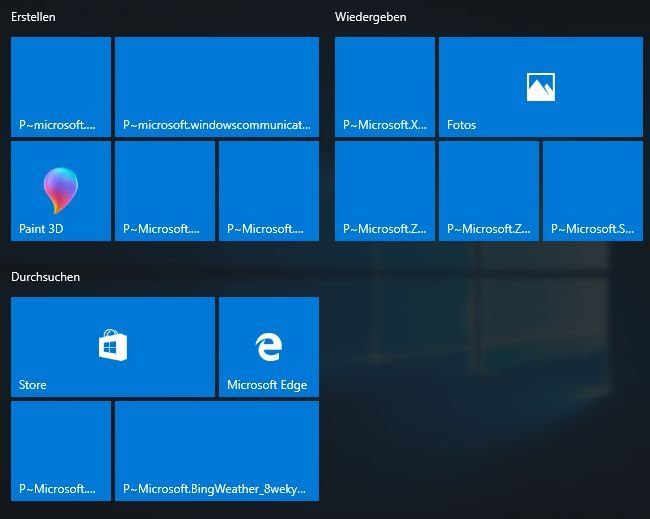
---
Supertux
ich habe über Get-AppxPackage die vorinstallierten Apps deinstalliert, hat auch funktioniert.
Wie bekomme ich diese Einträge noch weg?
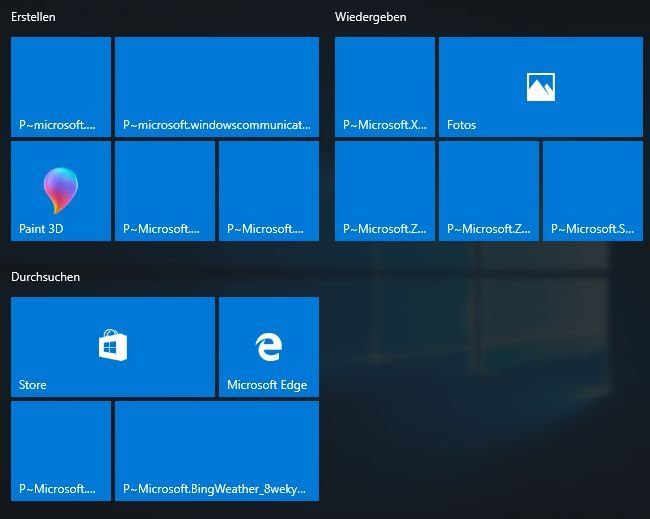
---
Supertux
Bitte markiere auch die Kommentare, die zur Lösung des Beitrags beigetragen haben
Content-ID: 345559
Url: https://administrator.de/forum/windows-10-1703-apps-ueber-powershell-deinstalliert-345559.html
Ausgedruckt am: 23.07.2025 um 20:07 Uhr
9 Kommentare
Neuester Kommentar
Hallo,
Im einfachsten Fall PC neu starten. Oder Maus RechtsKlick -> Von "Start" loesen, wenn das jetzt ueberhaupt noch geht.
Hast Du das mit einer administrativen Powershell gemacht?
Weil bei mir eben, verschwindet z.B. Maps von Start, wenn ich es mit
entferne.
BFF
Im einfachsten Fall PC neu starten. Oder Maus RechtsKlick -> Von "Start" loesen, wenn das jetzt ueberhaupt noch geht.
Hast Du das mit einer administrativen Powershell gemacht?
Weil bei mir eben, verschwindet z.B. Maps von Start, wenn ich es mit
Get-AppxPackage *WindowsMaps* | Remove-AppxPackageentferne.
BFF
Hallo,
Welches W10 hast Du denn? Build 1604 oder 1703?
Ich benutze 1703 und da funktioniert das klaglos.
Und mit der ISO hast Du den PC installiert, wo Du jetzt nicht die Kacheln wegbekommst?
Wenn ja, liegt es daran, was Du mit der install.wim veranstaltest hast.
BFF
Welches W10 hast Du denn? Build 1604 oder 1703?
Ich benutze 1703 und da funktioniert das klaglos.
Ich habe mit Dism die install.wim gemountet, dann über ein Powershell-Script (Administrator) die Apps deinstalliert
und mir wieder eine Iso erstellt.
und mir wieder eine Iso erstellt.
Und mit der ISO hast Du den PC installiert, wo Du jetzt nicht die Kacheln wegbekommst?
Wenn ja, liegt es daran, was Du mit der install.wim veranstaltest hast.
BFF
Servus,
der User @colinardo hat da mal was gepostet...
Powershell: Windows 10 Modern Apps an Startmenü anheften oder entfernen (Pin oder Unpin)
der User @colinardo hat da mal was gepostet...
Powershell: Windows 10 Modern Apps an Startmenü anheften oder entfernen (Pin oder Unpin)
Ich habe mir da auch ein PowerShell-Script mit den für mich relevanten Apps gebastelt:
function Pin-App {
param(
[parameter(mandatory=$true)][ValidateNotNullOrEmpty()][string[]]$appname,
[switch]$unpin
)
$actionstring = @{$true='Von "Start" lösen|Unpin from Start';$false='An "Start" anheften|Pin to Start'}[$unpin.IsPresent]
$action = @{$true='unpinned from';$false='pinned to'}[$unpin.IsPresent]
$apps = (New-Object -Com Shell.Application).NameSpace('shell:::{4234d49b-0245-4df3-b780-3893943456e1}').Items() | ?{$_.Name -in $appname}
if($apps){
$notfound = compare $appname $apps.Name -PassThru
if ($notfound){write-error "These App(s) were not found: $($notfound -join ",")"}
foreach ($app in $apps){
$appaction = $app.Verbs() | ?{$_.Name.replace('&','') -match $actionstring}
if ($appaction){
$appaction | %{$_.DoIt(); return "App '$($app.Name)' $action Start"}
}else{
write-error "App '$($app.Name)' is already pinned to start or action not supported."
}
}
}else{
write-error "App(s) not found: $($appname -join ",")"
}
}
Pin-App "Mail" -unpin
Pin-App "Store" -unpin
Pin-App "Calendar" -unpin
Pin-App "Kamera" -unpin
Pin-App "Kalender" -unpin
Pin-App "Einstellungen" -unpin
Pin-App "Dieser PC" -unpin
Pin-App "Karten" -unpin
Pin-App "Kontakte" -unpin
Pin-App "Health & Fitness" -unpin
Pin-App "Filme & TV" -unpin
Pin-App "Food & Drink" -unpin
Pin-App "Microsoft Edge" -unpin
Pin-App "Photos" -unpin
Pin-App "Fotos" -unpin
Pin-App "Cortana" -unpin
Pin-App "Weather" -unpin
Pin-App "Wetter" -unpin
Pin-App "Phone Companion" -unpin
Pin-App "Reading List" -unpin
Pin-App "Sport" -unpin
Pin-App "Twitter" -unpin
Pin-App "Skype-Video" -unpin
Pin-App "Skype-Vorschau" -unpin
Pin-App "Skype Video" -unpin
Pin-App "Skype herunterladen" -unpin
Pin-App "Candy Crush Soda Saga" -unpin
Pin-App "xbox" -unpin
Pin-App "Groove music" -unpin
Pin-App "Groove-Musik" -unpin
Pin-App "movies & tv" -unpin
Pin-App "microsoft solitaire collection" -unpin
Pin-App "money" -unpin
Pin-App "Finanzen" -unpin
Pin-App "office holen" -unpin
Pin-App "get office" -unpin
Pin-App "onenote" -unpin
Pin-App "news" -unpin
Pin-App "Nachrichten" -unpin
Pin-App "Begleiter für Telefon" -unpin
Pin-App "Flipboard" -unpin
Pin-App "Erste Schritte" -unpin
Pin-App "Minecraft: Windows 10 Edition Beta" -unpin
Pin-App "Adobe Photoshop Express" -unpin
Pin-App "n-tv Nachrichten" -unpin
Pin-App "Candy" -unpin
Pin-App "TripAdvisor Hotels Flights Restaurants" -unpin
Pin-App "TripAdvisor" -unpin
Pin-App "TruRecorder" -unpin
Pin-App "Get Dropbox" -unpin
Pin-App "Filme & Fernsehsendungen" -unpin
Pin-App "Microsoft Office" -unpin
Pin-App "IOLO" -unpin
Pin-App "WinZip" -unpin
Pin-App "Spotify" -unpin
Pin-App "App Explorer" -unpin
Pin-App "Symbaloo online" -unpin
Pin-App "booking.com" -unpin
Pin-App "skyscanner" -unpin
Pin-App "Power Media Player" -unpin
Pin-App "My Toshiba" -unpin
Pin-App "Toshiba TEMPRO" -unpin
Pin-App "eco Utility" -unpin
Pin-App "System Settings" -unpin
Pin-App "HP Wireless HotSpot" -unpin
Pin-App "CyberLink PowerDVD 12" -unpin
Pin-App "Skype Preview" -unpin
Pin-App "Kochen & Genuss" -unpin
Pin-App "Task-Manager" -unpin
Pin-App "Systemsteuerung" -unpin
Entsprechend für die Kacheln, die ich anpinnen möchte:
function Pin-App {
param(
[parameter(mandatory=$true)][ValidateNotNullOrEmpty()][string[]]$appname,
[switch]$unpin
)
$actionstring = @{$true='Von "Start" lösen|Unpin from Start';$false='An "Start" anheften|Pin to Start'}[$unpin.IsPresent]
$action = @{$true='unpinned from';$false='pinned to'}[$unpin.IsPresent]
$apps = (New-Object -Com Shell.Application).NameSpace('shell:::{4234d49b-0245-4df3-b780-3893943456e1}').Items() | ?{$_.Name -in $appname}
if($apps){
$notfound = compare $appname $apps.Name -PassThru
if ($notfound){write-error "These App(s) were not found: $($notfound -join ",")"}
foreach ($app in $apps){
$appaction = $app.Verbs() | ?{$_.Name.replace('&','') -match $actionstring}
if ($appaction){
$appaction | %{$_.DoIt(); return "App '$($app.Name)' $action Start"}
}else{
write-error "App '$($app.Name)' is already pinned to start or action not supported."
}
}
}else{
write-error "App(s) not found: $($appname -join ",")"
}
}
Pin-App "Internet Explorer"
Pin-App "SAP Logon"
Pin-App "Microsoft Access 2010"
Pin-App "Access 2013"
Pin-App "Access 2016"
Pin-App "Microsoft Excel 2010"
Pin-App "Excel 2013"
Pin-App "Excel 2016"
Pin-App "Microsoft Outlook 2010"
Pin-App "Outlook 2013"
Pin-App "Outlook 2016"
Pin-App "Microsoft PowerPoint 2010"
Pin-App "PowerPoint 2013"
Pin-App "PowerPoint 2016"
Pin-App "Microsoft Publisher 2010"
Pin-App "Publisher 2013"
Pin-App "Publisher 2016"
Pin-App "Microsoft Word 2010"
Pin-App "Word 2013"
Pin-App "Word 2016"