Developer diary: Release 6.0 - New overviews
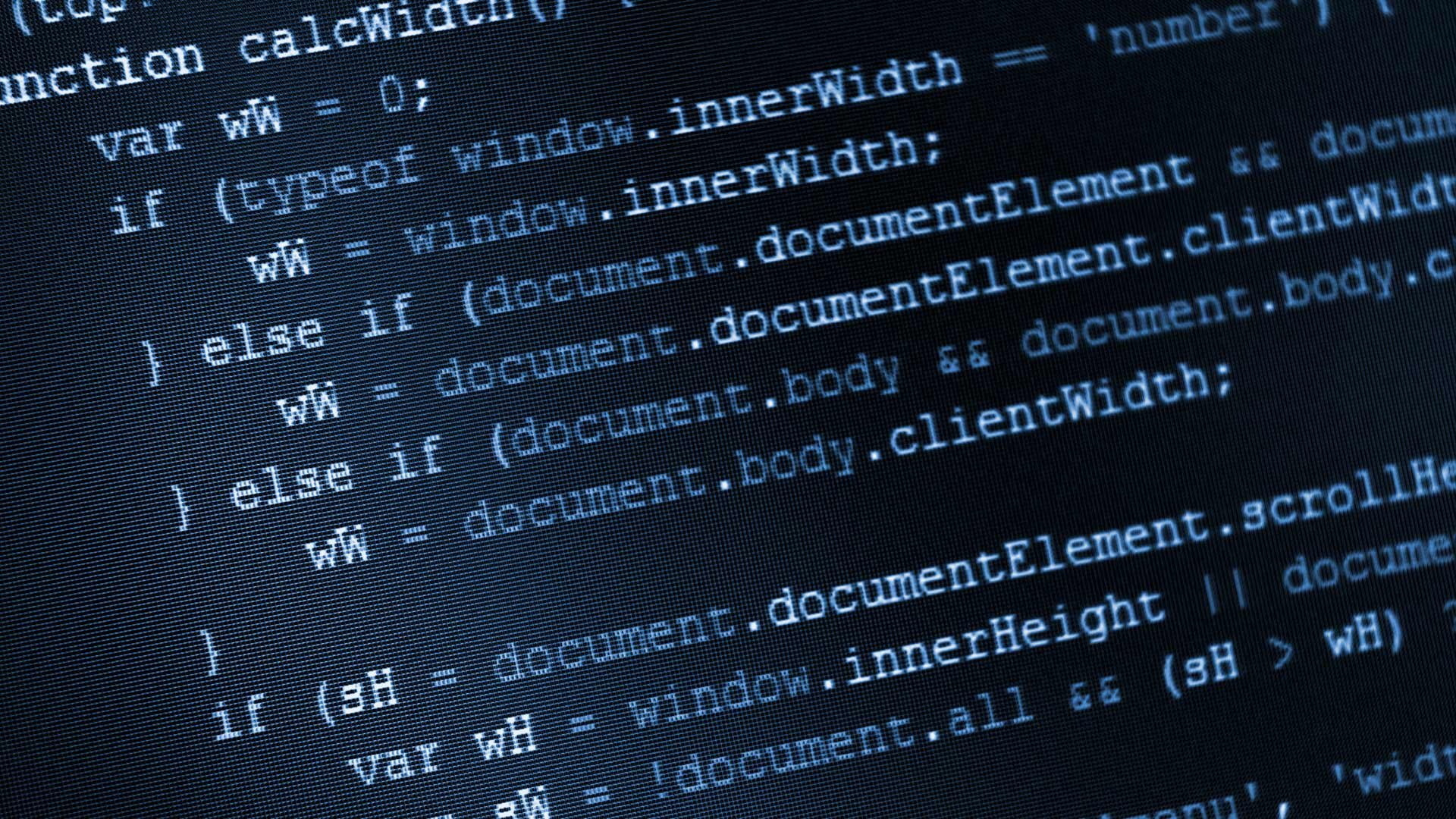
Hello User,
today we are releasing 6.0 for our international support.
The main focus of this version is the new overviews and the focus back to the start page. The previous overview ‚Current' is moved to the start page. Additionally there is a new search field and a menu, so you can find e.g. open posts directly from the start page.
The individual elements of the overviews have been revised and now show the respective avatars of the users instead of the topic pictures. Additionally, you can add your own article image to each post. Avatar and article picture will become much more important in the future. I therefore ask our users to set or update their avatars. They will now be saved in a higher resolution.
In the new elements you can already find the first 'tags'. These are currently our previous 'themes'. With coming version 6.1 we want to switch completely to tags. Then it will be possible to add multiple tags to a post. The previous theme images will only be used for the top posts on the start page at the top.
The previous item ‚Current' will be replaced by a new 'Ticker', which is a compact overview of all new posts from the day.
In general, we have changed our main menu a bit. The 'Knowledge' section now appears first, followed by the 'Ticker' and then the 'Topics'. We reduced the search to an icon that opens a new search field when clicked. Additionally, the 'Register' menu has been added to help new users join us faster.
Other changes:
As always, you can find all the new features in our release notes.
I hope you like the changes and I am looking forward to your feedback. If you like the new release, please leave a 'Like'.
Greetings
Frank
today we are releasing 6.0 for our international support.
The main focus of this version is the new overviews and the focus back to the start page. The previous overview ‚Current' is moved to the start page. Additionally there is a new search field and a menu, so you can find e.g. open posts directly from the start page.
The individual elements of the overviews have been revised and now show the respective avatars of the users instead of the topic pictures. Additionally, you can add your own article image to each post. Avatar and article picture will become much more important in the future. I therefore ask our users to set or update their avatars. They will now be saved in a higher resolution.
In the new elements you can already find the first 'tags'. These are currently our previous 'themes'. With coming version 6.1 we want to switch completely to tags. Then it will be possible to add multiple tags to a post. The previous theme images will only be used for the top posts on the start page at the top.
The previous item ‚Current' will be replaced by a new 'Ticker', which is a compact overview of all new posts from the day.
In general, we have changed our main menu a bit. The 'Knowledge' section now appears first, followed by the 'Ticker' and then the 'Topics'. We reduced the search to an icon that opens a new search field when clicked. Additionally, the 'Register' menu has been added to help new users join us faster.
Other changes:
- In the right column we have adjusted the design a bit, so that you can better recognize the individual lists.
- On the post detail pages, a new selection of posts by the respective author has been added under the post.
- On the post detail pages, the design of the 'Hotly Discussed' content has been updated.
- The overview of knowledge posts has been adjusted and a top knowledge teaser has been added.
As always, you can find all the new features in our release notes.
I hope you like the changes and I am looking forward to your feedback. If you like the new release, please leave a 'Like'.
Greetings
Frank
Bitte markiere auch die Kommentare, die zur Lösung des Beitrags beigetragen haben
Content-ID: 2330692395
Url: https://administrator.de/en/developer-diary-release-6-0-new-overviews-2330692395.html
Ausgedruckt am: 28.01.2025 um 23:01 Uhr