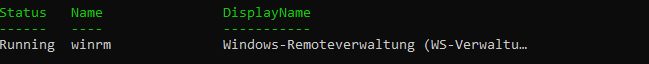Anmelden an Exchange Online per PS
Moin,
ich benötige einmal Hilfe.
Ich habe mich letzte Woche noch per PS angemeldet am Exchange Online.
Wenn ich dies heute mache:
-> Import-Module ExchangeOnlineManagement
-> Connect-ExchangeOnline
kommt die Meldung:
This V3 EXO PowerShell module contains new REST API backed Exchange Online cmdlets which doesn't require WinRM for Client-Server communication. You can now run these cmdlets after turning off WinRM Basic Auth in your client machine thus making it more secure.
Unlike the EXO* prefixed cmdlets, the cmdlets in this module support full functional parity with the RPS (V1) cmdlets.
V3 cmdlets in the downloaded module are resilient to transient failures, handling retries and throttling errors inherently.
However, REST backed EOP and SCC cmdlets are not available yet. To use those, you will need to enable WinRM Basic Auth.
For more information check aka.ms/exov3-module
Ich verwende die PS Version 7.3.3.0 und mein Konto ist ein Adminkonto mit Authentifizierungs APP.
Habt ihr einen Tipp für mich?
Gruß
blacky
ich benötige einmal Hilfe.
Ich habe mich letzte Woche noch per PS angemeldet am Exchange Online.
Wenn ich dies heute mache:
-> Import-Module ExchangeOnlineManagement
-> Connect-ExchangeOnline
kommt die Meldung:
This V3 EXO PowerShell module contains new REST API backed Exchange Online cmdlets which doesn't require WinRM for Client-Server communication. You can now run these cmdlets after turning off WinRM Basic Auth in your client machine thus making it more secure.
Unlike the EXO* prefixed cmdlets, the cmdlets in this module support full functional parity with the RPS (V1) cmdlets.
V3 cmdlets in the downloaded module are resilient to transient failures, handling retries and throttling errors inherently.
However, REST backed EOP and SCC cmdlets are not available yet. To use those, you will need to enable WinRM Basic Auth.
For more information check aka.ms/exov3-module
Ich verwende die PS Version 7.3.3.0 und mein Konto ist ein Adminkonto mit Authentifizierungs APP.
Habt ihr einen Tipp für mich?
Gruß
blacky
Bitte markiere auch die Kommentare, die zur Lösung des Beitrags beigetragen haben
Content-ID: 6113987852
Url: https://administrator.de/forum/anmelden-an-exchange-online-per-ps-6113987852.html
Ausgedruckt am: 20.07.2025 um 03:07 Uhr
10 Kommentare
Neuester Kommentar
Bei mir kam der Fehler von einer alten Version von ExchangeOnlineManagement. Ich habe dann in der Powershell folgenden Befehl ausgeführt:
und dann noch unter
den Ordner von version 2 gelöscht. Dann klappt die Anmeldung wieder.
Install-Module -Name ExchangeOnlineManagement -RequiredVersion 3.0.0und dann noch unter
C:\Program Files\WindowsPowerShell\Modules\ExchangeOnlineManagement