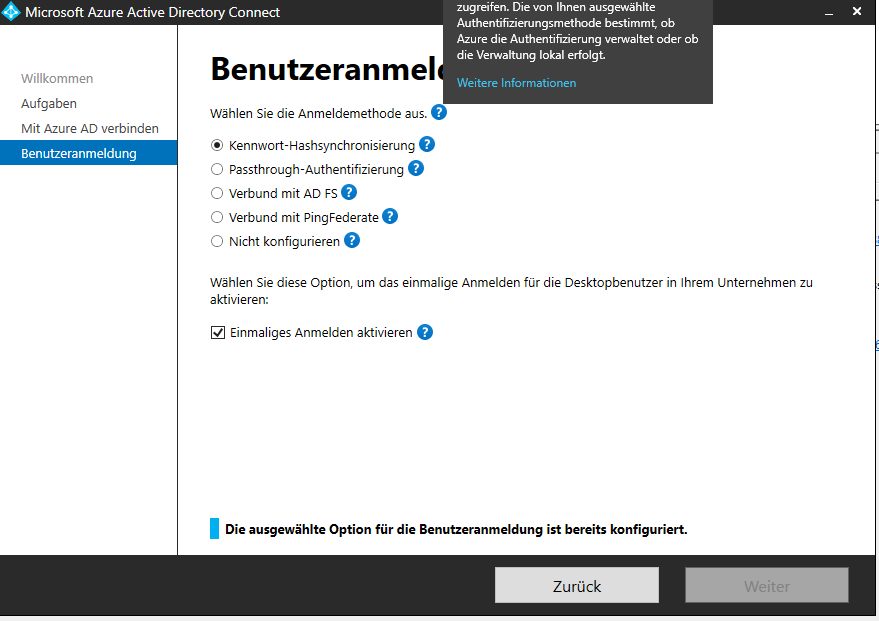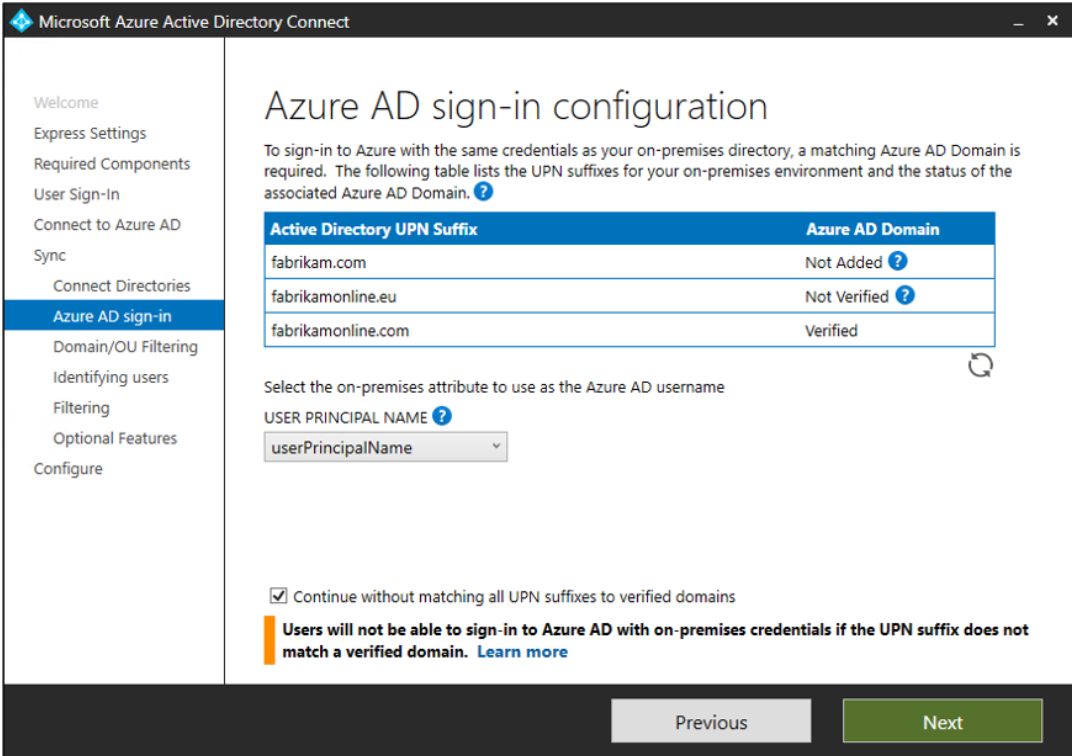Azure AD-Connect
Guten Morgen,
da wir mittlerweile relativ viele O365 User im Einsatz haben, wollte ich das SSO mit Azure verwenden.
Das hat soweit alles funktioniert, die Erstsyncronisierung war tadellos, und die Benutzer können ohne weitere Kennworteingabe die O365 Palette benutzen.
Aber leider funktioniert die Syncroniserierung nicht wirklich. Hierzu hab ich im www einen Eintrag gefunden bei dem
O365 Sync Link
Hier gab es das Problem das SyncCycleEnabled auf false gesetzt war nach der Installation. Jetzt wollte ich das bei mir mal prüfen und habe gemerkt das ich nicht mal
Get-ADSyncScheduler
ausführen kann ohne Fehlermeldung. Hier bekomme ich einen Authentification Fehler. Für den AD Connect hab ich einen eigenen User angelegt der Berechtigungen im AD hat. Leider finde ich im Moment nichts hilfreiches und frage einfach mal hier nach?
Folgende Meldung erhalte ich hier:
Azure ist für mich Neuland, ich frage mich, an welche Stelle hier die Berechtigung fehlt?
Grüße
Stefan
da wir mittlerweile relativ viele O365 User im Einsatz haben, wollte ich das SSO mit Azure verwenden.
Das hat soweit alles funktioniert, die Erstsyncronisierung war tadellos, und die Benutzer können ohne weitere Kennworteingabe die O365 Palette benutzen.
Aber leider funktioniert die Syncroniserierung nicht wirklich. Hierzu hab ich im www einen Eintrag gefunden bei dem
O365 Sync Link
Hier gab es das Problem das SyncCycleEnabled auf false gesetzt war nach der Installation. Jetzt wollte ich das bei mir mal prüfen und habe gemerkt das ich nicht mal
Get-ADSyncScheduler
ausführen kann ohne Fehlermeldung. Hier bekomme ich einen Authentification Fehler. Für den AD Connect hab ich einen eigenen User angelegt der Berechtigungen im AD hat. Leider finde ich im Moment nichts hilfreiches und frage einfach mal hier nach?
Folgende Meldung erhalte ich hier:
Get-ADSyncScheduler : MSAL.Desktop.4.5.1.0.MsalClientException:
ErrorCode: parsing_wstrust_response_failed
Microsoft.Identity.Client.MsalClientException: Federated service at https://autologon.microsoftazuread-sso.com/XXX.on
microsoft.com/winauth/trust/2005/usernamemixed?client-request-id=b8ca0199-aba4-466e-aa3d-1d064ae26a71 returned error:
Authentication Failure ---> Microsoft.Identity.Client.MsalServiceException: Federated service at https://autologon.micr
osoftazuread-sso.com/XXX.onmicrosoft.com/winauth/trust/2005/usernamemixed?client-request-id=b8ca0199-aba4-466e-aa3d-1
d064ae26a71 returned error: Authentication Failure
bei Microsoft.Identity.Client.WsTrust.WsTrustWebRequestManager.<GetWsTrustResponseAsync>d__3.MoveNext()
--- Ende der Stapelüberwachung vom vorhergehenden Ort, an dem die Ausnahme ausgelöst wurde ---
bei System.Runtime.ExceptionServices.ExceptionDispatchInfo.Throw()
bei System.Runtime.CompilerServices.TaskAwaiter.HandleNonSuccessAndDebuggerNotification(Task task)
bei Microsoft.Identity.Client.WsTrust.CommonNonInteractiveHandler.<GetWsTrustResponseAsync>d__6.MoveNext()
--- Ende der internen Ausnahmestapelüberwachung ---
bei Microsoft.Identity.Client.WsTrust.CommonNonInteractiveHandler.<GetWsTrustResponseAsync>d__6.MoveNext()
--- Ende der Stapelüberwachung vom vorhergehenden Ort, an dem die Ausnahme ausgelöst wurde ---
bei System.Runtime.ExceptionServices.ExceptionDispatchInfo.Throw()
bei System.Runtime.CompilerServices.TaskAwaiter.HandleNonSuccessAndDebuggerNotification(Task task)
bei Microsoft.Identity.Client.WsTrust.CommonNonInteractiveHandler.<PerformWsTrustMexExchangeAsync>d__5.MoveNext()
--- Ende der Stapelüberwachung vom vorhergehenden Ort, an dem die Ausnahme ausgelöst wurde ---
bei System.Runtime.ExceptionServices.ExceptionDispatchInfo.Throw()
bei System.Runtime.CompilerServices.TaskAwaiter.HandleNonSuccessAndDebuggerNotification(Task task)
bei
Microsoft.Identity.Client.Internal.Requests.UsernamePasswordRequest.<FetchAssertionFromWsTrustAsync>d__4.MoveNext()
--- Ende der Stapelüberwachung vom vorhergehenden Ort, an dem die Ausnahme ausgelöst wurde ---
bei System.Runtime.ExceptionServices.ExceptionDispatchInfo.Throw()
bei System.Runtime.CompilerServices.TaskAwaiter.HandleNonSuccessAndDebuggerNotification(Task task)
bei Microsoft.Identity.Client.Internal.Requests.UsernamePasswordRequest.<ExecuteAsync>d__3.MoveNext()
--- Ende der Stapelüberwachung vom vorhergehenden Ort, an dem die Ausnahme ausgelöst wurde ---
bei System.Runtime.ExceptionServices.ExceptionDispatchInfo.Throw()
bei System.Runtime.CompilerServices.TaskAwaiter.HandleNonSuccessAndDebuggerNotification(Task task)
bei Microsoft.Identity.Client.Internal.Requests.RequestBase.<RunAsync>d__14.MoveNext()
--- Ende der Stapelüberwachung vom vorhergehenden Ort, an dem die Ausnahme ausgelöst wurde ---
bei System.Runtime.ExceptionServices.ExceptionDispatchInfo.Throw()
bei System.Runtime.CompilerServices.TaskAwaiter.HandleNonSuccessAndDebuggerNotification(Task task)
bei Microsoft.Identity.Client.ApiConfig.Executors.PublicClientExecutor.<ExecuteAsync>d__5.MoveNext()
--- Ende der Stapelüberwachung vom vorhergehenden Ort, an dem die Ausnahme ausgelöst wurde ---
bei System.Runtime.ExceptionServices.ExceptionDispatchInfo.Throw()
bei System.Runtime.CompilerServices.TaskAwaiter.HandleNonSuccessAndDebuggerNotification(Task task)
bei Microsoft.Online.Deployment.Client.Framework.MSALAuthenticationProvider.AuthenticateMSAL(AzureService
azureService, String userName, SecureString password, Boolean useCachedToken, String& accessToken, String& errorCode,
String& additionalDetails, Boolean throwOnException, Boolean throwExceptionOnMFAError)
bei Microsoft.Online.Deployment.Client.Framework.MSALAuthenticationProvider.AcquireServiceToken(AzureService
azureService, String& serviceEndpoint, String& errorCode, String& additionalDetail, AuthenticationStatus& status,
Boolean throwOnException, Boolean throwExceptionOnMFAError)
bei Microsoft.Online.Deployment.Client.Framework.MSALAuthenticationProvider.AcquireServiceToken(AzureService
azureService, String& serviceEndpoint, String& additionalDetail, AuthenticationStatus& status, Boolean
throwOnException)
bei Microsoft.Online.Deployment.Client.Framework.MSALAuthenticationProvider.AcquireServiceToken(AzureService
azureService, String& additionalDetail, Boolean throwOnException)
bei Microsoft.Online.Coexistence.ProvisionHelper.GetSecurityToken()
bei Microsoft.Azure.ActiveDirectory.Synchronization.ProvisioningWebServiceAdapter.ProvisioningWebServiceAdapter.Init
ializeProvisionHelper()
bei Microsoft.Azure.ActiveDirectory.Synchronization.ProvisioningWebServiceAdapter.ProvisioningWebServiceAdapter.Init
ialize()
bei Microsoft.Azure.ActiveDirectory.Synchronization.ProvisioningWebServiceAdapter.ProvisioningWebServiceAdapter.GetC
ompanyConfiguration(Boolean includeLicenseInformation)
bei Microsoft.Azure.ActiveDirectory.Synchronization.AADConfig.get_CloudEnforcedSyncSchedulerInterval()
bei Microsoft.MetadirectoryServices.Scheduler.SchedulerSettingUtilities.get_CurrentSchedulerSettings()
bei SchedulerUtils.GetCurrentSchedulerSettings(SchedulerUtils* , _ConfigAttrNode* pcanList, UInt32 ccanItems,
Char** syncSettingsSerialized, Char** errorString)
Inner Excception: MSAL.Desktop.4.5.1.0.MsalServiceException:
ErrorCode: federated_service_returned_error
Microsoft.Identity.Client.MsalServiceException: Federated service at https://autologon.microsoftazuread-sso.com/XXX.o
nmicrosoft.com/winauth/trust/2005/usernamemixed?client-request-id=b8ca0199-aba4-466e-aa3d-1d064ae26a71 returned error:
Authentication Failure
bei Microsoft.Identity.Client.WsTrust.WsTrustWebRequestManager.<GetWsTrustResponseAsync>d__3.MoveNext()
--- Ende der Stapelüberwachung vom vorhergehenden Ort, an dem die Ausnahme ausgelöst wurde ---
bei System.Runtime.ExceptionServices.ExceptionDispatchInfo.Throw()
bei System.Runtime.CompilerServices.TaskAwaiter.HandleNonSuccessAndDebuggerNotification(Task task)
bei Microsoft.Identity.Client.WsTrust.CommonNonInteractiveHandler.<GetWsTrustResponseAsync>d__6.MoveNext()
StatusCode: 400
ResponseBody: <?xml version="1.0" encoding="utf-8"?><S:Envelope xmlns:wsa="http://www.w3.org/2005/08/addressing"
xmlns:wsse="http://docs.oasis-open.org/wss/2004/01/oasis-200401-wss-wssecurity-secext-1.0.xsd"
xmlns:wsu="http://docs.oasis-open.org/wss/2004/01/oasis-200401-wss-wssecurity-utility-1.0.xsd"
xmlns:wsp="http://schemas.xmlsoap.org/ws/2004/09/policy" xmlns:wst="http://schemas.xmlsoap.org/ws/2005/02/trust"
xmlns:S="http://www.w3.org/2003/05/soap-envelope"><S:Header><psf:pp xmlns:psf="http://schemas.microsoft.com/Passport/So
apServices/SOAPFault"><psf:serverVersion>1</psf:serverVersion><psf:authstate>0x80048800</psf:authstate><psf:reqstatus>0
x80048821</psf:reqstatus><psf:serverInfo
ServerTime="2021-12-23T06:59:23.7311231Z">ESTS-PUB-WEULR2-AZ2-FD072-001.ProdSlices
rid:c14f7184-3f75-4f36-addb-d331af4b6d00</psf:serverInfo></psf:pp></S:Header><S:Body xmlns:S="http://www.w3.org/2003/05
/soap-envelope"><S:Fault><S:Code><S:Value>S:Sender</S:Value><S:Subcode><S:Value>wst:FailedAuthentication</S:Value></S:S
ubcode></S:Code><S:Reason><S:Text xml:lang="en-US">Authentication Failure</S:Text></S:Reason><S:Detail><psf:error xmlns
:psf="http://schemas.microsoft.com/Passport/SoapServices/SOAPFault"><psf:value>0x80048821</psf:value><psf:internalerror
><psf:code>0x80048821</psf:code><psf:text>AADSTS50034: The user account {EmailHidden} does not exist in the
XXX.onmicrosoft.com directory. To sign into this application, the account must be added to the
directory.</psf:text></psf:internalerror></psf:error></S:Detail></S:Fault></S:Body></S:Envelope>
Headers: Pragma: no-cache
X-Content-Type-Options: nosniff
x-ms-request-id: c14f7184-3f75-4f36-addb-d331af4b6d00
x-ms-ests-server: 2.1.12261.17 - WEULR2 ProdSlices
Cache-Control: no-store, no-cache
P3P: CP="DSP CUR OTPi IND OTRi ONL FIN"
Set-Cookie: fpc=ArgDa8fn0NpHuNVE1vs5iQCWZLtQAQAAAEsVVtkOAAAA; expires=Sat, 22-Jan-2022 06:59:23 GMT; path=/; secure;
HttpOnly; SameSite=None, x-ms-gateway-slice=estsfd; path=/; secure; httponly, stsservicecookie=estsfd; path=/; secure;
samesite=none; httponly
Date: Thu, 23 Dec 2021 06:59:23 GMT
In Zeile:1 Zeichen:1
+ Get-ADSyncScheduler
+ ~~~~~~~~~~~~~~~~~~~
+ CategoryInfo : WriteError: (Microsoft.Ident...ADSyncScheduler:GetADSyncScheduler) [Get-ADSyncScheduler]
, InvalidOperationException
+ FullyQualifiedErrorId : MSAL.Desktop.4.5.1.0.MsalClientException:
ErrorCode: parsing_wstrust_response_failed
Microsoft.Identity.Client.MsalClientException: Federated service at https://autologon.microsoftazuread-sso.com/qub
us.onmicrosoft.com/winauth/trust/2005/usernamemixed?client-request-id=b8ca0199-aba4-466e-aa3d-1d064ae26a71 returne
d error: Authentication Failure ---> Microsoft.Identity.Client.MsalServiceException: Federated service at https://
autologon.microsoftazuread-sso.com/XXX.onmicrosoft.com/winauth/trust/2005/usernamemixed?client-request-id=b8ca01
99-aba4-466e-aa3d-1d064ae26a71 returned error: Authentication Failure
bei Microsoft.Identity.Client.WsTrust.WsTrustWebRequestManager.<GetWsTrustResponseAsync>d__3.MoveNext()
--- Ende der Stapelüberwachung vom vorhergehenden Ort, an dem die Ausnahme ausgelöst wurde ---
bei System.Runtime.ExceptionServices.ExceptionDispatchInfo.Throw()
bei System.Runtime.CompilerServices.TaskAwaiter.HandleNonSuccessAndDebuggerNotification(Task task)
bei Microsoft.Identity.Client.WsTrust.CommonNonInteractiveHandler.<GetWsTrustResponseAsync>d__6.MoveNext()
--- Ende der internen Ausnahmestapelüberwachung ---
bei Microsoft.Identity.Client.WsTrust.CommonNonInteractiveHandler.<GetWsTrustResponseAsync>d__6.MoveNext()
--- Ende der Stapelüberwachung vom vorhergehenden Ort, an dem die Ausnahme ausgelöst wurde ---
bei System.Runtime.ExceptionServices.ExceptionDispatchInfo.Throw()
bei System.Runtime.CompilerServices.TaskAwaiter.HandleNonSuccessAndDebuggerNotification(Task task)
bei Microsoft.Identity.Client.WsTrust.CommonNonInteractiveHandler.<PerformWsTrustMexExchangeAsync>d__5.MoveNext
()
--- Ende der Stapelüberwachung vom vorhergehenden Ort, an dem die Ausnahme ausgelöst wurde ---
bei System.Runtime.ExceptionServices.ExceptionDispatchInfo.Throw()
bei System.Runtime.CompilerServices.TaskAwaiter.HandleNonSuccessAndDebuggerNotification(Task task)
bei Microsoft.Identity.Client.Internal.Requests.UsernamePasswordRequest.<FetchAssertionFromWsTrustAsync>d__4.Mo
veNext()
--- Ende der Stapelüberwachung vom vorhergehenden Ort, an dem die Ausnahme ausgelöst wurde ---
bei System.Runtime.ExceptionServices.ExceptionDispatchInfo.Throw()
bei System.Runtime.CompilerServices.TaskAwaiter.HandleNonSuccessAndDebuggerNotification(Task task)
bei Microsoft.Identity.Client.Internal.Requests.UsernamePasswordRequest.<ExecuteAsync>d__3.MoveNext()
--- Ende der Stapelüberwachung vom vorhergehenden Ort, an dem die Ausnahme ausgelöst wurde ---
bei System.Runtime.ExceptionServices.ExceptionDispatchInfo.Throw()
bei System.Runtime.CompilerServices.TaskAwaiter.HandleNonSuccessAndDebuggerNotification(Task task)
bei Microsoft.Identity.Client.Internal.Requests.RequestBase.<RunAsync>d__14.MoveNext()
--- Ende der Stapelüberwachung vom vorhergehenden Ort, an dem die Ausnahme ausgelöst wurde ---
bei System.Runtime.ExceptionServices.ExceptionDispatchInfo.Throw()
bei System.Runtime.CompilerServices.TaskAwaiter.HandleNonSuccessAndDebuggerNotification(Task task)
bei Microsoft.Identity.Client.ApiConfig.Executors.PublicClientExecutor.<ExecuteAsync>d__5.MoveNext()
--- Ende der Stapelüberwachung vom vorhergehenden Ort, an dem die Ausnahme ausgelöst wurde ---
bei System.Runtime.ExceptionServices.ExceptionDispatchInfo.Throw()
bei System.Runtime.CompilerServices.TaskAwaiter.HandleNonSuccessAndDebuggerNotification(Task task)
bei Microsoft.Online.Deployment.Client.Framework.MSALAuthenticationProvider.AuthenticateMSAL(AzureService azure
Service, String userName, SecureString password, Boolean useCachedToken, String& accessToken, String& errorCode, S
tring& additionalDetails, Boolean throwOnException, Boolean throwExceptionOnMFAError)
bei Microsoft.Online.Deployment.Client.Framework.MSALAuthenticationProvider.AcquireServiceToken(AzureService az
ureService, String& serviceEndpoint, String& errorCode, String& additionalDetail, AuthenticationStatus& status, Bo
olean throwOnException, Boolean throwExceptionOnMFAError)
bei Microsoft.Online.Deployment.Client.Framework.MSALAuthenticationProvider.AcquireServiceToken(AzureService az
ureService, String& serviceEndpoint, String& additionalDetail, AuthenticationStatus& status, Boolean throwOnExcept
ion)
bei Microsoft.Online.Deployment.Client.Framework.MSALAuthenticationProvider.AcquireServiceToken(AzureService az
ureService, String& additionalDetail, Boolean throwOnException)
bei Microsoft.Online.Coexistence.ProvisionHelper.GetSecurityToken()
bei Microsoft.Azure.ActiveDirectory.Synchronization.ProvisioningWebServiceAdapter.ProvisioningWebServiceAdapter
.InitializeProvisionHelper()
bei Microsoft.Azure.ActiveDirectory.Synchronization.ProvisioningWebServiceAdapter.ProvisioningWebServiceAdapter
.Initialize()
bei Microsoft.Azure.ActiveDirectory.Synchronization.ProvisioningWebServiceAdapter.ProvisioningWebServiceAdapter
.GetCompanyConfiguration(Boolean includeLicenseInformation)
bei Microsoft.Azure.ActiveDirectory.Synchronization.AADConfig.get_CloudEnforcedSyncSchedulerInterval()
bei Microsoft.MetadirectoryServices.Scheduler.SchedulerSettingUtilities.get_CurrentSchedulerSettings()
bei SchedulerUtils.GetCurrentSchedulerSettings(SchedulerUtils* , _ConfigAttrNode* pcanList, UInt32 ccanItems, C
har** syncSettingsSerialized, Char** errorString)
Inner Excception: MSAL.Desktop.4.5.1.0.MsalServiceException:
ErrorCode: federated_service_returned_error
Microsoft.Identity.Client.MsalServiceException: Federated service at https://autologon.microsoftazuread-sso.com/qu
bus.onmicrosoft.com/winauth/trust/2005/usernamemixed?client-request-id=b8ca0199-aba4-466e-aa3d-1d064ae26a71 return
ed error: Authentication Failure
bei Microsoft.Identity.Client.WsTrust.WsTrustWebRequestManager.<GetWsTrustResponseAsync>d__3.MoveNext()
--- Ende der Stapelüberwachung vom vorhergehenden Ort, an dem die Ausnahme ausgelöst wurde ---
bei System.Runtime.ExceptionServices.ExceptionDispatchInfo.Throw()
bei System.Runtime.CompilerServices.TaskAwaiter.HandleNonSuccessAndDebuggerNotification(Task task)
bei Microsoft.Identity.Client.WsTrust.CommonNonInteractiveHandler.<GetWsTrustResponseAsync>d__6.MoveNext()
StatusCode: 400
ResponseBody: <?xml version="1.0" encoding="utf-8"?><S:Envelope xmlns:wsa="http://www.w3.org/2005/08/addressing"
xmlns:wsse="http://docs.oasis-open.org/wss/2004/01/oasis-200401-wss-wssecurity-secext-1.0.xsd" xmlns:wsu="http://d
ocs.oasis-open.org/wss/2004/01/oasis-200401-wss-wssecurity-utility-1.0.xsd" xmlns:wsp="http://schemas.xmlsoap.org/
ws/2004/09/policy" xmlns:wst="http://schemas.xmlsoap.org/ws/2005/02/trust" xmlns:S="http://www.w3.org/2003/05/soap
-envelope"><S:Header><psf:pp xmlns:psf="http://schemas.microsoft.com/Passport/SoapServices/SOAPFault"><psf:serverV
ersion>1</psf:serverVersion><psf:authstate>0x80048800</psf:authstate><psf:reqstatus>0x80048821</psf:reqstatus><psf
:serverInfo ServerTime="2021-12-23T06:59:23.7311231Z">ESTS-PUB-WEULR2-AZ2-FD072-001.ProdSlices rid:c14f7184-3f75-4
f36-addb-d331af4b6d00</psf:serverInfo></psf:pp></S:Header><S:Body xmlns:S="http://www.w3.org/2003/05/soap-envelope
"><S:Fault><S:Code><S:Value>S:Sender</S:Value><S:Subcode><S:Value>wst:FailedAuthentication</S:Value></S:Subcode></
S:Code><S:Reason><S:Text xml:lang="en-US">Authentication Failure</S:Text></S:Reason><S:Detail><psf:error xmlns:psf
="http://schemas.microsoft.com/Passport/SoapServices/SOAPFault"><psf:value>0x80048821</psf:value><psf:internalerro
r><psf:code>0x80048821</psf:code><psf:text>AADSTS50034: The user account {EmailHidden} does not exist in the XXX
.onmicrosoft.com directory. To sign into this application, the account must be added to the directory.</psf:text><
/psf:internalerror></psf:error></S:Detail></S:Fault></S:Body></S:Envelope>
Headers: Pragma: no-cache
X-Content-Type-Options: nosniff
x-ms-request-id: c14f7184-3f75-4f36-addb-d331af4b6d00
x-ms-ests-server: 2.1.12261.17 - WEULR2 ProdSlices
Cache-Control: no-store, no-cache
P3P: CP="DSP CUR OTPi IND OTRi ONL FIN"
Set-Cookie: fpc=ArgDa8fn0NpHuNVE1vs5iQCWZLtQAQAAAEsVVtkOAAAA; expires=Sat, 22-Jan-2022 06:59:23 GMT; path=/; secur
e; HttpOnly; SameSite=None, x-ms-gateway-slice=estsfd; path=/; secure; httponly, stsservicecookie=estsfd; path=/;
secure; samesite=none; httponly
Date: Thu, 23 Dec 2021 06:59:23 GMT
,Microsoft.IdentityManagement.PowerShell.Cmdlet.GetADSyncSchedulerAzure ist für mich Neuland, ich frage mich, an welche Stelle hier die Berechtigung fehlt?
Grüße
Stefan
Bitte markiere auch die Kommentare, die zur Lösung des Beitrags beigetragen haben
Content-ID: 1650875419
Url: https://administrator.de/forum/azure-ad-connect-1650875419.html
Ausgedruckt am: 14.07.2025 um 14:07 Uhr
10 Kommentare
Neuester Kommentar
Hi Stefan,
eigentlich ist AAD Connect recht komfortabel einzurichten. Ich kann mich aber nicht erinnern, ein "Service"-Konto manuell angelegt zu haben. Das Setup von AAD-Connect legt das Konto im lokalen AD als auch im Azure-AD automatisch an. AAD-Connect sollte auch nicht auf einem DC installiert werden.
Welchen M365-Plan nutzt ihr denn? Beim Business Standard z.B. geht kein Self-Service Kennwort Reset und du musst die User, die in M365 hinzugefügt werden sollen, im lokalen AD anlegen. Den Sync in die Cloud macht dann AAD Connect. Anders herum geht glaube ich erst mit den E-Plänen.
Gruß NV
eigentlich ist AAD Connect recht komfortabel einzurichten. Ich kann mich aber nicht erinnern, ein "Service"-Konto manuell angelegt zu haben. Das Setup von AAD-Connect legt das Konto im lokalen AD als auch im Azure-AD automatisch an. AAD-Connect sollte auch nicht auf einem DC installiert werden.
Welchen M365-Plan nutzt ihr denn? Beim Business Standard z.B. geht kein Self-Service Kennwort Reset und du musst die User, die in M365 hinzugefügt werden sollen, im lokalen AD anlegen. Den Sync in die Cloud macht dann AAD Connect. Anders herum geht glaube ich erst mit den E-Plänen.
Gruß NV
Moin,
klapper am Besten mal das HowTo von MS Schritt für Schritt durch, auch die zusätzlichen Links in dem Dokument:
AAD Connect - Benutzerdefinierte Installation
Wie du oben schon richtig erwähnt hast, sync't der Kram vollständig automatisiert, wenn richtig eingerichtet.
Ich rate mal noch ins Blaue...Modern Authentication im M365-Admincenter ist aktiviert?
Gruß NV
klapper am Besten mal das HowTo von MS Schritt für Schritt durch, auch die zusätzlichen Links in dem Dokument:
AAD Connect - Benutzerdefinierte Installation
Wie du oben schon richtig erwähnt hast, sync't der Kram vollständig automatisiert, wenn richtig eingerichtet.
Ich rate mal noch ins Blaue...Modern Authentication im M365-Admincenter ist aktiviert?
Gruß NV