Deaktivierung von Credential Guard nicht möglich
Servus Kollegen.
Ich habe hier den seltsamen Fall, dass auf einem Win10 1909 Rechner Credential Guard testhalber per GPO aktiviert wurde.
Test ist nun abgeschlossen und es soll wieder deaktiviert werden, aber es weigert sich. Egal, ob nun die GPO auf nicht konfiguriert oder auf deaktiviert gestellt wird.
Selbst nach Deinstallation von Hyper-V (ist Voraussetzung für Credential Guard) lief er noch, was mich wundert.
Nun gut, wofür hat man Backups - Image von c: zurückgespielt von einem Stand, wo Credentialguard definitiv nicht an war - es läuft trotzdem weiter.
(Screenshot von msinfo32)
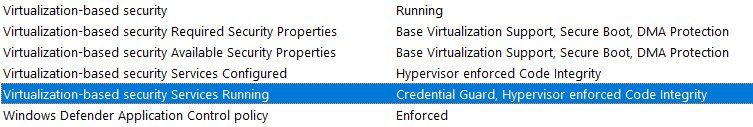
Kann sich das jemand erklären? Bitte nur antworten, wenn Ihr dieses Verhalten kennt und selbst gelöst habt.
Schalte ich im Bios die Intel Virtualisierungstechniken ab, dann geht es aus - aber dann kann ich auf dem Rechner Hyper-V auch nicht mehr verwenden.
Ich habe hier den seltsamen Fall, dass auf einem Win10 1909 Rechner Credential Guard testhalber per GPO aktiviert wurde.
Test ist nun abgeschlossen und es soll wieder deaktiviert werden, aber es weigert sich. Egal, ob nun die GPO auf nicht konfiguriert oder auf deaktiviert gestellt wird.
Selbst nach Deinstallation von Hyper-V (ist Voraussetzung für Credential Guard) lief er noch, was mich wundert.
Nun gut, wofür hat man Backups - Image von c: zurückgespielt von einem Stand, wo Credentialguard definitiv nicht an war - es läuft trotzdem weiter.
(Screenshot von msinfo32)
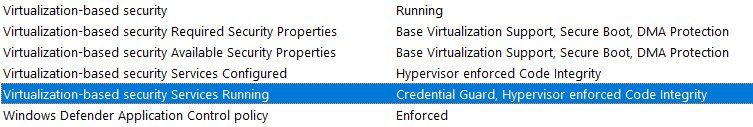
Kann sich das jemand erklären? Bitte nur antworten, wenn Ihr dieses Verhalten kennt und selbst gelöst habt.
Schalte ich im Bios die Intel Virtualisierungstechniken ab, dann geht es aus - aber dann kann ich auf dem Rechner Hyper-V auch nicht mehr verwenden.
Bitte markiere auch die Kommentare, die zur Lösung des Beitrags beigetragen haben
Content-ID: 601261
Url: https://administrator.de/forum/deaktivierung-von-credential-guard-nicht-moeglich-601261.html
Ausgedruckt am: 31.07.2025 um 08:07 Uhr
1 Kommentar