Routing MikroTik RB750Gr2 - Subnetz1 u. Subnetz2 definieren und routen
Hallo liebes Forum,
folgende Ausgangssituation:
1x MikroTik RB750Gr2 [Router default config wurde zurückgesetzt ( /system reset-conf skip-backup=yes no-defaults=yes); Tutorial wurde gelesen Routing von 2 und mehr IP Netzen mit Windows, Linux und Router]
2x Laptop
Laptop1: angeschlossen an Port 2 (MikroTik RB750Gr2)
Laptop2: angeschlossen an Port 3 (MikroTik RB750Gr2)
Ziel (kurzfristig):
- Subnetz1 192.168.1.0/24 an Port 2 mit DHCP-Server
- Subnetz2 192.168.2.0/24 an Port 3 mit DHCP-Server
Clients aus Subnetz1 können mit Clients aus Subnetz2 kommunizieren. Das klappt aber leider nicht mit meiner aktuellen Konfiguration (siehe Screenshot).
Kann mir bitte einer sagen wo der Fehler ist? Das sollte eigtl. ein sehr einfaches Szenario sein, ich bekomms aber nicht hin.
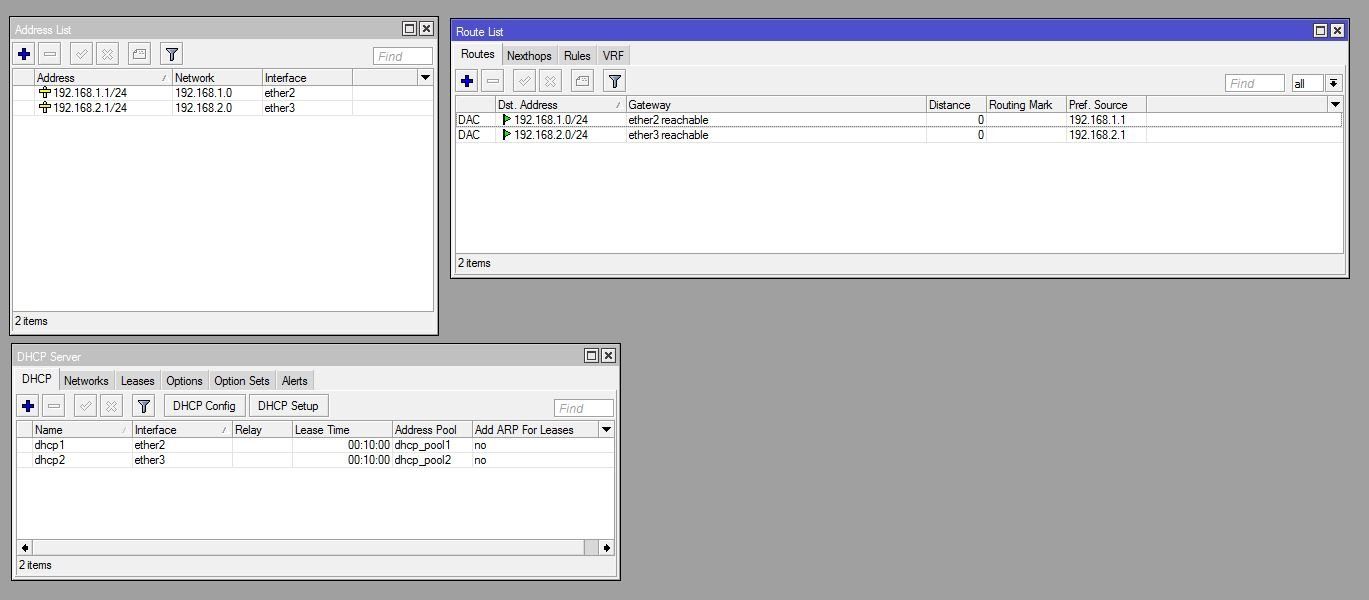
Ziel (langfristig):
- ISP (Kabelmodem) an Port 1 des RB750Gr2
- Clients aus Subnetz1 und Subnetz2 können ins Internet
- Clients aus Subnetz1 und Subnetz2 sehen sich gegenseitig nicht
- Erweiterung um Subnetz3 (192.168.3.0/24), kein Internetzugriff
- Clients aus Subnetz3 können sowohl mit Clients aus Subnetz1 als auch Subnetz2 kommunizieren und umgekehrt
- alles nach Möglichkeit mit RB750Gr2 umsetzen, ohne weiteren Router
- NAT / ISP Einrichtung etc. habe ich mir im MikroTik Manual schon angeschaut... ich weiß, dass dann noch einiges zu konfigurieren ist...
--> Ist das umsetzbar oder erwarte ich zuviel von der kleinen Wunderkiste?
Danke für Eure Rückmeldung.
Bei Fragen einfach stellen.
Gruß
folgende Ausgangssituation:
1x MikroTik RB750Gr2 [Router default config wurde zurückgesetzt ( /system reset-conf skip-backup=yes no-defaults=yes); Tutorial wurde gelesen Routing von 2 und mehr IP Netzen mit Windows, Linux und Router]
2x Laptop
Laptop1: angeschlossen an Port 2 (MikroTik RB750Gr2)
Laptop2: angeschlossen an Port 3 (MikroTik RB750Gr2)
Ziel (kurzfristig):
- Subnetz1 192.168.1.0/24 an Port 2 mit DHCP-Server
- Subnetz2 192.168.2.0/24 an Port 3 mit DHCP-Server
Clients aus Subnetz1 können mit Clients aus Subnetz2 kommunizieren. Das klappt aber leider nicht mit meiner aktuellen Konfiguration (siehe Screenshot).
Kann mir bitte einer sagen wo der Fehler ist? Das sollte eigtl. ein sehr einfaches Szenario sein, ich bekomms aber nicht hin.
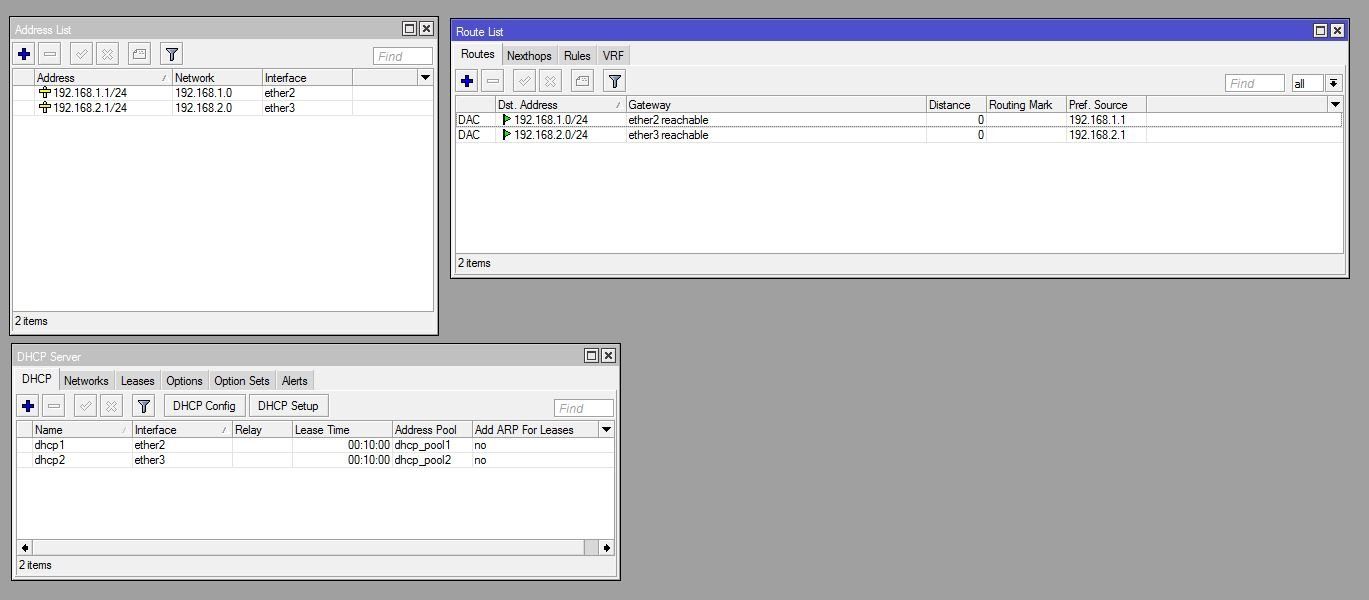
Ziel (langfristig):
- ISP (Kabelmodem) an Port 1 des RB750Gr2
- Clients aus Subnetz1 und Subnetz2 können ins Internet
- Clients aus Subnetz1 und Subnetz2 sehen sich gegenseitig nicht
- Erweiterung um Subnetz3 (192.168.3.0/24), kein Internetzugriff
- Clients aus Subnetz3 können sowohl mit Clients aus Subnetz1 als auch Subnetz2 kommunizieren und umgekehrt
- alles nach Möglichkeit mit RB750Gr2 umsetzen, ohne weiteren Router
- NAT / ISP Einrichtung etc. habe ich mir im MikroTik Manual schon angeschaut... ich weiß, dass dann noch einiges zu konfigurieren ist...
--> Ist das umsetzbar oder erwarte ich zuviel von der kleinen Wunderkiste?
Danke für Eure Rückmeldung.
Bei Fragen einfach stellen.
Gruß
Bitte markiere auch die Kommentare, die zur Lösung des Beitrags beigetragen haben
Content-ID: 311503
Url: https://administrator.de/forum/routing-mikrotik-rb750gr2-subnetz1-u-subnetz2-definieren-und-routen-311503.html
Ausgedruckt am: 14.07.2025 um 02:07 Uhr
8 Kommentare
Neuester Kommentar
guten abend...
wir haben einige hilfreiche lösungen im Forum- einfach mal suchen...
was auch noch schön ist -MK Router Tutorial
da lernst du auch viel darüber..
Frank
wir haben einige hilfreiche lösungen im Forum- einfach mal suchen...
was auch noch schön ist -MK Router Tutorial
da lernst du auch viel darüber..
Frank
Moin,
Sollte eigentlich kein Problem sein!
Firewall Regeln hast du keine?
Gateway wird richtig per DHCP gesetzt?
Unter "/IP Settings IP-Forwarding" ist aktiviert?
Am besten du machst in der CLI ein "Export compact hide-sensitive" und postest den Output hier.
VG
Val
Sollte eigentlich kein Problem sein!
Firewall Regeln hast du keine?
Gateway wird richtig per DHCP gesetzt?
Unter "/IP Settings IP-Forwarding" ist aktiviert?
Am besten du machst in der CLI ein "Export compact hide-sensitive" und postest den Output hier.
VG
Val
Wenn ich das auf Deinem Bild richtig sehe, so bekommen also die Clients am jeweiligen Port per DHCP schon eine passende IP. Oder?
Das was Du da tun möchtest, solltest Du erstmal über Routing und Firewall lösen können. Als MTik Neuling sieht das erstmal kompliziert aus. Aber wenn man sich damit erstmal beschäftigt hat, ist es sehr logisch aufgebaut und so eine Konfig ist in 10 Minuten locker gemacht.
Das was Du da tun möchtest, solltest Du erstmal über Routing und Firewall lösen können. Als MTik Neuling sieht das erstmal kompliziert aus. Aber wenn man sich damit erstmal beschäftigt hat, ist es sehr logisch aufgebaut und so eine Konfig ist in 10 Minuten locker gemacht.
Hi.
This is a common error of Windows Users .
.
Allow ICMP from foreign subnets in the Windows Firewall on the clients. By default Windows blocks ping (ICMP messages) from other subnets !!
Regards
This is a common error of Windows Users
Allow ICMP from foreign subnets in the Windows Firewall on the clients. By default Windows blocks ping (ICMP messages) from other subnets !!
Regards
i can tackle the long-term problems.
"Long term", this short list?? This is done in 5 Minutes