Windows 10 Privatsphäre
Hallo zusammen!
Ich arbeite gerade an Windows 10 und schaffe es einfach nicht die 2 unteren Privatsphäreeinstellungen per Registryeintrag oder GPO für alle Benutzer zu ändern.
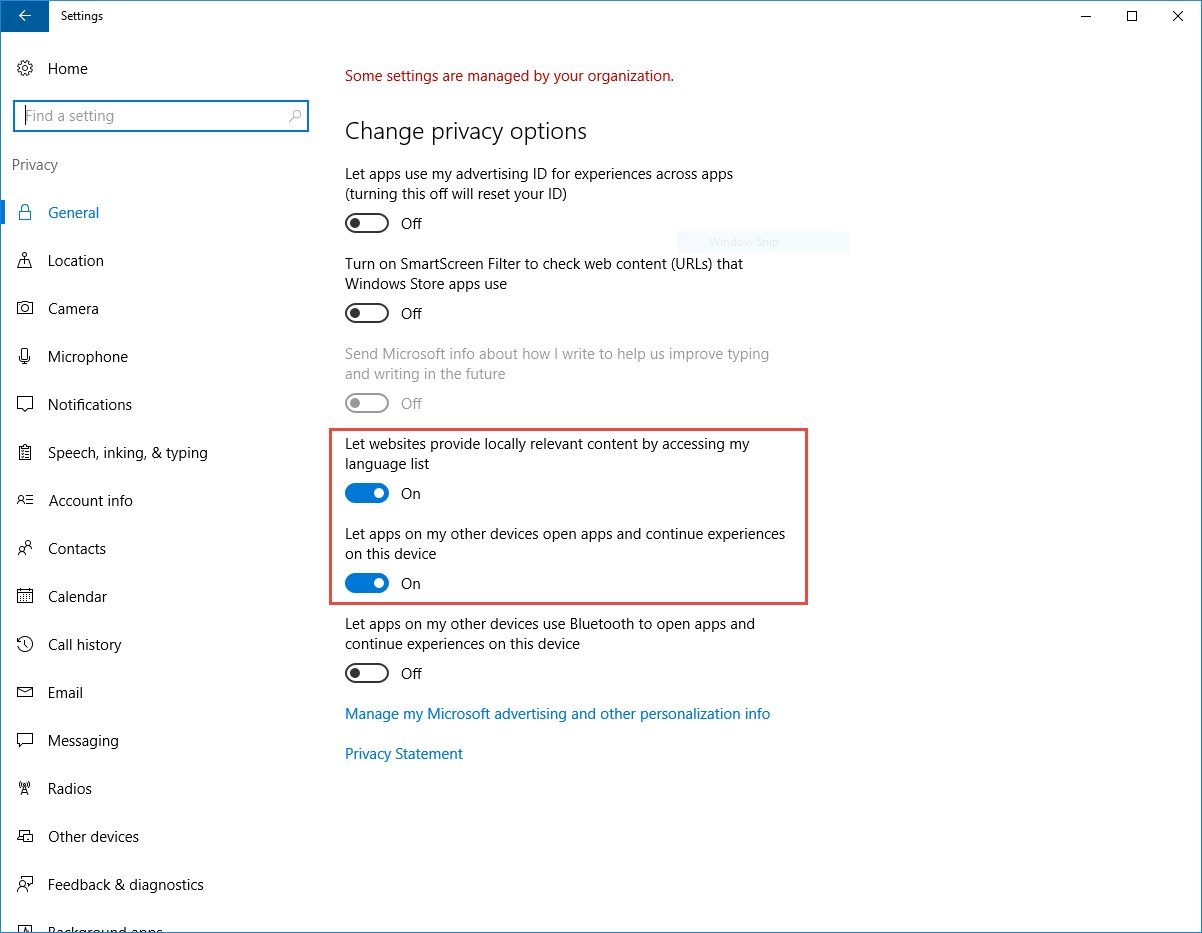
Das mit "continue experiences" habe ich schon mit:
Disable the Group Policy: Computer Configuration > Administrative Templates > System > Group Policy > Continue experiences on this device
probiert, doch leider ohne Erfolg.
Ich hoffe jemand von euch hat eine Lösung für mich.
Gruss
Patrick
Ich arbeite gerade an Windows 10 und schaffe es einfach nicht die 2 unteren Privatsphäreeinstellungen per Registryeintrag oder GPO für alle Benutzer zu ändern.
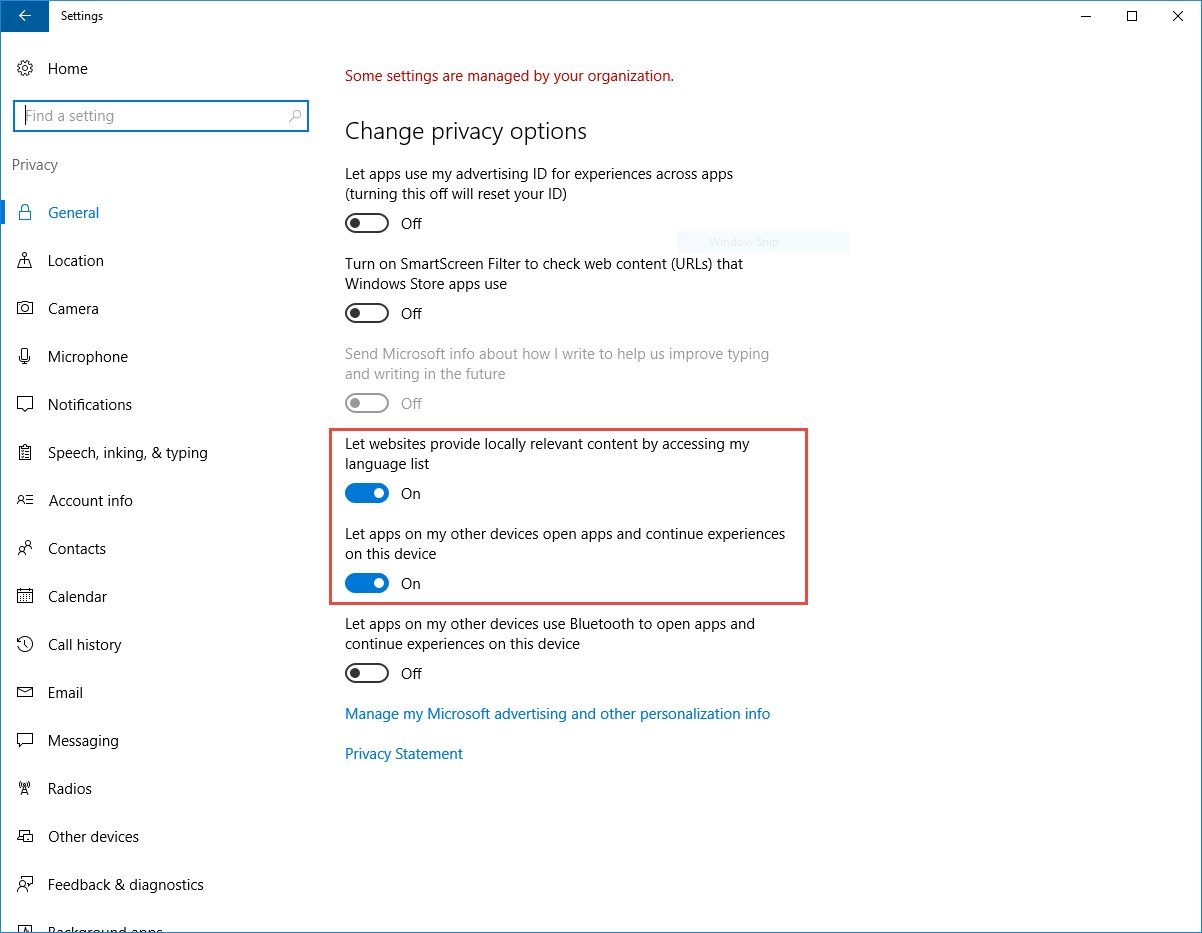
Das mit "continue experiences" habe ich schon mit:
Disable the Group Policy: Computer Configuration > Administrative Templates > System > Group Policy > Continue experiences on this device
probiert, doch leider ohne Erfolg.
Ich hoffe jemand von euch hat eine Lösung für mich.
Gruss
Patrick
Bitte markiere auch die Kommentare, die zur Lösung des Beitrags beigetragen haben
Content-ID: 322952
Url: https://administrator.de/forum/windows-10-privatsphaere-322952.html
Ausgedruckt am: 28.07.2025 um 21:07 Uhr
3 Kommentare
Neuester Kommentar
Die stehen im User-Teil also als GPO für den "User" setzen...
Gruß
Gruß