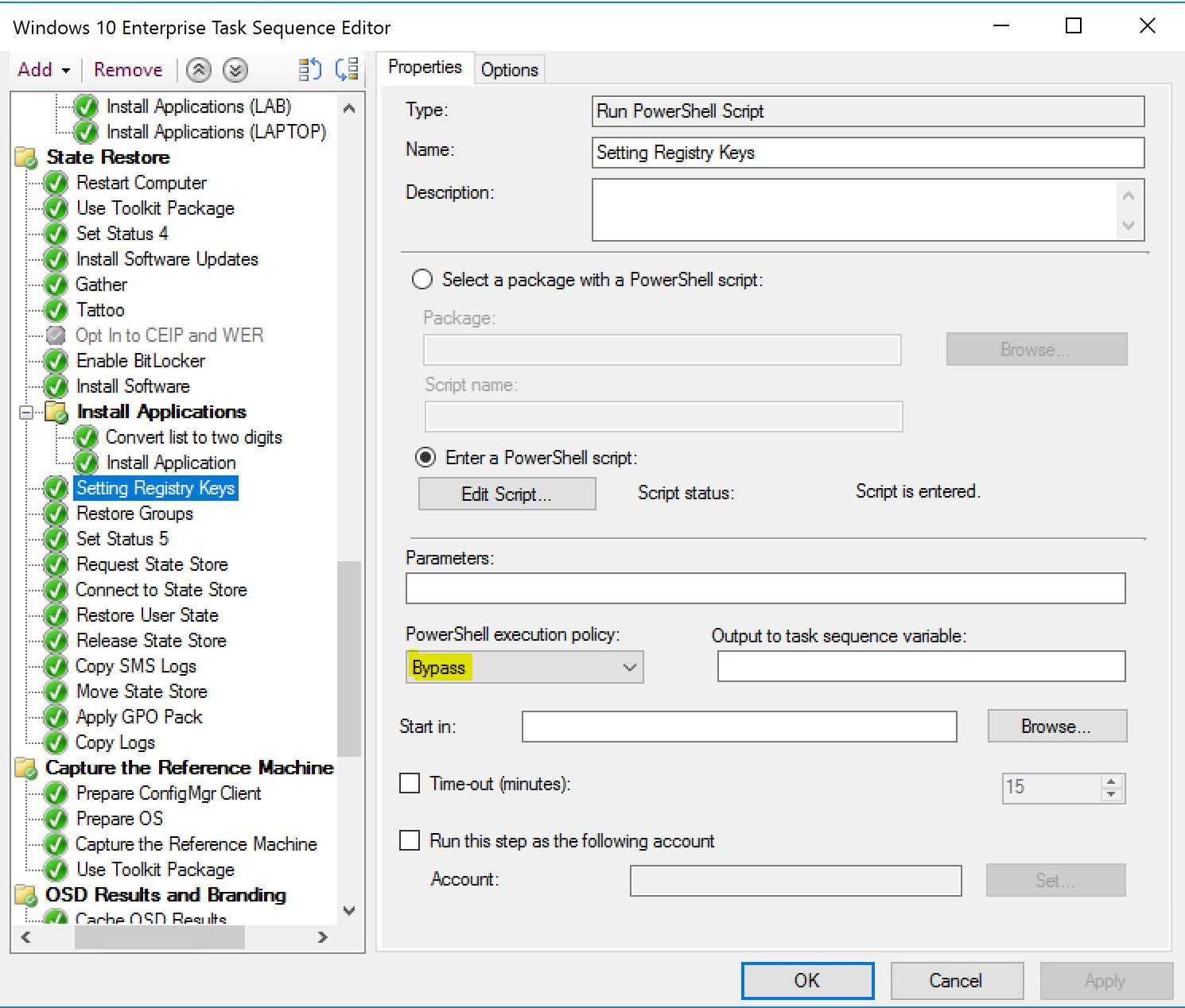Registry Keys im MDT Setup setzen
Hallo zusammen
Seit einer Weile versuche ich für ein Windows 10 Setup diverse Registry Keys zu setzen, leider schlägt die Installation mit dem Fehlercode 0x00000001 fehl.
Folgendes Powershell Script:
Die Variable testComputerType habe ich im UDI Wizard konfiguriert und sie wird je nachdem was ein Typ PC es ist dementsprechend gesetzt.
Die Position des Scripts in der Task Sequenz ist folgende:
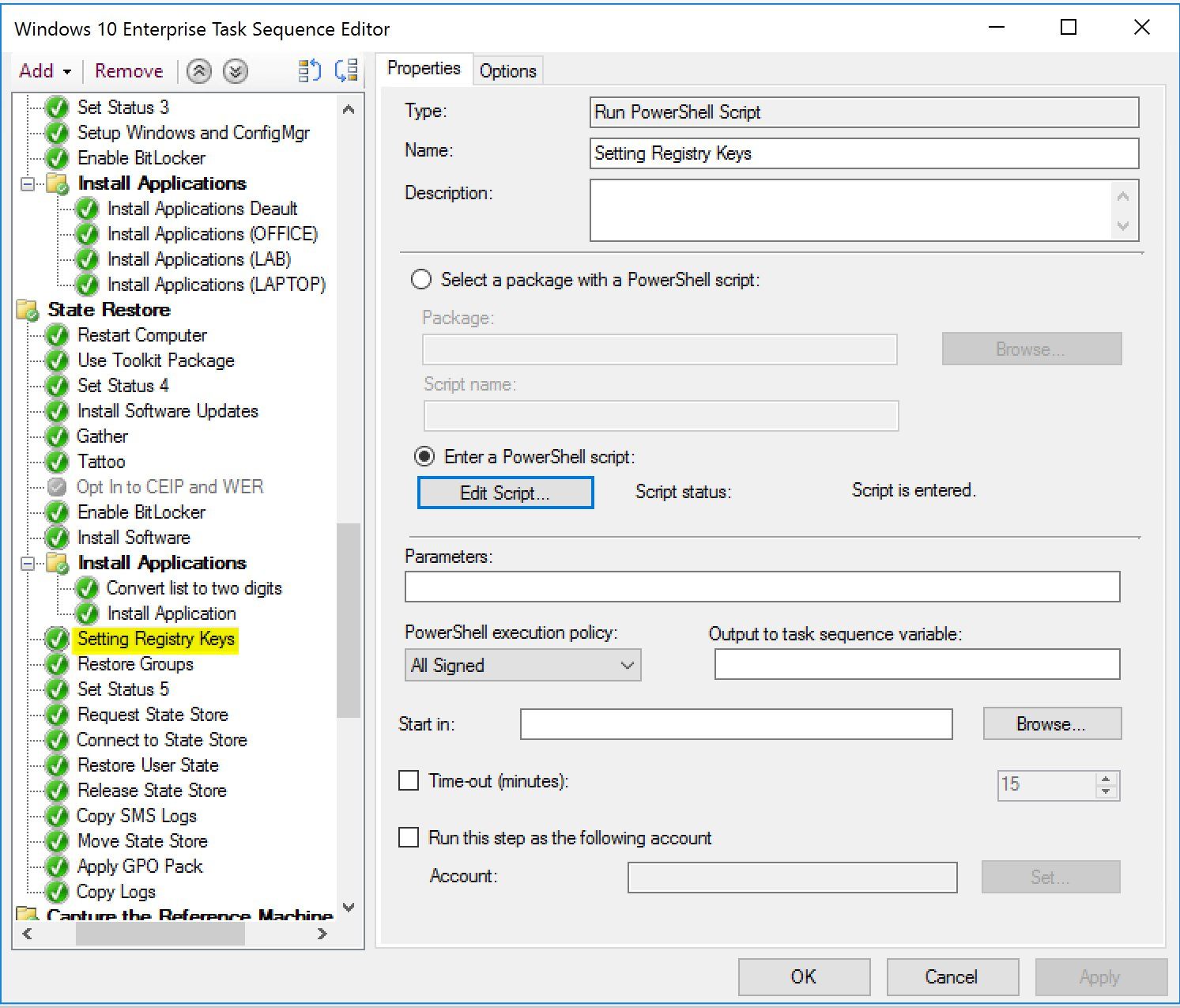
Ich hoffe jemand kann mir sagen, wo sich der Fehler befindet.
Vielen Dank und beste Grüsse
Patrick
Seit einer Weile versuche ich für ein Windows 10 Setup diverse Registry Keys zu setzen, leider schlägt die Installation mit dem Fehlercode 0x00000001 fehl.
Folgendes Powershell Script:
$Path = "HKLM:\SYSTEM\test"
New-Item $Path -Force
$DateTime = Get-Date -Format "dd/MM/yyyy HH:mm"
$tsenv = New-Object -COMObject Microsoft.SMS.TSEnvironment
$type = $tsenv.Value("'testComputerType")
New-ItemProperty -Path $Path -Name "DateStaged" -Value $DateTime -PropertyType String -Force
New-ItemProperty -Path $Path -Name "Build" -Value "1.0" -PropertyType String -Force
New-ItemProperty -Path $Path -Name "Computer Type" -Value $type -PropertyType String -Force Die Variable testComputerType habe ich im UDI Wizard konfiguriert und sie wird je nachdem was ein Typ PC es ist dementsprechend gesetzt.
Die Position des Scripts in der Task Sequenz ist folgende:
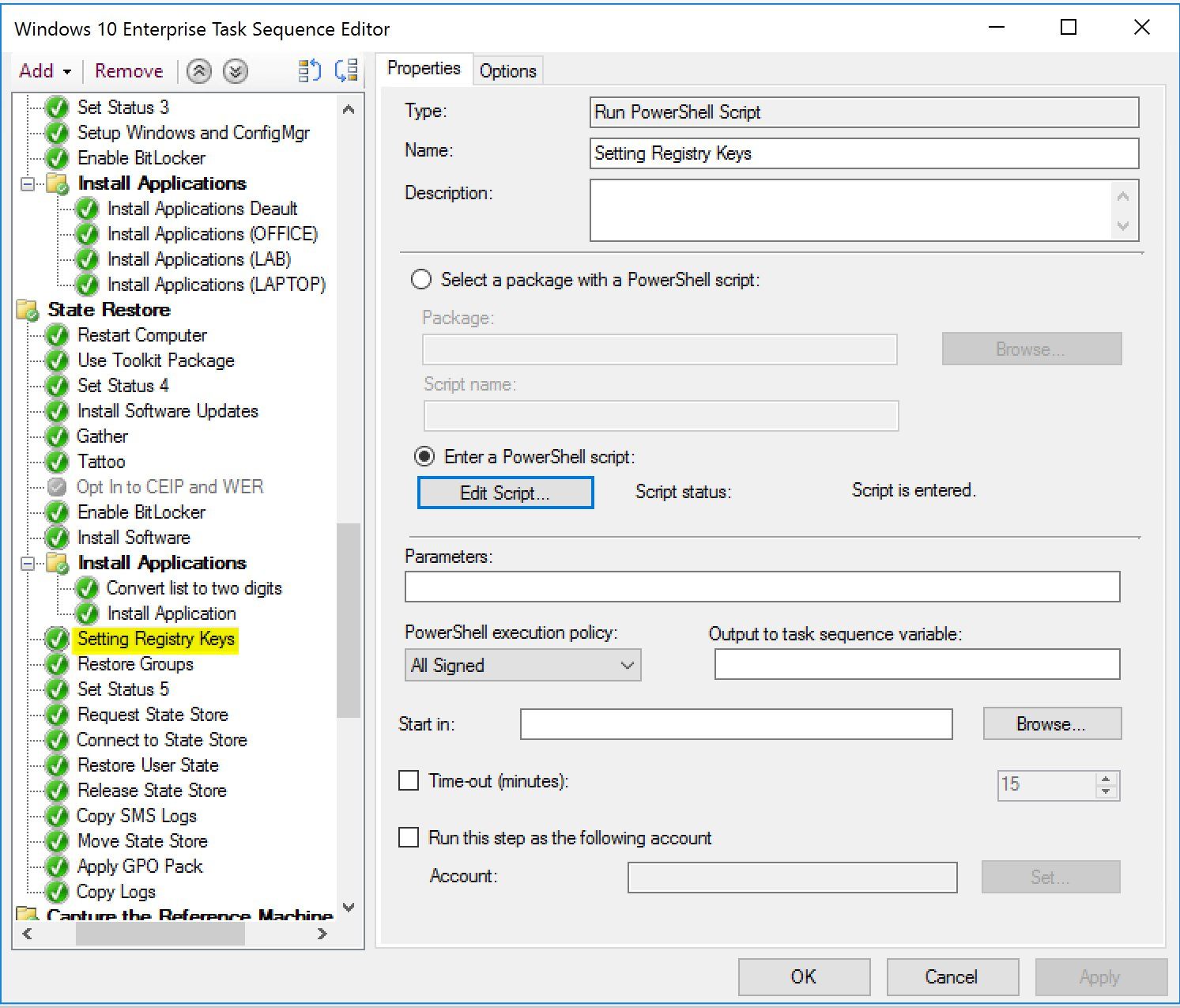
Ich hoffe jemand kann mir sagen, wo sich der Fehler befindet.
Vielen Dank und beste Grüsse
Patrick
Bitte markiere auch die Kommentare, die zur Lösung des Beitrags beigetragen haben
Content-ID: 491039
Url: https://administrator.de/forum/registry-keys-im-mdt-setup-setzen-491039.html
Ausgedruckt am: 14.07.2025 um 01:07 Uhr
3 Kommentare
Neuester Kommentar