Zertifikatsfehler
Hallihallo. Ich habe nochmal eine Frage bezüglich Zertifikaten. Unsere Hauptstelle hat PRTG, wir rufen es hier an einem Rechner per Google Chrome auf. Nach einer Zeit kommt der Hinweis : "Es sind keine Sperrinformationen für das Sicherheitszertifikat dieser Site verfügbar. Schaue ich mit das an, so ist es noch gültig. Auch das Zert nochmal zu installieren, hilft nicht. Was kann ich da denn noch von meiner Seite tun?
Bitte markiere auch die Kommentare, die zur Lösung des Beitrags beigetragen haben
Content-ID: 307864
Url: https://administrator.de/forum/zertifikatsfehler-307864.html
Ausgedruckt am: 09.07.2025 um 23:07 Uhr
9 Kommentare
Neuester Kommentar
Hallo,
auf dem PRTG-Core-Server ist ein Zertifikat installiert, damit der Webzugriff per HTTPS funktioniert.
Ist das das von PRTG selbst erzeugte Zert. oder ein selber erzeugtes oder ein öffentlich validierbares (gekauftes) Zert?
Empfehlung: kauf ein Zert (GeoTrust / RapidSSL), installiere es und gut is.
vG
LS
auf dem PRTG-Core-Server ist ein Zertifikat installiert, damit der Webzugriff per HTTPS funktioniert.
Ist das das von PRTG selbst erzeugte Zert. oder ein selber erzeugtes oder ein öffentlich validierbares (gekauftes) Zert?
Empfehlung: kauf ein Zert (GeoTrust / RapidSSL), installiere es und gut is.
vG
LS
Hi,
this is a common problem.
This certificate field normaly points to a URL where a certificate revocation list can be downloaded by the browser, the browser then checks if the certificate has been revoked.
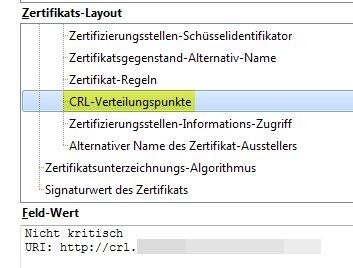
Regards
this is a common problem.
Es sind keine Sperrinformationen für das Sicherheitszertifikat dieser Site verfügbar
Your certificate should poulate the field for CRL checking. If this is not the case, you have a problem.This certificate field normaly points to a URL where a certificate revocation list can be downloaded by the browser, the browser then checks if the certificate has been revoked.
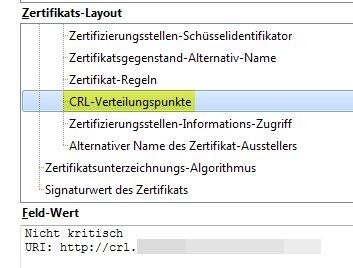
Regards
In the certificate details in your browser, click on the icon left to the address bar there you find the certficate, open it and look in the details section of the cert.