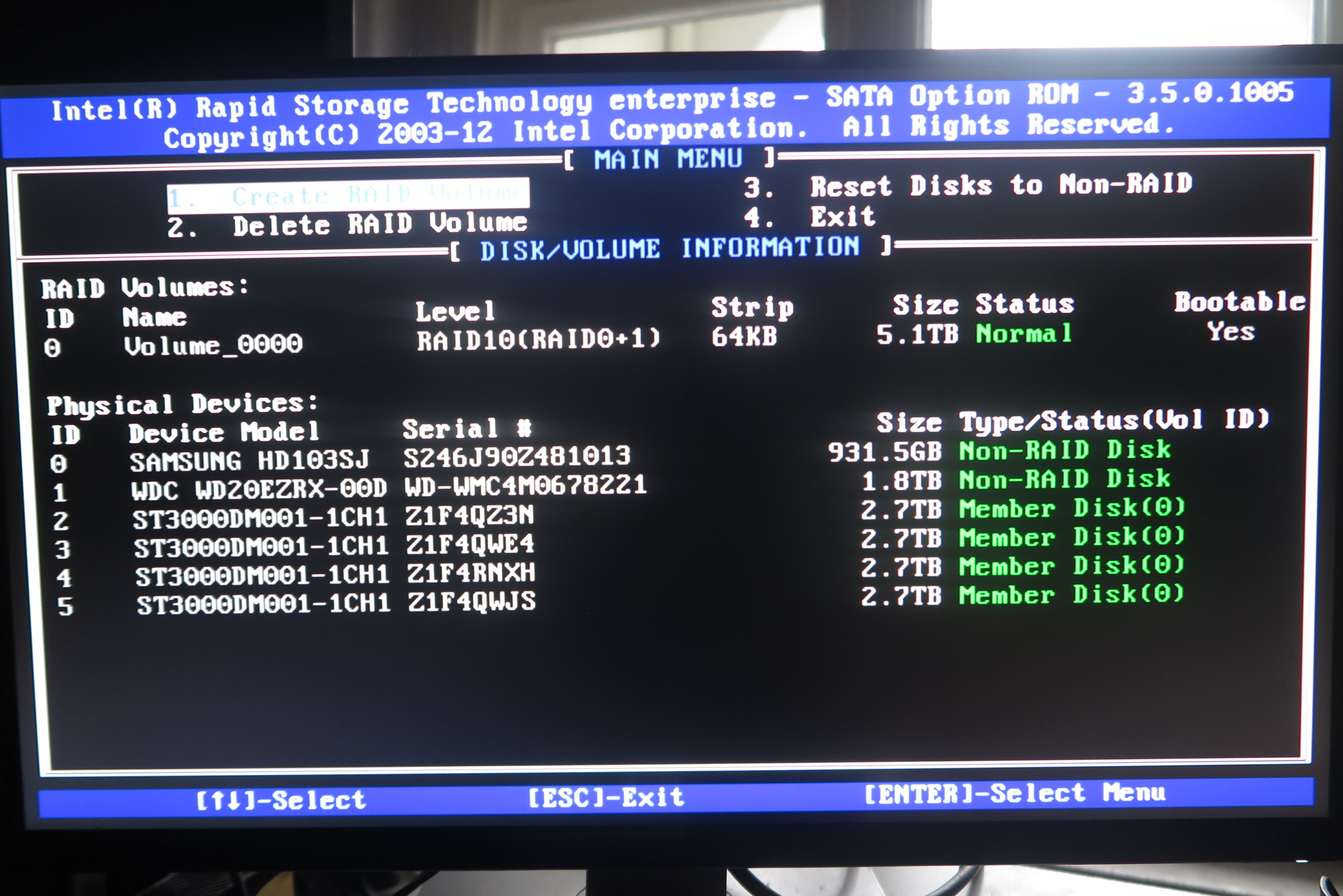RAID-Tools for administration
Hello nice people!
I have a hardware RAID 0+1 made from four disks ob 3TB each.
Now one drive was temporarily disconnected, now online again. In the BIOS the RAID array status is "Rebuild". But this seems to take very long. Is there any software out there to manage RAIDs? I can't find anything at all.
The attached image shows the RAID before one disk was disconnected, now the status is yellow and shows "Rebuild".
Thank you very much!
I have a hardware RAID 0+1 made from four disks ob 3TB each.
Now one drive was temporarily disconnected, now online again. In the BIOS the RAID array status is "Rebuild". But this seems to take very long. Is there any software out there to manage RAIDs? I can't find anything at all.
The attached image shows the RAID before one disk was disconnected, now the status is yellow and shows "Rebuild".
Thank you very much!
Bitte markiere auch die Kommentare, die zur Lösung des Beitrags beigetragen haben
Content-ID: 5753207499
Url: https://administrator.de/contentid/5753207499
Ausgedruckt am: 24.11.2024 um 00:11 Uhr
8 Kommentare
Neuester Kommentar
"very long time" is quite relative. It can mean it take 2 seconds (for a CPU this is a very long time i.e.) - or 200 Years... If you see it from another perspective - 200 Years is also quite short in meaning of the time the universe exist...
But of course it can take several hours or even days until the rebuild of a raid with 6 TB is completed...
But of course it can take several hours or even days until the rebuild of a raid with 6 TB is completed...
Hello clkdiv,
i am not sure if you can manage your RAID-Controller with it, but try out the drivers for "Intel Rapid Storage Technology" - a short google search shows me several screenshots where you can at least view the status while running windows.
And furthermore, yes, your rebuild can take up to several hours or even a day - depending on the performance of your RAID-Controller.
Kind Regards,
i am not sure if you can manage your RAID-Controller with it, but try out the drivers for "Intel Rapid Storage Technology" - a short google search shows me several screenshots where you can at least view the status while running windows.
And furthermore, yes, your rebuild can take up to several hours or even a day - depending on the performance of your RAID-Controller.
Kind Regards,
Hello,
Gruß,
Peter
Quote from @clkdiv:
Now the 4x3 TB disks are quite old, and I am planning to change them to maybe 4 x 8TB, one by one. I assume, that as soon as I change the last disk to 8TB, the raid capacity will change to 15-16 TB, am I right?
No, wrong. The Capacity will stay as it is. You need to Manually adjust the Size. (Data will be lost). Best do a complete Backup, swap all Drives, build new RAID and restore your Data. Not necessary to run 4 Rebuilds.Now the 4x3 TB disks are quite old, and I am planning to change them to maybe 4 x 8TB, one by one. I assume, that as soon as I change the last disk to 8TB, the raid capacity will change to 15-16 TB, am I right?
Gruß,
Peter
Hey clkdiv,
As Pjordorf suggested, the faster and maybe easier way is a full rebuilt with a backup - if you have a backup target which is big enougth. But I would not necessarily say that your way is not possible. I remember that a former colleque of mine did this procedure with a Synology NAS. All the HDDs in it were 2 TB of size and we changed the HDDs over a few days one by one to bigger ones. The Synology NAS was then able to increase the size of the volume once the last rebuild was done. But we had to do that manually - that is not an automatism.
Maybe, just mabye, your controller is also able to do that.
Kind Regards
I assume, that as soon as I change the last disk to 8TB, the raid capacity will change to 15-16 TB, am I right?
As Pjordorf suggested, the faster and maybe easier way is a full rebuilt with a backup - if you have a backup target which is big enougth. But I would not necessarily say that your way is not possible. I remember that a former colleque of mine did this procedure with a Synology NAS. All the HDDs in it were 2 TB of size and we changed the HDDs over a few days one by one to bigger ones. The Synology NAS was then able to increase the size of the volume once the last rebuild was done. But we had to do that manually - that is not an automatism.
Maybe, just mabye, your controller is also able to do that.
Kind Regards
Quote from @NoAiming:
Hey clkdiv,
As Pjordorf suggested, the faster and maybe easier way is a full rebuilt with a backup - if you have a backup target which is big enougth. But I would not necessarily say that your way is not possible. I remember that a former colleque of mine did this procedure with a Synology NAS. All the HDDs in it were 2 TB of size and we changed the HDDs over a few days one by one to bigger ones. The Synology NAS was then able to increase the size of the volume once the last rebuild was done. But we had to do that manually - that is not an automatism.
Maybe, just mabye, your controller is also able to do that.
Kind Regards
Hey clkdiv,
I assume, that as soon as I change the last disk to 8TB, the raid capacity will change to 15-16 TB, am I right?
As Pjordorf suggested, the faster and maybe easier way is a full rebuilt with a backup - if you have a backup target which is big enougth. But I would not necessarily say that your way is not possible. I remember that a former colleque of mine did this procedure with a Synology NAS. All the HDDs in it were 2 TB of size and we changed the HDDs over a few days one by one to bigger ones. The Synology NAS was then able to increase the size of the volume once the last rebuild was done. But we had to do that manually - that is not an automatism.
Maybe, just mabye, your controller is also able to do that.
Kind Regards
Even that i would NEVER do without an actual backup - so the backup need to be done anyway. And than i would also go for full re-install. Also have in mind: EVERY change of the disk will cause a full re-build, so quite a lot of waiting time...
Yes, there are software tools available to help manage RAID arrays. Depending on the type of RAID controller you have, you may be able to use the manufacturer's proprietary software to manage the array. If not, then you can use open source tools such as mdadm to manage Linux-based RAID arrays. You can also use software RAID management tools such as MegaRAID Storage Manager, areca CLI, and Adaptec Storage Manager, which are available for various platforms.