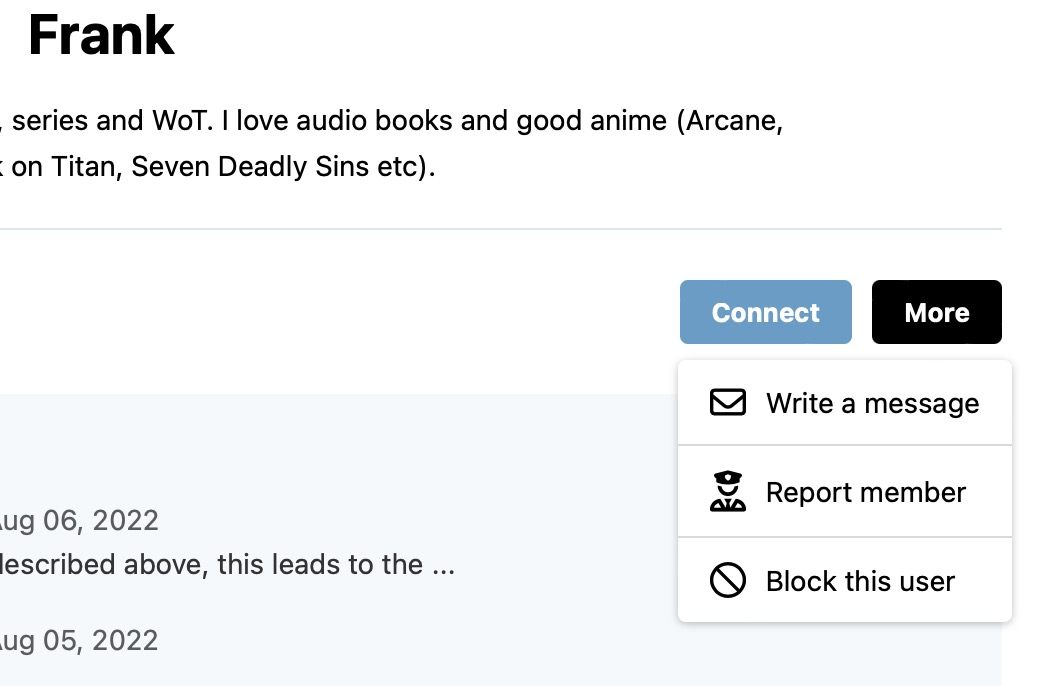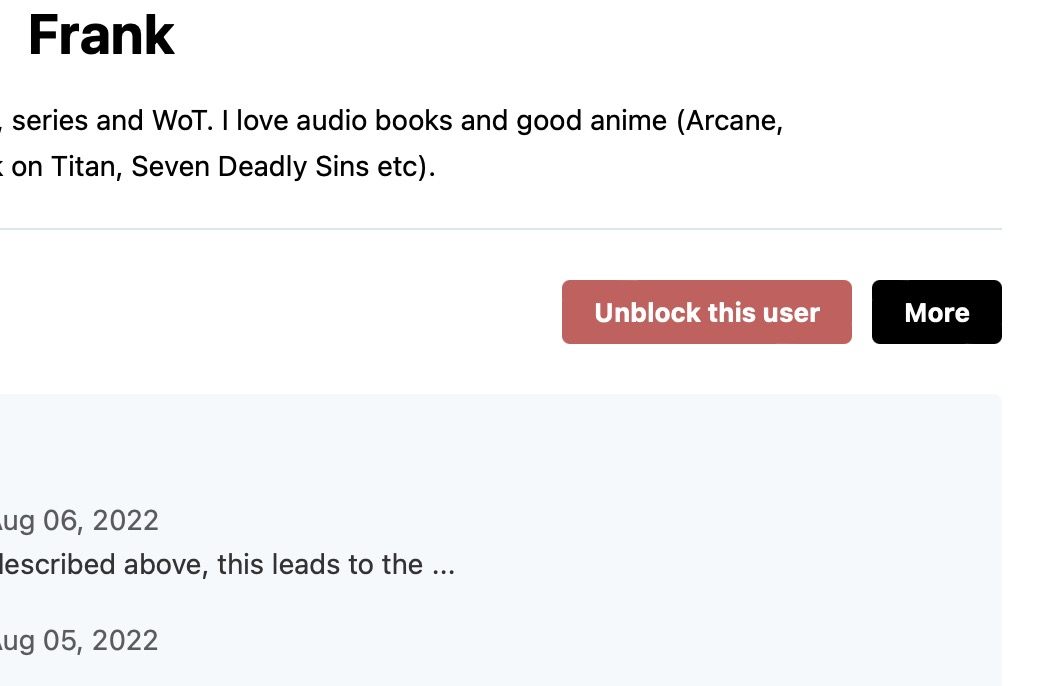Developer diary: Blocking users
Hello User,
with today's release it is possible to block users.
To do this, simply go to the corresponding profile and select the item 'Block member' on the 'More' button. This is also how you can unblock them.
Blocking refers to replying to posts or comments and writing messages. However, the blocked user can still read all of your posts. Without a login requirement there is no other way to do this.
Under 'Settings' there is a new item 'Blockings' where you can find an overview of all blocked users.
If you are logged in and you visit a profile which blocks you, a hint will appear.
All changes can be found in our Release notes.
I hope you like the changes and look forward to your feedback or a 'Like' (click on the heart)
Best regards
Frank
with today's release it is possible to block users.
To do this, simply go to the corresponding profile and select the item 'Block member' on the 'More' button. This is also how you can unblock them.
Blocking refers to replying to posts or comments and writing messages. However, the blocked user can still read all of your posts. Without a login requirement there is no other way to do this.
Under 'Settings' there is a new item 'Blockings' where you can find an overview of all blocked users.
If you are logged in and you visit a profile which blocks you, a hint will appear.
All changes can be found in our Release notes.
I hope you like the changes and look forward to your feedback or a 'Like' (click on the heart)
Best regards
Frank
Bitte markiere auch die Kommentare, die zur Lösung des Beitrags beigetragen haben
Content-ID: 4720562933
Url: https://administrator.de/en/developer-diary-blocking-users-4720562933.html
Ausgedruckt am: 29.01.2025 um 02:01 Uhr