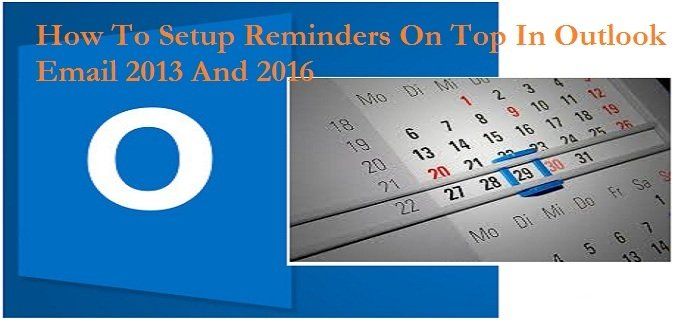Outlook 2016
Hallo Admins,
habe ein Problem mit Outlook 2016 bei einem Kunden der kann keine Termine wo er per E-Mail geschickt bekommt nicht mehr in den Kalender bei Outlook eintragen bzw. die Übernahme klappt nicht mehr wenn man den Termin Zusagt. Das heißt der Termin wird nicht mehr angezeigt im Kalender. Interessanterweise geht die Funktion mit dem I-Cloud Kalender der auch noch auf dem Outlook aktiv ist wenn jemand von einem I-Phone einen Termin schickt. Hat Irgendjemand einen Lösungsvorschlag??!!
Danke
habe ein Problem mit Outlook 2016 bei einem Kunden der kann keine Termine wo er per E-Mail geschickt bekommt nicht mehr in den Kalender bei Outlook eintragen bzw. die Übernahme klappt nicht mehr wenn man den Termin Zusagt. Das heißt der Termin wird nicht mehr angezeigt im Kalender. Interessanterweise geht die Funktion mit dem I-Cloud Kalender der auch noch auf dem Outlook aktiv ist wenn jemand von einem I-Phone einen Termin schickt. Hat Irgendjemand einen Lösungsvorschlag??!!
Danke
Bitte markiere auch die Kommentare, die zur Lösung des Beitrags beigetragen haben
Content-ID: 371770
Url: https://administrator.de/forum/outlook-2016-371770.html
Ausgedruckt am: 13.07.2025 um 20:07 Uhr
4 Kommentare
Neuester Kommentar
Hi
The issue is not that big you can use the similar id only, no need to create a new one
All you need is to Know How To Setup Reminders On Top In Outlook Email 2013 And 2016
We all faces down with some other problems related to in outlook. Due to which all our work related tends to get slower down
Here, everytime i come here i do mention one of this problem & solutions to it
Just follow these steps for How To Setup Reminders On Top In Outlook Email 2013 And 2016 -
Thanks
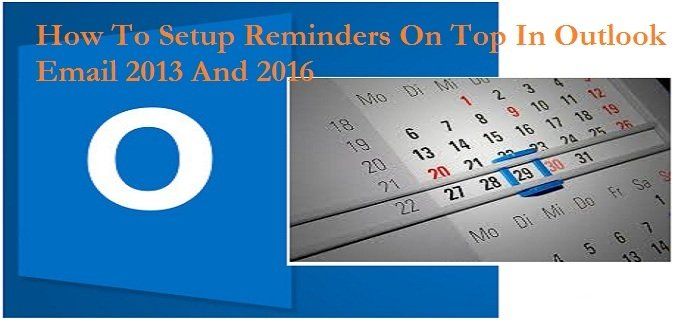
The issue is not that big you can use the similar id only, no need to create a new one
All you need is to Know How To Setup Reminders On Top In Outlook Email 2013 And 2016
We all faces down with some other problems related to in outlook. Due to which all our work related tends to get slower down
Here, everytime i come here i do mention one of this problem & solutions to it
Just follow these steps for How To Setup Reminders On Top In Outlook Email 2013 And 2016 -
- First Open “Microsoft Outlook 2013.”
- Go for the "Calendar" & create a appointment with proper subject choose reminder option
- Take the reminder date & time you want to fix
- By this you can get a well planned reminder without any default
Thanks