Windows 10 Suche nach Updates Button nicht vorhanden
HI,
wir testen gerade einige Rechner auf Windows 10 (vorher Win 7). Mir ist aufgefallen, dass der "Suche nach Updates" Button nicht vorhanden ist.
Ich konnte ihn per Powershell einblenden, die Frage ist aber, hat es etwas mit den GPO Settings für das Win Update zu tun?
Gruß xbast1x
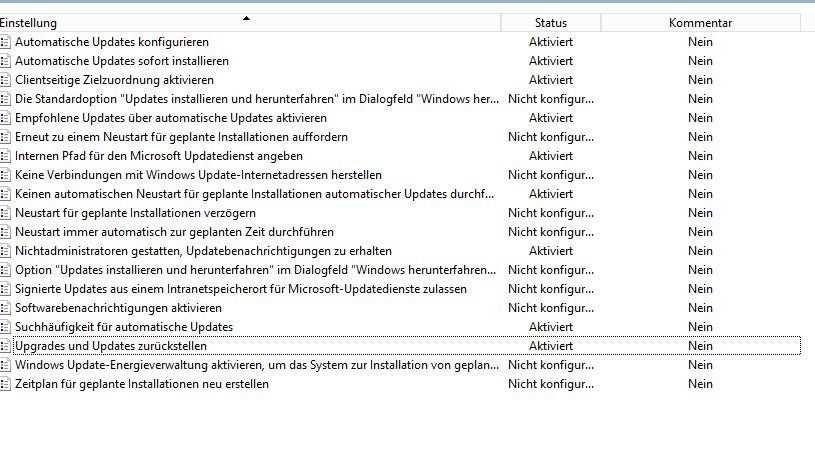
wir testen gerade einige Rechner auf Windows 10 (vorher Win 7). Mir ist aufgefallen, dass der "Suche nach Updates" Button nicht vorhanden ist.
Ich konnte ihn per Powershell einblenden
powershell.exe -command "(New-Object -ComObject Microsoft.Update.AutoUpdate).DetectNow()" Gruß xbast1x
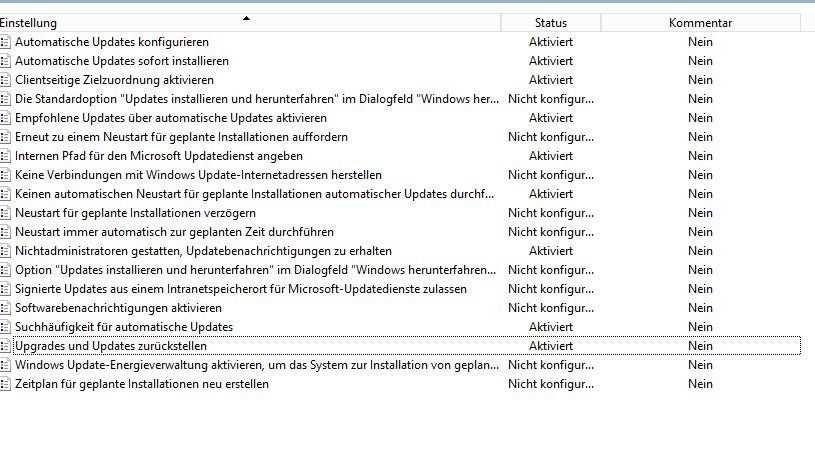
Bitte markiere auch die Kommentare, die zur Lösung des Beitrags beigetragen haben
Content-ID: 420789
Url: https://administrator.de/forum/windows-10-suche-nach-updates-button-nicht-vorhanden-420789.html
Ausgedruckt am: 19.06.2025 um 11:06 Uhr
4 Kommentare
Neuester Kommentar