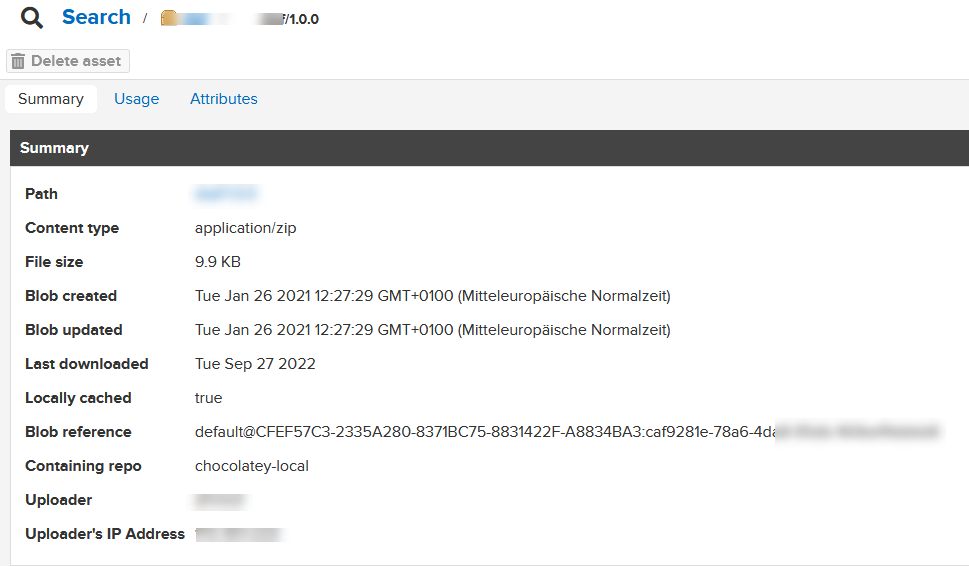How to list installed security appliances?
I do look for a tool that identifies all installed security appliances (antivirus, firewall, thread-protection, application proxy e.g. ZScaler Client) on a Windows Client computer. This may help me to identify security software that blocks my legal software running in a customer environment.
Can somebody advise a tool that compares e.g. the running processes with a catalog of security appliances?
thx
Can somebody advise a tool that compares e.g. the running processes with a catalog of security appliances?
thx
Bitte markiere auch die Kommentare, die zur Lösung des Beitrags beigetragen haben
Content-ID: 4904918730
Url: https://administrator.de/en/how-to-list-installed-security-appliances-4904918730.html
Ausgedruckt am: 27.01.2025 um 06:01 Uhr
6 Kommentare
Neuester Kommentar
Hi @expone,
Unfortunately, I can't tell you a tool that will give you a list of installed security software.
But you can use MS Powershell, to list installed software, so you can check each entry:
Unfortunately, I can't tell you a tool that will give you a list of installed security software.
But you can use MS Powershell, to list installed software, so you can check each entry:
Get-WmiObject -Class Win32_Product |
Select-Object Vendor, Name, Version |
Sort-Object Vendor, Name |
format-table
Hi,
well that's included into software for IT-companies.
https://www.gfisoftware.de/products-and-solutions/network-security-solut ...
Well used gfi years ago. I can remember that it will display third party tools like McAfee or Trendmicro as well.
If you only take care of one company it's maybe possible to split the task. WSUS for Windows Systems, antivirus mangement console of your product to control policies and software updates.
Well I think Eset's av solution monitors windows updates as well. So if a native solution like GFI is to expensive, you may use AntiVirus or Endpoint-Security Systems to complete the task.
greetz Crusher
well that's included into software for IT-companies.
https://www.gfisoftware.de/products-and-solutions/network-security-solut ...
Well used gfi years ago. I can remember that it will display third party tools like McAfee or Trendmicro as well.
If you only take care of one company it's maybe possible to split the task. WSUS for Windows Systems, antivirus mangement console of your product to control policies and software updates.
Well I think Eset's av solution monitors windows updates as well. So if a native solution like GFI is to expensive, you may use AntiVirus or Endpoint-Security Systems to complete the task.
greetz Crusher
Hi,
to get an exact overview of all tools (also security and hidden tools) and started programs far away from the "normal" task manager I use the program Security Task Manager for Windows.
It helped me to understand the system better and to optimize it. Maybe this will help you.
greetings
Frank
to get an exact overview of all tools (also security and hidden tools) and started programs far away from the "normal" task manager I use the program Security Task Manager for Windows.
It helped me to understand the system better and to optimize it. Maybe this will help you.
greetings
Frank
Zitat von @em-pie:
But you can use MS Powershell, to list installed software, so you can check each entry:
But you can use MS Powershell, to list installed software, so you can check each entry:
Get-WmiObject -Class Win32_Product |
Select-Object Vendor, Name, Version |
Sort-Object Vendor, Name |
format-tablePowerShell is a good choice. Well what about https://chocolatey.org ? Based on PowerShell scripts. It is possible to build own installation scripts and make use of own repro.
Currently we are using chocolatey ce and Sonatype Nexus Repository Manager. Works like charme.
Install-Package xyz -Version 1.0.0It is possible to set dependencies or to force use of fixed version.
Serie: How to list installed security appliances
How to list installed security appliances? (englisch)6