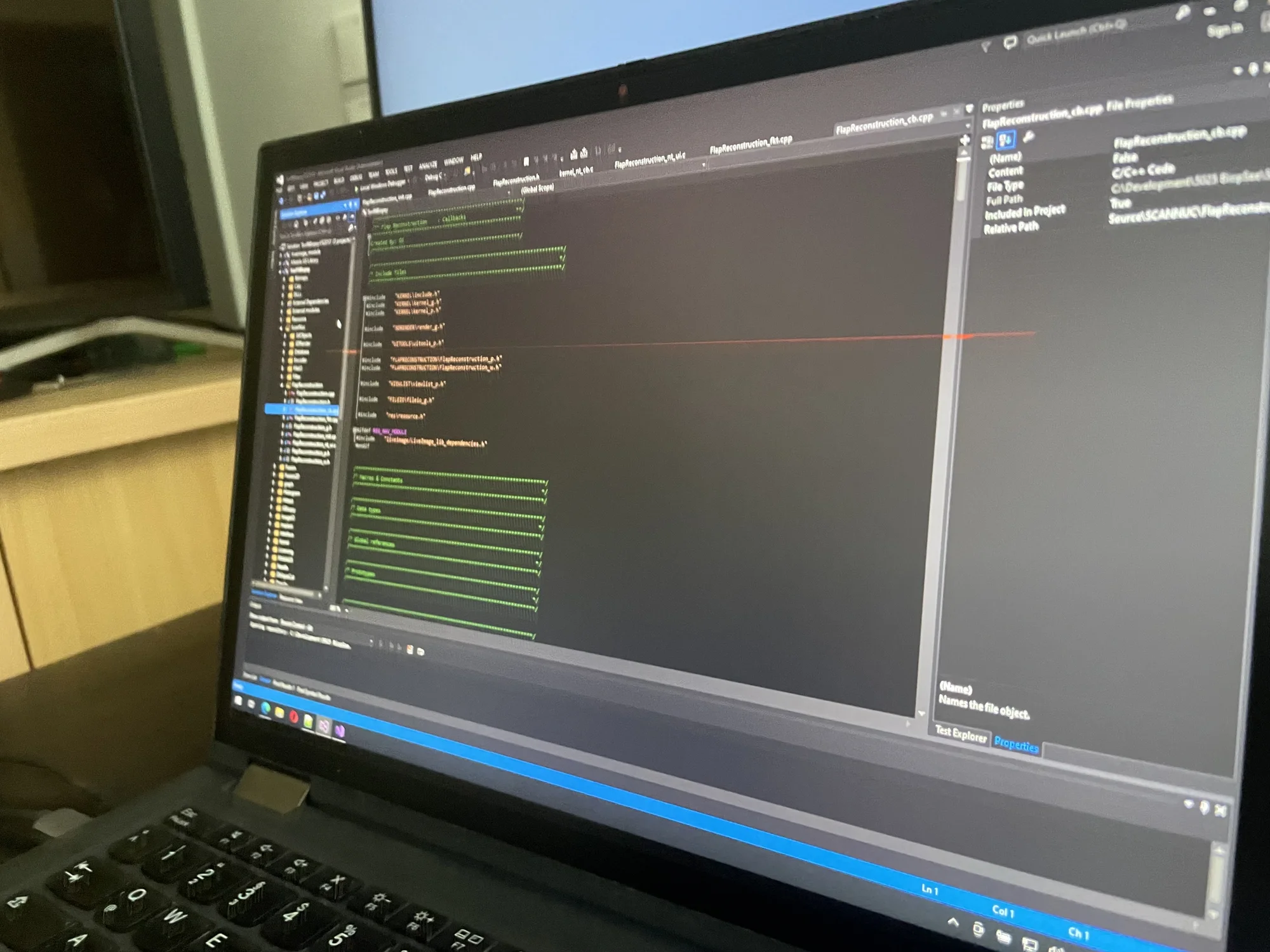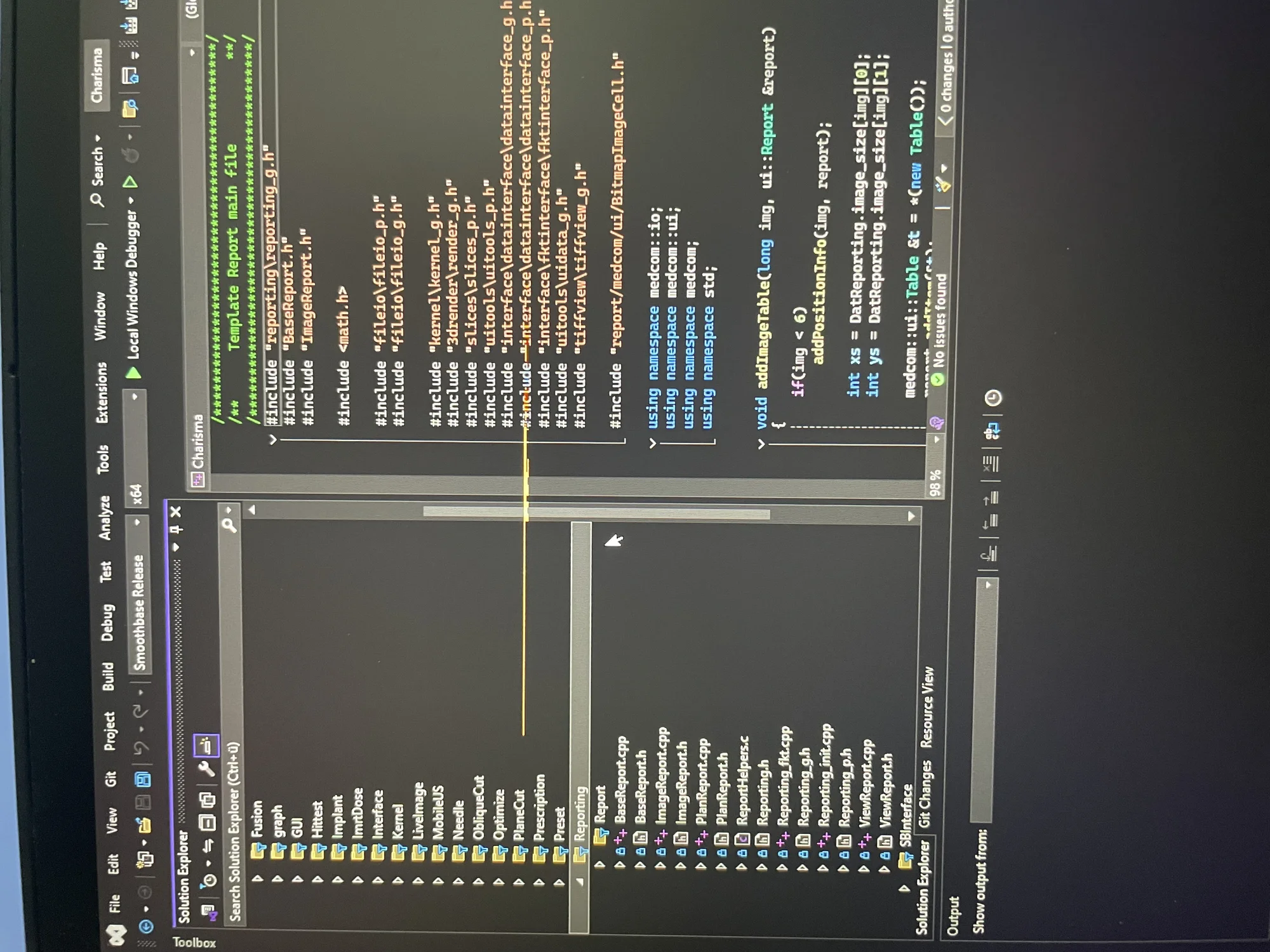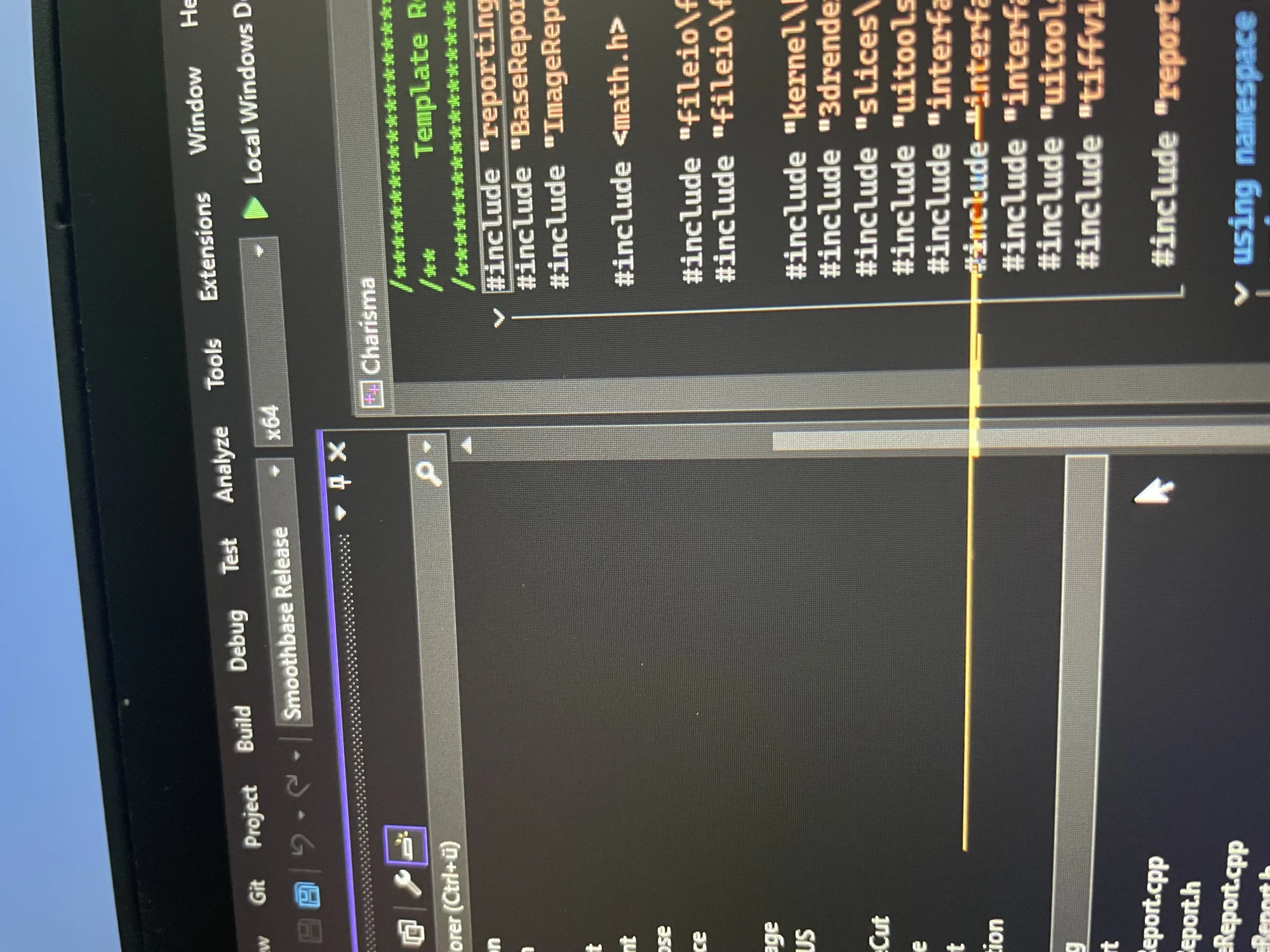Strange display problem, unsure if hardware or software, on Lenovo Yoga 13
Hi!
We have one Lenovo Yoga 13 Notebook that shows some screen issues.
As you can see in the following images, there are orange "lines" appearing in the upper third of the screen sometimes:
The strange things are:
- the lines are triggered by mouse pointer movement, not physical movement of the notebook or display hinge
- We can only trigger these lines in Microsoft Visual Studio, however, we can trigger them in Visual Studio 2013 as well as 2022
There are 5 days of warranty left on this device and I am afraid that Lenovo will laugh at me if I claim this as a warranty problem. It seems rather like a software- than like a hardware problem to me.
Has anybody else ever seen something like this before?
We have one Lenovo Yoga 13 Notebook that shows some screen issues.
As you can see in the following images, there are orange "lines" appearing in the upper third of the screen sometimes:
The strange things are:
- the lines are triggered by mouse pointer movement, not physical movement of the notebook or display hinge
- We can only trigger these lines in Microsoft Visual Studio, however, we can trigger them in Visual Studio 2013 as well as 2022
There are 5 days of warranty left on this device and I am afraid that Lenovo will laugh at me if I claim this as a warranty problem. It seems rather like a software- than like a hardware problem to me.
Has anybody else ever seen something like this before?
Bitte markiere auch die Kommentare, die zur Lösung des Beitrags beigetragen haben
Content-ID: 669776
Url: https://administrator.de/en/strange-display-problem-unsure-if-hardware-or-software-on-lenovo-yoga-13-669776.html
Ausgedruckt am: 30.01.2025 um 08:01 Uhr
10 Kommentare
Neuester Kommentar
I've never come across this myself before.
It really looks as if this is a software error because it is so specific. However, it is also possible that the GPU is picking up something (frequency or whatever, or even just a cable error) with these two programmes, which then makes a hardware error visible on the display in combination with the GPU.
I would rather let Lenovo laugh and turn it into a warranty case.
It really looks as if this is a software error because it is so specific. However, it is also possible that the GPU is picking up something (frequency or whatever, or even just a cable error) with these two programmes, which then makes a hardware error visible on the display in combination with the GPU.
I would rather let Lenovo laugh and turn it into a warranty case.
Have seen a similar problem on a Lenovo, the problem was bad soldering of the GPU-Chipset so slight pressure on the keyboard or mouse pad leaded to theses horizontal lines because of motherboard bending. It was fixed by reballing the GPU chipset. Before sending to repair check the functionality under a live linux, if this problem does not appear here it's a software rather than a hardware problem..
To keep the System up to date have a look at "Lenovo Vantage", available at Microsoft Store
When installed you can run a System update check. If there are any updates available, Vantage would install them.