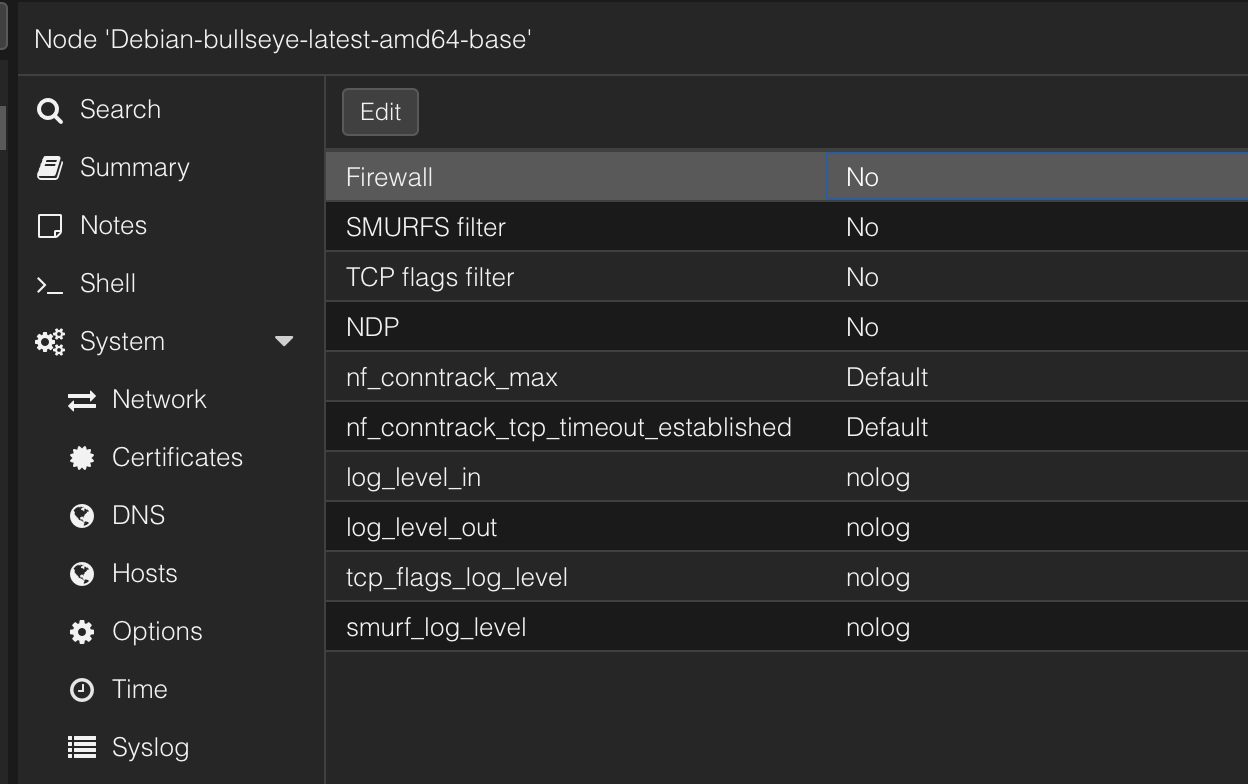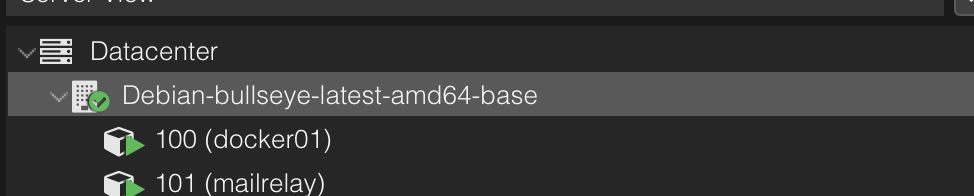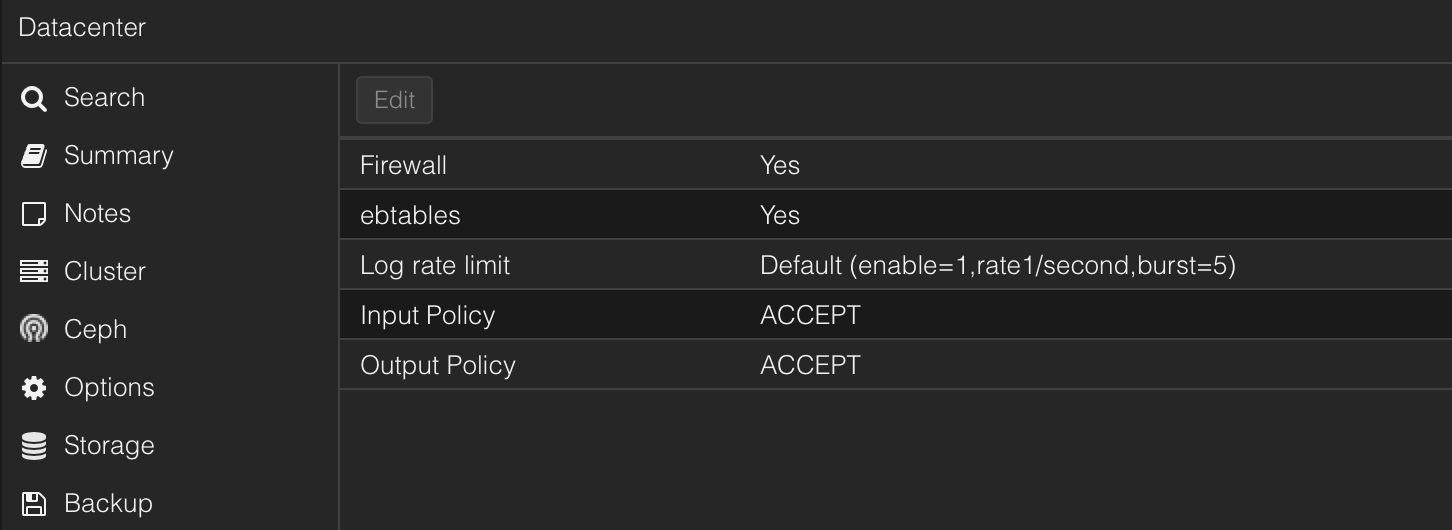- Beitrag melden
https://administrator.de/forum/nat-auf-proxmox-fuer-einen-lxc-container-7857325180.html
[content:7857325180]
NAT auf Proxmox für einen LXC Container
da ich mit NAT und iptables native noch nicht viel Erfahrung habe nehme ich an dass ich irgend etwas übersehen habe oder grundsätzlich was falsch mache.
Ausgangspunkt:
ich habe einen Server bei Hetzner mit Proxmox einer öffentlicher ip und 2 weiteren öffentlichen IP-Ranges.
Es laufen auch einige Win-Server und Linux-Server. Das Routing funktioniert soweit und alle Server sind erreichbar Fundkönnen mit dem Internet kommunizieren.
Die NIC auf dem Proxmox ist die eno1
dann habe ich noch 3 Bridges
vmbr0 10.0.0.0/24
vmbr1 1. IP-Range (öffentlich)
vmbr2 2. IP-Range (öffentlich)
So jetzt bin ich aber auf die Idee gekommen in das vmbr0 (10.0.0.0/24) einen LXC-2 (Mailrelay) zu setzen.
Der LXC-2 kann mit allen meinen iOS die auf dem Proxmox sind kommunizieren aber er kommt nicht ins internet.
Ich habe diese iptables Regel definiert (nach einer Suche im Internet):
iptables -t nat -A POSTROUTING -o eno1 -j SNAT --to-source 10.0.0.0/24Aber trotzdem kommt er nicht weiter als zu der NIC des Proxmox Servers.
Was habe ich übersehen? Beziehungsweise was mache ich falsch?
anbei noch ein Bild das mein Dilemma grafisch darstellt.
Content-ID: 7857325180
Url: https://administrator.de/forum/nat-auf-proxmox-fuer-einen-lxc-container-7857325180.html
Ausgedruckt am: 25.05.2025 um 09:05 Uhr
- Kommentarübersicht - Bitte anmelden
- Internen Kommentar-Link kopieren
- Externen Kommentar-Link kopieren
- Zum Anfang der Kommentare
https://administrator.de/forum/nat-auf-proxmox-fuer-einen-lxc-container-7857325180.html#comment-7857615564
[content:7857325180#7857615564]
iptables -t nat -A POSTROUTING -s 10.0.0.0/24 -o eno1 -j MASQUERADEiptables -t nat -A POSTROUTING -o eno1 -s 10.0.0.0/24 -j SNAT --to-source [PUBLIC IP]Zeppel
- Internen Kommentar-Link kopieren
- Externen Kommentar-Link kopieren
- Zum Anfang der Kommentare
https://administrator.de/forum/nat-auf-proxmox-fuer-einen-lxc-container-7857325180.html#comment-7857735665
[content:7857325180#7857735665]
pve-firewall restart- Internen Kommentar-Link kopieren
- Externen Kommentar-Link kopieren
- Zum Anfang der Kommentare
https://administrator.de/forum/nat-auf-proxmox-fuer-einen-lxc-container-7857325180.html#comment-7858119449
[content:7857325180#7858119449]
Erst mal eine IP z.B. 1.1.1.1 Pingen, geht das dann ist die DNS-Auflösung schuld, wenn nicht prüfen ob Proxmox Gateway der VM ist.
Und auch die Firewall-Regeln auf der LXC Bridge checken ob die überhaupt ein Routing ins Internet zulassen.
Ansonsten Wireshark ist dein Freund und Helfer.
Ohne deine Config des Hosts im Klartext vorliegen zu haben, Glaskugel, du verstehen ... "Tut sich nix" hilft hier keinem.
- Internen Kommentar-Link kopieren
- Externen Kommentar-Link kopieren
- Zum Anfang der Kommentare
https://administrator.de/forum/nat-auf-proxmox-fuer-einen-lxc-container-7857325180.html#comment-7858270470
[content:7857325180#7858270470]
hier meine /etc/network/interfaces vom Proxmox
source /etc/network/interfaces.d/*
auto lo
iface lo inet loopback
iface lo inet6 loopback
auto eno1
iface eno1 inet static
address 142.x.x.114/26
gateway 142.x.x.65
up route add -net 142.x.x.64 netmask 255.255.255.192 gw 142.x.x.65 dev eno1
# route 142.x.x.64/26 via 142.x.x.65
iface eno1 inet6 static
address 2a01:4f8:x:x::2/64
gateway fe80::1
auto vmbr0
iface vmbr0 inet static
address 10.0.0.10/24
bridge-ports none
bridge-stp off
bridge-fd 0
post-up iptables -t nat -A POSTROUTING -s '10.0.0.0/24' -o vmbr0 -j MASQUERADE
post-down iptables -t nat -F
#Internes Netz
auto vmbr1
iface vmbr1 inet static
address 5.9.x.x/29
bridge-ports none
bridge-stp off
bridge-fd 0
auto vmbr2
iface vmbr2 inet static
address 136.243.x.x/29
bridge-ports none
bridge-stp off
bridge-fd 0und hier die vom LXC-2:
auto lo
iface lo inet loopback
auto eth0
iface eth0 inet static
address 10.0.0.20/24
gateway 10.0.0.10Bitte sag mir welche Config du noch brauchst
- Internen Kommentar-Link kopieren
- Externen Kommentar-Link kopieren
- Zum Anfang der Kommentare
https://administrator.de/forum/nat-auf-proxmox-fuer-einen-lxc-container-7857325180.html#comment-7858410379
[content:7857325180#7858410379]
- Internen Kommentar-Link kopieren
- Externen Kommentar-Link kopieren
- Zum Anfang der Kommentare
https://administrator.de/forum/nat-auf-proxmox-fuer-einen-lxc-container-7857325180.html#comment-7858446165
[content:7857325180#7858446165]
wie komme ich an gesamte Firewall Config von iptables?
- Internen Kommentar-Link kopieren
- Externen Kommentar-Link kopieren
- Zum Anfang der Kommentare
https://administrator.de/forum/nat-auf-proxmox-fuer-einen-lxc-container-7857325180.html#comment-7858494248
[content:7857325180#7858494248]
iptables -S- Internen Kommentar-Link kopieren
- Externen Kommentar-Link kopieren
- Zum Anfang der Kommentare
https://administrator.de/forum/nat-auf-proxmox-fuer-einen-lxc-container-7857325180.html#comment-7858560918
[content:7857325180#7858560918]
-P INPUT ACCEPT
-P FORWARD ACCEPT
-P OUTPUT ACCEPT
-N GROUP-serv1-IN
-N GROUP-serv1-OUT
-N PVEFW-Drop
-N PVEFW-DropBroadcast
-N PVEFW-FORWARD
-N PVEFW-FWBR-IN
-N PVEFW-FWBR-OUT
-N PVEFW-INPUT
-N PVEFW-OUTPUT
-N PVEFW-Reject
-N PVEFW-SET-ACCEPT-MARK
-N PVEFW-logflags
-N PVEFW-reject
-N PVEFW-smurflog
-N PVEFW-smurfs
-N PVEFW-tcpflags
-N tap247i0-IN
-N tap247i0-OUT
-N tap501i0-IN
-N tap501i0-OUT
-N veth100i0-IN
-N veth100i0-OUT
-N veth100i1-IN
-N veth100i1-OUT
-A INPUT -j PVEFW-INPUT
-A FORWARD -j PVEFW-FORWARD
-A OUTPUT -j PVEFW-OUTPUT
-A GROUP-serv1-IN -j MARK --set-xmark 0x0/0x80000000
-A GROUP-serv1-IN -p tcp -m set --match-set PVEFW-0-admin-range-v4 src -m tcp --dport 22 -g PVEFW-SET-ACCEPT-MARK
-A GROUP-serv1-IN -p icmp -m icmp --icmp-type 8 -g PVEFW-SET-ACCEPT-MARK
-A GROUP-serv1-IN -p tcp -m tcp --dport 25 -g PVEFW-SET-ACCEPT-MARK
-A GROUP-serv1-IN -p tcp -m tcp --dport 465 -g PVEFW-SET-ACCEPT-MARK
-A GROUP-serv1-IN -p tcp -m tcp --dport 587 -g PVEFW-SET-ACCEPT-MARK
-A GROUP-serv1-IN -p tcp -m tcp --dport 995 -g PVEFW-SET-ACCEPT-MARK
-A GROUP-serv1-IN -p tcp -m tcp --dport 110 -g PVEFW-SET-ACCEPT-MARK
-A GROUP-serv1-IN -p tcp -m tcp --dport 993 -g PVEFW-SET-ACCEPT-MARK
-A GROUP-serv1-IN -p tcp -m tcp --dport 143 -g PVEFW-SET-ACCEPT-MARK
-A GROUP-serv1-IN -p tcp -m set --match-set PVEFW-0-admin-range-v4 src -m tcp --dport 3389 -g PVEFW-SET-ACCEPT-MARK
-A GROUP-serv1-IN -p udp -m udp --dport 53 -g PVEFW-SET-ACCEPT-MARK
-A GROUP-serv1-IN -p tcp -m tcp --dport 53 -g PVEFW-SET-ACCEPT-MARK
-A GROUP-serv1-IN -p tcp -m tcp --dport 443 -g PVEFW-SET-ACCEPT-MARK
-A GROUP-serv1-IN -p tcp -m tcp --dport 80 -g PVEFW-SET-ACCEPT-MARK
-A GROUP-serv1-IN -m comment --comment "PVESIG:cQBjf5dnVam7kBZIum05C0LpJfc"
-A GROUP-serv1-OUT -j MARK --set-xmark 0x0/0x80000000
-A GROUP-serv1-OUT -m comment --comment "PVESIG:/hHNlJ8SbY/hItC+YRM84Vyn8Ao"
-A PVEFW-Drop -j PVEFW-DropBroadcast
-A PVEFW-Drop -p icmp -m icmp --icmp-type 3/4 -j ACCEPT
-A PVEFW-Drop -p icmp -m icmp --icmp-type 11 -j ACCEPT
-A PVEFW-Drop -m conntrack --ctstate INVALID -j DROP
-A PVEFW-Drop -p udp -m multiport --dports 135,445 -j DROP
-A PVEFW-Drop -p udp -m udp --dport 137:139 -j DROP
-A PVEFW-Drop -p udp -m udp --sport 137 --dport 1024:65535 -j DROP
-A PVEFW-Drop -p tcp -m multiport --dports 135,139,445 -j DROP
-A PVEFW-Drop -p udp -m udp --dport 1900 -j DROP
-A PVEFW-Drop -p tcp -m tcp ! --tcp-flags FIN,SYN,RST,ACK SYN -j DROP
-A PVEFW-Drop -p udp -m udp --sport 53 -j DROP
-A PVEFW-Drop -m comment --comment "PVESIG:83WlR/a4wLbmURFqMQT3uJSgIG8"
-A PVEFW-DropBroadcast -m addrtype --dst-type BROADCAST -j DROP
-A PVEFW-DropBroadcast -m addrtype --dst-type MULTICAST -j DROP
-A PVEFW-DropBroadcast -m addrtype --dst-type ANYCAST -j DROP
-A PVEFW-DropBroadcast -d 224.0.0.0/4 -j DROP
-A PVEFW-DropBroadcast -m comment --comment "PVESIG:NyjHNAtFbkH7WGLamPpdVnxHy4w"
-A PVEFW-FORWARD -m conntrack --ctstate INVALID -j DROP
-A PVEFW-FORWARD -m conntrack --ctstate RELATED,ESTABLISHED -j ACCEPT
-A PVEFW-FORWARD -m physdev --physdev-in fwln+ --physdev-is-bridged -j PVEFW-FWBR-IN
-A PVEFW-FORWARD -m physdev --physdev-out fwln+ --physdev-is-bridged -j PVEFW-FWBR-OUT
-A PVEFW-FORWARD -m comment --comment "PVESIG:qnNexOcGa+y+jebd4dAUqFSp5nw"
-A PVEFW-FWBR-IN -m physdev --physdev-out tap247i0 --physdev-is-bridged -j tap247i0-IN
-A PVEFW-FWBR-IN -m physdev --physdev-out tap501i0 --physdev-is-bridged -j tap501i0-IN
-A PVEFW-FWBR-IN -m physdev --physdev-out veth100i0 --physdev-is-bridged -j veth100i0-IN
-A PVEFW-FWBR-IN -m physdev --physdev-out veth100i1 --physdev-is-bridged -j veth100i1-IN
-A PVEFW-FWBR-IN -m comment --comment "PVESIG:yz8j8WWbojrWc7SWPb5sOuZyQZc"
-A PVEFW-FWBR-OUT -m physdev --physdev-in tap247i0 --physdev-is-bridged -j tap247i0-OUT
-A PVEFW-FWBR-OUT -m physdev --physdev-in tap501i0 --physdev-is-bridged -j tap501i0-OUT
-A PVEFW-FWBR-OUT -m physdev --physdev-in veth100i0 --physdev-is-bridged -j veth100i0-OUT
-A PVEFW-FWBR-OUT -m physdev --physdev-in veth100i1 --physdev-is-bridged -j veth100i1-OUT
-A PVEFW-FWBR-OUT -m comment --comment "PVESIG:2tNIoIVTJRX1q2Q45SoWn1tKHa4"
-A PVEFW-INPUT -m comment --comment "PVESIG:2jmj7l5rSw0yVb/vlWAYkK/YBwk"
-A PVEFW-OUTPUT -m comment --comment "PVESIG:2jmj7l5rSw0yVb/vlWAYkK/YBwk"
-A PVEFW-Reject -j PVEFW-DropBroadcast
-A PVEFW-Reject -p icmp -m icmp --icmp-type 3/4 -j ACCEPT
-A PVEFW-Reject -p icmp -m icmp --icmp-type 11 -j ACCEPT
-A PVEFW-Reject -m conntrack --ctstate INVALID -j DROP
-A PVEFW-Reject -p udp -m multiport --dports 135,445 -j PVEFW-reject
-A PVEFW-Reject -p udp -m udp --dport 137:139 -j PVEFW-reject
-A PVEFW-Reject -p udp -m udp --sport 137 --dport 1024:65535 -j PVEFW-reject
-A PVEFW-Reject -p tcp -m multiport --dports 135,139,445 -j PVEFW-reject
-A PVEFW-Reject -p udp -m udp --dport 1900 -j DROP
-A PVEFW-Reject -p tcp -m tcp ! --tcp-flags FIN,SYN,RST,ACK SYN -j DROP
-A PVEFW-Reject -p udp -m udp --sport 53 -j DROP
-A PVEFW-Reject -m comment --comment "PVESIG:h3DyALVslgH5hutETfixGP08w7c"
-A PVEFW-SET-ACCEPT-MARK -j MARK --set-xmark 0x80000000/0x80000000
-A PVEFW-SET-ACCEPT-MARK -m comment --comment "PVESIG:Hg/OIgIwJChBUcWU8Xnjhdd2jUY"
-A PVEFW-logflags -j DROP
-A PVEFW-logflags -m comment --comment "PVESIG:MN4PH1oPZeABMuWr64RrygPfW7A"
-A PVEFW-reject -m addrtype --dst-type BROADCAST -j DROP
-A PVEFW-reject -s 224.0.0.0/4 -j DROP
-A PVEFW-reject -p icmp -j DROP
-A PVEFW-reject -p tcp -j REJECT --reject-with tcp-reset
-A PVEFW-reject -p udp -j REJECT --reject-with icmp-port-unreachable
-A PVEFW-reject -p icmp -j REJECT --reject-with icmp-host-unreachable
-A PVEFW-reject -j REJECT --reject-with icmp-host-prohibited
-A PVEFW-reject -m comment --comment "PVESIG:Jlkrtle1mDdtxDeI9QaDSL++Npc"
-A PVEFW-smurflog -j DROP
-A PVEFW-smurflog -m comment --comment "PVESIG:2gfT1VMkfr0JL6OccRXTGXo+1qk"
-A PVEFW-smurfs -s 0.0.0.0/32 -j RETURN
-A PVEFW-smurfs -m addrtype --src-type BROADCAST -g PVEFW-smurflog
-A PVEFW-smurfs -s 224.0.0.0/4 -g PVEFW-smurflog
-A PVEFW-smurfs -m comment --comment "PVESIG:HssVe5QCBXd5mc9kC88749+7fag"
-A PVEFW-tcpflags -p tcp -m tcp --tcp-flags FIN,SYN,RST,PSH,ACK,URG FIN,PSH,URG -g PVEFW-logflags
-A PVEFW-tcpflags -p tcp -m tcp --tcp-flags FIN,SYN,RST,PSH,ACK,URG NONE -g PVEFW-logflags
-A PVEFW-tcpflags -p tcp -m tcp --tcp-flags SYN,RST SYN,RST -g PVEFW-logflags
-A PVEFW-tcpflags -p tcp -m tcp --tcp-flags FIN,SYN FIN,SYN -g PVEFW-logflags
-A PVEFW-tcpflags -p tcp -m tcp --sport 0 --tcp-flags FIN,SYN,RST,ACK SYN -g PVEFW-logflags
-A PVEFW-tcpflags -m comment --comment "PVESIG:CMFojwNPqllyqD67NeI5m+bP5mo"
-A tap247i0-IN -p udp -m udp --sport 67 --dport 68 -j ACCEPT
-A tap247i0-IN -p tcp -m set --match-set PVEFW-0-admin-range-v4 src -m tcp --dport 3389 -j ACCEPT
-A tap247i0-IN -p tcp -m tcp --dport 3389 -j DROP
-A tap247i0-IN -j GROUP-serv1-IN
-A tap247i0-IN -m mark --mark 0x80000000/0x80000000 -j ACCEPT
-A tap247i0-IN -j PVEFW-Drop
-A tap247i0-IN -j DROP
-A tap247i0-IN -m comment --comment "PVESIG:bon2F1ZcqqKYu5+zqKlbTiP5DAM"
-A tap247i0-OUT -p udp -m udp --sport 68 --dport 67 -g PVEFW-SET-ACCEPT-MARK
-A tap247i0-OUT -m mac ! --mac-source e2:4f:16:a5:f3:7f -j DROP
-A tap247i0-OUT -j MARK --set-xmark 0x0/0x80000000
-A tap247i0-OUT -j GROUP-serv1-OUT
-A tap247i0-OUT -m mark --mark 0x80000000/0x80000000 -j RETURN
-A tap247i0-OUT -g PVEFW-SET-ACCEPT-MARK
-A tap247i0-OUT -m comment --comment "PVESIG:qpE8hOykCgYH5xpyezx3+v1+H4o"
-A tap501i0-IN -p udp -m udp --sport 67 --dport 68 -j ACCEPT
-A tap501i0-IN -p tcp -m tcp --dport 8081 -j ACCEPT
-A tap501i0-IN -p tcp -m tcp --dport 21 -j ACCEPT
-A tap501i0-IN -p tcp -m tcp --dport 25 -j ACCEPT
-A tap501i0-IN -p tcp -m tcp --dport 465 -j ACCEPT
-A tap501i0-IN -p tcp -m tcp --dport 587 -j ACCEPT
-A tap501i0-IN -p tcp -m tcp --dport 995 -j ACCEPT
-A tap501i0-IN -p tcp -m tcp --dport 993 -j ACCEPT
-A tap501i0-IN -p tcp -m set --match-set PVEFW-0-admin-range-v4 src -m tcp --dport 8080 -j ACCEPT
-A tap501i0-IN -p tcp -m set --match-set PVEFW-0-admin-range-v4 src -m tcp --dport 22 -j ACCEPT
-A tap501i0-IN -j GROUP-serv1-IN
-A tap501i0-IN -m mark --mark 0x80000000/0x80000000 -j ACCEPT
-A tap501i0-IN -j ACCEPT
-A tap501i0-IN -m comment --comment "PVESIG:xrDsk7Iz8YFxSWm+ZPe2ul2hRFo"
-A tap501i0-OUT -p udp -m udp --sport 68 --dport 67 -g PVEFW-SET-ACCEPT-MARK
-A tap501i0-OUT -m mac ! --mac-source 82:d5:90:87:5b:7b -j DROP
-A tap501i0-OUT -j MARK --set-xmark 0x0/0x80000000
-A tap501i0-OUT -j GROUP-serv1-OUT
-A tap501i0-OUT -m mark --mark 0x80000000/0x80000000 -j RETURN
-A tap501i0-OUT -g PVEFW-SET-ACCEPT-MARK
-A tap501i0-OUT -m comment --comment "PVESIG:FcVcYRKkTIRW6BdLCyVqYo523p0"
-A veth100i0-IN -p udp -m udp --sport 67 --dport 68 -j ACCEPT
-A veth100i0-IN -p udp -m udp --dport 5201 -j ACCEPT
-A veth100i0-IN -p tcp -m tcp --dport 5201 -j ACCEPT
-A veth100i0-IN -p tcp -m set --match-set PVEFW-5BCF1CDC src -m tcp --dport 81 -m limit --limit 1/sec -j NFLOG --nflog-prefix ":100:1:veth100i0-IN: ACCEPT: "
-A veth100i0-IN -p tcp -m set --match-set PVEFW-5BCF1CDC src -m tcp --dport 81 -j ACCEPT
-A veth100i0-IN -p icmp -m icmp --icmp-type 8 -j ACCEPT
-A veth100i0-IN -p tcp -m tcp --dport 443 -m limit --limit 1/sec -j NFLOG --nflog-prefix ":100:1:veth100i0-IN: ACCEPT: "
-A veth100i0-IN -p tcp -m tcp --dport 443 -j ACCEPT
-A veth100i0-IN -p tcp -m tcp --dport 80 -m limit --limit 1/sec -j NFLOG --nflog-prefix ":100:1:veth100i0-IN: ACCEPT: "
-A veth100i0-IN -p tcp -m tcp --dport 80 -j ACCEPT
-A veth100i0-IN -s 87.168.77.250/32 -p tcp -m tcp --dport 9443 -m limit --limit 1/sec -j NFLOG --nflog-prefix ":100:1:veth100i0-IN: ACCEPT: "
-A veth100i0-IN -s 87.168.77.250/32 -p tcp -m tcp --dport 9443 -j ACCEPT
-A veth100i0-IN -s 87.168.77.250/32 -p tcp -m tcp --dport 8000 -m limit --limit 1/sec -j NFLOG --nflog-prefix ":100:1:veth100i0-IN: ACCEPT: "
-A veth100i0-IN -s 87.168.77.250/32 -p tcp -m tcp --dport 8000 -j ACCEPT
-A veth100i0-IN -s 87.168.77.250/32 -p tcp -m tcp --dport 22 -m limit --limit 1/sec -j NFLOG --nflog-prefix ":100:1:veth100i0-IN: ACCEPT: "
-A veth100i0-IN -s 87.168.77.250/32 -p tcp -m tcp --dport 22 -j ACCEPT
-A veth100i0-IN -j PVEFW-Drop
-A veth100i0-IN -j DROP
-A veth100i0-IN -m comment --comment "PVESIG:tQR09HOQFwNhHIrmv70aAEfNrUE"
-A veth100i0-OUT -p udp -m udp --sport 68 --dport 67 -g PVEFW-SET-ACCEPT-MARK
-A veth100i0-OUT -m mac ! --mac-source de:7f:2e:2d:9f:e6 -j DROP
-A veth100i0-OUT -j MARK --set-xmark 0x0/0x80000000
-A veth100i0-OUT -g PVEFW-SET-ACCEPT-MARK
-A veth100i0-OUT -m comment --comment "PVESIG:LtXyLnSLVkleOBR5Yz6etmdozJE"
-A veth100i1-IN -p udp -m udp --sport 67 --dport 68 -j ACCEPT
-A veth100i1-IN -p udp -m udp --dport 5201 -j ACCEPT
-A veth100i1-IN -p tcp -m tcp --dport 5201 -j ACCEPT
-A veth100i1-IN -p tcp -m set --match-set PVEFW-5BCF1CDC src -m tcp --dport 81 -m limit --limit 1/sec -j NFLOG --nflog-prefix ":100:1:veth100i1-IN: ACCEPT: "
-A veth100i1-IN -p tcp -m set --match-set PVEFW-5BCF1CDC src -m tcp --dport 81 -j ACCEPT
-A veth100i1-IN -p icmp -m icmp --icmp-type 8 -j ACCEPT
-A veth100i1-IN -p tcp -m tcp --dport 443 -m limit --limit 1/sec -j NFLOG --nflog-prefix ":100:1:veth100i1-IN: ACCEPT: "
-A veth100i1-IN -p tcp -m tcp --dport 443 -j ACCEPT
-A veth100i1-IN -p tcp -m tcp --dport 80 -m limit --limit 1/sec -j NFLOG --nflog-prefix ":100:1:veth100i1-IN: ACCEPT: "
-A veth100i1-IN -p tcp -m tcp --dport 80 -j ACCEPT
-A veth100i1-IN -s 87.168.77.250/32 -p tcp -m tcp --dport 9443 -m limit --limit 1/sec -j NFLOG --nflog-prefix ":100:1:veth100i1-IN: ACCEPT: "
-A veth100i1-IN -s 87.168.77.250/32 -p tcp -m tcp --dport 9443 -j ACCEPT
-A veth100i1-IN -s 87.168.77.250/32 -p tcp -m tcp --dport 8000 -m limit --limit 1/sec -j NFLOG --nflog-prefix ":100:1:veth100i1-IN: ACCEPT: "
-A veth100i1-IN -s 87.168.77.250/32 -p tcp -m tcp --dport 8000 -j ACCEPT
-A veth100i1-IN -s 87.168.77.250/32 -p tcp -m tcp --dport 22 -m limit --limit 1/sec -j NFLOG --nflog-prefix ":100:1:veth100i1-IN: ACCEPT: "
-A veth100i1-IN -s 87.168.77.250/32 -p tcp -m tcp --dport 22 -j ACCEPT
-A veth100i1-IN -j PVEFW-Drop
-A veth100i1-IN -j DROP
-A veth100i1-IN -m comment --comment "PVESIG:5X457Vej647mT1rz+fVfA7tDRXQ"
-A veth100i1-OUT -p udp -m udp --sport 68 --dport 67 -g PVEFW-SET-ACCEPT-MARK
-A veth100i1-OUT -m mac ! --mac-source fa:5c:da:8d:b7:af -j DROP
-A veth100i1-OUT -j MARK --set-xmark 0x0/0x80000000
-A veth100i1-OUT -g PVEFW-SET-ACCEPT-MARK
-A veth100i1-OUT -m comment --comment "PVESIG:gyYGdJ6/MNQ7c5ltMib6dUmnS8c" - Internen Kommentar-Link kopieren
- Externen Kommentar-Link kopieren
- Zum Anfang der Kommentare
https://administrator.de/forum/nat-auf-proxmox-fuer-einen-lxc-container-7857325180.html#comment-7858645884
[content:7857325180#7858645884]
iptables -S -t nat- Internen Kommentar-Link kopieren
- Externen Kommentar-Link kopieren
- Zum Anfang der Kommentare
https://administrator.de/forum/nat-auf-proxmox-fuer-einen-lxc-container-7857325180.html#comment-7858650608
[content:7857325180#7858650608]
-P PREROUTING ACCEPT
-P INPUT ACCEPT
-P OUTPUT ACCEPT
-P POSTROUTING ACCEPT
-A POSTROUTING -s 10.0.0.0/24 -o eno1 -j MASQUERADE- Internen Kommentar-Link kopieren
- Externen Kommentar-Link kopieren
- Zum Anfang der Kommentare
https://administrator.de/forum/nat-auf-proxmox-fuer-einen-lxc-container-7857325180.html#comment-7858767951
[content:7857325180#7858767951]
ifconfig- Internen Kommentar-Link kopieren
- Externen Kommentar-Link kopieren
- Zum Anfang der Kommentare
https://administrator.de/forum/nat-auf-proxmox-fuer-einen-lxc-container-7857325180.html#comment-7858806637
[content:7857325180#7858806637]
eno1: flags=4163<UP,BROADCAST,RUNNING,MULTICAST> mtu 1500
inet 142.x.x.114 netmask 255.255.255.192 broadcast 0.0.0.0
inet6 fe80::bxxxxf:fecd:6f prefixlen 64 scopeid 0x20<link>
inet6 2a01:4f8:xxx3b95::2 prefixlen 64 scopeid 0x0<global>
ether b4:2e:x:x:00:6f txqueuelen 1000 (Ethernet)
RX packets 156865 bytes 52531246 (50.0 MiB)
RX errors 0 dropped 0 overruns 0 frame 0
TX packets 137518 bytes 40561432 (38.6 MiB)
TX errors 0 dropped 0 overruns 0 carrier 0 collisions 0
device interrupt 16 memory 0x51200000-51220000
fwbr100i0: flags=4163<UP,BROADCAST,RUNNING,MULTICAST> mtu 1500
ether 6a:26:10:29:0d:9d txqueuelen 1000 (Ethernet)
RX packets 1640 bytes 72945 (71.2 KiB)
RX errors 0 dropped 0 overruns 0 frame 0
TX packets 0 bytes 0 (0.0 B)
TX errors 0 dropped 0 overruns 0 carrier 0 collisions 0
fwbr100i1: flags=4163<UP,BROADCAST,RUNNING,MULTICAST> mtu 1500
ether 76:79:63:74:e6:e2 txqueuelen 1000 (Ethernet)
RX packets 54 bytes 3586 (3.5 KiB)
RX errors 0 dropped 0 overruns 0 frame 0
TX packets 0 bytes 0 (0.0 B)
TX errors 0 dropped 0 overruns 0 carrier 0 collisions 0
fwbr101i0: flags=4163<UP,BROADCAST,RUNNING,MULTICAST> mtu 1500
ether 72:39:2e:95:47:02 txqueuelen 1000 (Ethernet)
RX packets 43 bytes 2712 (2.6 KiB)
RX errors 0 dropped 0 overruns 0 frame 0
TX packets 0 bytes 0 (0.0 B)
TX errors 0 dropped 0 overruns 0 carrier 0 collisions 0
fwbr201i0: flags=4163<UP,BROADCAST,RUNNING,MULTICAST> mtu 1500
ether 1a:fd:27:c8:e0:1c txqueuelen 1000 (Ethernet)
RX packets 1328 bytes 55026 (53.7 KiB)
RX errors 0 dropped 0 overruns 0 frame 0
TX packets 0 bytes 0 (0.0 B)
TX errors 0 dropped 0 overruns 0 carrier 0 collisions 0
fwbr202i0: flags=4163<UP,BROADCAST,RUNNING,MULTICAST> mtu 1500
ether 5a:fc:4b:d3:6a:65 txqueuelen 1000 (Ethernet)
RX packets 1313 bytes 54282 (53.0 KiB)
RX errors 0 dropped 0 overruns 0 frame 0
TX packets 0 bytes 0 (0.0 B)
TX errors 0 dropped 0 overruns 0 carrier 0 collisions 0
fwbr247i0: flags=4163<UP,BROADCAST,RUNNING,MULTICAST> mtu 1500
ether 6a:cf:94:78:10:73 txqueuelen 1000 (Ethernet)
RX packets 1597 bytes 70769 (69.1 KiB)
RX errors 0 dropped 0 overruns 0 frame 0
TX packets 0 bytes 0 (0.0 B)
TX errors 0 dropped 0 overruns 0 carrier 0 collisions 0
fwbr302i0: flags=4163<UP,BROADCAST,RUNNING,MULTICAST> mtu 1500
ether 1e:2b:aa:82:5a:3c txqueuelen 1000 (Ethernet)
RX packets 1583 bytes 70349 (68.7 KiB)
RX errors 0 dropped 0 overruns 0 frame 0
TX packets 0 bytes 0 (0.0 B)
TX errors 0 dropped 0 overruns 0 carrier 0 collisions 0
fwbr303i0: flags=4163<UP,BROADCAST,RUNNING,MULTICAST> mtu 1500
ether f6:5a:fb:1e:77:93 txqueuelen 1000 (Ethernet)
RX packets 1571 bytes 70013 (68.3 KiB)
RX errors 0 dropped 0 overruns 0 frame 0
TX packets 0 bytes 0 (0.0 B)
TX errors 0 dropped 0 overruns 0 carrier 0 collisions 0
fwbr304i0: flags=4163<UP,BROADCAST,RUNNING,MULTICAST> mtu 1500
ether 12:5f:d8:14:9f:d6 txqueuelen 1000 (Ethernet)
RX packets 1254 bytes 52630 (51.3 KiB)
RX errors 0 dropped 0 overruns 0 frame 0
TX packets 0 bytes 0 (0.0 B)
TX errors 0 dropped 0 overruns 0 carrier 0 collisions 0
fwbr501i0: flags=4163<UP,BROADCAST,RUNNING,MULTICAST> mtu 1500
ether 46:2e:1b:88:25:4e txqueuelen 1000 (Ethernet)
RX packets 1488 bytes 56655 (55.3 KiB)
RX errors 0 dropped 0 overruns 0 frame 0
TX packets 0 bytes 0 (0.0 B)
TX errors 0 dropped 0 overruns 0 carrier 0 collisions 0
fwln100i0: flags=4163<UP,BROADCAST,RUNNING,MULTICAST> mtu 1500
ether b2:1e:cd:e7:a6:15 txqueuelen 1000 (Ethernet)
RX packets 3781 bytes 1941122 (1.8 MiB)
RX errors 0 dropped 0 overruns 0 frame 0
TX packets 913 bytes 278336 (271.8 KiB)
TX errors 0 dropped 0 overruns 0 carrier 0 collisions 0
fwln100i1: flags=4163<UP,BROADCAST,RUNNING,MULTICAST> mtu 1500
ether da:d1:38:c8:cc:5c txqueuelen 1000 (Ethernet)
RX packets 30 bytes 2570 (2.5 KiB)
RX errors 0 dropped 0 overruns 0 frame 0
TX packets 25 bytes 1922 (1.8 KiB)
TX errors 0 dropped 0 overruns 0 carrier 0 collisions 0
fwln101i0: flags=4163<UP,BROADCAST,RUNNING,MULTICAST> mtu 1500
ether 6e:8d:3f:ed:af:a7 txqueuelen 1000 (Ethernet)
RX packets 47 bytes 2828 (2.7 KiB)
RX errors 0 dropped 0 overruns 0 frame 0
TX packets 1082 bytes 104058 (101.6 KiB)
TX errors 0 dropped 0 overruns 0 carrier 0 collisions 0
fwln201i0: flags=4163<UP,BROADCAST,RUNNING,MULTICAST> mtu 1500
ether 3e:75:99:1d:9a:8f txqueuelen 1000 (Ethernet)
RX packets 72734 bytes 11565074 (11.0 MiB)
RX errors 0 dropped 0 overruns 0 frame 0
TX packets 84065 bytes 22574354 (21.5 MiB)
TX errors 0 dropped 0 overruns 0 carrier 0 collisions 0
fwln202i0: flags=4163<UP,BROADCAST,RUNNING,MULTICAST> mtu 1500
ether d6:ad:d5:4a:95:c2 txqueuelen 1000 (Ethernet)
RX packets 16433 bytes 8102588 (7.7 MiB)
RX errors 0 dropped 0 overruns 0 frame 0
TX packets 11706 bytes 2480837 (2.3 MiB)
TX errors 0 dropped 0 overruns 0 carrier 0 collisions 0
fwln247i0: flags=4163<UP,BROADCAST,RUNNING,MULTICAST> mtu 1500
ether f2:5c:64:d7:4a:3a txqueuelen 1000 (Ethernet)
RX packets 3168 bytes 209309 (204.4 KiB)
RX errors 0 dropped 0 overruns 0 frame 0
TX packets 514 bytes 51186 (49.9 KiB)
TX errors 0 dropped 0 overruns 0 carrier 0 collisions 0
fwln302i0: flags=4163<UP,BROADCAST,RUNNING,MULTICAST> mtu 1500
ether 96:ea:59:65:38:aa txqueuelen 1000 (Ethernet)
RX packets 6739 bytes 5881426 (5.6 MiB)
RX errors 0 dropped 0 overruns 0 frame 0
TX packets 3444 bytes 636237 (621.3 KiB)
TX errors 0 dropped 0 overruns 0 carrier 0 collisions 0
fwln303i0: flags=4163<UP,BROADCAST,RUNNING,MULTICAST> mtu 1500
ether 4a:1d:29:de:0f:cc txqueuelen 1000 (Ethernet)
RX packets 17336 bytes 8323577 (7.9 MiB)
RX errors 0 dropped 0 overruns 0 frame 0
TX packets 12688 bytes 2909077 (2.7 MiB)
TX errors 0 dropped 0 overruns 0 carrier 0 collisions 0
fwln304i0: flags=4163<UP,BROADCAST,RUNNING,MULTICAST> mtu 1500
ether 0a:83:63:47:47:9a txqueuelen 1000 (Ethernet)
RX packets 3390 bytes 5296672 (5.0 MiB)
RX errors 0 dropped 0 overruns 0 frame 0
TX packets 1195 bytes 185257 (180.9 KiB)
TX errors 0 dropped 0 overruns 0 carrier 0 collisions 0
fwln501i0: flags=4163<UP,BROADCAST,RUNNING,MULTICAST> mtu 1500
ether 66:ab:af:d8:dd:af txqueuelen 1000 (Ethernet)
RX packets 5977 bytes 889109 (868.2 KiB)
RX errors 0 dropped 0 overruns 0 frame 0
TX packets 4925 bytes 629548 (614.7 KiB)
TX errors 0 dropped 0 overruns 0 carrier 0 collisions 0
fwpr100p0: flags=4163<UP,BROADCAST,RUNNING,MULTICAST> mtu 1500
ether 26:4b:6a:7e:af:38 txqueuelen 1000 (Ethernet)
RX packets 913 bytes 278336 (271.8 KiB)
RX errors 0 dropped 0 overruns 0 frame 0
TX packets 3781 bytes 1941122 (1.8 MiB)
TX errors 0 dropped 0 overruns 0 carrier 0 collisions 0
fwpr100p1: flags=4163<UP,BROADCAST,RUNNING,MULTICAST> mtu 1500
ether c6:b3:06:83:d9:6b txqueuelen 1000 (Ethernet)
RX packets 25 bytes 1922 (1.8 KiB)
RX errors 0 dropped 0 overruns 0 frame 0
TX packets 30 bytes 2570 (2.5 KiB)
TX errors 0 dropped 0 overruns 0 carrier 0 collisions 0
fwpr101p0: flags=4163<UP,BROADCAST,RUNNING,MULTICAST> mtu 1500
ether c6:6f:d6:c9:42:83 txqueuelen 1000 (Ethernet)
RX packets 1082 bytes 104058 (101.6 KiB)
RX errors 0 dropped 0 overruns 0 frame 0
TX packets 47 bytes 2828 (2.7 KiB)
TX errors 0 dropped 0 overruns 0 carrier 0 collisions 0
fwpr201p0: flags=4163<UP,BROADCAST,RUNNING,MULTICAST> mtu 1500
ether 62:b8:7f:62:34:fc txqueuelen 1000 (Ethernet)
RX packets 84065 bytes 22574354 (21.5 MiB)
RX errors 0 dropped 0 overruns 0 frame 0
TX packets 72734 bytes 11565074 (11.0 MiB)
TX errors 0 dropped 0 overruns 0 carrier 0 collisions 0
fwpr202p0: flags=4163<UP,BROADCAST,RUNNING,MULTICAST> mtu 1500
ether 9a:18:1a:0a:cd:a2 txqueuelen 1000 (Ethernet)
RX packets 11706 bytes 2480837 (2.3 MiB)
RX errors 0 dropped 0 overruns 0 frame 0
TX packets 16433 bytes 8102588 (7.7 MiB)
TX errors 0 dropped 0 overruns 0 carrier 0 collisions 0
fwpr247p0: flags=4163<UP,BROADCAST,RUNNING,MULTICAST> mtu 1500
ether be:8f:6c:4c:f4:0d txqueuelen 1000 (Ethernet)
RX packets 514 bytes 51186 (49.9 KiB)
RX errors 0 dropped 0 overruns 0 frame 0
TX packets 3168 bytes 209309 (204.4 KiB)
TX errors 0 dropped 0 overruns 0 carrier 0 collisions 0
fwpr302p0: flags=4163<UP,BROADCAST,RUNNING,MULTICAST> mtu 1500
ether 2e:33:b8:04:16:8e txqueuelen 1000 (Ethernet)
RX packets 3444 bytes 636237 (621.3 KiB)
RX errors 0 dropped 0 overruns 0 frame 0
TX packets 6739 bytes 5881426 (5.6 MiB)
TX errors 0 dropped 0 overruns 0 carrier 0 collisions 0
fwpr303p0: flags=4163<UP,BROADCAST,RUNNING,MULTICAST> mtu 1500
ether da:3b:7d:cb:4d:a7 txqueuelen 1000 (Ethernet)
RX packets 12688 bytes 2909077 (2.7 MiB)
RX errors 0 dropped 0 overruns 0 frame 0
TX packets 17336 bytes 8323577 (7.9 MiB)
TX errors 0 dropped 0 overruns 0 carrier 0 collisions 0
fwpr304p0: flags=4163<UP,BROADCAST,RUNNING,MULTICAST> mtu 1500
ether 96:f0:c9:08:15:c8 txqueuelen 1000 (Ethernet)
RX packets 1195 bytes 185257 (180.9 KiB)
RX errors 0 dropped 0 overruns 0 frame 0
TX packets 3390 bytes 5296672 (5.0 MiB)
TX errors 0 dropped 0 overruns 0 carrier 0 collisions 0
fwpr501p0: flags=4163<UP,BROADCAST,RUNNING,MULTICAST> mtu 1500
ether ce:ae:23:b0:99:ad txqueuelen 1000 (Ethernet)
RX packets 4925 bytes 629548 (614.7 KiB)
RX errors 0 dropped 0 overruns 0 frame 0
TX packets 5977 bytes 889109 (868.2 KiB)
TX errors 0 dropped 0 overruns 0 carrier 0 collisions 0
lo: flags=73<UP,LOOPBACK,RUNNING> mtu 65536
inet 127.0.0.1 netmask 255.0.0.0
inet6 ::1 prefixlen 128 scopeid 0x10<host>
loop txqueuelen 1000 (Local Loopback)
RX packets 7721 bytes 3775138 (3.6 MiB)
RX errors 0 dropped 0 overruns 0 frame 0
TX packets 7721 bytes 3775138 (3.6 MiB)
TX errors 0 dropped 0 overruns 0 carrier 0 collisions 0
tap201i0: flags=4419<UP,BROADCAST,RUNNING,PROMISC,MULTICAST> mtu 1500
ether 0e:dc:77:d9:b5:8b txqueuelen 1000 (Ethernet)
RX packets 84067 bytes 22574462 (21.5 MiB)
RX errors 0 dropped 0 overruns 0 frame 0
TX packets 72761 bytes 11566436 (11.0 MiB)
TX errors 0 dropped 0 overruns 0 carrier 0 collisions 0
tap202i0: flags=4419<UP,BROADCAST,RUNNING,PROMISC,MULTICAST> mtu 1500
ether da:76:6f:d3:a4:0e txqueuelen 1000 (Ethernet)
RX packets 11712 bytes 2481173 (2.3 MiB)
RX errors 0 dropped 0 overruns 0 frame 0
TX packets 18876 bytes 8234510 (7.8 MiB)
TX errors 0 dropped 0 overruns 0 carrier 0 collisions 0
tap247i0: flags=4419<UP,BROADCAST,RUNNING,PROMISC,MULTICAST> mtu 1500
ether aa:56:db:23:e1:1e txqueuelen 1000 (Ethernet)
RX packets 514 bytes 51186 (49.9 KiB)
RX errors 0 dropped 0 overruns 0 frame 0
TX packets 2056 bytes 115904 (113.1 KiB)
TX errors 0 dropped 0 overruns 0 carrier 0 collisions 0
tap302i0: flags=4419<UP,BROADCAST,RUNNING,PROMISC,MULTICAST> mtu 1500
ether 6e:35:37:fb:b3:f3 txqueuelen 1000 (Ethernet)
RX packets 3444 bytes 636237 (621.3 KiB)
RX errors 0 dropped 0 overruns 0 frame 0
TX packets 9555 bytes 6033490 (5.7 MiB)
TX errors 0 dropped 0 overruns 0 carrier 0 collisions 0
tap303i0: flags=4419<UP,BROADCAST,RUNNING,PROMISC,MULTICAST> mtu 1500
ether 56:00:13:0b:20:c8 txqueuelen 1000 (Ethernet)
RX packets 12688 bytes 2909077 (2.7 MiB)
RX errors 0 dropped 0 overruns 0 frame 0
TX packets 20049 bytes 8470079 (8.0 MiB)
TX errors 0 dropped 0 overruns 0 carrier 0 collisions 0
tap304i0: flags=4419<UP,BROADCAST,RUNNING,PROMISC,MULTICAST> mtu 1500
ether 02:66:7b:e5:cf:8b txqueuelen 1000 (Ethernet)
RX packets 1195 bytes 185257 (180.9 KiB)
RX errors 0 dropped 0 overruns 0 frame 0
TX packets 5666 bytes 5419576 (5.1 MiB)
TX errors 0 dropped 0 overruns 0 carrier 0 collisions 0
tap501i0: flags=4419<UP,BROADCAST,RUNNING,PROMISC,MULTICAST> mtu 1500
ether 82:a2:f4:b2:85:96 txqueuelen 1000 (Ethernet)
RX packets 4925 bytes 638162 (623.2 KiB)
RX errors 0 dropped 0 overruns 0 frame 0
TX packets 6017 bytes 891749 (870.8 KiB)
TX errors 0 dropped 0 overruns 0 carrier 0 collisions 0
veth100i0: flags=4163<UP,BROADCAST,RUNNING,MULTICAST> mtu 1500
ether fe:94:4d:ea:4c:f0 txqueuelen 1000 (Ethernet)
RX packets 913 bytes 278336 (271.8 KiB)
RX errors 0 dropped 0 overruns 0 frame 0
TX packets 2501 bytes 1836970 (1.7 MiB)
TX errors 0 dropped 0 overruns 0 carrier 0 collisions 0
veth100i1: flags=4163<UP,BROADCAST,RUNNING,MULTICAST> mtu 1500
ether fe:14:0b:44:89:85 txqueuelen 1000 (Ethernet)
RX packets 25 bytes 1922 (1.8 KiB)
RX errors 0 dropped 0 overruns 0 frame 0
TX packets 12 bytes 828 (828.0 B)
TX errors 0 dropped 0 overruns 0 carrier 0 collisions 0
veth101i0: flags=4163<UP,BROADCAST,RUNNING,MULTICAST> mtu 1500
ether fe:fc:86:73:b9:ff txqueuelen 1000 (Ethernet)
RX packets 1082 bytes 104058 (101.6 KiB)
RX errors 0 dropped 0 overruns 0 frame 0
TX packets 47 bytes 2828 (2.7 KiB)
TX errors 0 dropped 0 overruns 0 carrier 0 collisions 0
vmbr0: flags=4163<UP,BROADCAST,RUNNING,MULTICAST> mtu 1500
inet 10.0.0.10 netmask 255.255.255.0 broadcast 0.0.0.0
inet6 fe80::407b:72ff:fe97:78c9 prefixlen 64 scopeid 0x20<link>
ether 42:7b:x:x:78:c9 txqueuelen 1000 (Ethernet)
RX packets 1107 bytes 90482 (88.3 KiB)
RX errors 0 dropped 0 overruns 0 frame 0
TX packets 34 bytes 2084 (2.0 KiB)
TX errors 0 dropped 0 overruns 0 carrier 0 collisions 0
vmbr1: flags=4163<UP,BROADCAST,RUNNING,MULTICAST> mtu 1500
inet 5.x.x.222 netmask 255.255.255.248 broadcast 0.0.0.0
inet6 fe80::6xxxxfe39:afb0 prefixlen 64 scopeid 0x20<link>
ether 66:e0:x:x:af:b0 txqueuelen 1000 (Ethernet)
RX packets 96884 bytes 23876364 (22.7 MiB)
RX errors 0 dropped 0 overruns 0 frame 0
TX packets 89922 bytes 24814532 (23.6 MiB)
TX errors 0 dropped 0 overruns 0 carrier 0 collisions 0
vmbr2: flags=4163<UP,BROADCAST,RUNNING,MULTICAST> mtu 1500
inet 136.x.x.222 netmask 255.255.255.248 broadcast 0.0.0.0
inet6 fe80::xxx:fe25:9a68 prefixlen 64 scopeid 0x20<link>
ether 92:x:x:25:9a:68 txqueuelen 1000 (Ethernet)
RX packets 22144 bytes 3935837 (3.7 MiB)
RX errors 0 dropped 0 overruns 0 frame 0
TX packets 30422 bytes 16630880 (15.8 MiB)
TX errors 0 dropped 0 overruns 0 carrier 0 collisions 0- Internen Kommentar-Link kopieren
- Externen Kommentar-Link kopieren
- Zum Anfang der Kommentare
https://administrator.de/forum/nat-auf-proxmox-fuer-einen-lxc-container-7857325180.html#comment-7858980581
[content:7857325180#7858980581]
iptables -I FORWARD 1 -s 10.0.0.0/24 -j ACCEPT- Internen Kommentar-Link kopieren
- Externen Kommentar-Link kopieren
- Zum Anfang der Kommentare
https://administrator.de/forum/nat-auf-proxmox-fuer-einen-lxc-container-7857325180.html#comment-7859408597
[content:7857325180#7859408597]
pve-firewall restartweil so ist es immer noch ohne Erfolg
- Internen Kommentar-Link kopieren
- Externen Kommentar-Link kopieren
- Zum Anfang der Kommentare
https://administrator.de/forum/nat-auf-proxmox-fuer-einen-lxc-container-7857325180.html#comment-7860125639
[content:7857325180#7860125639]
reicht es wen ich
pve-firewall restartDu darfst nicht neu starten die Regel wirkt sofort, startest du neu oder startest du den Firewall-Dienst neu ist die temporär in der Running-Config angelegte Regel wieder weg und kann nicht ihren Dienst verrichten!!
Denn mit der o.g. Regel ist der Weg vollkommen frei für den Container und es muss am Container selbst liegen.
Im Zweifel einfach mal die Interfaces mit TCP-Dump/Wireshark capturen und prüfen wie und bis wohin der Traffic kommt.
Schau auch mal ob für den Container/VM eine Separate Firewall Config hinterlegt ist
/etc/pve/firewall/<VMID>.fwDarin stehen Regeln die nur für die/den VM/Container gelten.
Lesenswert dazu
https://pve.proxmox.com/wiki/Firewall#pve_firewall_default_rules
- Internen Kommentar-Link kopieren
- Externen Kommentar-Link kopieren
- Zum Anfang der Kommentare
https://administrator.de/forum/nat-auf-proxmox-fuer-einen-lxc-container-7857325180.html#comment-7860425948
[content:7857325180#7860425948]
Das kommt bei einem tcpdump -i vmbr0 raus wenn ich einen ping auf die 1.1.1.1 (geht nicht), oder web.de(geht nicht) oder auf die 142.x.x.114 (geht) mache.
# tcpdump -i vmbr0
tcpdump: verbose output suppressed, use -v[v]... for full protocol decode
listening on vmbr0, link-type EN10MB (Ethernet), snapshot length 262144 bytes
15:39:16.358329 IP 10.0.0.20 > one.one.one.one: ICMP echo request, id 30349, seq 1, length 64
15:39:17.372952 IP 10.0.0.20 > one.one.one.one: ICMP echo request, id 30349, seq 2, length 64
15:39:18.392951 IP 10.0.0.20 > one.one.one.one: ICMP echo request, id 30349, seq 3, length 64
15:39:21.369130 ARP, Request who-has 10.0.0.10 tell 10.0.0.20, length 28
15:39:21.369135 ARP, Reply 10.0.0.10 is-at 42:7b:72:97:78:c9 (oui Unknown), length 28
15:40:01.944068 IP 10.0.0.20.53507 > ns1.recursivedns.hetzner.com.domain: 45547+ A? web.de. (24)
15:40:01.944077 IP 10.0.0.20.53507 > ns1.recursivedns.hetzner.com.domain: 9198+ AAAA? web.de. (24)
15:40:06.948997 IP 10.0.0.20.33065 > ns2.recursivedns.hetzner.com.domain: 45547+ A? web.de. (24)
15:40:06.949004 IP 10.0.0.20.33065 > ns2.recursivedns.hetzner.com.domain: 9198+ AAAA? web.de. (24)
15:40:07.193127 ARP, Request who-has 10.0.0.10 tell 10.0.0.20, length 28
15:40:07.193134 ARP, Reply 10.0.0.10 is-at 42:7b:72:97:78:c9 (oui Unknown), length 28
15:51:22.375584 IP 10.0.0.20 > Debian-bullseye-latest-amd64-base: ICMP echo request, id 18004, seq 1, length 64
15:51:22.375591 IP Debian-bullseye-latest-amd64-base > 10.0.0.20: ICMP echo reply, id 18004, seq 1, length 64
15:51:23.385065 IP 10.0.0.20 > Debian-bullseye-latest-amd64-base: ICMP echo request, id 18004, seq 2, length 64
15:51:23.385080 IP Debian-bullseye-latest-amd64-base > 10.0.0.20: ICMP echo reply, id 18004, seq 2, length 64
15:51:24.413033 IP 10.0.0.20 > Debian-bullseye-latest-amd64-base: ICMP echo request, id 18004, seq 3, length 64
15:51:24.413047 IP Debian-bullseye-latest-amd64-base > 10.0.0.20: ICMP echo reply, id 18004, seq 3, length 64
15:51:25.436966 IP 10.0.0.20 > Debian-bullseye-latest-amd64-base: ICMP echo request, id 18004, seq 4, length 64
15:51:25.436981 IP Debian-bullseye-latest-amd64-base > 10.0.0.20: ICMP echo reply, id 18004, seq 4, length 64
15:51:27.384916 ARP, Request who-has 10.0.0.20 tell 10.0.0.10, length 28
15:51:27.384943 ARP, Request who-has 10.0.0.10 tell 10.0.0.20, length 28
15:51:27.384944 ARP, Reply 10.0.0.10 is-at 42:7b:72:97:78:c9 (oui Unknown), length 28
15:51:27.384946 ARP, Reply 10.0.0.20 is-at d2:27:5b:3a:cd:b4 (oui Unknown), length 28- Internen Kommentar-Link kopieren
- Externen Kommentar-Link kopieren
- Zum Anfang der Kommentare
https://administrator.de/forum/nat-auf-proxmox-fuer-einen-lxc-container-7857325180.html#comment-7860582811
[content:7857325180#7860582811]
Dazu bitte den Parameter -n von TCP-Dump benutzen so dass IPs nicht zu Namen aufgelöst werden.
tcpdump -ni eno1 icmp- Internen Kommentar-Link kopieren
- Externen Kommentar-Link kopieren
- Zum Anfang der Kommentare
https://administrator.de/forum/nat-auf-proxmox-fuer-einen-lxc-container-7857325180.html#comment-7860978860
[content:7857325180#7860978860]
tcpdump -ni eno1 icmp
tcpdump: verbose output suppressed, use -v[v]... for full protocol decode
listening on eno1, link-type EN10MB (Ethernet), snapshot length 262144 bytes
17:26:42.168938 IP 10.0.0.20 > 1.1.1.1: ICMP echo request, id 56418, seq 27, length 64
17:26:43.193045 IP 10.0.0.20 > 1.1.1.1: ICMP echo request, id 56418, seq 28, length 64
17:26:44.216961 IP 10.0.0.20 > 1.1.1.1: ICMP echo request, id 56418, seq 29, length 64
17:26:45.244953 IP 10.0.0.20 > 1.1.1.1: ICMP echo request, id 56418, seq 30, length 64
17:26:46.268965 IP 10.0.0.20 > 1.1.1.1: ICMP echo request, id 56418, seq 31, length 64
17:26:47.288942 IP 10.0.0.20 > 1.1.1.1: ICMP echo request, id 56418, seq 32, length 64
17:26:48.152966 IP 142.x.x.114 > 95.214.53.134: ICMP host 5.9.217.216 unreachable, length 48
17:26:48.312887 IP 142.x.x.114 > 45.128.232.252: ICMP host 136.243.203.216 unreachable, length 48
17:26:48.312893 IP 142.x.x.114 > 141.98.10.153: ICMP host 136.243.203.216 unreachable, length 48
17:26:48.312953 IP 10.0.0.20 > 1.1.1.1: ICMP echo request, id 56418, seq 33, length 64
17:26:49.340970 IP 10.0.0.20 > 1.1.1.1: ICMP echo request, id 56418, seq 34, length 64
17:26:50.360971 IP 10.0.0.20 > 1.1.1.1: ICMP echo request, id 56418, seq 35, length 64
17:26:51.389048 IP 10.0.0.20 > 1.1.1.1: ICMP echo request, id 56418, seq 36, length 64
17:26:52.409001 IP 10.0.0.20 > 1.1.1.1: ICMP echo request, id 56418, seq 37, length 64
17:26:53.436969 IP 10.0.0.20 > 1.1.1.1: ICMP echo request, id 56418, seq 38, length 64
^C
15 packets captured
15 packets received by filter
0 packets dropped by kernel- Internen Kommentar-Link kopieren
- Externen Kommentar-Link kopieren
- Zum Anfang der Kommentare
https://administrator.de/forum/nat-auf-proxmox-fuer-einen-lxc-container-7857325180.html#comment-7860993857
[content:7857325180#7860993857]
Ansonsten nochmal explizit in die Running-Config eintragen (keine Restarts oder Dienstneustarts bitte!)
iptables -t nat -I POSTROUTING 1 -s 10.0.0.0/24 -o eno1 -j MASQUERADENur zur Sicherheit : Die Firewall von Hetzner lässt überhaupt ausgehenden Traffic durch? Die arbeitet ja nicht statefull, soweit ich mich erinnern kann.
- Internen Kommentar-Link kopieren
- Externen Kommentar-Link kopieren
- Zum Anfang der Kommentare
https://administrator.de/forum/nat-auf-proxmox-fuer-einen-lxc-container-7857325180.html#comment-7861126414
[content:7857325180#7861126414]
18:02:08.376921 IP 142.132.193.114 > 91.208.52.17: ICMP host 136.243.203.216 unreachable, length 68
18:02:08.376927 IP 142.132.193.114 > 91.208.52.17: ICMP host 136.243.203.216 unreachable, length 68
18:02:08.376932 IP 142.132.193.114 > 3.91.2.33: ICMP host 136.243.203.216 unreachable, length 60
18:02:08.376944 IP 10.0.0.20 > 1.1.1.1: ICMP echo request, id 7081, seq 6, length 64
18:02:08.746937 IP 136.243.203.222 > 194.32.146.143: ICMP 136.243.203.222 udp port 123 unreachable, length 44
18:02:09.400950 IP 10.0.0.20 > 1.1.1.1: ICMP echo request, id 7081, seq 7, length 64
18:02:10.425048 IP 10.0.0.20 > 1.1.1.1: ICMP echo request, id 7081, seq 8, length 64
18:02:11.453041 IP 10.0.0.20 > 1.1.1.1: ICMP echo request, id 7081, seq 9, length 64
18:02:11.800995 IP 142.132.193.114 > 194.32.146.143: ICMP host 136.243.203.216 unreachable, length 44
18:02:12.473077 IP 10.0.0.20 > 1.1.1.1: ICMP echo request, id 7081, seq 10, length 64
18:02:13.500961 IP 10.0.0.20 > 1.1.1.1: ICMP echo request, id 7081, seq 11, length 64
18:02:14.525048 IP 10.0.0.20 > 1.1.1.1: ICMP echo request, id 7081, seq 12, length 64
18:02:15.549068 IP 10.0.0.20 > 1.1.1.1: ICMP echo request, id 7081, seq 13, length 64
18:02:15.960915 IP 142.132.193.114 > 3.91.2.33: ICMP host 136.243.203.216 unreachable, length 60
18:02:15.960921 IP 142.132.193.114 > 91.240.118.71: ICMP host 136.243.203.216 unreachable, length 48
18:02:16.441022 IP 142.132.193.114 > 162.216.150.142: ICMP host 5.9.217.216 unreachable, length 52
18:02:16.569060 IP 10.0.0.20 > 1.1.1.1: ICMP echo request, id 7081, seq 14, length 64
18:02:17.592951 IP 10.0.0.20 > 1.1.1.1: ICMP echo request, id 7081, seq 15, length 64- Internen Kommentar-Link kopieren
- Externen Kommentar-Link kopieren
- Zum Anfang der Kommentare
https://administrator.de/forum/nat-auf-proxmox-fuer-einen-lxc-container-7857325180.html#comment-7861156563
[content:7857325180#7861156563]
- Internen Kommentar-Link kopieren
- Externen Kommentar-Link kopieren
- Zum Anfang der Kommentare
https://administrator.de/forum/nat-auf-proxmox-fuer-einen-lxc-container-7857325180.html#comment-7861169514
[content:7857325180#7861169514]
- Internen Kommentar-Link kopieren
- Externen Kommentar-Link kopieren
- Zum Anfang der Kommentare
https://administrator.de/forum/nat-auf-proxmox-fuer-einen-lxc-container-7857325180.html#comment-7861228101
[content:7857325180#7861228101]
- Internen Kommentar-Link kopieren
- Externen Kommentar-Link kopieren
- Zum Anfang der Kommentare
https://administrator.de/forum/nat-auf-proxmox-fuer-einen-lxc-container-7857325180.html#comment-7866295811
[content:7857325180#7866295811]
Wenn ich von dem anderen LXC der eine öffentliche IP hat, einen Ping auf die 1.1.1.1 mache so geht der einwandfrei durch und auch die Aufzeichnung mit tcpdump -ni eno1 icmp zeigt die Verbindung raus und rein. Nur eben von dem anderen LXC aus, der mit der Privaten Adresse, kommt nichts zurück.
08:46:29.370348 IP 136.x.x.221 > 1.1.1.1: ICMP echo request, id 948, seq 8, length 64
08:46:29.375799 IP 1.1.1.1 > 136.x.x.221: ICMP echo reply, id 948, seq 8, length 64
08:46:30.371936 IP 136.x.x.221 > 1.1.1.1: ICMP echo request, id 948, seq 9, length 64
08:46:30.377293 IP 1.1.1.1 > 136.x.x.221: ICMP echo reply, id 948, seq 9, length 64
08:46:31.372911 IP 136.x.x.221 > 1.1.1.1: ICMP echo request, id 948, seq 10, length 64
08:46:31.378327 IP 1.1.1.1 > 136.x.x.221: ICMP echo reply, id 948, seq 10, length 64
08:46:49.308933 IP 10.0.0.20 > 1.1.1.1: ICMP echo request, id 53709, seq 1, length 64
08:46:50.329047 IP 10.0.0.20 > 1.1.1.1: ICMP echo request, id 53709, seq 2, length 64
08:46:51.353041 IP 10.0.0.20 > 1.1.1.1: ICMP echo request, id 53709, seq 3, length 64Ich werde jetzt mal eine VM im Privaten Bereich aufsetzen und mal schauen wie es sich da verhält.
- Internen Kommentar-Link kopieren
- Externen Kommentar-Link kopieren
- Zum Anfang der Kommentare
https://administrator.de/forum/nat-auf-proxmox-fuer-einen-lxc-container-7857325180.html#comment-7866593622
[content:7857325180#7866593622]
- Internen Kommentar-Link kopieren
- Externen Kommentar-Link kopieren
- Zum Anfang der Kommentare
https://administrator.de/forum/nat-auf-proxmox-fuer-einen-lxc-container-7857325180.html#comment-7866961855
[content:7857325180#7866961855]
- Internen Kommentar-Link kopieren
- Externen Kommentar-Link kopieren
- Zum Anfang der Kommentare
https://administrator.de/forum/nat-auf-proxmox-fuer-einen-lxc-container-7857325180.html#comment-7890435140
[content:7857325180#7890435140]
ich habe schön langsam die Vermutung dass da Hetzner irgend wie was nicht so weiterleitet wie es soll.
- Internen Kommentar-Link kopieren
- Externen Kommentar-Link kopieren
- Zum Anfang der Kommentare
https://administrator.de/forum/nat-auf-proxmox-fuer-einen-lxc-container-7857325180.html#comment-7891375532
[content:7857325180#7891375532]
ich habe auch eine andere VM in das 10er Netzgehängt und da hat es auch das selbe Ergebnis.
ich habe schön langsam die Vermutung dass da Hetzner irgend wie was nicht so weiterleitet wie es soll.
Beachte auch das die Hetzner Firewall nicht statefull arbeitet man also immer beide Richtungen definieren muss!