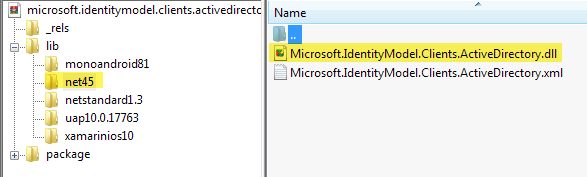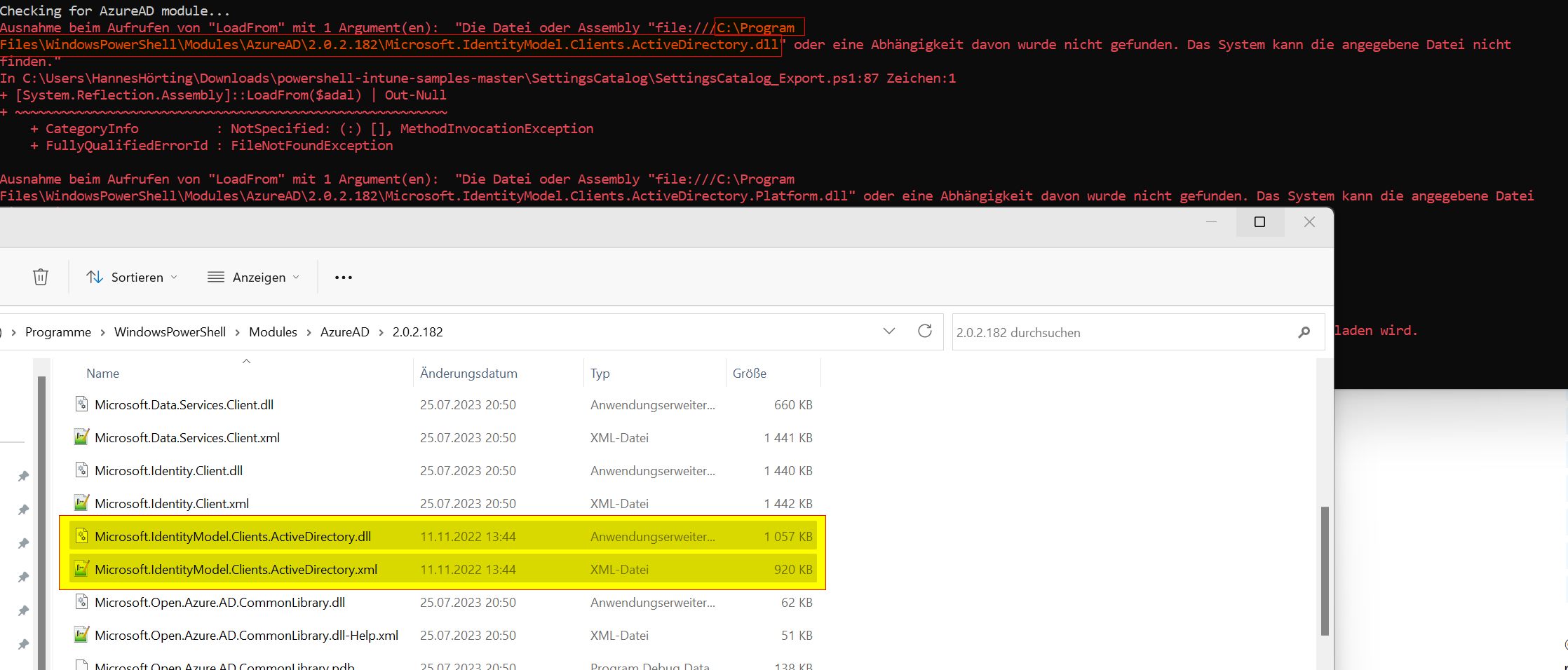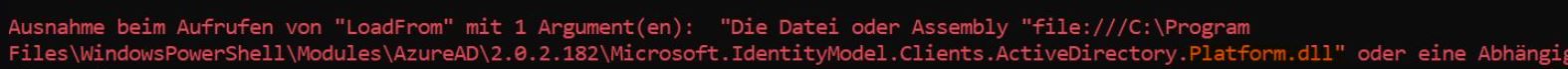Intune Einstellungen auf einen anderen Tenant übertragen
Hallo!
Kann ich die Einstellungen in Intune von einem Tenant zu einem anderen kopieren?
Es handelt sich um Schulen und die Einstellungen/Einschränkungen sind an sich ident, bis auf die Standort bezogenen Werte.
Ich habe dies versucht:
https://github.com/microsoftgraph/powershell-intune-samples
Aber da erhalte ich den Fehler:
Hat jemand einen goldenen Tipp?
Danke!
Kann ich die Einstellungen in Intune von einem Tenant zu einem anderen kopieren?
Es handelt sich um Schulen und die Einstellungen/Einschränkungen sind an sich ident, bis auf die Standort bezogenen Werte.
Ich habe dies versucht:
https://github.com/microsoftgraph/powershell-intune-samples
Aber da erhalte ich den Fehler:
Ausnahme beim Aufrufen von "LoadFrom" mit 1 Argument(en): "Die Datei oder Assembly "file:///C:\Program Files\WindowsPowerShell\Modules\AzureAD\2.0.2.180\Microsoft.IdentityModel.Clients.ActiveDirectory.dll" oder eine Abhängigkeit davon wurde nicht gefunden. Das System kann die angegebene Datei nicht
finden."
In C:\Users\UserXY\Downloads\powershell-intune-samples-master\SettingsCatalog\SettingsCatalog_Export.ps1:87 Zeichen:1
+ [System.Reflection.Assembly]::LoadFrom($adal) | Out-Null
+ ~~~~~~~~~~~~~~~~~~~~~~~~~~~~~~~~~~~~~~~~~~~~~~~~~~~~~~~~
+ CategoryInfo : NotSpecified: (:) [], MethodInvocationException
+ FullyQualifiedErrorId : FileNotFoundException
Ausnahme beim Aufrufen von "LoadFrom" mit 1 Argument(en): "Die Datei oder Assembly "file:///C:\Program Files\WindowsPowerShell\Modules\AzureAD\2.0.2.180\Microsoft.IdentityModel.Clients.ActiveDirectory.Platform.dll" oder eine Abhängigkeit davon wurde nicht gefunden. Das System kann die angegebene Datei
nicht finden."
In C:\Users\UserXY\Downloads\powershell-intune-samples-master\SettingsCatalog\SettingsCatalog_Export.ps1:89 Zeichen:1
+ [System.Reflection.Assembly]::LoadFrom($adalforms) | Out-Null
+ ~~~~~~~~~~~~~~~~~~~~~~~~~~~~~~~~~~~~~~~~~~~~~~~~~~~~~~~~~~~~~
+ CategoryInfo : NotSpecified: (:) [], MethodInvocationException
+ FullyQualifiedErrorId : FileNotFoundException
Der Typ [Microsoft.IdentityModel.Clients.ActiveDirectory.AuthenticationContext] kann nicht gefunden werden. Stellen Sie sicher, dass die Assembly, die diesen Typ enthält, geladen wird.`
Its not able to load "Microsoft.IdentityModel.Clients.ActiveDirectory.AuthenticationContext] Hat jemand einen goldenen Tipp?
Danke!
Bitte markiere auch die Kommentare, die zur Lösung des Beitrags beigetragen haben
Content-ID: 8011700966
Url: https://administrator.de/forum/intune-einstellungen-auf-einen-anderen-tenant-uebertragen-8011700966.html
Ausgedruckt am: 27.04.2025 um 07:04 Uhr
19 Kommentare
Neuester Kommentar
Moin.
Siehe Prerequisites https://github.com/microsoftgraph/powershell-intune-samples#prerequisite ...
https://www.nuget.org/packages/Microsoft.IdentityModel.Clients.ActiveDir ...
Gruß siddius
Hat jemand einen goldenen Tipp?
Ja. Fehlermeldung lesen würde schon helfen!"Die Datei oder Assembly "file:///C:\Program Files\WindowsPowerShell\Modules\AzureAD\2.0.2.180\Microsoft.IdentityModel.Clients.ActiveDirectory.dll" oder eine Abhängigkeit davon wurde nicht gefunden. Das System kann die angegebene Datei nicht finden."
Bedeutet die nötigen AzureAD bzw. Graph Modules nicht installiert.Siehe Prerequisites https://github.com/microsoftgraph/powershell-intune-samples#prerequisite ...
Use of these Microsoft Graph API Intune PowerShell samples requires the following:
Install the AzureAD PowerShell module by running 'Install-Module AzureAD' or 'Install-Module AzureADPreview' from an elevated PowerShell prompt
An Intune tenant which supports the Azure Portal with a production or trial license (https://docs.microsoft.com/en-us/intune-azure/introduction/what-is-microsoft-intune)
Using the Microsoft Graph APIs to configure Intune controls and policies requires an Intune license.
An account with permissions to administer the Intune Service
PowerShell v5.0 on Windows 10 x64 (PowerShell v4.0 is a minimum requirement for the scripts to function correctly)
Note: For PowerShell 4.0 you will require the PowershellGet Module for PS 4.0 to enable the usage of the Install-Module functionality
First time usage of these scripts requires a Global Administrator of the Tenant to accept the permissions of the application
https://www.nuget.org/packages/Microsoft.IdentityModel.Clients.ActiveDir ...
Gruß siddius
Das ganze ist einfach schon zu alt die DLL bekommst du noch hier, als ZIP umbenennen und im Verzeichnis /lib/net45 entpacken
https://www.nuget.org/packages/Microsoft.IdentityModel.Clients.ActiveDir ...
https://www.nuget.org/packages/Microsoft.IdentityModel.Clients.ActiveDir ...
Wenn du eine ältere AzureAD Version installierst und die aktuelle raus schmeist ist da alles mit dabei. In der aktuellen wurde das Package rausgeschmissen weil deprecated. Eine Version bspw. von vor 2 Jahren sollte helfen, denn dein genanntes Repo wurde ja schon lange nicht mehr aktualisiert deswegen funktioniert es mit dem aktuellen Modul nicht.
z.B. diese hier von 2021
https://www.powershellgallery.com/packages/AzureAD/2.0.2.135
Auszug aus der FIleliste:
z.B. diese hier von 2021
https://www.powershellgallery.com/packages/AzureAD/2.0.2.135
Install-Module -Name AzureAD -RequiredVersion 2.0.2.135 Auszug aus der FIleliste:
...
Microsoft.Data.OData.xml
Microsoft.Data.Services.Client.dll
Microsoft.Data.Services.Client.xml
Microsoft.IdentityModel.Clients.ActiveDirectory.dll
Microsoft.IdentityModel.Clients.ActiveDirectory.Platform.dll
Microsoft.IdentityModel.Clients.ActiveDirectory.Platform.xml
Microsoft.IdentityModel.Clients.ActiveDirectory.xml
Microsoft.Open.Azure.AD.CommonLibrary.dll
...
Microsoft.Data.OData.xml
Microsoft.Data.Services.Client.dll
Microsoft.Data.Services.Client.xml
Microsoft.IdentityModel.Clients.ActiveDirectory.dll
Microsoft.IdentityModel.Clients.ActiveDirectory.Platform.dll
Microsoft.IdentityModel.Clients.ActiveDirectory.Platform.xml
Microsoft.IdentityModel.Clients.ActiveDirectory.xml
Microsoft.Open.Azure.AD.CommonLibrary.dll
...
Habe neulich auch auf mein AAD connecten wollen, und es ging nicht, obwohl alle wie von MS gewünscht installiert war.
Ich meine (habs mir nicht dokumentiert :P), man muss ein weiteres (azureconnect?) deinstallieren, damit ADPreview läuft.
Finde es ad hoc nicht. Ich schaue aber weiter.
Ich meine (habs mir nicht dokumentiert :P), man muss ein weiteres (azureconnect?) deinstallieren, damit ADPreview läuft.
Find-module -Name AzureADPreview -Repository psgallery
Update-Module -Name AzureADPreviewFinde es ad hoc nicht. Ich schaue aber weiter.
Ich war der Meinung das ist in der vorherigen DLL mit enthalten
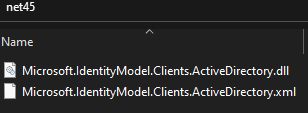
Nope. Ich würde da irgendwie auch nicht groß herumdoktorn mit iwelchen DLLs. Machs einmalig richtig, dann sollte das auch laufen.
Einfach das ältere Azure Module installiere, siehe m. Kommentar oben. Das vom TO genannte REPO wurde ja auch schon zwei Jahre nicht mehr aktualisiert deswegen nicht an das aktuelle Modul angepasst.
Btw. Du solltest hier schon eine Portion Eigeninititative mitbringen. Das sind ja nur Beispiel-Scripts die du selbst anpassen musst. Du musst dich also zwangsweise mit der API auseinandersetzen!
https://learn.microsoft.com/en-us/graph/api/resources/intune-graph-overv ...
https://learn.microsoft.com/en-us/graph/api/resources/intune-graph-overv ...
was ne Geburt. :D
Nur zur Info: Das AzureAD Modul selbst ist bereits auch als "deprecated" markiert.
https://techcommunity.microsoft.com/t5/microsoft-entra-azure-ad-blog/azu ...
Man sollte also nicht mehr all zu viel Programmierarbeit da rein stecken sondern sich direkt mit der Graph API auseinandersetzen wenn das länger halten soll! Aber wer weiß, MS kloppt ja jedes Jahr wieder was neues durchlöchertes "hippes" raus ...
https://techcommunity.microsoft.com/t5/microsoft-entra-azure-ad-blog/azu ...
Man sollte also nicht mehr all zu viel Programmierarbeit da rein stecken sondern sich direkt mit der Graph API auseinandersetzen wenn das länger halten soll! Aber wer weiß, MS kloppt ja jedes Jahr wieder was neues durchlöchertes "hippes" raus ...